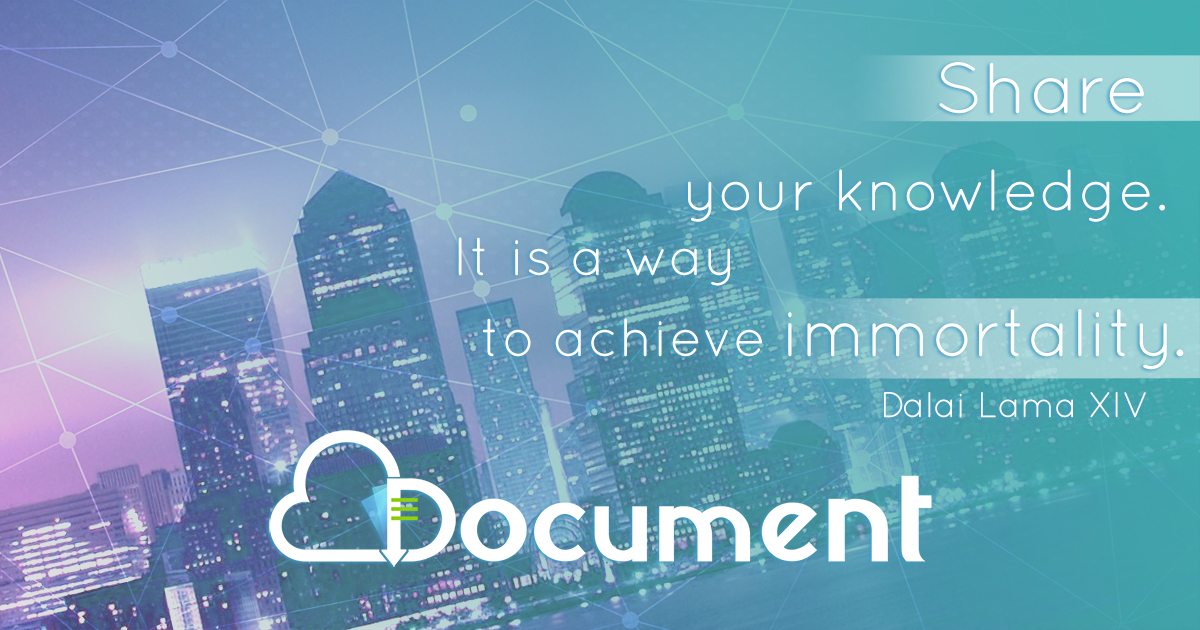Online Cab Booking System Process Flow Users, request for the cab to be booked in the system with...
-
Upload
baldwin-hunt -
Category
Documents
-
view
255 -
download
0
Transcript of Online Cab Booking System Process Flow Users, request for the cab to be booked in the system with...

Online Cab Booking System
Process Flow• Users, request for the cab to be booked in the system with their login.• If the requesting user is an employee his request goes for hod approval. • If the requesting user is an HOD, his request directly goes to security for cab booking.• Once HOD approves employee’s request, it goes to security for cab booking.• Security will book the car by giving vendor and car details and send the sms to the
requestor.• Security has to close the trip and book the bill, after the bills received from the vendor.• Once bill booking done by security for the request, they will send the bill to finance
department according to the plant for debit.• Finance will download the bills sent from security and process…

Home page for Signing In
For new login registration.

Enter employee no.
And click create login

Enter emailid, Mobile no,Password and click
submit.Password can be
changed after signing in.

User
• To make a vehicle request.

Enter the login id and password. Click login.

Home screen provides the details of today’s cab
bookings.
Click to create a new vehicle request.

Display for new vehicle request.

Enter the travel details and select the accompanying person
if any.

Select the accompanying person and click send.

Select the available HOD from the list and give send.


Auto mail fro requestor to HOD, telling the cab booking setails
in the mail.

User can view their booking status from the display menu.

HOD Approval
• Hod approval for the request.

Click Approve to approve the pending request from the
requestor.
Pending requests for Approval.Click approve.


Again auto mail will be triggered to the security from HOD to
book the car.

Security
• To book the car.
• To close the trip.
• To book the bill details and send to finance.

Select the Travels Name and carno, driver and driver mobile
and the reporting time.
Book the car .

Click book the car.

If clicked yes, SMS will be sent to the requestor.

Security
• Close the trip

Click here to close the trip.
Enter the starting and closing datetime, kms of the cab request and click close
trip.



Security
• Book the bill details and send to Finance.

Click here for bill bookingand select the vendor.
Select the request where bill has been produced from the
vendor.Click Book the bill.

Enter the bill details and select the Finance dept to
debit the bill.


Report showing the overall Booking status.

Requestor to view their booking status.

Finance
• To generate the bill booking report for further processing.

Select the SAP bill uploadAnd generate the bill report
in Excel.

Thank You