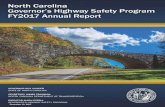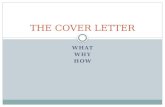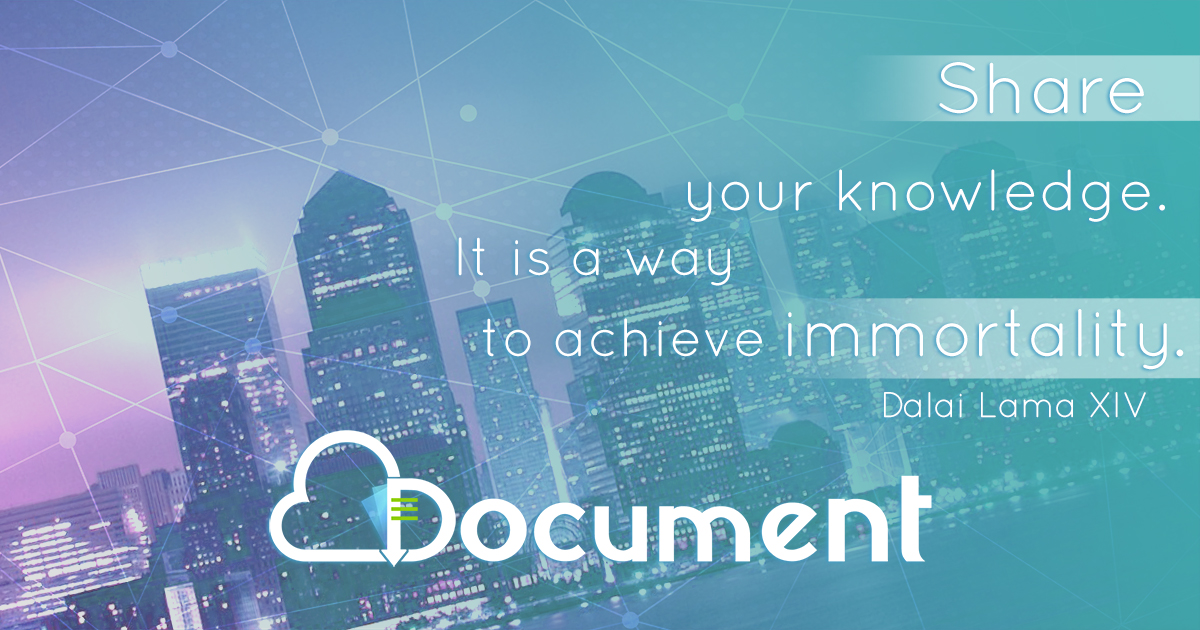Cover letter here
Transcript of Cover letter here

YOUR COMPANY LOGO HERE
Cover letter here
Address Here
Phone: (907) Here Fax: (907) Here E-mail: your email address here Web Site: www.website here

A Proposal to Provide
TITLE HERE
Document No. HERE
Prepared for
Prepared by
Company Name Here
Your logo here
Address Here Phone: Here Fax: (907) Here
MONTH DAY, YEAR

TITLE HERE YOUR LOGO HERE
JOB NO I JULY 28, 2009
TABLE OF CONTENTS
DO NOT TYPE IN. RIGHT CLICK AND SELECT UPDATE FIELD AFTER YOUR REPORT IS COMPLETE. TABLE OF CONTENTS IS AUTOMATICALLY UPDATED AS LONG AS YOU HAVE SET YOUR HEADINGS PROPERLY THROUGHOUT THE DOCUMENT (AND WE HAVE INCLUDED INSTRUCTIONS ON HOW TO DO SO IN THE DOCUMENT.] 1.0 EXECUTIVE SUMMARY ...............................................................................................1-1 2.0 INTRODUCTION............................................................................................................2-1
2.1 Here is a Heading 2............................................................................................2-1 2.1.1 Here is a Heading 3................................................................................2-1
3.0 QUALIFICATIONS AND EXPERIENCE........................................................................3-1 3.1 History ................................................................................................................3-1 3.2 Relevant Project Experience ..............................................................................3-1 3.3 Equipment ..........................................................................................................3-1
4.0 PROJECT UNDERSTANDING......................................................................................4-1 4.1 Second-Level Heading Example ........................................................................4-1
4.1.1 Third-Level Heading Example ................................................................4-1 4.2 Second-Level Heading .......................................................................................4-1
5.0 PROJECT TEAM MEMBERS........................................................................................5-1 5.1 Key Personnel ....................................................................................................5-1 5.2 Additional Personnel ..........................................................................................5-1
6.0 PROPOSED APPROACH AND SCOPE OF WORK.....................................................6-1 7.0 COST SUMMARY..........................................................................................................7-1 8.0 REFERENCES...............................................................................................................8-1 9.0 FORMATTING TABLES................................................................................................9-1
9.1 Captions .............................................................................................................9-1 9.2 Table Numbering................................................................................................9-1
9.2.1 Alphanumeric Numbering System ..........................................................9-2 9.2.2 Numeric Numbering System...................................................................9-2
9.3 Table Borders.....................................................................................................9-2 9.3.1 Standard Borders....................................................................................9-2 9.3.2 Special Column Borders .........................................................................9-3 9.3.3 Special Row Borders ..............................................................................9-3
9.4 Table Shading ....................................................................................................9-4 9.4.1 Header Rows..........................................................................................9-4 9.4.2 Shaded Rows within Table Body............................................................9-4
9.5 Table Text ..........................................................................................................9-6 9.6 Table Width and Justification .............................................................................9-7 9.7 Table Notes ........................................................................................................9-7
10.0 TABLE NUMBERING ..................................................................................................10-1 10.1 Alphanumeric Numbering System....................................................................10-1 10.2 Numeric Numbering System ............................................................................10-1
11.0 TABLE BORDERS ......................................................................................................11-1 11.1 Standard Borders .............................................................................................11-1 11.2 Special Column Borders...................................................................................11-1 11.3 Special Row Borders........................................................................................11-2
12.0 TABLE SHADING........................................................................................................12-1 12.1 Header Rows....................................................................................................12-1 12.2 Shaded Rows within Table Body......................................................................12-2

TITLE HERE YOUR LOGO HERE
JOB NO II JULY 28, 2009
12.2.1 Subtitle Rows........................................................................................12-2 12.2.2 Data Tables Longer Than One Page....................................................12-2
13.0 TABLE TEXT ...............................................................................................................13-1 14.0 TABLE WIDTH AND JUSTIFICATION........................................................................14-1 15.0 TABLE NOTES............................................................................................................15-1
LIST OF APPENDICES
THESE YOU WILL NEED TO MANUALLY TYPE IN. THESE ARE JUST EXAMPLES; THE TITLES AND CONTENTS (OR EVEN THE NEED FOR) APPENDICES WILL DEPEND ON THE PROPOSAL. A RESUMES OF KEY PERSONNEL B TERRA SURVEYS STATEMENT OF QUALIFICATIONS C REFERENCES D SURVEYING EQUIPMENT AND SOFTWARE OWNED BY TERRA SURVEYS E HYDROGRAPHIC SURVEY VESSELS OWNED BY TERRA SURVEYS

TITLE HERE YOUR LOGO HERE
JOB NO III JULY 28, 2009
LIST OF TABLES
DO NOT TYPE IN. RIGHT CLICK AND SELECT UPDATE FIELD AFTER YOUR REPORT IS COMPLETE. TABLE OF CONTENTS IS AUTOMATICALLY UPDATED AS LONG AS YOU HAVE INSERT YOUR CAPTIONS PROPERLY THROUGHOUT THE DOCUMENT. Table 5-1 Title Here ...................................................................................................................6-1 Table 3-1....................................................................................................................................9-2 Table 3-2....................................................................................................................................9-3 Table 3-3....................................................................................................................................9-3 Table 4-1....................................................................................................................................9-4 Table 4-2....................................................................................................................................9-4 Table 4-3....................................................................................................................................9-5 Table 4-4....................................................................................................................................9-5 Table 5-1....................................................................................................................................9-6 Table 6-1....................................................................................................................................9-7 Table 7-1....................................................................................................................................9-8 Table 3-1..................................................................................................................................11-1 Table 3-2..................................................................................................................................11-1 Table 3-3..................................................................................................................................11-3 Table 4-1..................................................................................................................................12-1 Table 4-2..................................................................................................................................12-1 Table 4-3..................................................................................................................................12-2 Table 4-4..................................................................................................................................12-3 Table 5-1..................................................................................................................................13-1 Table 6-1..................................................................................................................................14-1 Table 7-1..................................................................................................................................15-1
LIST OF FIGURES
DO NOT TYPE IN. RIGHT CLICK AND SELECT UPDATE FIELD AFTER YOUR REPORT IS COMPLETE. TABLE OF CONTENTS IS AUTOMATICALLY UPDATED AS LONG AS YOU HAVE INSERT YOUR CAPTIONS PROPERLY THROUGHOUT THE DOCUMENT. Figure 4-1 Title Here ..................................................................................................................5-2

TITLE HERE YOUR LOGO HERE
JOB NO IV JULY 28, 2009
LIST OF ACRONYMS AND ABBREVIATIONS
This section is often used in a report but not a proposal. If you don’t need it, or any section in this template, just delete it. Nothing is protected to keep you from changing this template as you need. NOAA National Oceanic and Atmospheric Administration USACE U.S. Army Corps of Engineers USEPA U.S. Environmental Protection Agency

TITLE HERE YOUR LOGO HERE
JOB NO I JULY 28, 2009
This page intentionally left blank.
We set up blank pages to show you what to do if you need to end on an even-numbered page for two-sided copying; just delete if you aren’t going to use two-sided copying or if you already end up on an even-numbed page.


TITLE HERE YOUR LOGO HERE
JOB NO 1-1 JULY 28, 2009
1.0 EXECUTIVE SUMMARY
Short summary of the proposal here.
Summarize the report or proposal here. Provide a complete summary of each section. Usually the Executive Summary is only 2-4 pages in length and is written after you have written the entire report.
Remember, the headings we have included are not always required headings. It depends on what the proposal asks for. You can change any heading and add sections and more headings as needed in this template.
If you would like us to make a proposal just for you based on the RFP, just email it to us at [email protected] (the RFP), and we will give you an estimate to set up a template just for that proposal!


TITLE HERE YOUR LOGO HERE
JOB NO 2-1 JULY 28, 2009
2.0 INTRODUCTION
These section headings are just suggestions; they sometimes vary by the requirements of the RFP.
Tips on writing Introductions: Write an introduction to the report. Include a summary of the sections and appendices in the report. Following is an example:
Section 1.0 is the Executive Summary.
Section 2.0 introduces the report and provides an overview of the report organization. Section 2.0 also lists the appendices in the report.
Section 3.0 describes…
Section 4.0 includes…
Section 5.0 is a list of the references cited in this report.
In addition, the following appendices are included with this report:
Appendix A contains site photographs.
Appendix B contains…
2.1 Here is a Heading 2
2.1.1 Here is a Heading 3


TITLE HERE YOUR LOGO HERE
JOB NO 3-1 JULY 28, 2009
3.0 QUALIFICATIONS AND EXPERIENCE
Always write an introductory sentence at least before going on to a second-level heading.
3.1 History
CHANGING FONTS: To change the font for the normal text or any other style (heading 1, heading 2, heading 3, captions), you simply need to make the change in the style once time, and that will change the entire document. If you do not know how to do this, just send your request with a list of your font size and type preferences to [email protected], and we will make this change for you for free.
3.2 Relevant Project Experience
3.3 Equipment


TITLE HERE YOUR LOGO HERE
JOB NO 4-1 JULY 28, 2009
4.0 PROJECT UNDERSTANDING
Always write at least one sentence before going on to a subheading. For example: This section describes the site history and summarizes previous findings.
4.1 Second-Level Heading Example
This is a subheading. Type in the text first, then go back and apply the styles.
4.1.1 Third-Level Heading Example
This is a third-level heading.
Four-Level Heading Example
This is a fourth-level heading.
4.2 Second-Level Heading
This is a second-level heading.


TITLE HERE YOUR LOGO HERE
JOB NO 5-1 JULY 28, 2009
5.0 PROJECT TEAM MEMBERS
Intro sentence here.
5.1 Key Personnel
5.2 Additional Personnel
Text Here

TITLE HERE YOUR LOGO HERE
JOB NO 5-2 JULY 28, 2009
Figure 5-1 Title Here
To insert a figure, table, or photo caption, use insert, and caption and use the automatic numbering so that the chapter number also shows. This way the contents page will automatically update these. Figures are usually listed on separate pages alone (note the page break—not section break—before this page. To save space in the Word document, we don’t usually insert the actual figure until the final printing, or we never insert it, and just print it separately and insert it into the hard copy.
See the Section on inserting and designing tables for more information and working with Tables in Word.

TITLE HERE YOUR LOGO HERE
JOB NO 6-1 JULY 28, 2009
6.0 PROPOSED APPROACH AND SCOPE OF WORK
Here is how you insert a table. Use the insert caption feature, the same as you did for the figure caption, but instead change it to a table instead of figure (you will see the choices when you try to do this).
Table 6-1 Title Here
Title Title Title Title Title
Key:
USACE – U.S. Army Corps of Engineers


TITLE HERE YOUR LOGO HERE
JOB NO 7-1 JULY 28, 2009
7.0 COST SUMMARY
ADD ADDITIONAL SECTIONS AS NEEDED. YOU WILL NEED TO HAVE A SECTION BREAK BEFORE GOING ON TO A NEW SECTION. TYPE ALL TITLES AND SUBTITLES NORMALLY, AND THEN CLICK ON THE LINE YOU WANT TO MAKE INTO A HEADING, AND SELECT EITHER HEADING 1, HEADING 2, HEADING 3, OR HEADING 4 IN THE STYLES LIST (OR JUST TYPE HEADING 1, ETC.). OR HAVE YOUR DOCUMENT FORMATTER OR TECHNICAL EDITOR WILL APPLY ALL HEADING STYLES AS NEEDED. WE WILL ALSO DO THIS IF YOU NEED VIA EMAIL. WE ALSO PROOFREAD PROPOSALS AND REPORTS IF YOU NEED: JUST CONTACT US AT [email protected].


TITLE HERE YOUR LOGO HERE
JOB NO 8-1 JULY 28, 2009
8.0 REFERENCES
Smith, Jane A. Hydrographic Surveying in Alaska. Fairbanks: University of Alaska Fairbanks Press, 1993.
Note that this is the only place where instead of “normal,” you use a different style for the standard text. Instead of normal, use “References.” It has been created with the hanging indent.


TITLE HERE YOUR LOGO HERE
JOB NO 9-1 JULY 28, 2009
9.0 FORMATTING TABLES
9.1 Captions
The captions, or titles, of tables and should be as follows:
Table I.A-2
9.1.1.1.1 Title Here in Upper and Lower Case
Note the features of the above: 1. Arial 10 point bold. 2. Separate lines for table number and table title (0 spaces between title lines,
6 spaces between final title line and table). 3. Title in upper and lower case. 4. Space after table title is 6 points, to separate it slightly from the table title. 5. There is no period at the end of either the table number line or the table title line.
Note that if standard numbering is used instead of the alphanumeric numbering system, the table and figure numbers will be different than above, as in the following example:
Table 1-1
Title Here
Table 1-2
Title Here
Table 1-3a
Title Here
Table 1-3b
Title Here
9.2 Table Numbering
The numbering of the tables and figures should be consistent throughout the document and will depend on the numbering used in the main document.

TITLE HERE YOUR LOGO HERE
JOB NO 9-2 JULY 28, 2009
9.2.1 Alphanumeric Numbering System
For standard MMS numbering (I.A, I.A.1, I.A.1.a., etc.), the numbering of the table starts with the main section number where it is first mentioned in the text, followed by a period, followed by the section letter where it is first mentioned in the text (i.e., Table II.A), followed by the table number (determined by the order of the tables). Here are some examples:
• II.A-1, II.A.2, II.A-3 • III.C-1, III-C-2
The writer or editor might also choose to number related tables with an additional small letter, as follows: IV.1-9a, IV.1-9b, IV.1-9c
9.2.2 Numeric Numbering System
For the more traditional numbering system, which uses numbering only (i.e., 1.0, 1.1, 1.1.1, 1.1.1.1), the tables and figures are numbered by the section that they appear in followed by a hyphen, followed by the number (which is determined by order). Here, as an example, are the first five table numbers from Section 2.0 of a report:
• Table 2-1 • Table 2-2 • Table 2-3 • Table 2-4 • Table 2-5
Note that for this method, the table (and figure) numbers only use two levels of numbering; it does not make a difference whether the tables appear in a first-, second-, third-, or fourth-level heading. They are still numbered in order of their textual reference. Also, no roman numerals are used. (As an example, this document uses this method for numbering sections and tables.)
9.3 Table Borders
9.3.1 Standard Borders
There are two major borders used in most MMS (Alaska) tables:
1. For the outside border, as well as the border around the outside of the table
header row(s), we use a 1-1/2 point black border (or line). 2. For the inside of the table, we use a ¾-line border. Borders will be used around
all items within a table for consistency and readability.
Table 3-1 is an example of our main borders.
Table 9-1
Standard Borders

TITLE HERE YOUR LOGO HERE
JOB NO 9-3 JULY 28, 2009
9.3.2 Special Column Borders
A bolder line (1-1/2 points) may be used between columns in one case: when there are multiple cells within a column, as in the following example (Table 3-2).
Table 9-2
Table Showing Bold Borders within Table Columns
Title Here (Days)
Title Here (Days)
Title Here (Days)
Title Here Title Here
10 20 30 10 20 30 10 20 30
9.3.3 Special Row Borders
The heavier border (1-1/2 points) may be used between rows in one case—when subtitle rows are included (subtitle rows are described in Section 4.2 of this document). Note that in such a case, only the row above the subtitle row has the thicker border. See Table 3-3 for an example.
Table 9-3
Table Showing Bold Border within Table Rows
Title Here Title Here Title Here Title Here Title Here Subtitle Here
Subtitle Here
Subtitle Here

TITLE HERE YOUR LOGO HERE
JOB NO 9-4 JULY 28, 2009
9.4 Table Shading
We use shading in several ways and in several percentages, based on the area of the table the shaded areas are in, as described below:
9.4.1 Header Rows
The main use of the heading, and probably the only use for most tables, is in the header row. This is the first (top) row of the table, which sometimes includes several cells within a column. This entire area will be shaded at 15%. Table 4-1 is an example.
Table 9-4
Header Row Shading
Table 4-2 is another example, with multiple cells within a column.
Table 9-5
Multiple Cell Shading
Title Here (Days)
Title Here (Days)
Title Here (Days)
Title Here Title Here
10 20 30 10 20 30 10 20 30
9.4.2 Shaded Rows within Table Body
This section describes the two ways shading is used within a table body: for subtitle rows and long data tables.
Subtitle Rows
For tables with subtitles (i.e., subheadings) within the table body, do the following:

TITLE HERE YOUR LOGO HERE
JOB NO 9-5 JULY 28, 2009
1. Merge the cells for the subtitle row. 2. Use Arial 10 point bold for the subtitle font. 3. Left justify the subtitle. 4. Use 10% shading for the entire row where the subtitle is. 5. Use the bolder line (1-1/2 points) for the border above the subtitle row. 6. The paragraph spacing is 2 points above and below the text for the subtitle row,
the same as the rest of the table body and header rows.
See Table 4-3 for an example.
Table 9-6
Subtitle Row Shading
Title Here Title Here Title Here Title Here Title Here Subtitle Here
Subtitle Here
Subtitle Here
Data Tables Longer Than One Page
For lengthy data tables (more than one page) with no subtitles, use alternating shaded lines to separate data lines from each other, as in the following example (Table 4-4). Note that the alternate shaded lines use 5% shading, but if this does not show when printed, use 10%.
Table 9-7
Shading for Data Tables Longer Than One Page

TITLE HERE YOUR LOGO HERE
JOB NO 9-6 JULY 28, 2009
For consistency and readability, no shading should be used except for those three reasons described above.
9.5 Table Text
Table text, generally, should have the following features: • Font—Arial, 10 points, centered, not bolded, not italicized • Width—Table width is across the page. Margins for table and figure pages
are 1” from top and bottom, and 1.5” from left and right. • Paragraph Spacing—Table text is single space, with a 2-point space above
and below the text. • Justification—Most table text is centered, but here are exceptions:
− Often the left-hand column and header will be left justified. − In addition, if numbers or figures (money) with decimal places are
used, the columns will be right justified, allowing enough space to still look centered and balanced within the columns.
• Blank Cells—There should never be a “blank cell.” Use either NA or -- to fill each cell where no data are listed. See Table 5-1 for an example.
Table 9-8
Sample “Blank Cell” Data and Notes
-- NA
Notes:
-- = No data are available for this sample.

TITLE HERE YOUR LOGO HERE
JOB NO 9-7 JULY 28, 2009
NA = Not applicable.
A table font style with these features will be set up in the MMS templates for use by data processors, editors, and writers.
Exceptions: The table font size and table width can vary depending on need and text (see Section 6.0 for a discussion of table width). If, for example, it is possible to fit a table onto one page if the font size is changed to 9 points and the notes (as discussed in Section 7.0) are reduced to 8 point, the document processor has that freedom. Similarly, if the document processor needs to make the paragraph spacing above and below the table text 1 point instead of 2 to fit the table to one page, that is acceptable.
9.6 Table Width and Justification
In general, the table width is across the page.
Margins for table and figure pages are 1” from top and bottom, and 1.5” from left and right.
Exception: It is acceptable for narrow tables (for example, 2 to 3 columns with little text) to not use the entire page width. In that case, keep the left justification, and just narrow the column width to a bit wider than the text. See Table 6-1 for an example.
Table 9-9
Exception to Page Width for Tables
9.7 Table Notes
Table notes can come with three headings: Notes, Key, and Source, and if more than one is used, they should appear in that order.
Table notes have the following features: • Arial, 9 point • The first word (such as “Notes:” in Table 7-1, below) should have a 3-point
space between it and the bottom border of the table. • Left justified • The words “Key:” “Notes:” and “Source:” will be bold (the colon is also bold). • There is no border around the table notes section (see Table 7-1). • Footnotes are included under the “Notes” heading.

TITLE HERE YOUR LOGO HERE
JOB NO 9-8 JULY 28, 2009
• “Key” is used when acronyms and abbreviations need to be defined; the format is shown in Table 6-1.
• The words “Notes:” “Key:” and “Source:” appear on a separate line from the text that follows, as show in Table 7-1.
Table 7-10
Table Notes, Key, and Sources Example
Title Here 9.7.1.1.1.1 Title Here
Title Here (Days)
Title Here (Days)
Title Here (Days)
231 45 62 Notes: Production and reserve data as of December 2000. 1DAYS ESTIMATED BASED ON RESULTS FROM NOVEMBER 2001 SAMPLING. Key: DRO = diesel range organics EPA = Environmental Protection Agency Source: Griffiths and Gallaway (1982).

TITLE HERE YOUR LOGO HERE
JOB NO 9-9 JULY 28, 2009
This page intentionally left blank.


TITLE HERE YOUR LOGO HERE
JOB NO 10-1 JULY 28, 2009
10.0 TABLE NUMBERING
The numbering of the tables and figures should be consistent throughout the document and will depend on the numbering used in the main document.
10.1 Alphanumeric Numbering System
For standard MMS numbering (I.A, I.A.1, I.A.1.a., etc.), the numbering of the table starts with the main section number where it is first mentioned in the text, followed by a period, followed by the section letter where it is first mentioned in the text (i.e., Table II.A), followed by the table number (determined by the order of the tables). Here are some examples:
• II.A-1, II.A.2, II.A-3 • III.C-1, III-C-2
The writer or editor might also choose to number related tables with an additional small letter, as follows: IV.1-9a, IV.1-9b, IV.1-9c
10.2 Numeric Numbering System
For the more traditional numbering system, which uses numbering only (i.e., 1.0, 1.1, 1.1.1, 1.1.1.1), the tables and figures are numbered by the section that they appear in followed by a hyphen, followed by the number (which is determined by order). Here, as an example, are the first five table numbers from Section 2.0 of a report:
• Table 2-1 • Table 2-2 • Table 2-3 • Table 2-4 • Table 2-5
Note that for this method, the table (and figure) numbers only use two levels of numbering; it does not make a difference whether the tables appear in a first-, second-, third-, or fourth-level heading. They are still numbered in order of their textual reference. Also, no roman numerals are used. (As an example, this document uses this method for numbering sections and tables.)


TITLE HERE YOUR LOGO HERE
JOB NO 11-1 JULY 28, 2009
11.0 TABLE BORDERS
11.1 Standard Borders
There are two major borders used in most MMS (Alaska) tables:
3. For the outside border, as well as the border around the outside of the table
header row(s), we use a 1-1/2 point black border (or line). 4. For the inside of the table, we use a ¾-line border. Borders will be used around
all items within a table for consistency and readability.
Table 3-1 is an example of our main borders.
Table 11-1
Standard Borders
11.2 Special Column Borders
A bolder line (1-1/2 points) may be used between columns in one case: when there are multiple cells within a column, as in the following example (Table 3-2).
Table 11-2
Table Showing Bold Borders within Table Columns
Title Here (Days)
Title Here (Days)
Title Here (Days)
Title Here Title Here
10 20 30 10 20 30 10 20 30

TITLE HERE YOUR LOGO HERE
JOB NO 11-2 JULY 28, 2009
11.3 Special Row Borders
The heavier border (1-1/2 points) may be used between rows in one case—when subtitle rows are included (subtitle rows are described in Section 4.2 of this document). Note that in such a case, only the row above the subtitle row has the thicker border. See Table 3-3 for an example.

TITLE HERE YOUR LOGO HERE
JOB NO 11-3 JULY 28, 2009
Table 11-3
Table Showing Bold Border within Table Rows
Title Here Title Here Title Here Title Here Title Here Subtitle Here
Subtitle Here
Subtitle Here


TITLE HERE YOUR LOGO HERE
JOB NO 12-1 JULY 28, 2009
12.0 TABLE SHADING
We use shading in several ways and in several percentages, based on the area of the table the shaded areas are in, as described below:
12.1 Header Rows
The main use of the heading, and probably the only use for most tables, is in the header row. This is the first (top) row of the table, which sometimes includes several cells within a column. This entire area will be shaded at 15%. Table 4-1 is an example.
Table 12-1
Header Row Shading
Table 4-2 is another example, with multiple cells within a column.
Table 12-2
Multiple Cell Shading
Title Here (Days)
Title Here (Days)
Title Here (Days)
Title Here Title Here
10 20 30 10 20 30 10 20 30

TITLE HERE YOUR LOGO HERE
JOB NO 12-2 JULY 28, 2009
12.2 Shaded Rows within Table Body
This section describes the two ways shading is used within a table body: for subtitle rows and long data tables.
12.2.1 Subtitle Rows
For tables with subtitles (i.e., subheadings) within the table body, do the following: 7. Merge the cells for the subtitle row. 8. Use Arial 10 point bold for the subtitle font. 9. Left justify the subtitle. 10. Use 10% shading for the entire row where the subtitle is. 11. Use the bolder line (1-1/2 points) for the border above the subtitle row. 12. The paragraph spacing is 2 points above and below the text for the subtitle row,
the same as the rest of the table body and header rows.
See Table 4-3 for an example.
Table 12-3
Subtitle Row Shading
Title Here Title Here Title Here Title Here Title Here Subtitle Here
Subtitle Here
Subtitle Here
12.2.2 Data Tables Longer Than One Page
For lengthy data tables (more than one page) with no subtitles, use alternating shaded lines to separate data lines from each other, as in the following example (Table 4-4). Note that the alternate shaded lines use 5% shading, but if this does not show when printed, use 10%.

TITLE HERE YOUR LOGO HERE
JOB NO 12-3 JULY 28, 2009
Table 12-4
Shading for Data Tables Longer Than One Page
For consistency and readability, no shading should be used except for those three reasons described above.


TITLE HERE YOUR LOGO HERE
JOB NO 13-1 JULY 28, 2009
13.0 TABLE TEXT
Table text, generally, should have the following features: • Font—Arial, 10 points, centered, not bolded, not italicized • Width—Table width is across the page. Margins for table and figure pages
are 1” from top and bottom, and 1.5” from left and right. • Paragraph Spacing—Table text is single space, with a 2-point space above
and below the text. • Justification—Most table text is centered, but here are exceptions:
− Often the left-hand column and header will be left justified. − In addition, if numbers or figures (money) with decimal places are
used, the columns will be right justified, allowing enough space to still look centered and balanced within the columns.
• Blank Cells—There should never be a “blank cell.” Use either NA or -- to fill each cell where no data are listed. See Table 5-1 for an example.
Table 13-1
Sample “Blank Cell” Data and Notes
-- NA
Notes:
-- = No data are available for this sample.
NA = Not applicable.
A table font style with these features will be set up in the MMS templates for use by data processors, editors, and writers.
Exceptions: The table font size and table width can vary depending on need and text (see Section 6.0 for a discussion of table width). If, for example, it is possible to fit a table onto one page if the font size is changed to 9 points and the notes (as discussed in Section 7.0) are reduced to 8 point, the document processor has that freedom. Similarly, if the document processor needs to make the paragraph spacing above and below the table text 1 point instead of 2 to fit the table to one page, that is acceptable.

TITLE HERE YOUR LOGO HERE
JOB NO 13-2 JULY 28, 2009

TITLE HERE YOUR LOGO HERE
JOB NO 14-1 JULY 28, 2009
14.0 TABLE WIDTH AND JUSTIFICATION
In general, the table width is across the page.
Margins for table and figure pages are 1” from top and bottom, and 1.5” from left and right.
Exception: It is acceptable for narrow tables (for example, 2 to 3 columns with little text) to not use the entire page width. In that case, keep the left justification, and just narrow the column width to a bit wider than the text. See Table 6-1 for an example.
Table 14-1
Exception to Page Width for Tables


TITLE HERE YOUR LOGO HERE
JOB NO 15-1 JULY 28, 2009
15.0 TABLE NOTES
Table notes can come with three headings: Notes, Key, and Source, and if more than one is used, they should appear in that order.
Table notes have the following features:
• Arial, 9 point • The first word (such as “Notes:” in Table 7-1, below) should have a 3-point space
between it and the bottom border of the table. • Left justified • The words “Key:” “Notes:” and “Source:” will be bold (the colon is also bold). • There is no border around the table notes section (see Table 7-1). • Footnotes are included under the “Notes” heading. • “Key” is used when acronyms and abbreviations need to be defined; the format is
shown in Table 6-1. • The words “Notes:” “Key:” and “Source:” appear on a separate line from the text that
follows, as show in Table 7-1. •
Table 7-1
Table Notes, Key, and Sources Example
Title Here 15.1.1.1.1.1 Title Here
Title Here (Days)
Title Here (Days)
Title Here (Days)
231 45 62
Notes:
Production and reserve data as of December 2000. 1DAYS ESTIMATED BASED ON RESULTS FROM NOVEMBER 2001 SAMPLING.
Key:
DRO = diesel range organics
EPA = Environmental Protection Agency
Source:

TITLE HERE YOUR LOGO HERE
JOB NO 15-2 JULY 28, 2009
Griffiths and Gallaway (1982).

Fax: (907) 745-7273 E-mail: [email protected] Web Site: www.terra-surveys.com
APPENDIX A
RESUMES OF KEY PERSONNEL

Fax: (907) 745-7273 E-mail: [email protected] Web Site: www.terra-surveys.com
APPENDIX B
STATEMENT OF QUALIFICATIONS

Fax: (907) 745-7273 E-mail: [email protected] Web Site: www.terra-surveys.com
STATEMENT OF QUALIFICATIONS
‘



APPENDIX D
TITLE HERE

APPENDIX E
TITLE HERE