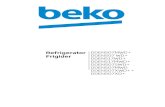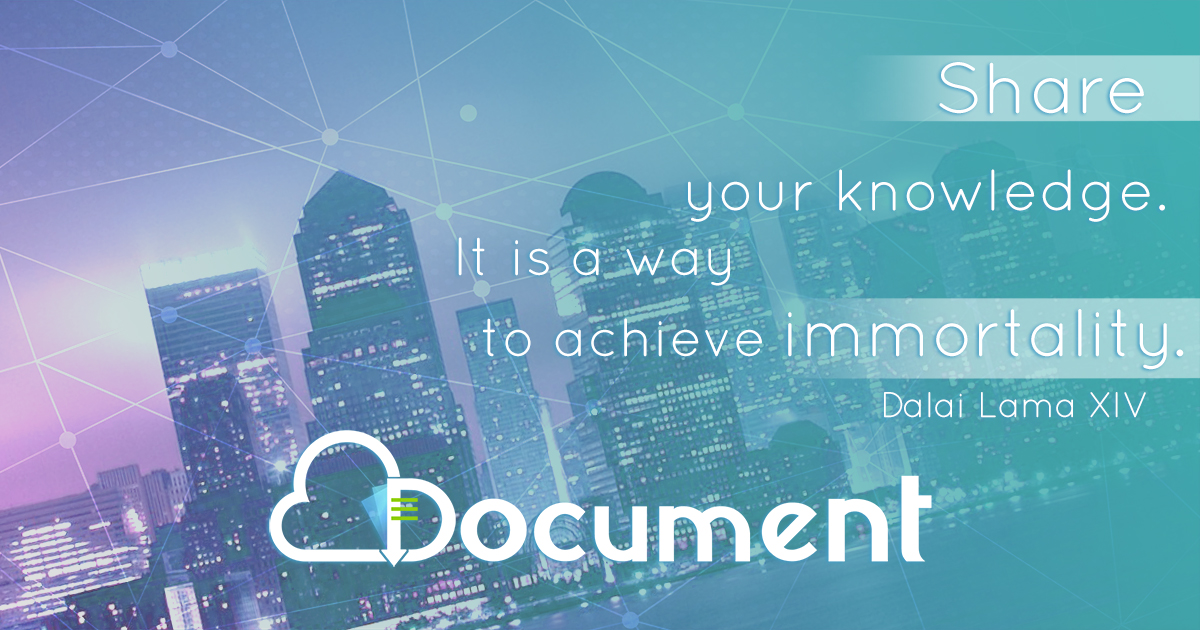retrogamer.bizretrogamer.biz/wp-content/uploads/2015/12/FA-18_Korea_-_Manual... · CHAPTER 10:...
Transcript of retrogamer.bizretrogamer.biz/wp-content/uploads/2015/12/FA-18_Korea_-_Manual... · CHAPTER 10:...

1
)�$����.RUHD
)OLJKW�0DQXDO

3
$%287�7+(�$87+25
Dave Putze graduated fromPennsylvania State University inDecember 1984 and wascommissioned a Second Lieutenant inthe United States Marine Corps. AfterMarine Corps basic school, heattended flight training at NASPensacola, FL. He graduated fromNavy primary flight training on theCommodore’s List with distinction andselected Jets. Dave received hiscoveted “wings of gold” in September1987, with carrier qualificationscompleted aboard the U.S.S.Lexington, and the U.S.S. Enterprise.His first aircraft assignment was A-6EIntruders with VMA(AW)-242, in whichhe logged over 750 hours and oneWestPac tour. While flying the A-6,Dave distinguished himself by beingselected to attend the rigorousWeapons and Tactics Instructor (WTI)course in MCAS Yuma, AZ. In early1990, an informal transition board inHeadquarters Marine Corps,Washington D.C. chose Dave over several other qualified Marine Aviators to fly the brand newF/A-18D Night Attack Hornet. Returning to his former squadron, now re-designated VMFA(AW)-242, he made a second WestPac deployment and the very first “Cope Thunder - North” exercise.Before leaving VMFA(AW) –242 for school in Quantico, VA, he had accumulated over 850 hours ofHornet time in the Fleet Marine Force. While attending Amphibious Warfare School in Virginia,Dave was interviewed and then selected to be an Instructor at the prestigious Naval Strike WarfareCenter (NSWC) at NAS Fallon, NV. His duties while at NSWC included (in addition to flying F/A-18s) Navy Air Wing instructor / evaluator, mission planning and preview systems model manager,and F/A-18 Instructor pilot. In 1996, Dave separated from active service. Although still a Major inthe Marine Corps Inactive Reserve, he is currently flying Boeing 727’s for Federal ExpressCorporation. Dave is married to the lovely Miss Michelle Gilderman, and they have two children,Nicole and Justin.
During his military flight career, Dave has participated in several airshows, flying military aircraftdemonstrations for the public. He has also flown in numerous photo sessions, and has beenfeatured on the covers of such publications as; Aviation Week and Space Technology, MarineMagazine, and Leatherneck Magazine. You can also find shots of him in a computer screen savercollection and in some fighter aircraft calendars. Dave also appears in an episode of Sea Wingsentitled “The Killer Bee.” This is his first book.

4
First and foremost I wish to thank my wife Michelle, for putting up with me and the long, arduoushours required to bring this manual to completion. Thanks dear! Oh, I’ll be home sometime beforedinner… can you pick up the kids?
I would also like to thank Trey and Jeff at GSC for giving me this job to begin with, Jeanine andEric for editing and layout assistance, James and John for all their amazing artwork, Gabe andKen for the mission editor and database insight, and finally Amy, who was kind enough to let meuse her desk! Thanks for giving me the opportunity to share some of my F/A-18 Hornetexperience with sim pilots everywhere! F/A-18 Hornet: Korea is the best F/A-18 simulator on themarket – bar none. It doesn’t get much closer than this!
I also wish to thank the online pilots of the VFA-111 “Black Knights” – especially Viper, Crankshaft,and Rotorhead. If you want a good fight – look these guys up on the Internet!
Dave “POOCH” Putze
Major, USMCR

77$%/(�2)�$%/(�2)�&&217(176217(176��������������������������������������������������������������������������������))��$$��������..25($25($
5
ABOUT THE AUTHOR ................................................................................................................ 3
INTRODUCTION .......................................................................................................................... 9
CHAPTER 1: QUICK REFERENCE......................................................................................... 11
INSTALLATION ............................................................................................................................. 11SETTINGS..................................................................................................................................... 12QUICK-START............................................................................................................................... 12
CHAPTER 2: INTRODUCTION TO THE F/A-18 HORNET STRIKE FIGHTER.............. 15
MULTIMISSION CAPABILITY............................................................................................... 16RECONNAISSANCE................................................................................................................. 18PHYSICAL CHARACTERISTICS............................................................................................ 18KEY DESIGN FEATURES........................................................................................................ 19HORNET EVOLUTION ............................................................................................................ 24
CHAPTER 3: WELCOME TO F/A-18 KOREA....................................................................... 27
WELCOME TO THE READY ROOM! (PRIMARY INTERFACE).......................................................... 27COCKPIT...................................................................................................................................... 28CLASSROOM................................................................................................................................. 32DEBRIEFING ROOM ...................................................................................................................... 32FILM LIBRARY ............................................................................................................................. 33SCORING...................................................................................................................................... 33NORMAL COCKPIT VIEW.............................................................................................................. 35VIEWS.......................................................................................................................................... 43VIRTUAL COCKPIT....................................................................................................................... 45MASTER MODES.......................................................................................................................... 46
CHAPTER 4: TAKEOFF ............................................................................................................ 47
ENGINE START............................................................................................................................. 47TAXIING....................................................................................................................................... 48TAKEOFF...................................................................................................................................... 50FLIGHT......................................................................................................................................... 52ACROBATICS................................................................................................................................ 53SLOW FLIGHT............................................................................................................................... 55PILOT RELIEF MODES (AUTO-PILOT).............................................................................................. 56NAVAIDS................................................................................................................................... 57CAUTIONS/WARNINGS/EQUIPMENT STATUS................................................................................. 59EMERGENCIES.............................................................................................................................. 60
CHAPTER 5: LANDING............................................................................................................. 63

6
APPROACH...................................................................................................................................63TOUCH DOWN...............................................................................................................................68SHUTDOWN..................................................................................................................................68DEBRIEFING.................................................................................................................................69EMERGENCIES..............................................................................................................................70
CHAPTER 6: CARRIER OPERATIONS..................................................................................71
WELCOME TO THE BOAT!.............................................................................................................71THE LAYOUT OF THE CARRIER .....................................................................................................72CATAPULT LAUNCH .....................................................................................................................74LAUNCH BAR................................................................................................................................75VFR PATTERN.............................................................................................................................76IFR PATTERN...............................................................................................................................77WAVE-OFF OR BOLTERS...............................................................................................................78AFTER LANDING...........................................................................................................................79PROBLEMS GETTING ABOARD (HINTS) ..........................................................................................79
CHAPTER 7: NAVIGATION/RADAR......................................................................................81
NAVIGATION OVERVIEW..............................................................................................................81WAYPOINTS.................................................................................................................................81TACAN.......................................................................................................................................83NAVIGATION SYMBOLOGY............................................................................................................84AN/APG-65 RADAR..................................................................................................................87AIR TO AIR MASTER MODE..........................................................................................................89AIR TO AIR RADAR DISPLAY......................................................................................................89AIR TO AIR SUB MODES...............................................................................................................89AIR TO GROUND MASTER MODE..................................................................................................90AN/ALR-67 RWR.......................................................................................................................90IFF...............................................................................................................................................94AN/ALE-39 COUNTERMEASURES DISPENSING SET.....................................................................94RT-1079A/ALQ-126A ECM RECEIVER/TRANSMITTER..............................................................95
CHAPTER 8: AIR TO GROUND...............................................................................................97
PHILOSOPHY.................................................................................................................................97WHAT IS AIR TO GROUND? ..........................................................................................................97TYPES OF AIR TO GROUND MISSIONS...........................................................................................97MEASURES OF SUCCESS...............................................................................................................99HOW DO YOU FIT IN? ....................................................................................................................99WHAT IS THE TDC? ...................................................................................................................101CONCEPT OF 4 DISPLAYS............................................................................................................101AIR TO GROUND MASTER MODE................................................................................................105HOW TO INVOKE A/G MM .........................................................................................................105

��������������������������������������������������������������������������������������������������������������������������������������������������������������))��$$��������..25($25($
7
WHY A/G RADAR DOESN’T INVOKE A/G MM ........................................................................... 106WHAT DOES A/G MM PROVIDE ON THE HUD? ......................................................................... 106HUGHES APG-65 MULTI-MODE RADAR .................................................................................. 107GMT ......................................................................................................................................... 111SEA........................................................................................................................................... 112FLIR.......................................................................................................................................... 113AIR TO GROUND GUN M-61A1.................................................................................................. 115UNGUIDED ORDNANCE (FREE-FALL OR “DUMB” BOMBS) ......................................................... 118MK 80’S SERIES HE BOMBS....................................................................................................... 119SPECIALTY WEAPONS................................................................................................................ 120DELIVERY METHODS.................................................................................................................. 121B-57 NUCLEAR WEAPON........................................................................................................... 128ADVANCED AIR TO GROUND WEAPONS..................................................................................... 129
CHAPTER 9: AIR TO AIR ....................................................................................................... 137
PHILOSOPHY.............................................................................................................................. 137WHAT IS AIR TO AIR? ................................................................................................................ 137IMPORTANCE IN MODERN ARMED CONFLICT.............................................................................. 137AIR TO AIR SENSORS.................................................................................................................. 140APG-65 AIR TO AIR MODES...................................................................................................... 142RWS.......................................................................................................................................... 143TWS.......................................................................................................................................... 145VS ............................................................................................................................................. 147STT ........................................................................................................................................... 148AACQ ....................................................................................................................................... 150ACM MODES............................................................................................................................. 151AIR TO AIR GUN ........................................................................................................................ 154AIM-9 SIDEWINDER .................................................................................................................. 158AIM-120 AMRAAM ................................................................................................................ 161BASIC FIGHTER MANEUVERS (BFM) ......................................................................................... 163BEYOND VISUAL RANGE (BVR) ENGAGEMENTS....................................................................... 170SELF PROTECTION...................................................................................................................... 176
CHAPTER 10: THREAT GUIDE............................................................................................. 179
CHAPTER 11: MISSION EDITOR/CREATOR..................................................................... 199
INTRODUCTION TO THE MISSION EDITOR.................................................................................... 199STARTING THE MISSION EDITOR.................................................................................................. 200THE MISSION EDITOR SCREEN..................................................................................................... 200TABS.......................................................................................................................................... 200TOOL BAR.................................................................................................................................. 212MAP........................................................................................................................................... 214

8
FLYING YOUR MISSIONS..............................................................................................................215KEYBOARD COMMANDS QUICK REFERENCE..............................................................................216
CHAPTER 12: MULTIPLAYER..............................................................................................219
SETUP.........................................................................................................................................219RED VERSUS BLUE .....................................................................................................................220STANDARD WAYPOINT PLAN.......................................................................................................221HOSTING A MISSION....................................................................................................................222JOINING A MISSION.....................................................................................................................223
CHAPTER 13: TROUBLESHOOTING...................................................................................225
WIN95/NT: ................................................................................................................................225MACINTOSH: ..........................................................................................................................226
CHAPTER 14: TERMS .............................................................................................................227
ACRONYMS................................................................................................................................231
INDEX .........................................................................................................................................235

,,1752'8&7,211752'8&7,21��������������������������������������������������������������������������������������������������))��$$��������..25($25($
9
,1752'8&7,21
0120 Local; Aboard the U.S.S. Enterprise, Somewhere in the Sea of Japan:
You are awakened by a loud rap on your state room door. From just beyond the portal, you canmake out some frantic yelling. Your door is slammed again, and now, wide awake, you sit. Yourecognize the voice as tonight’s duty Officer. He is yelling at you to get up and get to the readyroom. It is time to scramble… the balloon has gone up! You pause a second to contemplate hiswords… It has finally happened, we are at war!
You throw on your flight suit and rush to the ready room. The intelligence officer greets you with asimple statement: “The North Koreans have invaded the South again, and the initial estimates ofthe situation can best be described as desperate.” He motions you over to the intelligence map onthe wall. You notice that there is a significant portion of red on that chart now, most of which usedto be blue. “You’d think that we would have had a better idea that this was coming…” you mutterto yourself as the late hour begins to have its effect. “You have been directed to lead the firstmission,” the duty officer informs you. Checking the mission planning system, you see your routeto and from the target. You also note the threats - and there are a lot of them! SAM’s, AAA, enemyfighters… This is going to be more work than the Persian Gulf! Noting the positions of the threatsrelative to your flight planned route, you develop a game plan and prepare to brief your flight.
SITUATION: Regimental Landing Team (RLT) 3/5 is preparing to conduct an assault to seizeRegimental Objective A, 15 Kilometers inland from beaches Blue, Green, and Orange. Althoughthe beach landing should not be directly opposed, there are significant surface-to-air, and air-to-airthreats in the area. After completion of the beach landing, ground units will consolidate and movewest securing numerous secondary objectives enroute to the main objective. The enemy isexpected to fight us tenaciously all the way to our final objective. We need to gain and maintain airsuperiority in the air space over the landing force and continue round the clock air cover in supportof the ground force until further notice.
MISSION: With 3 F/A-18 Hornets, attack and destroy enemy air defense command and controlnode in the vicinity of N 133:00:00, E 111:00:00 at 0530 local.
EXECUTION: Follow assigned waypoints to and from the target area. Conduct weapon and targetanalysis, ensure a minimum of 80% Pk (probability of Kill) on the enemy command and controlfacility. Avoid AAA, SAM envelopes as much as possible - use of HARM is encouraged; providedyou can meet all other mission requirements. Destroy any hostile aircraft enroute.
ADMINISTRATION: Your callsign will be Hornet 1, 2 and 3. Maintain positive radio contact withappropriate controlling agencies. Brief operational TACAN and ILS facilities. Review AircraftCarrier recovery procedures and techniques. Ensure proper NATOPS preflight and proceduralchecklists are complied with.
COMMAND: You are flight lead for this mission. Planning responsibilities and tactics are yourchoice. Operate within all applicable NATOPS and Squadron/Group/Wing SOPs.

10
You study the mission and begin to mentally prepare yourself for the daunting task ahead. This iswhat you’ve signed up for! This is your chance to successfully pilot your nimble fighter in and outof bad guy territory and bring this sudden conflict to a swift conclusion. The rest of your flightarrives and you and your wingmen finish extracting the information pertinent to your flight from thevoluminous Air Tasking Order (ATO).
After the flight briefing, you head to the maintenance space to sign for your aircraft. With nodiscrepancies on the book, it appears that this jet is ready and waiting for battle. Helmet bag andkneeboard in hand, you head out the hatch to the flight deck.
The big boat pitches up and down in the darkness. The Hornets are loaded and ready as deckcrew scurry about making final preparations for the upcoming launch. After preflight, you climb upthe ladder to the cockpit. The green glow of the DDI’s has a comforting feel. You settle into theejection seat, strap in, and prepare yourself for the upcoming rush that characterizes modernaerial combat…
Welcome to F/A-18 Korea.
You’ll find that F/A-18 Korea is a challenging addition to our award-winning simulation line ofsoftware. The design team at Graphic Simulations Corporation has spent many hours working toensure that F/A-18 Korea represents the cutting edge in desktop computer flight simulations. Ourphilosophy of extreme attention to detail is reflected in the high quality of our flight model, avionicsrepresentation, and enemy AI.
F/A-18 Korea is very simply the most realistic simulation of the Hornet on the market. We haveused numerous unclassified sources and consulted several actual Hornet aircrew to ensure thatour F/A-18 operates as close to the actual aircraft as possible without a security clearance!
Because our aircraft performance and avionics modeling is so realistic, mastering the game maytake some practice, but the results are worth it (and a lot of fun too)! To help trainees along, wehave included a Multi-media classroom on the CD-ROM.
The advanced mission editor included with the game will provide an endless supply of scenarios totest your skills. The editor also allows you to export and import missions created by other F/A-18users and includes the flexibility to design your own special training missions.
The 3Dfx enhancements will give those users with supporting cards an added sense of realismwith increased frame rates and a texture mapped environment.
We have expanded the flight manual with a complete discussion of the F/A-18 Hornet’s manycomplex systems and weapons to get you into the thick of combat quicker. Also included in themanual is a threat guide to give you the information you need to fight at your best.
Thanks again for your purchase!
We hope you have as much fun flying F/A-18 Korea as we had making it. Good luck and checksix!

&&+$37(5�+$37(5�������448,&.�8,&.�55()(5(1&(()(5(1&(��������������������������������������������������))��$$��������..25($25($
11
&+$37(5����48,&.�5()(5(1&(
This chapter will get you started with loading and running F/A-18 Korea.
Box Contents:• F/A-18 KOREA CD-ROM• This manual• GSC registration card (please take a moment to fill this out and mail it in!)
INSTALLATION
To install F/A-18 Korea, follow the instructions below for your specific computer.
Windows 95/ NT 4.0:
Insert the F/A-18 Korea CD-ROM into the CD-ROM drive. Follow the on-screen instructions toinstall the F/A-18 Korea files on to your hard drive. Note! F/A-18 Korea requires a minimum of 50MB of free space in order to install and run properly.
The installation program will automatically prompt you for the installation of DirectX. If you alreadyhave DirectX 3 installed, or are unsure, please select ‘No’ when prompted. If necessary you cango back and reload DirectX 3 by running the install.exe file in the DirectX 3 directory on the CD-ROM.
F/A-18 Korea supports 3Dfx Glide 2.4 and higher. Voodoo Graphics users must have this updatedversion of Glide installed on their system. To install the updated Glide runtime driver kit, run thegrtvgr.exe file in the 3Dfx folder of the F/A-18 Korea CD.
NOTE: Windows NT users will already have DirectX installed as a part of WinNT 4.0. DirectX 3 isrequired to run F/A-18: Korea. If you do not have Service Pack 3 from Microsoft for your operatingsystem, then you do not have and cannot install DirectX 3 from the Korea CD. You will need tocontact Microsoft directly to obtain Service Pack 3, or you can download it from their website(www.microsoft.com).
The installation program will automatically add a GSC folder to your program menu. The folder willcontain shortcuts to the game file, the latest README information and the uninstaller.
To run F/A-18 Korea, select the GSC folder and click on the F/A-18 Korea shortcut. If you are newto F/A-18 Hornet and need some additional assistance getting airborne, see the quick start guidelater in this chapter.
Mac OS:
Insert the CD-ROM into your CD drive. Run the Installer, located on the CD. Follow theinstructions to install the new files onto your hard drive. Locate “F/A-18 Korea” on your hard drive

&&+$37(5�+$37(5�������448,&.�8,&.�55()(5(1&(()(5(1&(
12
and run it. The CD must be in the drive for all normal missions. Joined network missions may beflown without the CD inserted.
SETTINGS
After installing F/A-18 Korea, it is highly recommended that you spend a minute or two configuringthe software to run at its best on your specific system. The Options for adjusting how F/A-18Korea runs are displayed in the Enter Cockpit screen on the Digital Display Indicator (DDI). Referto Chapter 3 for further details.
QUICK-START
Can’t wait to get airborne? The quick-start guide is designed to get you into the air quickly, andprovide you with some of the very basic keystrokes necessary to operate the simulation. Thekeystrokes addressed here will allow you to taxi and takeoff. For further elaboration on anyspecific aspect of flight (including firing air-to-air or air-to-ground weapons), please refer to thatsection in this manual, or use the training section of the Ready Room.
Engine start
To start the engines press the “+” key. The engines will spool up, to monitor the start press the “e”key to bring up the Engine monitoring page on the Left DDI. By default, the engine page shouldalready be selected and visible after entering the simulation.
Taxi
Before taxiing, request clearance to taxi from Ground Control. Taxi the aircraft using the throttleand the wheel brakes by pressing the following keys:
Request clearance from ground – SHIFT “G.”
Throttle – increase engine thrust “+”, decrease engine thrust “-“.
Wheel brakes – “spacebar” (applies brakes while it is held down).
Parking brake – When stopped - “spacebar” (toggle on/off).
Takeoff
Before getting on the runway for takeoff, request clearance for takeoff from the tower. Whencleared, taxi on the runway and select afterburners. Pull back on the stick (rotate) the aircraft atabout 145 knots. Set between 10 – 15 degrees nose up on the HUD. When safely airborne, raisethe landing gear.• Request clearance from tower SHIFT “T”.• Afterburners BACKSPACE or DELETE (more than once)

��������������������������������������������������������������������������������������������������������������������������������������������������������������))��$$��������..25($25($
13
• Landing Gear “G”

&&+$37(5�+$37(5�������77+(�+(�))��$$��������++251(7251(7��������������������������������������������))��$$��������..25($25($
15
&+$37(5����,1752'8&7,21�72�7+(�)�$���
+251(7�675,.(�),*+7(5
The F/A-18 Hornet is a multimission, all-weather strike fighter developed for the US. Navy andMarine Corps, and used by international air forces.
The F/A-18 Hornet has been selected by the defense forces of five international customers. Thesenations recognized the need for a fully integrated multimission aircraft to defeat modern, high-performance threats. The selection of the F/A-18 by these customers was a result of manytechnical and financial factors. Some of the important technical factors cited by internationalcustomers in favor of the F/A-18 are:• Sensor and crew station technology for situation awareness• Peacetime safety record• Combat survivability• Aircraft handling qualities• Slow speed maneuverability• Fully developed systems for beyond visual range air superiority, sea lane defense, defense
suppression, and night attack• Growth flexibility to accommodate customer peculiar requirements and to meet changing
threat/mission requirements• Independent deployment with minimum support• Weapons carriage flexibility• Fully mission capable two-seat aircraft.
This report provides technical and operational data to illustrate that the Hornet is the best choice tomeet the national defense needs of countries requiring a multimission aircraft.
Deliveries to the first U.S. squadron began in February 1981. Today, thirty U.S. squadrons are inservice and others are being activated.
The F/A-18 has become a part of the air forces in Canada, Australia and Spain. Deliveries to theCanadian Forces began in October 1982 and the Hornet is now fully operational in the harshCanadian environment. Deliveries to Australia began in 1984 while those to Spain began in 1986.In 1988, Kuwait chose the F/A-18 to counter the threat of hostile activity in the Arabic Gulf, andSwitzerland chose the F/A-18 as the new fighter aircraft to fulfill its demanding missions.
McDonnell Douglas Corporation (MDC) projects continued worldwide sales of F/A-18s into the year2000 and beyond. The current plan for present customers is for 1,516 aircraft including:
1,157 for the USN/USMC
138 for the Canadian Forces
75 for Australia

&&+$37(5�+$37(5�������77+(�+(�))��$$��������++251(7251(7
16
72 for Spain
40 for Kuwait
34 for Switzerland.
MULTIMISSION CAPABILITY
The multimission capability designed into the Hornet allows it to defeat a multi-dimension threat.
Many U.S. allies confront a large, capable threat that can attack on land, by air, and by sea AirForces must react quickly and decisively in countering all elements of the threat. The F/A-18 is themultimission strike fighter that can meet this requirement.
Because of its designed-in mission flexibility, the Hornet gives the on-scene battle commander anability to respond rapidly to varying mission demands by changing the tasking and ordnance loadsof the Hornets so that he can support air-to-air, air-to-ground, and anti-shipping requirements. Noairframe or avionics conversion is required for the various weapon delivery missions. All weaponmodes are in the basic aircraft. It is merely necessary to load the desired weapons or sensors.Electronic countermeasures are internal to eliminate unnecessary drag and allow the use of allexternal store stations for fuel or armament.
AIR-TO-AIR
The key to success in modern air combat is effective beyond visual range (BVR) missile capability.This capability is crucial in defeating larger air forces. The Hornet is designed to achieve BVRcombat superiority. Sensors, controls, displays, and weapon integration are optimized for AIM-7employment. Hornets have been launching AIM-7’s since 1980.
For air-to-air combat, the F/A- 18 has an internal 20 mm gun, close-in AIM-9 Sidewinder missiles,and BVR AIM-7 Sparrow missiles. In the fighter escort role, the F/A-18 escorts strike groups safelyto their target. In the interceptor role, multiple radar modes, advanced air-to-air missiles andacceleration/dash performance allow the Hornet to quickly attain and maintain air superiority.
With the multiple radar modes, sophisticated look-down/shoot-down fire control system, andhands-on-throttle-and-stick (HOTAS) control of the weapon system, one man can counter multipletargets under all weather conditions. Hornet radar performance against small, slow moving targets,such as helicopters, has been demonstrated. Ranges in excess of 35 NM were achieved duringflight evaluation of the Hornet. Hornet weapon system characteristics yield substantial advantagesover other modem fighters such as the MiG-29 FULCRUM.
Smokeless engines and small visual signature reduce the chances of detection by the threat.
For air combat maneuvering, the F/A-18 has four radar modes for short range target detection andautomatic acquisition. Maneuverability is enhanced by excellent pitch response, no angle-of-attack

��������������������������������������������������������������������������������������������������������������������������������������������������������������))��$$��������..25($25($
17
(AOA) limitations and outstanding departure/spin resistance. The pilot also has excellent visibility,a Head-Up Display and the Director Gunsight to further enhance air-to-air combat capability.
AIR-TO-SURFACE
For many allied air forces, close air support, day/night interdiction, and all-weather interdiction ofreserve forces are key mission requirements. These countries are also subject to attack by navalforces or isolation from trade by blockade of the shipping lanes. With the Hornet, allies can keepsea lanes open by direct attack on enemy shipping and by mining harbors and choke points.
The Hornet combines armament flexibility with high survivability to support all the air-to surfacemission requirements. The F/A-18 can carry a flexible array of sensors, missiles, conventional andguided bombs, cluster bombs, rockets, mines, and external fuel to perform day, night, all-weatherinterdiction, anti-shipping and close air support operations. The Hornet is also effective inemploying defense suppression weapons to destroy surface-to-air threats and improve thesurvivability of the strike force.
To navigate to and from the target, the Hornet has an accurate Inertial Navigation Set (INS), Head-Up Display, high-resolution ground maps, and a digital moving map display. A Forward LookingInfrared (FLIR) set detects infrared radiation from objects in its field of view and displays thisinformation to the pilot. Internal electronic countermeasures provide pilot awareness of a threat,and wing tip Sidewinder missiles provide self defense capability.
Over the target area, the F/A-18 features superior roll performance and speed stability, excellentvisibility, precise controllability, and excellent throttle response to maneuver into and then awayfrom the target area after weapon delivery. Accurate first pass weapon delivery is enhanced by areliable air-to-ground ranging radar mode and the Laser Target Designator/Ranger (LTD/R) whichprovides laser guided weaponcapability using FLIR pointingmodes to designate targets. Astrike camera in the LaserDetector Tracker (LDT) podphotographs the target areabefore, during, and afterweapon delivery. Internalcountermeasures deteraccurate tracking of the Hornetover the target area whilechaff/flare dispensers divertmissiles and artillery.
Night Attack Systems - TheF/A-18 weapon system is fullyintegrated for air-to-groundmissions at night and in limitedweather conditions. The nightattack equipment includes araster scan Head-Up Display, a Multipurpose Color Display/Digital Map Set, and crew stationinstrumentation compatible with night vision goggles. This equipment is used with the existing
REJ 2 NIGHT OFF
BRT
CONT
NGT
OFF
DAY
AUT
NIGHT AUTO
DAYOFF
BRT CONT
NIGHT AUTO
DAYOFF
BRT CONT
COMM2
COMM1
OFF
VOL
ADF
OFF
1
2
BRT
DIM
VOL
OFF
EMCON
I/P
A/P IFF TCN ILS D/L BCNONOFF
N2
W4
E6
S8
1 3
5
7 9
CLRÐ
0ENT
RPM
TEMP
FFx 100
0 0
5050100 100NOZ
OIL
L ENGINE R FUEL
102 98
920932
082 078
120 115
17630T
10790I
03500
15:20:22 z
1:52:20
TIME
BINGO
MODE
QTY
ZONE
ET
CTR
LI RI
LO RO
NOSE
LEFT RIGHT
HALF FULL
FLAPS
JETTSTATIONSELECT
HDG CRS
FIRE MASTERCAUTION FIREAPU
FIRE
GO
L BLEED
SPD BRK
L BAR
L BAR
NO GO
R BLEED
STBY
REC
RPT
MAP ON
NORM BRT DAY HUD BLK LVL BAL
VID SYM
VID
REJ1 OFF
AOA
OFF BRT
ALT BARO
RDR
ATT INSAUTO
STBY
L HUD R
MANOFFAUTO
CHAFF FLARE JAMMER
ECMXMTREC
BIT
STBYOFF
RWRAUTO
OFF
MODESEL
PRGM
SNGL
STBY
AUX RELENABLE
10 10 10RUDPEDADJPUSH
DOWN
OFF
CF/S F/M
J
DISP
DISPENSER AUDIO
DMR
NI
AU F
DISPLAYTYPE
12
6
39
12
457
8
1110
MAP GAINOFF
ORIDEIR COOL
NORM
READY
DISCH
A / A
A / G
ARM
EMERG JETT
MASTER
FIRE EXTGH
PUSH TOJETT
LOCKSHOOT
COMM2
COMM1
OFF
VOL
ADF
OFF
1
2
BRT
DIM
VOL
OFF
EMCON
I/P
A/P IFF TCN ILS D/L BCNONOFF
N2
W4
E6
S8
1 3
5
7 9
CLRÐ
0ENT
RPM
TEMP
FFx 100
0 0
5050100 100NOZ
OIL
L ENGINE R FUEL
102 98
920932
082 078
120 115
17630T
10790I
03500
15:20:22 z
1:52:20
TIME
BINGO
MODE
QTY
ZONE
ET
HDG CRS
NIGHT AUTO
DAYOFF
BRT CONT
NIGHT AUTO
DAYOFF
BRT CONT
BRT
CONT
NGT
OFF
DAY
AUT
FIRE FIREMASTERCAUTION
APUFIRE A/A
A/G
A/A
A/G
RUD PED ADJ
TCN ICS
LOW HI
WPN AUX 1
LOW HI
RWR AUX 2
LOW HI
RADIOORIDE
HOTMIC
COLDMIC
VOL
CONSOLES INST PNL FLOOD
OFF BRT OFF BRT OFF BRTLT TEST
TESTWARN / CAUTION
OFF DIM RESETBRT
INTR
LT
F/A-18 night attack systems.
F/A-18C/D Pilot's Crew Station F/A-18D Aft Crew Station(Independent)
Multipurpose ColorDisplay / Digital Map
Multipurpose ColorDisplay / Digital Map
Raster HUD
KromaDisplays(3-Color)
¥ Night Vision Goggles / Cockpit Lighting Weapons System Controllers
Night Attack Systems Add Even MoreCapability to the U.S. Navy's Finest Attack Aircraft.
Production Deliveries Begin in October 1989

&&+$37(5�+$37(5�������77+(�+(�))��$$��������++251(7251(7
18
Targeting FLIR to further improve night attack capability. Additionally, the aft crewmember canoperate his displays independent of the pilot.
RECONNAISSANCE
Real-time reconnaissance capability is being added to the F/A-18 as part of the Advanced TacticalAirborne Reconnaissance Systems (ATARS) program for the U.S. Marine Corps. This additionalmission capability enhances the operational flexibility of the fleet and provides more options for themission planner.
Currently, all F/A-18s have the basic provisions for film-based reconnaissance built into the gunbay area. In FY 89, permanent provisions for avionics equipment and ECS components will beadded. In October 1998, an optional reconnaissance kit containing a sensor mounting pallet, adoor with sensor windows and a suite of electro-optical or infrared sensors will be available. Thesensor pallet is interchangeable with the 20 mm gun.
Additional reconnaissance options are available including a reconnaissance mode in the APG-65radar, Long Range Optical Photography (LOROP), or Tactical Electronic Reconnaissance(TEREC) pods on the centerline station. Control and display of the selected pod option will beprogrammed into the mission computer.
PHYSICALCHARACTERISTICS
The Hornet is a highlymaneuverable strike fighterthat can carry largepayloads to defeat threats.
The 10,680 kg (23,546 lb)F/A-18 can carry up to12,861 kg (28,354 lb) ofequipment, fuel and storesfor a maximum takeoffweight of 23,541 kg (51,900lb). With a 4709 kg (10,381lb) full load of internal JP-4fuel, the Hornet retains over7,711 kg (17,000 lb) ofadditional payload capacity.
Designed as a carrier basedaircraft, the Hornet adaptswell to maintenance hangars and shelters. At 4.7m (15.3 ft) high and 17.1m (56.0 ft) long, it can fiteasily into confined spaces. Folding the wings reduces the span from 12.3m (40.4 ft) to 8.4m (27.5ft), further enhancing shelter capability. Because the Hornet is designed for employment aboardaircraft carriers, it provides substantial advantages for operations at dispersed sites such as
Hornet physical characteristics.
HeightLengthSpanWeight EmptyFighter Escort TOGWMaximum TOGW
4.7 m (15.3 ft)17.1 m (56.0 ft)12.3 m (40.4 ft)
10,680 kg (23,546 lb)16,764 kg (36,958 lb)23,541 kg (51,900 lb)
12.3 m (40.4 ft)11.4 m (37.5 ft)8.4 m (27.5 ft)
3.1 m(10.2 ft)
17.1 m (56.0 ft)
5.4 m(17.8 ft)
4.7 m(15.3 ft)3.2 m
(10.5 ft)
6.6 m(21.6 ft)
The Hornet is a Highly Maneuverable Fighter / AttackAircraft with Superior Payload - Radius Capability

��������������������������������������������������������������������������������������������������������������������������������������������������������������))��$$��������..25($25($
19
designated highway strips. The Hornet has a low approach speed and is easily flown on steepapproaches to minimize landing distances. Also, the Hornet’s nose-wheel steering operatesthrough 75 degrees and allows the aircraft to turn around on a 9m (29 ft) wide strip while taxiing.The Hornet requires no special fluids or liquid oxygen for servicing, has a built-in boarding ladder,and provides its own power and cooling for ground operations. These design features, combinedwith the Hornet’s reliability, result in an aircraft which can meet the need for a deployable, effectiveweapon system.
KEY DESIGN FEATURES
The F/A-18 Hornet incorporatesthe latest strike fightertechnology which provides aneffective weapon system.• The multimission radar,
advanced crew station anddigital avionics combine toform an unsurpassed air-to-air and air-to-ground weaponsystem.
• Nine store stations arecompatible with a widevariety of missiles, sensorsand air-to-ground ordnance.
• Advanced, lightweightairframe and digital flight controls enhance maneuverability and handling.
• Twin F404 engines with proven excellent performance double the safety for peacetimeoperation.
• An auxiliary power unit aids self start and ground checkout, reducing ground supportequipment (GSE requirements).
• Survivability features and defensive systems ensure a safe return from a hostile combatarena.
• Reliability/Maintainability features are superior to other tactical aircraft in service.
CREW STATION
The Hornet crew station integrates advanced control/display technology to ensure effective one-man performance for a wide variety of missions.
The crew station incorporates advanced controls and displays using cathode ray tubes for flight,weapon and sensor information and hands-on-throttle-and-stick control of the aircraft weaponssystem. This gives the pilot the information he needs quickly and efficiently.
Primary control and display comes from a stroke and raster scan Head-Up Display, three 5-inchcathode ray tube displays (one of which includes a Multipurpose Color Display Digital Map Set)and an Up-Front Control for rapid communication, navigation and identification functions. A hands
F/A-18 key design features.
AdvancedAerodynamicConfigurationfor HighManeuverabilityin Combat
Twin F404 Enginesfor Added Safety
20 mm Gun Systemfor Added Air-to-AirCapability
Hughes APG-65Multimission RadarEnhances Combat Success
Digital Multiplex Avionicsfor Reliable Data Transfer
Auxiliary Power Unit ¥ Self-Start ¥ Ground Checkout
9 Store Stations ¥ Sparrows ¥ Sidewinders ¥ FLIR and LTD/R ¥ LDT / SCAM ¥ A/G Ordnance ¥ Fuel Tanks
AdvancedCompositeStructure
for a LightweightAirframe
The F/A-18 Is a Capable Aircraftto Defeat a Capable Threat
Proven Excellent Reliability /Maintainability Features
Digital Flight ControlsProvide Superior Handling
Advanced Crew StationProvides Outstanding
Pilot Control
4,709 kg (10,382 lb)Internal JP-4 Fuel
for Long-RangeCapability

&&+$37(5�+$37(5�������77+(�+(�))��$$��������++251(7251(7
20
on-throttle-and-stick concept puts all the needed controls at the pilot’s fingertips for all highworkload, time-critical portions of the mission.
The pilot can use the proven center control stick with either hand during air combat maneuvering.With the Up-Front Control, the pilot can also use either hand to adjust radios, autopilot andnavigation equipment, eliminating the need for vertigo-inducing head movement. Dedicated lightsand messages on the left Digital Display Indicator clearly and quickly give the pilot warnings,cautions and advisories. There also are voice warnings and cautions which can be translated toother languages if desired.
The escape system is the NACES zero-zero system. Pilot services include an anti-g suit and anOnboard Oxygen Generating System (OBOGS).
The F/A-18 can incorporate an integrated Helmet Mounted Display (HMD) which enhances thepilot’s situational awareness by allowing true “eyes out of the crew station” flying. Altitude, speed,heading, angle-of-attack, sensor alerts and target cueing are provided without having to look atcrew station instruments. The HMD is an acquisition system which measures the pilot’s line ofsight to an object relative to boresight. The F/A-18 mission computer then processes the data tofacilitate attack/launch of weapons. Visual target detection ranges can be dramatically increasedusing slaving cues provided to the HMD. The HMD uses magnetic tracking to determine headposition and orientation. It has a hemispherical field of regard relative to the crew station, with aninstantaneous field of view of 20 degrees. The HMD is a supplement to the existing F/A-18 widefield of view HUD.
Two-Seat Trainer/All-Weather Crew Station
The two-seat crew station was originally designed only for training missions. In October 1989, thetwo-seat F/A-18D becomes reconfigurable from a trainer to an all-weather combat aircraft. The aftcrew station has independent displays for a weapon system officer while retaining all thecontrol/display features of the forward station. This reconfigurable aft station provides a significantadvantage over tactical aircraft that have limited combat capability in their trainer versions. Inaddition, the F/A-18 retains 93% of its internal fuel while accommodating the aft crew station, thusallowing the F/A-18D to meet mission radius requirements.
DIGITAL MULTIPLEX AVIONICS
Dual mission computers and dual multiplex buses give the Hornet redundancy and flexibility toensure mission completion.
The avionics system uses new hardware technologies in large scale integrated circuits,microprocessors and cathode ray tube displays. Electronic noise does not affect digitalmultiplexing which reliably transfers data using less wiring. Designed for shipboard operation, theHornet avionics system resists electromagnetic interference far better than typical land-basedaircraft. Digital mission computers adapt the avionics suite to changing mission requirements andreadily accept new equipment and weapons through software changes.
The system has back-up modes to ensure that mission capability is retained if individual avionicsequipment fails. For example, each of the mission computers is capable of performing the other’sprimary functions to ensure the capability for air-to-air combat, air-to-ground weapon delivery,navigation and all-weather landing approach if one of the mission computers malfunctions.

��������������������������������������������������������������������������������������������������������������������������������������������������������������))��$$��������..25($25($
21
Digital processors control display and mode selection of all aircraft sensors and make weapondelivery and navigation calculations. The speed and capacity of the onboard computers and thedigital interface provide significant growth capability.
TACTICAL SENSORS
Hornet sensors areintegrated for air-to-air andair-to-surface missions toprovide greater missioneffectiveness in a combatenvironment.
An important factor in theHornet’s success as amultirole strike fighter is theoverall integration of thesensors needed for air-to-air and air-to-surface missions. These sensors include a multimode radar and infrared (IR)navigation and targeting devices. The importance of IR sensors for air-to-surface missions wasrecognized early in the design of the Hornet and they were totally integrated into the design. Forexample, the low drag installation of the FLIR was thoroughly evaluated to ensure there were noadverse effects on handling qualities. The integrated sensors on the Hornet support each other inrealistic combat scenarios to minimize effects of electronic countermeasures and provide optionsfor controlling ownship emissions. As demonstrated during flight evaluation, the FLIR can be usedfor air-to-air search providing a passive detection capability.
The heart of the Hornet weapon system is the APG-65 pulse-doppler multimode radar. Some keymodes include:• High pulse repetition frequency mechanization in VS and high/medium pulse repetition
frequency mechanization in RWS for long-range, all-aspect target detection and situationawareness
• Auto Acquisition capability• Raid assessment and track-while-scan modes for rapid successive attacks of multiple air-to-
air targets• Doppler beam sharpening and SAR for high resolution ground mapping• Ground moving target indication and track for activity indication and cueing sensor pods• Terrain avoidance for low altitude penetration• Sea Surface Search for detection of patrol type vessels and ships• Precision velocity measurement for accurate weapon delivery• Short range tracking for Gun Director capability.
Digital technology in the radar provides many modes suited to air-to-air or air-to-ground missionsand permits the entire system to be operated by one man. The key to its flexibility is theprogrammable signal processor, which performs the high-speed calculations necessary forvariable waveform doppler filtering. Changing software modifies existing modes and adds newmodes. The radar detection range and dynamic tracking allow full use of both radar-guided andinfrared-homing missiles, and gun in the high-g environment.
AN/APG-65 multimode pulse doppler radar.
Air-to-Air Modes
Air Police / Intercept
Velocity Search
Range-While-Search
Raid
Track-While-Scan
¥ Long Range Auto Acquisition
Air CombatManeuvering
Boresight
Gun Acquisition
Wide Acquisition(Scanning)
VerticalAcquisition

&&+$37(5�+$37(5�������77+(�+(�))��$$��������++251(7251(7
22
Alternate mission sensors include the Targeting Forward Looking Infrared (FLIR) set and a LaserDetector Tracker (LDT) in pods that are carried on the fuselage Sparrow missile stations. The FLIRis a passive sensor that detects infrared radiation from all objects in its field-of view. The LDT is asearch/track set which acquires, decodes and tracks laser energy reflected from a targetdesignated from the ground or air. A strike camera in the LDT pod rapidly assesses strike damage.
ORDNANCE CARRIAGE
The Hornet’s designed-in flexibility permitssimultaneous carriage of tactical sensorsand stores for air-to-air, air-to-surface, anddefense suppression.
Store stations are at each wing tip, on fourwing station pylons, at each enginenacelle and on a centerline pylon. Thefour wing stations have a common pylonfor reduced logistics, and automatic swaybracing and 14O and 30O lugs for ease ofweapon loading.
Armament options for air-to-air missionsinclude the AIM-7 Sparrow, AIM-9Sidewinder, as well as a nose mounted 20mm gun. Air-to-ground armament optionsinclude conventional and guided bombs,rockets, guided missiles, mines and the20 mm gun.
The F/A-18 carries external fuel tanks onthe centerline and inboard wing stations.The FLIR and LDT pods are carried on thefuselage Sparrow missile stations.
SURVIVABILITY
Hornet systems are designed to survivecombat. This feature reduces the peacetimeattrition by 50% compared to other U.S.tactical aircraft.
The weapon system incorporates featureswhich enable it to carry out its mission andreturn safely from a high threat arena.• The following design features contribute
to the F/A-18’s survival:• Twin smokeless engines• Small visual signature• Long-range radar/warning systems
Hornet ordnance carriage.
Station 1Air-to-Air
Station 2Air-to-Air
Air-to-GroundStation 3
Air-to-GroundFuel
Station 4Air-to-AirSensors
Station 9Air-to-Air
Station 8Air-to-Air
Air-to-GroundStation 7
Air-to-GroundFuel
Station 6Air-to-AirSensors Station 5
Air-to-GroundFuel
¥ AIM-7¥ AIM-9¥ 20 mm Ammo¥ Advanced Air-to-Air Missiles
¥ MK-82 SE¥ MK-82 LD¥ MK-83 LD¥ MK-84 LD¥ Rockeye II¥ LAU-10¥ LAU-61¥ LAU-68¥ MK-76¥ MK-106¥ 20 mm Ammo¥ Mines
¥ Walleye I¥ Walleye I ER/DL¥ Anti-Radiation Missile¥ Laser Guided Bombs¥ Imagine Infrared Missile¥ Anti-Shipping Missile
Air-to-AirConventional Guided
Air-to-Ground
A Wide Variety of Ordnance Capability Gives theF/A-18 Combat Flexibility
Note: Weapon availability subject to U.S. Government approval
Survivable by design.
Integrated InternalElectronic WarfareSystem
Electrical System ¥ Dual Generators ¥ APU and Battery
Quad RedundantFlight Controls ¥ Direct Electric Link ¥ Mechanical Back-Up
Hydraulics ¥ Two Systems / Pumps ¥ Reservoir Level Sensing
Fuel System ¥ Self-Sealing Feed Tanks and Fuel Lines ¥ No Fuel Over Engines ¥ Void Filler Foam / Fire Suppression ¥ Wing Tank Foam / Explosion Suppression ¥ Damage Control for Intake Duct
Dual RedundantSeat / Canopy
Escape System
DamageTolerantStructure Twin
EnginesFire
ExtinguishingSystem
All Major Systems of the F/A-18 AreDesigned for Survival in Combat

��������������������������������������������������������������������������������������������������������������������������������������������������������������))��$$��������..25($25($
23
• 360 degree crew station visibility• Speed/maneuverability/weapons• Internal countermeasures• Structural redundancy• Separated hydraulic systems• Back-up flight control system• Fuel system protection
Twin-Engine Safety
Twin-engine fighter aircraft such as the F/A-18are safer than single engine aircraft, accordingto data from the U.S. Navy and Air Force a rateof one lose per 500,000 cumulative flight hoursis expected. While all aircraft are improving, thetwin-engine fighters continue to be safer thansingle-engine fighters by at least two to one.Current F/A-18 attrition rate is 4.8 losses per100,000 flight hours worldwide.
RELIABILITY ANDMAINTAINABILlTY
The F/A-18 is a reliable aircraftthat is easy and inexpensive tomaintain and operate.
The Hornet has met or exceededall the requirements in the mostextensive test program everundertaken by the U.S. Navy fora new fighter aircraft. Theoperational squadrons are settingnew mission capable standards.When MDC designed the F/A-18,reliability and maintainability engineers worked hand-in-hand with designers. MDC used true F/A-18 mission environments to establish realistic design and test requirements.
The following features enhance reliability:• Establishing firm reliability requirements in each procurement specification• Using a preferred parts list for high reliability parts• Supplier design reviews to assess progress and solve problems
The F/A-18 is easy, fast and inexpensive to maintain because of the following:• Onboard self-sufficiency• Minimal ground support equipment required• Built-in-test of avionics and hydromechanical equipment• Direct access to installed equipment• A reduction in the number and type of fasteners required
F/A-18 flight safety.
50
40
30
20
10
0
F-86
F-100
F-104
F-105
F-16 F-101
F-4F-5**
F-111F-15 F/A-18
Single Engine Twin Engine
AttritionRate*
Twin Engine Aircraft Are Safer * Losses per 100,000 flight hours at 500,000 cumulative flight hours** Data for F-5 is projected Source: U.S. Air Force and U.S. Navy Safety Centers
The F/A-18 is the Safest TacticalFighter Aircraft in U.S. History
4.0
3.0
2.0
1.0
0F/A-18 F/A-18 A-7E A-6E F-14A
3.2
1.9
0.7 0.7 0.6
MFHBF
3 TimesHigher
F/A-18 F/A-18 A-7E A-6E F-14A
Less ThanHalf as Much
60
50
40
30
20
10
0
MMH/FH
Reliability Maintainability
17.5
25.3
42.7
56.860.6
The F/A-18 Is Three Time as Reliable and Requires LessThan Half the Mainenance of Other Navy Aircraft
October 1986 - September 1987
Land and carrier operations Land based operations with USMCOperational Squadrons
USN 3M Data
Superior reliability / maintainability.

&&+$37(5�+$37(5�������77+(�+(�))��$$��������++251(7251(7
24
F/A-18 reliability and maintainability are much better than other tactical aircraft in the U.S. Navy.The Hornet has three times better reliability than other current U.S. Navy tactical aircraft andrequires half the maintenance effort. Since carrier operations adversely affect reliability andmaintainability statistics, the shaded bars in the above figure show F/A-18 experience during land-based operations and are more representative of the aircraft’s performance in internationalcustomers’ environments. The maintenance man-hours per flight hour figures include all direct,indirect, and support general functions.
HORNET EVOLUTION
Pre-planned upgrades are anintegral part of the Hornetprogram. This enables us tocontinuously offerconfigurations that can meetevolving needs.
The aircraft has shownsystematic growth not only insubsystems, such as in theradar upgrades, but also inmission capabilities, as in theincorporation of the nightattack and reconnaissanceroles. This growth is the directresult of the design featurespreviously described. Thecapabilities of the F/A-18 willcontinue to expand as theprogram proceeds to the F/A-18 E/F and beyond.
The Hornet 2000 provides our allies with an excellent option for the co-development of a premier,front line fighter/attack aircraft at a fraction of the cost of an individual program. The Hornet 2000cooperative development affects a technology merge while minimizing program cost and risk.
Hornet 2000 development will consist of phased weapon system upgrades which will retrofit into
Hornet evolution designed to counter the threat.
¥ Enhanced Performance Engine¥ Radar Upgrade¥ Night Attack¥ Reconnaissance¥ Helmet Mounted Display¥ Additional Armament
F/A-18A/B
F/A-18A/BWeapons Upgrade
F/A-18C/D
F/A-18C/DNight Attack
Hornet2000
FY 1980
FY 1984
FY 1986
FY 1988
FY 1990
FY 1995
¥ Digital Interface / Programmable Processors¥ Adaptable Crew Station¥ Digital Fly-by-Wire Control System¥ Rugged, Long Life Structure
S y s t e m a t i c G r o w t h
GROWTH
CAPACITY
The F/A-18 Hornet Has a History of Growth to Counter the Threat. PlannedUpgrades Will Maintain Hornet Superiority Into the Next Century
The Hornet 2000 program will provide international Hornet growth into the next Century.
Support and Logistics Systems
Hornet 2000 Upgrades
InternationalF/A-18
Hornet 2000
¥ Current Support and Logistics Systems Can Be Used for Both the International F/A-18 and Hornet 2000¥ Most Hornet 2000 Upgrades Will Retrofit Throughout a Fleet Which Contains Both Aircraft
Hornet 2000 Co-Development Effects a TechnologyMerge at Low Cost

��������������������������������������������������������������������������������������������������������������������������������������������������������������))��$$��������..25($25($
25
existing F/A-18 fleets. In addition, the support and logistics base established for the F/A-18 will notrequire major revision when U.S. allies begin to procure Hornet 2000s.

&&+$37(5�+$37(5�������::(/&20(�72�(/&20(�72�))��$$��������..25($25($����������������������))��$$��������..25($25($
27
&+$37(5����:(/&20(�72�)�$����.25($
WELCOME TO THE READY ROOM! (PRIMARY INTERFACE)
Welcome to the Ready Room! TheReady Room is so named becausethat is where pilots gather to get“ready” to go flying. The ReadyRoom is a central place forsquadron members to meet, plan,brief and de-brief their missions.Intelligence specialists will also usethe Ready Room to conductbriefings to aircrew members aboutsuch topics as threats andpertinent target information. Anyinformation concerning squadronoperations is also disseminated inthe Ready Room. Basically, ifanything is going on – the ReadyRoom is the place to be (other thanin a jet!).
F/A-18 Korea utilizes the concept of a Ready Room for its primary interface. The Ready Room isthe main screen from which all actions are selected. From the Ready Room screen you canselect:• Mission Editor• Enter Cockpit• Load Mission• Play replay• Training• Debrief• Credits• Leave Game
F/A-18 Korea is designed to beprimarily played in the careermode. The career modemakes you an F/A-18 driverfrom either the Navy or MarineCorps. You also have theability to choose whichsquadron you will fly with. Tostart your career as an F/A-18

&&+$37(5�+$37(5�������::(/&20(�72�(/&20(�72�))��$$��������..25($25($
28
pilot, choose Enter Cockpit from the Ready Room.
COCKPIT
All flight related functions are available from the Cockpit. From here the user may choose functionssuch as, change game preferences, choose missions, and fly the aircraft. The Cockpit is dividedinto three primary areas:
DDI: Monochrome CRT with buttons surrounding it.Clicking these buttons allows the user tonavigate through the various menu options andselections.
Kneepad: Small rectangular note pad to the right of theDDI. The kneepad contains "pages" ofinformation and/or buttons used to selectvarious options. Mission briefings are alsodisplayed here.
Tabs: Positioned on the right edge of the kneepad.The tabs allow the user to navigate to differentareas of the interface, such as the classroom,film library, or debrief area.
Using the interface is as simple as clicking (with the mouse) on any DDI button or any activebutton or field on the Kneepad. For example: To change the monitor resolution, click on theSettings DDI button and then click on the Preferences button. The monitor resolutions appear inthe lower right-hand corner of the kneepad. Click on the desired resolution.
Kneepad Tabs
The kneepad tabs are used to navigate to other areas of the interface. The five tabs are located tothe right side of the kneepad:
Flight: Provides a shortcut directly to the Preflight pageusing current theater and mission settings.
Training: Goes to the Training Classroom which providesextensive online tutorial and video sequences.
Debrief: Shows the debriefing for the last mission flown,and allows replays to be saved.
Replay: Goes to the Replay area, where previouslysaved videos can be recalled and viewed.
Squads: Allows the user to select a squadron to join.The selected squadron insignia is displayed onthe user’s vertical stabilizers.

��������������������������������������������������������������������������������������������������������������������������������������������������������������))��$$��������..25($25($
29
Pilot Menu
The Pilot menu on the left side of the DDI displays the following options on the right side of theDDI:
Dossier: Clicking on Dossier brings up the kneepad pagecontaining the pilot's active duty history. Name,rank, serial number, picture ID, callsign, score,and personal notes are stored here. Eight pilotpositions are available so that multiple pilotsmay exist.
Kills: This is a list of the pilot's kills for each targettype, along with the score value of each type. Atthe bottom of the page is the total score.
Awards: This page displays ribbons awarded forsuccessful Tour-of-Duty missions.
Top Tours: This is a list of the ten highest-scoring careers.Reset Pilot: Deletes the current pilot and creates a new one
at the beginning of a career. Resetting the pilotis required when the pilot dies, or when the pilotcompletes a career and retires.
Settings Menu
Settings are altered by clicking on Settings, located on the left side of the DDI. The followingoptions are available through this selection:
Detail: This is where the various graphic effects andcontrols are set. Lowering detail and usingfewer graphic effects improves performance.Effects of certain graphic changes on theenvironment are displayed in the picturewindow at the bottom of the page.
Difficulty: This page is used to inhibit or completelyoverride damage to the pilot’s aircraft. Enemyskill levels may also be adjusted.
Preferences: This is where controls for sounds, flight andvideo mode are located. Two frame rates areavailable; 10 and 20 frames per second. Fastercomputers can easily support the 20 FPSoption, whereas slower computers may requirethe lower setting
Network: This page is used to select network protocol fornetwork missions. See the Multi-player sectionfor details

&&+$37(5�+$37(5�������::(/&20(�72�(/&20(�72�))��$$��������..25($25($
30
Set Defaults: Current settings are saved as defaults
Theater Menu
There are three theaters of operation:
Training: This theater depicts a trainingarea in beautiful Hawaii.
Network: This theater, a joint militaryinstallation in Nevada, is forflying with or against other livepilots.
Korea Tour: These Tour-of-duty missionsadvance the pilot's career
Mission Editor: Select this theater to load andfly a mission created with theMission Editor or to enter theMission Editor
Choosing a theater displays a map page on the kneepad. Clicking within the map region zoomsthe map. The map may then be scrolled in any direction up to its geographical limits by pressingand holding the mouse button while dragging the mouse within the map window. Clicking in themap legend area zooms out.
Mission Menu
The Mission menu functions differently depending on the currently selected theater. When theTraining or Network theater is active, the missions menu displays a scrolling list of the six trainingor network missions. Clicking on a mission name selects that mission for flight. The Up and Dnbuttons scroll the list. When the Korea theater is current, the Mission menu displays a group offour missions, one of which must be chosen for flight. After successfully completing the mission,the DDI displays "Get Next Mission". Clicking this fetches the next group of four missions. Eachgroup of four missions is successively more difficult. Upon completion of seven missions, the pilotretires.
The kneepad displays the briefing for the selected mission. Study the briefing before flying, as itdescribes the objective for the mission. Click on the curled page corner to view additional briefinginformation.
Instant Action
Instant action may be selected to fly any of the available tour missions. All tour missions appear ina scrolling list. Instant Action missions do not effect the pilot’s health, score or career.

��������������������������������������������������������������������������������������������������������������������������������������������������������������))��$$��������..25($25($
31
Preflight Menu
The Preflight option is available from the Mission page. A mission must be loaded for Preflight tobe active. Preflight is available when the indicator is flashing. The Preflight page offers thefollowing menu choices:
Fly: Initiates the current mission with the selectedloadout.
Air-To-Air: Recalls a previously stored default A/A weaponloadout. Holding the SHIFT key down whilepressing this button saves the currently chosencustom loadout as the default A/A loadout.
Air-to-Ground: Recalls the current default A/G weapon loadout.Holding the SHIFT key down while pressing thisbutton saves the currently chosen customloadout as the default A/G loadout.
Cancel: Returns to the previous page.
Loadouts are selectedfor each mission byfilling out the form onthe kneepad.Weapons are loadedby clicking on thedesired spaces, oneselection for eachaircraft station.Stations which cannotaccept a particularordnance are gray andcannot be selected.
Flying a mission
After loadout, click onFly to begin the mission. Loading the mission may take several seconds. Training and networkmissions are restarted by pressing "ESC". Pressing "SHIFT ESC" aborts the current mission andenters the debrief room.The current mission automatically ends under any of following circumstances:• Pilot dies.• Pilot bails out.• Pilot ditches.• Pilot spools down the engines below 60% (turns them off) with weight on wheels.

&&+$37(5�+$37(5�������::(/&20(�72�(/&20(�72�))��$$��������..25($25($
32
CLASSROOM
The Classroom provides accessto an aviation curriculum whichteaches the required skills andsystems knowledge necessary toadequately operate an F/A-18Hornet. Included are around 60lessons, divided into six basictopics. The topics correspond tothe six training missions. Thelessons are comprised of videoreplays with overlaid voiceinstruction or animatedchalkboard illustrations withoverlaid voice instruction. Begin alesson by first clicking on thedesired topic, then by clicking onthe desired lesson. At any timethe related training mission maybe flown by clicking on the airplane at the bottom of the screen. Click on the kneepad to return tothe Cockpit.
DEBRIEFING ROOMAfter flight, the pilot enters theDebriefing Room, where adetailed report of mission activityprints (to the screen). Points forall destroyed targets are awardedat this time. If sufficient points forrank promotion are accumulated,the pilot is informed of the newrank on "printout".
The Debriefing area is accessedfrom the Ready Room or from theCockpit by pressing the Debrieftab on the Kneepad. To return tothe Ready Room, click on thekneepad to the right of theprinter.
Mission Debrief Printout
The Debrief Printout contains information on the number and type of targets killed along with theoverall success of the mission. The printout can be advanced at anytime by clicking on the paperitself.

��������������������������������������������������������������������������������������������������������������������������������������������������������������))��$$��������..25($25($
33
Saving Replays
To the left of the printer is avideotape. Clicking on this tapebrings up a Replay Save Dialogwhich resembles a videotape. A filename is entered, along with someoptional notes about the replay.Once a replay has been saved, thevideotape no longer appears behindthe printer.
FILM LIBRARYThe Film Library provides aninterface from which videotapes maybe "viewed". Videotapes are eithersaved in the Debriefing area, or manually copied to the "Replays" directory on the hard disk. TheFilm Library is accessed from the Ready Room by clicking on the computer screen. The DOScomputer screen is divided into three areas:
Replay List: This area provides a scrollable list of all replaysin the replay directory. Pressing "ENTER" witha replay selected on the scrolling list runs thereplay.
Notes: Notes saved with the selected replay appearhere.
Search: Type characters to navigate the list.
Replay Files
F/A-18 Korea replays are small, highly efficient files which contain everything that happened duringflight. Although view positions are stored internally for playback just as they were recorded, viewplayback may be overridden anytime during playback, allowing manual view control, by pressing"CONTROL U".
All replays are stored in a directory named "Replays" within the main application directory. Addingand removing replay files to this directory updates the replay list in the Replay Room.
Click the kneepad image to exit the Film Library and return to the Ready Room.
SCORING
Rank Promotion Values
The following list shows the points required to achieve promotion:

&&+$37(5�+$37(5�������::(/&20(�72�(/&20(�72�))��$$��������..25($25($
34
Rank Required score
Ensign / 2nd Lt. 0Lieutenant J.G. / 1st Lt. 5,000Lieutenant / Captain 12,000Lieutenant Commander / Major 25,000Commander / Lt. Colonel 45,000Captain / Colonel 75,000
Target Point Accumulation
Score is awarded for each target killed during a mission. Point values depend on the target. Inaddition to points for enemy kills, bonus points are awarded as follows:
+4000 Points for successfully completing the missionobjective.
+2500 Points for safely landing the aircraft after asuccessful mission.
-2500 Points for failing to land (or ditch) the aircraft infriendly controlled territory (Red Zone).
F/A-18 Korea accurately reproduces all of the major components and functionality of the real F/A-18’s avionics suite. This section will introduce the cockpit layout and discuss basic flightinstrumentation and symbology. To see the normal cockpit view press the “1” key. To look downat the rest of the forward instrument panel, press the “2” key.

��������������������������������������������������������������������������������������������������������������������������������������������������������������))��$$��������..25($25($
35
NORMAL COCKPIT VIEW
Once in the cockpit you’ll see an “out the window” front view looking over the top of the instrument
panel. This is the normal cockpit view. It is invoked by pressing the “1” key. Visible in this view isthe HUD, and 2 CRT screens. This is the default cockpit view. This view includes necessaryaccess to both weapon and sensor controlling CRT screens and the primary flight instrument, theHUD. There are also other important indicator lights found in the normal cockpit view that you willneed to become familiar with in order to fly the F/A-18 Hornet.
HUD
The Head’s Up Display or HUD is your primary flight instrument. It tells the pilot the attitude of theaircraft in relation to the horizon. The HUD also provides the pilot with important weaponinformation, but that aspect of the HUD will be covered in the A/G and A/A chapters.
The little aircraft symbol or Velocity Vector (VV) indicates where the aircraft is going. If the VV ison the horizon (0o pitch attitude) then the F/A-18 is straight and level, not climbing and notdescending. If the VV is raised to 10o nose up, then the F/A-18 is in a 10o climb. Because the VVis representing the actual flight path of the aircraft controlling pitch and roll attitude is as simple asplacing the VV where you need to go.

&&+$37(5�+$37(5�������::(/&20(�72�(/&20(�72�))��$$��������..25($25($
36
The pitch ladder provides the pilot with areference for climbs and descents. Itranges from 0o (nose level) to +/- 90o
(nose up or nose down). The scale isgraduated to every 5o of pitch angle. Thenose down or negative pitch horizon linesare segmented for ease of identification.
The airspeed box is on the left hand sideof the HUD and indicates calibratedairspeed in knots (Nautical miles perhour). Calibrated airspeed is indicatedairspeed corrected for air density andInstrument error.
The altitude box is on the right-hand sideand indicates current aircraft altitude.There are two separate modes of altitudedisplay. The default mode is barometricaltitude display. This mode displayscurrent aircraft barometric altitude, measured in feet, from sea level. This is also called MSLaltitude or Mean Sea Level altitude because it is always measured from the MSL datum. Thismode is utilized the most while flying the F/A-18.
The second mode displays the current radar altitude or Above Ground Level (AGL) altitude in feet,measured from the ground directly underneath the F/A-18. It is indicated by an “R” off to the rightside of the altitude box when it is active. It is only operational to 5,000 AGL. Only when theaircraft is flying over the sea will the two always be exactly the same (or if the terrain you are flyingover is at sea level). To select the radar altimeter mode of the altitude readout box, pressCONTROL “a”. This cycles between the two modes. This mode should be used when operatingthe F/A-18 in close proximity to the ground. This is especially important when the ground issignificantly higher than mean sea level.
Across the top of the HUD is the heading tape. This tape scrolls to display current aircraftmagnetic heading. The current heading is always in the center of the tape HUD display asindicated by the small arrow called the heading caret. To fly the aircraft on a specific heading, turnand place the desired heading directly above the heading caret. Headings are displayed every 10o
from 0o to 359o magnetic.
The angle of attack (AOA) indicator is located directly below the airspeed box and displays currentaircraft AOA. The AOA angle is measuring the angle between the relative wind and the meanchord of the F/A-18’s wing. This is pictorially represented on the HUD by the angle between thewaterline symbol (when it is present) and the VV or actual flight path of the aircraft.
Mach number is below the AOA indicator and it displays the current aircraft speed as a percentageof the speed of sound (or Mach number). Mach is around 662 knots on a standard day and varieswith air temperature and density.
Aircraft instantaneous “g” meter is located below the mach number readout and displays currentaircraft acceleration as a multiple of earth’s gravity. 2 g acceleration is equal to two times the pull

��������������������������������������������������������������������������������������������������������������������������������������������������������������))��$$��������..25($25($
37
of earth’s gravity, 3 g equals three times, etc… The F/A-18 Hornet’s acceleration limit is 8.5 g’s.Any more than this risks the possibility of structural damage to the airframe.
The waterline symbol is a fixed representation of the aircraft’s centerline, or nose position. It isvisible only when the landing are down to aid the pilot in maintaining acceptable landing AOA.
The HUD can be adjusted to better suit your needs while flying. The brightness can be adjusted ifit is too bright or hard to see. To change the brightness press CONTROL “b”. You also have theoption of removing some of the information on the HUD to make it less “cluttered”. To reduce theamount of information on the HUD, cycle through the displays by pressing the HUD clutter rejectkey CONTROL “c”. If you desire to turn the HUD off completely, you can do so by pressing theCONTROL “h” key. To turn the HUD back on, press CONTROL “h” a second time.
Left and Right DDI
The left and right Digital Display Indicators (DDI) are the two CRT screens visible in the frontcockpit view. Both can display only one of several independent sensor, weapon or aircraft systemscreens. The two are NOT interchangeable though, a specific display will only appear on eitherthe left or the right – not both.
The right DDI is your radar display DDI. It is initialized to the standby radar screen. The wordSTBY (standby) is in the upper left hand corner of the display. This is letting you know that theradar is currently selected, but is not currently powered up and operating. Also displayed on theright DDI is the Equipment Status Display (ESD). This display is used to determine the “health” ofyour Hornet. The ESD shows the status of the major systems aboard the aircraft.• The radar is activated by pressing “r”.• The ESD is displayed by pressing “d”.
The left DDI is primarily your weapons and sensors display. It also displays engine status, whichis what it is initialized to when you first enter the cockpit to fly a mission.• The Electro-Optical sensors are cycled through all available by pressing “o”.• HARM missile display is viewed by pressing “u”.• The engine status page is viewed by pressing “e”.
The Stores Management Set (SMS) display is also viewed on the left DDI. The SMS page(display) shows the current aircraft loadout, including the number of the bullets available for thegun and the number of chaff and flares remaining. To see the SMS page, press “s”.
UFC
The Up Front Control (UFC) is the used by the pilot to interface with pilot relief modes,Identification Friend or Foe (IFF) set, TACAN and ILS navigation systems, and to utilize UHF (UltraHigh Frequency) voice radio communications. The UFC is positioned directly below the HUD, inthe normal pilot view, to provide the pilot with quick access to its functions while retaining an “outthe front window” view. It remains visible when the look down cockpit view is selected. The UFCis divided into 3 major subsections; the scratch pad window, the pilot option fields, and the radiochannel indicator.

&&+$37(5�+$37(5�������::(/&20(�72�(/&20(�72�))��$$��������..25($25($
38
The scratch pad displays the mode selectedin the UFC. The modes which have a displayare; IFF, TACAN, ILS and Auto-pilot.
The pilot option fields serve as subsets to theprimary UFC operating mode selected. Iffurther options are available they are listedthere. There is also a process known as“colonization” or colonizing the desired option.This simply means that the specific modedesired will have a colon or “:” in front of it.This is just the means by which the UFCindicates its current operating sub-mode.Therefore, to select something – just colonizeit, or in the case of the autopilot, press SHIFT“a” until the colon is in front of the desiredoption.
The final subsection of the UFC is the tworadio frequency channel indicators at the bottom of the UFC. These change whenever youbroadcast over the radio to a specific agency. If you are talking to ground, requesting permissionto taxi, a “G” can be seen in the left frequency indicator box.
Caution and Warning lights
Above the left DDI is a set of caution and warning lights whichprovide back up indications of aircraft malfunctions or warnings.The left caution and warning lights have the following meanings:
FIRE Left engine fire is detected.MAST CAUT (Master Caution light) The master caution light
comes on, along with a master caution warningtone, whenever an aircraft malfunction isdetected. If the malfunction has a warning lightassociated with it, the light will be on.Otherwise, aircraft system status should bechecked on the ESD page (by pressing “d’) onthe right DDI.
GO all systems that are monitored on the ESD areup and operational at this time.
HOOK when the light is on, this indicates that theaircraft arresting hook is in the DOWN position.
S BRK illuminates whenever the speedbrake or thewheel brakes are used. It will also be onwhenever the parking brake is set.
L BAR Launch bar position indication, when it is on thelaunch bar is down and connected to thecatapult. The aircraft is ready for catapult

��������������������������������������������������������������������������������������������������������������������������������������������������������������))��$$��������..25($25($
39
launch. The launch bar is a small but verystrong part of the nose landing gear that islowered and attached to the catapult shuttle.
NO GO whenever a system monitored on the ESDmalfunctions, this light will illuminate to tell youto check the ESD page on the right DDI.
STBY this light is on whenever the AN/ALQ-126AECM system is in standby mode.
REC this light is on whenever the AN/ALQ-126AECM system is receiving radar threat signals ofsignificant strength to operate.
XMIT indicates that the AN/ALQ-126A ECM system istransmitting (trying to jam) detected enemyradar signals.
The right caution and warning lights are located directly above the rightDDI. These lights also provide backup indications of aircraftmalfunctions or warnings. The lights on the right side have thefollowing meaning:
RCDR indicates that the HUD recorder is operationaland recording.
AI part of the RWR set, this light illuminates toindicate that your aircraft is being targeted withradar signals from another aircraft (AirborneInterceptor – AI).
CW also associated with the RWR set, this lightilluminates whenever your aircraft has detectedContinuous Wave (CW) radar energy.
DISP illuminates when there are no moredispensables (chaff and flare) left in youraircraft.
SAM part of the RWR set, this light comes on toindicate that the RWR has detected radarsignals from a Surface- to-Air Missile (SAM)search and track radar.
AAA part of the RWR set, this light illuminates whenthe aircraft is being tracked by Anti-AircraftArtillery (AAA) radar guidance signals.
APU FIRE this light indicates that there is a fire in theAuxiliary Power Unit (APU).
FIRE illuminated when a fire in the right engine isdetected.

&&+$37(5�+$37(5�������::(/&20(�72�(/&20(�72�))��$$��������..25($25($
40
Look Down Cockpit View
Below the “out the window” front view is the look down cockpit view. This view is basically thenormal cockpit view tilted down. It is invoked by pressing the “2” key. No longer visible in this viewis the HUD, but the 2 DDI’s and all caution and warning lights are still within view. This viewincludes both left and right DDI’s and the HSD or Horizontal Situation Display. There are otherimportant instruments which are visible only in the cockpit look down view. They include yourstandby flight instruments and your landing gear, flaps and station selective jettison indicators.Also available only in the look down viewis your engine and fuel indicator.
IFEI
The AEU-12/A Integrated Fuel / EngineIndicator (IFEI) panel provides the pilotwith engine status and fuel information.The following information is available onthe IFEI concerning engine status:
N2 RPM indicates the engine compressor stage’s RPMas a percentage.
EGT Exhaust Gas Temperature reading displays

��������������������������������������������������������������������������������������������������������������������������������������������������������������))��$$��������..25($25($
41
current low pressure turbine discharge gastemperature, in degrees centigrade. EGT isyour best indication of engine thrust.
NOS POS engine nozzle position indicator. This numberrepresents a percentage of allowable expansionsize of the engine nozzles for all throttlesettings.
FF fuel flow in pounds per hour indicated for eachengine. Total fuel flow is derived by addingboth numbers together.
OIL PRESS engine oil pressure in PSI.
In addition to engine performance information, there is fuel quantity information displayed on theIFEI. That information is:
TOT FUEL combined internal and external (drop tanks, ifloaded) fuel amount. Displayed in pounds.
INT FUEL total internal fuel amount.BINGO preset low fuel warning amount that indicates
you have only enough fuel remaining to reachhome base.
TIME indicates the flight time reaming at the currenttime, given fuel flow and fuel quantityremaining.
HSD
The Horizontal Situation Display (HSD) is your moving map display. It contains selectable mapscales and images to provide the pilot with current aircraft location information. The HSD alsodisplays navigation information from the various F/A-18 nav systems. There are two modesavailable for use by the pilot; navigation and map. Navigation mode does not have a color mapbackground and is invoked by pressing the “n” key.Navigation mode is also the startup default of the HSD.The map mode does display a color map of the currentarea surrounding the aircraft and is invoked by pressingthe “m” key. For further information about the HSD, seechapter 7; Navigation/Radar.
Standby Instruments
The standby instrument group is located on the lowerright side of the cockpit look down view. These are theonly conventional instruments found in the F/A-18

&&+$37(5�+$37(5�������::(/&20(�72�(/&20(�72�))��$$��������..25($25($
42
cockpit. They utilize pitot and static air ports independent of Air Data Computer (ADC) sources,providing redundant operation should the primary attitude systems fail. The standby instrumentgroup consists of:
Standby attitude indicator provides the pilot with pitch and roll information.Turn indicator moves to provide the pilot with direction of turn.ILS localizer and GS needles operate when ILS is selected to provide the
pilot with glideslope and localizer information tothe selected runway.
Waterline symbol indicates the aircraft nose position. Thewaterline symbol is NOT a VV.
Standby airspeed indicator provides an alternate means of determiningaircraft indicated airspeed, should the primarysystem fail. It reads in knots.
Standby altimeter provides a back up method of determiningaircraft barometric altitude should the ADCmalfunction. The standby altimeter alwaysreads height above sea level.
Standby VSI this instrument provides static pressure VerticalSpeed Indicator (VSI) information to the pilot ifthe INS should fail. The instrument is calibratedin thousands of feet per minute, rate of climb ordescent.
RWR scope although not a flight instrument, the ALR-67Radar Warning Receiver (RWR) scope islocated in the standby instrument group. Forfurther information about the RWR scope, seechapter 7; Navigation/Radar
Selective Jettison Station lamps
Located immediately to the left of the Engine Monitor Display in look-downcockpit view is the station selective jettison indicator panel. This panelprovides advisory information when performing a selective ordnancejettison. To get rid of (or jettison) your undesired under wing stores thelamps will illuminate from top-to-bottom in order. Use "J" to cycle to thedesired jettison stations and then press "ENTER" to jettison whatever islocated on that rack. Ordnance which is jettisoned is dropped in a safecondition and will not explode upon ground impact.
CTR Center station selected for Jettison. (selected by first press of “j” key)LI and RI Left #3 (left inboard) and right #7 (right outboard) stations selected for Jettison.LO and RO Left #2 (left outboard) and right #8 (right outboard) stations selected for Jettison.

��������������������������������������������������������������������������������������������������������������������������������������������������������������))��$$��������..25($25($
43
Landing Gear and Flap indicators
The final set of warning and indicator lights located in the cockpit look down view are the landinggear and flap indicator lights. They are located directly below the station selective jettison lamps.They will indicate the gear and flap positions as follows:
NOSE green indicates that the nose gear is down andlocked. If the light is out then the nose gear isup and locked.
LEFT green indicates that the left main gear is downand locked. If the light is out then the left maingear is up and locked.
RIGHT green indicates that the right main gear isdown and locked. If the light is out then the rightmain gear is up and locked.
HALF / FULL both lights are green when the flaps have beencommanded to the full down position bypressing the “f” key. If the flaps arecommanded up, then both lights will be out
VIEWS
There are many views available in F/A-18 Korea. They are primarily broken down into three basictypes; internal, external and virtual cockpit views. Each view has its own unique use and may bethe only method to check a particular display or cockpit instrument.
Internal
There are six internal views available (not including the virtual cockpit mode). They are selectedby pressing the associated key. Some normal views are momentary in nature and are onlypresented as long as the invoking key is pressed.
Normal cockpit view press 1, includes HUD and left and right DDI.Used for all momentary views.
Look down cockpit view press 2, all three DDI’s, all indicator lamps, andRWR gear and standby instruments (no HUD).Please note that the momentary views are notavailable from the cockpit look down view(normal cockpit view only).
Momentary look left press LEFT ARROW, presents view as long askey is held, shifts view 90o to the left.
Momentary look Right press RIGHT ARROW, presents view as longas key is held, shifts view 90o to the right.
Momentary look Up press UP ARROW, presents view as long askey is held, shifts view 90o straight up. Also

&&+$37(5�+$37(5�������::(/&20(�72�(/&20(�72�))��$$��������..25($25($
44
known as “lift vector” view.Momentary look Back press DOWN ARROW, presents view as long
as key is held, shifts view 180o to see out theback of the Hornet. Also known as “checkingsix!”
External
There are many external views available. Some external camera positions are centered aroundyour aircraft, while others may be around other aircraft or ground objects, there are even weaponcamera views. All external views can be modified by using the following keys:
Down Arrow tilts view downLeft Arrow pans view leftUp Arrow tilts view upRight Arrow pans view right9 key moves camera position closer0 key moves camera position awaySHIFT “=” key increases optical zoomSHIFT “-“ key decreases optical zoom
The following external camera views are available in F/A-18 Korea:
External view press 3, camera shows your aircraft.Radar/EO target view press 5, shows you the current designated A/A
or A/G target.Ground/Tower view press 6, looks at you aircraft from the airfield
tower or from the LSO’s platform aboard thecarrier.
Weapon external view press 7, camera shows your last deployedweapon.
Weapon seeker head view press 8, show you the view from your weaponsseeker head.
Aircraft tail #1 press SHIFT 1, mounts camera just above yourHornet’s tail. This view cannot be modified.(except for optical zoom factor)
Aircraft tail #2 press SHIFT 2, same as number 1 exceptfurther aft. This view cannot be modified.(except for optical zoom factor)
Wingman external press SHIFT 3, shows your wingman.External friendly aircraft view press SHIFT 5, cycles through all friendly
aircraft in the mission.External enemy aircraft view press SHIFT 6, cycles through all enemy
aircraft in the mission.External friendly ground unit view press SHIFT 7, cycles through all friendly
ground units in the mission.

��������������������������������������������������������������������������������������������������������������������������������������������������������������))��$$��������..25($25($
45
External enemy ground unit view press SHIFT 8, cycles through all enemyground units in the mission.
Fuselage press SHIFT 9, shows just aft of cockpit on topof fuselage. Optical zoom modified only.
Right wing press SHIFT 0, shows right AIM-9 missilestation, optical zoom modified only.
VIRTUAL COCKPIT
The final type of view is thevirtual cockpit view. This vieweffectively simulates sitting in theejection seat of the F/A-18Hornet. Your view is completelymovable through the use of thearrow keys. Use the arrow keysjust as you would turn your head(up, down, left and right). Youare free to look all around theinside the cockpit and outside thecanopy. To invoke the virtualcockpit press the “4” key.
While in virtual cockpit mode aHUD display will follow you everywhere you look. You will find this display extremely helpful whenyour view is slewed off in another direction from the HUD glass. The left and right DDI’s can bebrought up and displayed while in virtual cockpit mode by pressing CNTRL “I”. These DDI’s arefully functional and can be used in the exact same way as in normal cockpit view mode. They canbe turned off by pressing CNTRL “I” a second time. The view system will “remember” if the DDIdisplays were on or on and the next time virtual cockpit is selected (within the same mission) theDDI’s will return to their last state.
Padlock Mode
The virtual cockpit has basically two padlock modes you can use. Wingman padlock and missile,target and zone padlock. The padlock view will center the object of interest in the center of thevirtual cockpit view and will track that object as it moves. The padlock view can be “re-centered” toa forward view at anytime by pressing the 4 key. A second press of the 4 key will resume the lastpadlock mode that was used. Press SHIFT 4, to padlock your wingman.
Missile, Target, and zone padlock pressing CNTRL 4, will padlock the first of:1. The closest inbound missile2. The current locked radar/FLIR target3. The aircraft closest to the center of the view that is within visual range (5 NM)

&&+$37(5�+$37(5�������::(/&20(�72�(/&20(�72�))��$$��������..25($25($
46
MASTER MODES
The aircraft’s master mode determines which mission role you are going to perform in your Hornet.There are three to choose from, Navigation, Air to Ground and Air to Air. This is just a briefintroduction as each of these modes has its own chapter later in the manual.
Navigation (default)
The Navigation (NAV) system is entered automatically when the aircraft is either powered up, orthe landing gear are lowered. The Navigation master mode may also be entered at any time bydepressing the NAV master mode key "N". The most obvious difference between the NAV mastermode and A/A and A/G modes is the HUD symbology. In the NAV master mode the symbology isnavigation oriented, while in A/A and A/G modes, symbology is attack oriented.
Air to Ground
Air-to-Ground (A/G) master mode includes visual attack capability for delivering conventional andlaser-guided bombs, nuclear bombs and for firing the M61 cannon. Also provided are sensor-aided attack capabilities for using the AGM-88 High-speed Anti-Radiation Missile (HARM) and theAGM-65 Maverick, and for using the Forward-Looking Infrared (FLIR).
Air to Air
The Air-to-Air (A/A) master mode is optimized for performance in visual, short-range Air-to-Aircombat with M61 cannon and AIM-9 "heat seeking" Sidewinder missiles. It also provides effectivemedium (beyond visual) range attack capability with the Advanced Medium-Range Air-to-AirMissile (AMRAAM). Automatic features which manage weapons and avionics equipment leave thepilot free to concentrate on the tactical situation in a rapidly changing air-to-air environment.
Classroom Training (CDROM tutorials)
The Classroom provides access to an aviation curriculum which teaches the required skills andsystems knowledge necessary to adequately operate an F/A-18 Hornet. Included are around 60lessons, divided into six basic topics. The topics correspond to the six training missions. Thelessons are comprised of video replays with overlaid voice instruction or animated chalkboardillustrations with overlaid voice instruction. Begin a lesson by first clicking on the desired topic,then clicking on the desired lesson. At any time the related training mission may be flown byclicking on the airplane at the bottom of the screen. Click on the kneepad to return to the Cockpitselection screen.
The six topic areas covered in the classroom are:• Takeoff• Landing• Carrier• Navigation• Air to Ground• Air to Air

&&+$37(5�+$37(5�������77$.(2))$.(2))������������������������������������������������������������������������������))��$$��������..25($25($
47
&+$37(5����7$.(2))
This chapter will take you from engine start all the way through getting the Hornet airborne.Additional sections in this chapter that talk about doing acrobatics and formation flying. Afterreading this chapter and trying some of the suggested techniques, you should feel comfortablewith how the F/A-18 handles, with the exception of landing. The functions of the auto-pilot andhow to engage and use them are also discussed.
ENGINE START
The F/A-18 Hornet is powered by two F404-GE-400 turbo fan, afterburning engines. Theseengines produce approximately 10,700 lbs of thrust at military rated thrust, and 16,000 lbs of thrustwhen using afterburner. These engines give the Hornet a thrust to weight ratio in the class of 1:1or better. Engine monitoring and control is automatically accomplished by a computer enginemonitor that meters fuel and air mixture to the engines in response to pilot movement of thethrottles.
The first step in flying the F/A-18 Hornet is to start the engines. This section will discuss how toaccomplish that and what normal indications during start should be.
Engine page
The engine page should beinitialized to the left DDI, and theright DDI should indicate that theradar is in STBY mode, or turnedoff. If the engine page is notvisible, press “e” to bring it up.Look at the RPM numbers for N1
and N2. They should both be zero.It is important to realize that thesenumbers are a percentage ofallowable RPM and don’t reallyhave any special significance.That doesn’t mean they aren’ttelling you the current state of yourengines. You need to know whatcertain power settings should bewith respect to N1 and N2. As wecontinue to fly the F/A-18, I will tellyou what some of these numbersshould be.
NIGHT AUTO
DAYOFF
BRT CONT
45� 000
0000000
00000
000000
000
0 .0
0000
0 .0
000
0 .0
INLET TEMP 45� 000
0000000
00000
000000
000
0 .0
0000
0 .0
000
0 .0
N1 RPM
N2 RPM
EGT
FF
NOZ POS
OIL PRESS
THRUST
VIBFUEL TEMP
EPR
CDP
TDP

&&+$37(5�+$37(5�������77$.(2))$.(2))
48
Start
To engage the APU and start the engines, press the “+” key. You will hear the APU start and willnotice the brief warning light test (above the left and right DDI) during start.
Monitor start
Although the engine page should be automatically initialized to the left DDI, ensure that it is thereand that you can see it during the whole engine start procedure. Watch the numbers increasefrom their “off” values to their normal idle values. When EGT, FF and RPM stabilize re-check theirvalues and make sure they fall within the following ranges for ground idle:
RPM 60 to 67 %FF 3000 to 6000 PPHEGT 400 to 550 degrees C
Engines up and operating
With both engines up and within normal operating parameters, the aircraft generators willautomatically assume the electrical load from the battery (which was powering the aircraft prior tothis point, and which was used for starting). All aircraft systems can now be used as desired.
It is not recommended that you turn on the radar until the engines are up and running. The radaris a significant drain of electrical power and the battery should not be used to run it. Battery powershould always be conserved for emergency uses only.
TAXIING
“Driving” an aircraft on the ground is called taxiing. To taxi an aircraft, including the F/A-18 Hornet,you must use thrust from the engines and friction from wheel brakes located on the two mainlanding gear wheels. Steering is accomplished by the nose gear which turns in response to rudderpedal or aileron input. The nose wheel steering (NWS) has two independent modes of operationto help taxi the F/A-18 in confined spaces, such as an aircraft carrier landing deck.
Power up and taxi
Begin taxiing by powering up the engines. Use the “+” key to increase thrust. Monitor forwardvelocity by referring to the airspeed box in the HUD. While the F/A-18 is on the ground, withweight on wheels, the airspeed indicator will function to display current forward velocity. To reducethrust, use the “-“ key.
Since your F/A-18 has the same physics properties as all matter (it’s inertia we are talking abouthere…) it will take a little bit more power to get the Hornet started rolling. But once the aircraft isrolling, the thrust required to keep it rolling is not as great. So, after the aircraft starts to move, andairspeed is passing 10 knots, reduce the throttle setting to near idle to keep your speed between

��������������������������������������������������������������������������������������������������������������������������������������������������������������))��$$��������..25($25($
49
10 and 15 knots. The 10 to 15 knot speed window for taxiing is optimal because it provides enoughforward movement to get you where you are going in a timely fashion and it isn’t so slow that theaircraft refuses to turn. It is normal during taxi operations to make throttle adjustments and brakeapplications constantly to get where you need to go.
NWS
The nose wheel steering (NWS) system is automatically engaged with weight on wheels (aircraftsitting on the ground). It allows the pilot to steer the aircraft through the use of the rudder pedalsor the aileron controls. NWS has two modes; normal mode and “HI” mode. Normal mode hasreduced control sensitivity for use during high speed taxi. Normal is used during takeoff andlanding to make aircraft control less sensitive. NWS HI is automatically enabled whenever weightis on wheels and the aircraft’s forward speed is less than 20 knots. Nose wheel steering HI givesthe pilot increased nose wheel turn movement to allow for easier control at slower taxi speeds.
NWS is displayed in the HUD below the altitude box. If NWS normal mode is being used the HUDwill display just “NWS.” If the NWS mode HI is being provided, the HUD display will read “NWSHI.”
Brakes
The wheel brakes on the two main landing gear provide friction braking capabilities on the F/A-18.To apply brake pressure, press the SPACE bar. The duration of pressure applied is equal to thetime the SPACE bar is held down. For long applications of the brakes, press and HOLD theSPACE bar. For short applications, just press the SPACE bar briefly – then release it. Wheneverthe brakes are pressed the SPD BRK light above the left DDI will illuminate.
Parking brake
The parking brake is also applied through the use of the SPACE bar. To activate the parkingbrake the plane must be at a complete stop – no forward motion at all. Once the plane is stopped,press the SPACE bar to activate the parking brake. The SPD BRK light above the left DDI willilluminate when the parking brake is set and will remain on until the parking brake is released.
To release the parking brake press the SPACE bar once (tap it). The SPD BRK light above the leftDDI should extinguish. The aircraft will now taxi normally.
It is important to note that while on an aircraft carrier, the parking brake controls the launch bar.Procedures for using the launch bar and for performing a catapult launch are covered in chapter 6:Carrier operations.
Clearance to Taxi
Before you taxi, you need to request permission to taxi from ground control. You should nevermove an aircraft on an airfield (or even an aircraft carrier) without the permission of the groundcontrollers. Ground controllers are part of the Air Traffic Control (ATC) system that usually work inthe tower along side the tower controllers. They are responsible for providing you with safe

&&+$37(5�+$37(5�������77$.(2))$.(2))
50
separation from other aircraft who are also trying to taxi at your airport. So, before you go chargingaround, check in with ground and request clearance to taxi by pressing the SHIFT “g” key.
Airport diagram
The following airport diagram is the airport whereyou are located on the first training mission.Refer to it as often as necessary to help befamiliar with the airport while you are learning tofly the F/A-18 Hornet.
TAKEOFF
Takeoff begins on the runway and ends with theHornet airborne and the landing gear retracted.Takeoff is probably one of the easiest maneuversto perform, yet it is one of the most potentiallydangerous. Statistically, most aircraft accidentsoccur during the takeoff or landing phase of flight.Pay close attention to what is going on until youare safely away from the ground. Although theF/A-18’s ejection seat is an excellent emergencyescape system, if you mess up during takeoff, Iwouldn’t want to be the one that has to explainthe aircraft incident to the Commanding Officer(CO).
Clearance for Takeoff
Taxi to the runway as specified by the groundcontroller. When you reach the end of theassigned runway you must “hold short”, or waitfor takeoff clearance. Do not taxi on to therunway unless you have been cleared by towerfor “takeoff” or “position and hold.” “Position andhold” clearance allows you to taxi onto the runway and wait for final takeoff clearance. At therunway hold short, request takeoff clearance by pressing SHIFT “t” for tower. The tower will advisewhen you are cleared for takeoff. Do not taxi beyond the hold short line until you have clearance.
Taxi into position
With clearance to takeoff from the tower, taxi the aircraft on to the runway and position yourself onthe centerline. Try not to leave too much room behind you – unless you have wingman who will befollowing. If you have an emergency during the takeoff phase, you are going to need all the spaceyou can get.
F
36 R36 L
18 L18 R
N�

��������������������������������������������������������������������������������������������������������������������������������������������������������������))��$$��������..25($25($
51
Engine run up
Before advancing the throttles to the final takeoff setting, set the parking brake and then advancethe throttles to military rated thrust. Move the throttles by tapping the backspace key once. If youpress it more than once you will select afterburner. Check that RPM is 100% and that everythingis functioning correctly. Move the flight controls and make sure that the control surfaces actuallymove.
Takeoff roll
Once the control check is complete and the engines are checked, advance the throttles tomaximum afterburner by tapping the back space key several times. Afterburner has 6 differentstages and they are reflected by the nozzle position indication on the engine page. Use thefollowing information to help you set the desired AB setting:
Afterburner setting 1 (lowest) nozzle position 10Afterburner setting 2 nozzle position 20Afterburner setting 3 nozzle position 30Afterburner setting 4 nozzle position 40Afterburner setting 5 nozzle position 50Afterburner setting 6 (highest) nozzle position 60
Pause momentarily then release the parking brake by hitting the SPACE bar. The aircraft willbegin to move down the runway. As airspeed increases, steer to keep the aircraft on runwaycenterline. Do not apply any back pressure (pull back on the stick – commanding nose up) beforethe aircraft is ready to fly. Applying back stick pressure can cause premature rotation and possiblya ground loop. Just keep the aircraft in the center of the runway and wait until the aircraft is readyto go flying.
Rotation
At 150 knots in the HUD, depending upon aircraft gross weight, the aircraft will “jump” off therunway. This is most noticeable if you do not hold in any back pressure during takeoff roll. Whenreaching 150 knots, after the aircraft tells you it’s ready to fly by “jumping” off the runway, smoothlyapply back stick until the nose reaches 10o nose up. When the VV reaches 10o, hold it there andcontinue to accelerate.
Clean up
When you’re safely clear of the ground and you have established a positive climb rate, check yourairspeed. When the airspeed passes 210 knots, raise the landing gear by pressing “g.” If flapswere used (not necessary for a normal takeoff) retract them now. Check that both the gear andflaps are safely retracted by pressing the down front view key “2.”

&&+$37(5�+$37(5�������77$.(2))$.(2))
52
Weapon systems
If this is a combat sortie, then shortly after takeoff, you want to prepare your weapons and sensorsfor battle. The first sensor to activate is most likely the radar. For more information about usingweapons and sensors for both Air-to-Air and Air-to-Ground missions, see chapter 8 and chapter 9.
FLIGHT
At this point you should be airborne in your F/A-18 wondering what you should do next. In thissection, we will fly some basic maneuvers to give you the feel for how the F/A-18 handles.
Basic FAM maneuvers
Familiarization (FAM) maneuvers help you to learn key handling characteristics of the F/A-18Hornet. These maneuvers also build skills that will be used during actual tactical operations.Practice the maneuvers as often as needed to feel comfortable with their execution and take noteof the key learning objectives associated with each one.
Straight and level flight
This might be more of a challenge than you might think! Pick an altitude, say 5000 feet MSL, andlevel off there. Level off by placing the VV on the 0o horizon line and keep it there. After you feelcomfortable with keeping the aircraft close to level flight, try turning (level turn) to a cardinalheading, such as south (180o). Use any bank angle of your choice, but keep it less than 25o fornow. When you feel comfortable again, select a new altitude and climb or descend to get there.Try to hit the altitude exactly and keep the aircraft there once you reach it. Practice this severaltimes until you can hold an altitude within 100 feet and a heading within 2 degrees. Although thismay not have as much tactical significance as other FAM maneuvers, flying an exact altitude andheading are important for landing and aircraft carrier operations
Turns
We just practiced some basic turns, but we limited ourselves to 25o or less of bank angle. Duringactual operations, we will need more than this to get us where we need to go. There are actuallythree different types of turns that we will need to use while operating the Hornet; instrument, hardand break turns.
Instrument turns
Instrument turns are limited to 30o of bank angle and typically yield a 1 ½ o to 3o per second turnrate. A 360o turn at 3o per second will take 2 minutes – this is also known as a standard rate turn.Instrument turns are performed by rolling the aircraft into a 25o angle of bank and turning theaircraft in the desired direction. Instrument turns are used when flying the aircraft underInstrument Flight Rules (IFR) and for operations in the landing pattern, both on the boat and at thefield.

��������������������������������������������������������������������������������������������������������������������������������������������������������������))��$$��������..25($25($
53
Hard turns (engaging turns)
Hard turns are energy sustaining turns designed to get the aircraft turning in the most expeditiousmanner. Energy sustaining means that you do NOT want to lose a lot of airspeed when youperform them. It is a good habit to use hard turns whenever turning the aircraft in a tacticalenvironment. To perform a hard turn, roll the aircraft to 70o - 80o angle of bank and pull to 4 - 5 G’sin the HUD. It is alright if you lose a little altitude during the turn, the focus here is on turning theaircraft and not losing airspeed. Hard turns are used when turning the aircraft toward an Air-to-Airengagement in order to maintain aircraft energy. They are also known as “engaging” turns.
Break turns
Break turns are the energy depleting turns used only for special reasons, primarily to avoidsomething that has the potential to shoot you down – such as a SAM or A/A missile. To perform abreak turn, roll the aircraft to 70o - 80o angle of bank and pull to 6 - 8 G’s in the HUD. Airspeedconservation is not an issue when executing a break turn – survival is. If you want to have enoughenergy to be capable of using another break turn, execute the break turn with a nose low attitude.Keep track of your altitude, and never execute these too close to the ground. Use break turns inperforming missile and gun defense maneuvers as described in chapter 9.
ACROBATICS
Acrobatic maneuvers use bank angles in excess of 60o and pitch angles in excess of 30o. Thesemaneuvers are typically what we see aircraft perform when we watch an airshow. Many of thesemoves were derived from actual combat.
Aileron roll
An aileron roll is performed by rolling the aircraft about it’s longitudinal axis for 360o. Theprocedures for an aileron roll are; begin at 350 knots then pull the nose up to 10o nose high, “bunt”or sharply stop upward nose movement with forward stick input, then roll the Hornet using aileroninput only for a full 360o. Recover the aircraft with the VV on the horizon and wings level. Theaileron roll can be performed using various roll rates (slow to max stick deflection) to experimentwith the handling characteristics of the airplane. You will find that the F/A-18 can reach high rollrates during 1 G flight. You will discover that rolling the aircraft while the aircraft G meter in theHUD indicates 0 G or less will yield even higher roll rates.

&&+$37(5�+$37(5�������77$.(2))$.(2))
54
Barrel roll
The barrel roll involves the coordinated use of stick and ailerons to perform correctly. Themaneuver basically combines an aileron roll with a loop. The entry airspeed should be 350 knots.To perform the barrel roll begin by smoothly pulling back on the stick until the nose is 25o nose up,use between 3 - 4 Gs. When the nose reaches 25o, start adding aileron input to begin the aircraftrolling in the direction of the barrel roll. Continue the rolling and back stick inputs, using 90o off ofyour maneuver entry heading while inverted as your next bench mark. After passing inverted, startreducing the roll rate by slowly bringing the stick back to neutral. Apply back stick as necessaryduring the second half of the maneuver to end the barrel roll on the same altitude you started at.The barrel roll is a great maneuver to help you understand how to actually displace or “move” youraircraft in space. It is fundamentally the same as the missile defensive moves discussed inchapter 9 except it is a lot smoother and not performed at high G.
Loop
The loop is mechanically one of thesimpler acrobatic maneuvers tocomplete. It only uses back stickpressure to perform it correctly.Begin the loop at 400 knots on acardinal heading (N,W,E, or S).Smoothly pull back on the stick untilyou see 4 – 5 G’s in the HUD.Approaching 90o nose up slightlyreduce back stick pressure, but keepthe nose moving at a constant rate.You should be inverted with aheading 180o out from the entryheading. Passing 90o nose downyou will have to start increasing backstick pressure again to avoid losingexcessive altitude. Complete the loop on the same altitude and heading you started from. TheLoop helps you to understand the force of gravity and how it affects vertical maneuvering duringACM. Note that less stick force was required when the nose was above the horizon and more was

��������������������������������������������������������������������������������������������������������������������������������������������������������������))��$$��������..25($25($
55
required when the nose was below than the horizon. Also try experimenting with your cockpitviews while performing a loop. This will help prepare you for flying BFM.
½ Cuban eight
The final acrobatic maneuverwe will perform will help uslearn a basic bomb “loft” typeof flight profile. Begin themaneuver just as in a loop.Continue over the top, butwhen the aircraft reaches 45o
nose low sharply stop nosemovement by applying briefforward stick. Then quicklyroll the aircraft 180o (aileronsonly) to upright. Apply backstick now and attempt torecover from the resultingdive at the entry altitude, 180o
out from the entry heading.
SLOW FLIGHT
We will investigate the slow flight regime of the F/A-18’s flight envelope to acquaint you with howwell the Hornet handles when you are at lower airspeeds. The first drill will help you feel howsluggish the airplane can get when its energy is low. The second drill will introduce how theairplane responds to control inputs when in the landing configuration.
Flaps up
Pick an altitude above 5000 feet AGL to begin the next series of demonstrations. Without puttinggear or flaps in, reduce the throttle to flight idle and use the speedbrake to slow down. Oncebelow 150 knots, roll the aircraft back and forth. Notice it’s reduced pitch and roll rates. For crispcontrol response you need airspeed, and below 150 knots is not the place to be for best aircraftperformance.
Flaps, gear, and hook; down
Next configure the airplane for landing while still at altitude and slow. Check gear, flaps and hookall down. Fly the aircraft some in this configuration and experiment with controllability. Try toexecute controlled descents on heading and then with gentle turns (no more than 25o angle ofbank) at 500 to 1000 feet per minute descent rates.

&&+$37(5�+$37(5�������77$.(2))$.(2))
56
PILOT RELIEF MODES (AUTO-PILOT)
The auto-pilot provides relief to the pilot when travelling across long distances. It is good formaintaining altitude and heading and will even fly an ILS approach to the ship. It does not fightthe airplane for you and cannot drop any ordnance off the jet. It is merely a tool to help reduce thepilot work load during longmissions.
Basic auto-pilot
The auto-pilot has two basicmodes of operation; basic andadvanced. The basic auto-pilotfunctions to maintain the aircraftattitude that existed at the time ofits engagement. If the roll attitudewas 5o or less at the time the auto-pilot was activated, the aircraft willmaintain wings level on the currentmagnetic heading. If the angle ofbank is greater than 5o, then theaircraft will maintain the presentangle of bank, in the turn.
Advanced auto-pilot modes
The advanced auto-pilot modes are more capable than the basic auto-pilot. They not only providepilot relief during straight and level flight conditions but also have the capability to fly instrumentapproaches.
To select an advanced auto-pilot mode, press the SHIFT “a” key. This action will initialize the A/Pmode on the UFC and will colonize the first option field for you automatically. Keep pressing theSHIFT “a” key until the option you desire is colonized. Please note that although the proper optionis now colonized the auto-pilot is not yet engaged. To engage the auto-pilot press the “a” key.The desired auto-pilot mode is now properly selected and engaged.
The advanced pilot relief options are:
ATTH (Attitude Hold)
The attitude hold function of the auto-pilot maintains the aircraft’s pitch and roll attitude that waspresent at the time the mode was selected.
HSEL (Heading Select)
The heading select mode will turn to and track the current selected navigation waypoint. Thismode will also maintain the same barometric altitude that was being flown a the time of auto-pilotengagement.
COMM2
COMM1
OFF
VOL
ADF
OFF
1
2
BRT
DIM
VOL
OFF
EMCON
I/P
A/P IFF TCN ILS D/L BCNONOFF
N2
W4
E6
S8
1 3
5
7 9
CLRÐ
0ENT
ON ATTH
HSEL
:
bALT
rALT
CPL
PILOT �CUEING
OPTIONFIELDS

��������������������������������������������������������������������������������������������������������������������������������������������������������������))��$$��������..25($25($
57
BALT (Barometric Altitude Hold)
Barometric altitude hold will maintain the barometric altitude present at the time of auto-pilot modeengagement. This is measured above Mean Sea Level or MSL.
RALT (Radar Altitude Hold)
Radar altimeter hold will maintain the last selected absolute altitude reading by maintaining the lastradar altimeter altitude when the auto-pilot mode was engaged. This is Above Ground Level orAGL altitude.
CPL (Couple)
The aircraft and navigation aid coupling mode will automatically fly the aircraft down a localizer andglideslope beam to a perfect landing. This mode provides relief in both attitude and altitude andwill perform an almost “picture perfect” approach and landing for you automatically! All you haveto do is maintain the proper “on speed” airspeed with the throttle.
ILS Coupling
When landing at airfields you can select the ILS for a specific runway when you get within 10 NMof it. Select the ILS by pressing the “L” key. The ILS needles will initialize to the HUD and willprovide you with glideslope and course deviation information. The course line deflects in thedirection the actual course lies from your current position if you are pointed toward the runway.You must be close to being aligned with the runway to receive the ILS signal. It is best to be asclose to the extended runway centerline as possible at the time of ILS coupling engagement.
ACLS Coupling
Automatic Carrier Landing System or ACLS is a shipboard ILS system that is calibrated to functionin concert with the carrier’s landing deck. It functions in the same way as the ILS coupling does.When aligned for the carrier deck, within 10 NM of the ship, select ILS by pressing “L.” Thencouple the auto-pilot by selecting the CPL mode. To activate the auto-pilot press “a” with the CPLoption colonized. It is much more critical to maintain the “on speed” AOA airspeed during thecarrier approach than the field approach. This ensures proper landing orientation for optimumhook - cross deck pendant engagement.
NAVAIDS
This section will briefly demonstrate how to select and use navigation aids in order to fly theHornet. For more in-depth information concerning Navigation, please refer to Chapter 7:Navigation/RADAR.

&&+$37(5�+$37(5�������77$.(2))$.(2))
58
Waypoint Steering
Waypoints are navigation points loaded into the F/A-18’s mission computer. To select a waypoint– press the “w” key. Successive presses of the “w” key will cycle through all available waypoints.Navigation waypoint 0 is always home base, so if you need to return to base (RTB) cycle waypointsteering until WYPT 0 is selected. Steering information (the direction you need to go) to thewaypoint is presented both on the HUD and on the HSD.
HUD symbology for waypointsteering is dependent upon whichmaster mode is currentlyselected. Navigation mastermode has the most informationdisplayed in the HUD. Both A/Aand A/G have less waypointinformation available to the piloton the HUD.
In navigation master mode theHUD display contains thefollowing information:
Waypoint information – locatedbelow the altitude box, it displaysthe distance (in NM) to thecurrent selected waypoint. Thewaypoint selected is designatedwith a W and the number of thewaypoint. For example waypoint0 would be W0.
Steering cue – the vertical line located on the heading tape indicates the current heading neededto fly toward the selected waypoint. To fly directly to the waypoint, align the steering cue with theheading caret located in the center of the heading tape.
The waypoint information is also displayed on the HSD in the cockpit look down view accessed bypressing the “2” key. For more information about the HSD display, refer to chapter 7:Navigation/RADAR.
TACAN Steering
Radio navigation aids called TACAN’s are also available for use for steering purposes. To selectTACAN steering, press the “t” key until the desired TACAN station is displayed in the HUD and onthe HSD. Selecting a TACAN for navigation will DE-SELECT the current waypoint, and selecting awaypoint will DE-SELECT the TACAN. Only one can be used at a time.
TACAN steering information provided in the HUD is the same as for waypoint steering with oneexception; instead of the waypoint identifier, there is a TACAN station identifier. A TACANidentifier is a station unique, three letter code.
5 5
5 5
000 010�350
M�G
350 570�11
7.5�0.55�5.7�
4.5 W 2
HEADINGTAPE
STEERINGCUE
HEADINGCARET�
SELECTEDWAYPOINT
DISTANCE TOWAYPOINT

��������������������������������������������������������������������������������������������������������������������������������������������������������������))��$$��������..25($25($
59
Additional TACAN information (like waypoints) is displayed on the HSD in the cockpit look downview accessed by pressing the “2” key. For more information about the TACAN display, refer tochapter 7: Navigation/RADAR.
CAUTIONS/WARNINGS/EQUIPMENT STATUS
In addition to the caution and warning lights visible in both cockpit views, the F/A-18 provides thepilot with other cues as to the general “health” of the aircraft.
Voice alert
The F/A-18 Hornet has a voice alert system, sometimes referred to as “bitch’n betty.” The systemwill alert the pilot to problems that exist, that require immediate attention. Specific voice warningsand their meanings are:
“Altitude, Altitude” is letting you know that you are below safealtitude and that ground impact is imminent orimpending.
“Engine Left or Engine Right” is telling you that either (or both) engines areinoperative.
“Fuel Low, Fuel Low” is letting you know that you are about to useyour last 800 lbs of fuel out of your main fueltank.
“Bingo, Bingo” is telling you that you only have enough fuel leftto return to base.
ESD
The master caution light will illuminate toindicate that the aircraft computer has detecteda fault in one or more of the onboard systems.When this occurs, there will be warning tone toalert the pilot of the master caution condition.To determine which system has a malfunctionor to check the current status of your Hornet’ssystems press the “d” key. This will initializethe Equipment Status Display (ESD) page onthe right DDI.
On the ESD a “GO” indication means that thespecific equipment or system is turned on andoperational. A “NOGO” indication means thatthe respective system has sustained some kindof damage and not functioning correctly. Thesystems monitored on the ESD are:
NIGHT AUTO
DAYOFF
BRT CONT
GO
GO
GO
GO
GO
GO
GO
GO
GO
GO
GO
GO
GO
GO
GO
GO
GO
GO
GO
ENGLF
ENGRT
OXGN
RADR
FUEL RWR
AILN
ELEV WPNS
FLAP GUN
GEAR ECM
HOOK A/P
BRAK IFF
RUDR TACN

&&+$37(5�+$37(5�������77$.(2))$.(2))
60
Acronym DescriptionENGLF The left engine has failed or is shutdown. This
information is derived from EGT, THRUST, VIBor OIL being out of parameters.
ENGRT The right engine has failed or is shutdown. Thisinformation is derived from EGT, THRUST, VIBor OIL being out of parameters.
FUEL Engine fuel tank pressure is low or there is across-feed valve manifold leak.
AILN Aileron failure, either mechanical or electrical.ELEV Elevator failure, either mechanical or electrical.FLAP Flap malfunction, flaps will not operate
normally.GEAR Landing Gear mechanical failure.HOOK Arrestor hook is inoperative.BRAK Speed Brake is inoperative.RUDR Rudder failure, either mechanical or electrical.OXGN Oxygen bottle quantity is below 10%, or
Oxygen system has failed.RADR Radar has failed or is not communicating on
Multiplex Bus (MUX) with the Mission Computer(MC).
RWR Radar Warning Receiver malfunction or MUXI/O failure with the MC.
WPNS Stores Management Set (SMS) built in test(BIT) failure, or MUX I/O failure with the MC.
GUN 20mm Gun is jammed, overheated, or notcommunicating on MUX to the StoresManagement Set (SMS).
ECM Interference Blanker is inoperative,Countermeasure Set fails to test correctly, orMUX I/O failure with the MC.
A/P Auto-pilot failure to test properly.IFF Identification Friend or Foe (IFF)
transmit/receive unit test failure.TACN Tactical Air Navigation (TACAN)
transmit/receive unit test failure.
EMERGENCIES
The F/A-18 Hornet is an extremely tough aircraft and is capable of withstanding a good deal ofpunishment. Unfortunately it is not invincible and will sustain damage if it is caught within the

��������������������������������������������������������������������������������������������������������������������������������������������������������������))��$$��������..25($25($
61
lethal radius of an enemy weapon system. In addition to that, there are occasional system failuresthat will occur due to no other reason than – it broke. You will probably have to deal with both ofthese types of emergencies at some point during your career.
On the Ground
Emergencies experienced while the Hornet is on the ground are best handled by stopping andshutting down the aircraft. If the system is something you think will not impact your ability toperform the mission, then by all means just continue with the flight. If the emergency is moreserious in nature, then shut down and get yourself in a new jet. The enemy is already trying to dotheir best to shoot you down, you don’t need any additional help from a sick airplane.
Takeoff
Takeoff emergencies occur during a very critical phase of flight. There is usually not much time tothink about what actions need to be taken. If you are below 120 knots, stop the aircraft on therunway and taxi clear. If you are above 120 knots, continue the takeoff and handle the problemwhile airborne. Remain within visual range of the airfield and work out the problem. Determine ifthe problem is mission “GO” or mission “NO GO.” If you decide to keep the jet, then continue onwith the mission. If you decide that you need to get a new airplane after you are airborne, thenconsider jettisoning your external fuel tanks and return to the field for a landing.
Ejection
If at anytime while flying youhave an emergency that occursthat prevents you fromoperating the aircraft safely youhave the option of using theejection seat system to exit theplane. To eject – press theSHIFT “e” key. This willactivate the Navy AircrewCommon Ejection Seat(NACES) and swiftly and safelypull you from the aircraft. TheNACES seat has a Zero – Zerocapability and will safely ejectyou from the Hornet even if youare at 0’ AGL (on the ground) and 0 knots airspeed. Ejection may not always be the best way togetting a top mission score, but it sure beats dying!
NACES high speed ejection sequence1
2
3 4
5
6

&&+$37(5�+$37(5�������//$1',1*$1',1*������������������������������������������������������������������������������))��$$��������..25($25($
63
&+$37(5����/$1',1*
In the previous chapter we started the F/A-18 and got it airborne. After we got into the air weperformed some basic maneuvers to gain handling experience with the jet. Now comes the time toget the airplane back on the ground in one piece. We will first review the landing pattern at thefield and then address some landing techniques for the Hornet. We will then shut down the aircraftand go over how to review your HUD recording system.
APPROACH
After completion ofyour mission you willneed to RTB. Gettingback to the airfield isas simple as selectingthe proper waypoint orTACAN and thencentering steering toget home. Within 30NM of the airport youcan request vectorsfrom Approach Controlby pressing SHIFT “c.”Approach control isthe terminal area radarfacility (part of theATC system) thatprovides aircraft withsafe separation whileoperating within abusy airport’sairspace.
Vectors to a landing
Approach control willprovide you withvectors based onwhere you tell themyou wish to go. If you have an INS waypoint selected, approach control will vector you to theairport that is closest to your current location. If you have a TACAN station selected, approachcontrol will provide you with vectors to get to the selected station. Once within range of the airportit is up to you to align yourself up for the active runway.
LANDING�CHECK LIST
ON SPEED�AOA
RETRACTSPEEDBRAKE GEAR DOWN�
FLAPS FULL�250 KNOTS
SPEEDBRAKE�AS REQUIRED
ENTER�PATTERN
TOUCHDOWN
WAVEOFFMAX POWERIF REQUIRED
FINAL APPROACHON SPEED AOA
BASE LEG
BREAK

&&+$37(5�+$37(5�������//$1',1*$1',1*
64
Landing pattern
Navy and Marine Corps airfields have a landing pattern that is slightly different from those in use atother fields. The pattern has its roots in the aircraft carrier pattern and it is therefore unique toNavy and Marine Corps fields. With a little practice you will become comfortable with the landingpattern first at the field and then later, in the next chapter – at the boat.
There are basically two methods of getting into a Navy or Marine Corps field, either under VisualFlight Rules (VFR) or Instrument Flight Rules (IFR). If the weather allows it, the easier method(and more fun) is the VFR method. The weather for the VFR recovery must be at least basic VFRweather or 3000 feet ceiling or better and 5 statute miles (statute miles are used by the weatherguess ’ers, nautical miles are used by aircrew…) visibility or more. If the weather is worse than thebasic VFR minimums, the IFR recovery will be used to get aircraft to the active runway.
Before entering within 5 NM of the field of intended landing, contact approach control for advisoriesby pressing SHIFT “c.” Approach control will help you by giving you a vector (heading) to fly to getto the field.
VFR recovery
The VFR recovery is designed to get aircraft in to the airport traffic area quickly, and cycle them toland in the most efficient manner. The approach to the field will start on extended runwaycenterline, 4000 feet above airport elevation at 5 to 8 NM from the end of the runway. The aircraftis then flown directly toward the runway between 300 and 400 knots. Descend to be directly overthe beginning of the runway at 1500 feet AGL and between 300 and 400 knots. You should bepointed down the runway, on runway heading. At mid field you will execute a VFR “break.” Out ofthe break, you will dirty up (transition to the landing configuration) and fly the VFR landing patternand land.
The “Break”
The break is a Navy and Marine Corps landing maneuver which simultaneously aligns your aircrafton the appropriate downwind heading and reduces your airspeed safely to below maximum gearand flap operating speed. It is a level turn from the landing runway heading to the reciprocalheading for the downwind leg.
To fly the “break” be at the active runway numbers at 300 to 400 knots, at 1500 feet AGL, onrunway heading (pointed down the runway). At mid field, roll the aircraft sharply into an 80o bank.After completion of the roll, quickly pull back stick to an energy bleeding turn of between 5 to 7 Gs.After applying the G, reduce the throttles to idle while you also fully deploy your speedbrake to theopen position. Make this a level turn – keeping the VV tracking on the 0o pitch line. Roll out after180o of turn on the reciprocal heading of the runway. When airspeed is less then 200 knots, addback some power and stow the speedbrake. Put the gear and flaps down. Settle the aircraft intothe on speed condition and fly a circular 180o descending approach to a landing.

��������������������������������������������������������������������������������������������������������������������������������������������������������������))��$$��������..25($25($
65
IFR recovery
If the weather dictates it, you will have to use the IFR recovery to the field. Whenever you havemechanical problems with the aircraft you should also use the IFR recovery regardless of theweather. The IFR recovery begins by flying directly over the airfield’s TACAN at 4000 feet AGLand 250 knots. Just prior to reaching the TACAN, execute an instrument turn to the activerunway’s reciprocal heading. Continue out the reciprocal heading until 10 NM as indicated by theDistance Measuring Equipment (DME) set incorporated into the TACAN navigationtransmitter/receiver. At10 DME performanother instrument turnfor approximately 180o,turning back toward therunway. Activate theILS and fly the “needles”inbound and land. Notethat there is only oneILS active at eachairfield, so if the ILS isnot receiving validsignals, try anotherrunway.
ILS
The instrument landingsystem (ILS) providesthe pilot with bothglideslope (altitude) andlocalizer (azimuth)information to guide theaircraft down to therunway safely. The ILS
5 5
5 5
000 010�350
R
M�G
250 �620
0.55�5.7� 0.9 RFW
10 10
ILS
5 5
5 5
000 010�350
R
M�G
250 �620
7.5�0.55�5.7� 0.9 RFW
10 10
ILS
ON GLIDESLOPE
5 5
5 5
000 010�350
R
M�G
250 �620
0.55�5.7� 0.9 RFW
10 10
ILS
4.5
9.3�
GROUND
ON GLIDESLOPE
TO SHALLOW
TO STEEP
ABOVE AND SLOW
BELOW AND FAST
ON SPEED AOA
361
8
TACAN
10 NM
FINAL APPROACH(ILS INTERCEPT)
BA
SE
LE
G
CR
OS
SW
IND
LE
G RUNWAY
DOWNWIND LEG
TAKEOFF (UPWIND) LEG
PATTERN�EXIT�POINTS
PATTERNENTRY4000 FEET
PATTERNENTRY4000 FEET

&&+$37(5�+$37(5�������//$1',1*$1',1*
66
provides safe obstacle clearance and proper runway positioning if flown correctly. These safetymargins are only assured if you are within a ½ VV width away from the ILS centered needleindication.
The horizontal ILS bar is your glideslope indicator. It will deflect in the direction of the desired glidepath in relation to your current position. If the bar is higher than your VV the proper glide path isabove you. To correct this you must decrease your rate of descent or climb to re-center it and getback on the glide path. If the bar is below the VV, you are above the glide path and must increaseyour rate of descent to re-intersect the proper glide path.
The vertical ILS bar is your localizer or course indicator. It will function to align you with therunway for making a safe landing. The bar deflects to indicate the direction the localizer courselies from your current position. If the bar is deflected to the left of your VV, then the proper courseis to the left also. To correct this, begin a slight turn to the left to re-capture the localizercenterline, then reset your heading to correspond to runway heading.
Note that course and glideslope corrections should be more aggressive the further you are awayfrom the runway. As you get closer to landing the needles will move much faster to smaller controlinputs, so keep corrections smaller when you are getting close to the runway.
On-speed AOA
On-speed Angle Of Attack(AOA) provides the pilotwith optimal lift to dragperformance at landingspeeds. It is measured bythe aircraft’s computersand displayed on the HUDwhenever the landinggear are in the down andlocked position. Alllandings should be flownat on-speed AOA.
Angle of Attack is definedas the angle between therelative wind and thechord line of the aircraft’swing. A stall will result ifthe AOA gets too high, because the air can no longer travel across the airfoil and produce enoughlifting force to counter the force of gravity. Stalls occur in the F/A-18 at approximately 30o AOAand higher. To avoid stalling the wing, keep AOA less than 38o.
On-speed AOA airspeed occurs in the region of “reverse command” in the F/A-18s flight envelope.What this means is that flight control inputs will not necessarily produce the same effects that theywould if performed at higher airspeeds. Usually whenever you are flying at less than 160 knots,you are operating in this region of the Hornets flight envelope. When in the region of “reversecommand,” airspeed is mostly controlled by nose movement and altitude is mostly controlled bypower. This is opposite to the control inputs associated with normal (faster) flight regimes. It is
5 5
5 5
000 010�350
R
M�G
250 �620
7.5�0.55�5.7� 0.9 RFW
CHEVRON
CHEVRON
DONUT
WATERLINE
ILS BARS
AOAINDEXER
AOABRACKET
VELOCITY VECTOR

��������������������������������������������������������������������������������������������������������������������������������������������������������������))��$$��������..25($25($
67
important to understand this part of the flight envelope while flying the Hornet close to the groundin the landing pattern.
Finally, on-speed AOA positions the Hornet in the best attitude for a carrier “trap.” If flown exactlyon-speed, the hook and the main landing gear wheels will all strike the aircraft carrier’s deck at thesame time. Any other AOA will either result in a “bolter” (a miss of the wire), or an inflightengagement of the wire. Both of which are undesirable.
HUD Bracket
On the HUD, the AOA bracket looks like the letter “E” and moves up and down in relation tocurrent aircraft AOA. On-speed AOA is indicated by the center line on the AOA bracket. Theaircraft is perfectly on-speed when the center line of the “E” is aligned with the left wing on the VV.If the bracket is above the VV, then AOA is low and you are faster than on-speed AOA airspeed. Ifthe bracket is below the VV, then you are slower than on-speed AOA airspeed. The bracketactually represents the allowable deviations from on-speed AOA that still allow for safe wireengagements. The top line is the upper AOA limit, and lower line is the lower AOA limit. Thebracket can be extremely sensitive, so make your adjustments small and then wait to see wherethe bracket settles. Note that any rapid nose movement will immediately cause the bracket tojump.
Chevrons
The AOA chevrons also display the on-speed condition during landing. They are sometimeseasier to see than the HUD bracket and provide a good visual back up in case the HUD fails. Likethe AOA bracket, they are only active when the landing gear are down and locked. The on-speedcondition is displayed with the center, yellow circle or “donut.” The lower red chevron indicatesthat you are fast and your AOA is lower than the on-speed condition. To correct this, pull the noseup – the chevron is pointing up to remind you. The other extreme is the green chevron whichindicates that you are flying at a slower than on-speed airspeed with an AOA which is in excess ofon-speed. To correct for this condition, lower the nose slightly to re-capture on-speed AOA.
Here is some advice for flying the proper AOA, if you are having trouble with it. First, it is difficultto do, so you must keep working at it. Never accept a slightly fast or slow indication (that occurswhen you see both the donut and a chevron). As previously mentioned in discussion of the “regionof reverse command,” nose movement controls your AOA. While this is happening the throttle willbe providing the majority of the control over your rate of descent. If your sink rate gets to large,add power to stop it. If your sink rate is too small, take some power off. You are keeping on-speed AOA with nose movement all the time. This may seem unnatural at first, so the bestsolution will be to practice AOA control at a safe altitude. Try controlled descents for 1000 feet andthen level off. Then climb back to the starting altitude and level off there. Practice this until youcan safely maintain on-speed while gently turning and changing your altitude.

&&+$37(5�+$37(5�������//$1',1*$1',1*
68
TOUCH DOWN
Prior to touch down, be sure to contact tower by pressing SHIFT “t” for landing clearance. Aftertower clears you to land perform a final check of your landing configuration just to ensure that yourgear are down and locked.
The touch down portion of the landing phase is probably the easiest. The goal is to maintain on-speed AOA and proper glide slope until the ground reaches up and touches your wheels. You FLYthe aircraft into the deck, the same way you will land when you go to the aircraft carrier. An actuallanding will occur with a rate of descent between 500 to 700 feet per minute! Some have labeled ita “controlled crash” which might help explain the fact that the landing gear on Navy and MarineCorps aircraft are so “beefy!” Be very careful though, and do not land with excessive sink rates, (inexcess of 1100 feet per minute) especially at the field. It wouldn’t be much fun turning a“controlled crash” into a real one…
Rollout
After landing the aircraft, use ailerons (which are controlling NWS) to maintain runway centerline.After safely reaching the centerline apply wheel brakes with the SPACE BAR and hold them untilairspeed is less than 25 knots. Below 25 knots, taxi clear of the runway and contact groundcontrol for further instructions.
Go–around
If you are “waved off” anytime during your approach you must execute an immediate go around. Ago around is performed by adding full military rated thrust (MRT) and pulling the nose up tomaintain on-speed AOA until you are climbing away from the ground. Once a rate of climb isestablished, retract the landing gear and flaps, then lower the nose slightly until you reach 250knots. Maintain 250 knots and join the landing pattern or shoot another approach, whichever oneapplies to your situation.
SHUTDOWN
Taxi back
After clearing the runway and receiving clearance from ground control to taxi, taxi your aircraft toparking for shut down. If you are going to “hot pump” fuel into to your Hornet, head for therefueling spot and set your parking brake once there. After the brake is set, the ground crew willquickly refuel and rearm your F/A-18.
Shutting down
With the parking brake set, press the “-“ key to reduce the engine RPM to idle. It is a good habit tobring up the engine page and monitor the shut down. Once the engines are at idle RPM, tap the “-“ key again to secure the engines. Welcome back!

��������������������������������������������������������������������������������������������������������������������������������������������������������������))��$$��������..25($25($
69
Refueling and re-arming
After landing you have the option to “hot re-fuel” and re-arm your aircraft, and heading back out tofight the war! To do this, taxi to one of the re-fueling spots on the airfield. Re-fueling spots aredesignated by a large “F” within a square painted on the concrete. In order for the fuel hoses toreach, your aircraft must be completely within the area of the painted re-fueling square. Bring youraircraft to a complete stop and set the parking brake. To begin fueling press the SHIFT “f” key. Tore-fuel and re-arm press the SHIFT “s” key. When your tanks and stores are full again, requesttaxi clearance and head back out.
DEBRIEFING
After the completion of your flight you will be automatically transferred to the Debriefing roomwhere you will receive a detailed report, concerning your performance during the last mission. Thedebriefing room can also be accessed from the main ready room screen by selecting “Debrief” andfrom the cockpit selection screen, by clicking on the “Debrief” tab visible on the lower right handside of the kneepad.
The scoring of all points received during the course of your last mission will be tallied anddisplayed on the computer print out along with your current “kill” score. If you accumulatedsufficient points to earn a promotion to the next rank, this is where you will be first notified of it.The print out can be advanced to view the rest of the information by clicking anywhere on thepaper itself.
HUD tapes
To the left of the debrief printer are the HUD videotapes. Clicking on the HUD tapes will bring up adialog box that will allow to save your mission as a file for later playback. After the mission hasbeen saved, the video tape will no longer be visible on the debrief screen.
Film library
The film library provides an area from which saved mission videotapes may be reviewed fordebriefing purposes. The videotapes themselves are either saved from the Debriefing screen, ormanually copied to the "Replays" directory on your hard disk. The Film Library is accessed fromthe Ready Room screen or by clicking the Replay tab on the Kneepad from the cockpit screen.
The replay computer screen is divided into three areas:
Replay List: This area provides a scrollable list of all replaysavailable in the replay directory. Pressing"ENTER" with a replay selected on the scrollinglist will run the replay. To delete the selectedreplay, press CONTROL “x.”
Notes: Notes saved with the selected (highlighted)replay appear here.

&&+$37(5�+$37(5�������//$1',1*$1',1*
70
Search: Type in the characters you wish to search foron the replay list.
Replay Files
F/A-18 Hornet 3.0 replay files are small, and highly compact. They contain everything thathappened during the flight. Although view positions are stored internally for playback just as theywere recorded, view playback may be overridden anytime during playback, allowing manual viewcontrol, by pressing "CONTROL U".
All replays are stored in a directory named "Replays" within the main application directory. Addingand removing replay files to this directory also updates the replay list available in the ReplayRoom.
EMERGENCIES
Landing with a sick airplane is not easy. Control response may be degraded or there may be lessthrust available than normal (one engine out for example). There is not much time for longdecision processes so keep things simple for yourself when you are trying to land a broke jet. Donot perform the VFR entry, it’s best to stick with an IFR recovery with a long straight away to land.Keep your speeds slightly higher, but not so high that you can’t stop on the runway. If you suspectdamage to the wings – do not use landing flaps. Finally, if you are only using one engine – jettisonall external stores and keep yourself slightly above normal glidepath until you have the runwayassured. Then reduce power and land –being slightly fast with a single engine is probably not abad idea either.
In some emergencies you may want to reduce your landing weight by jettisoning any under wingstores or by dumping excess fuel. Usually this is only a problem for single engine flight when youcannot maintain level flight with the operating engine in afterburner.To jettison stores, invoke the look down cockpit view and press the “j” key to select the station youwant to get rid of. With the station highlighted press the ENTER key to separate the store from theaircraft. Continue the process as necessary to clean off your wings.
Dumping fuel should only be performed in extremis. Make sure you have enough fuel left to makethe nearest suitable landing strip. To dump fuel press the SHIFT “d” key. Fuel dumping willcontinue as long as the SHIFT “d” key combination is held. It is advisable to monitor the fuelquantity indicator panel on the IFEI while dumping.
Ejection
If the situation degrades, and it might – quickly, don’t forget you always have the option of usingyour ejection seat – just press SHIFT “e” and you’ll be magically separated from the troubledairplane.

&&+$37(5�+$37(5�������&&$55,(5�$55,(5�223(5$7,2163(5$7,216������������������������������������������))��$$��������..25($25($
71
&+$37(5����&$55,(5�23(5$7,216
WELCOME TO THE BOAT!
Carrier operations are probably the most challenging and potentially dangerous flying in aviation.There is little margin for error when you combine a small, constantly moving runway with anextremely high performance airplane. Although the task may seem daunting, armed withknowledge and skill, and a bit of practice… you’ll be catching the “three” wire every time.
Because the Hornet is designed to operate aboard aircraft carriers, you will be required to befamiliar with carrier operations. Even if you have selected a Marine Corps squadron, you will stillhave to operate off of the boat at some point during your “simulated” career. This section containsthe information to get you “up to speed” with the flight operations performed around the carrier.
Introduction to Carrier Operations
The aircraft carrier is a very powerful asset in shaping and enacting our nation’s foreign policy.Carriers are a means by which the United States can rapidly exert pressure upon anotherpotentially hostile country. Sometimes just “stationing” an aircraft carrier in the vicinity of thehostile nation is enough to serve our political objectives, but sometimes it requires more. In thecase of the fictional conflict designed for F/A-18 Korea, you will be required by the policy makers inWashington D.C. to perform more than just a “show of force.” We are speaking softly, andcarrying a really big stick…
The U.S.S. Enterprise
The aircraft carrier you will be operating from is the U.S.S. Enterprise. The Enterprise or “Big E”has a long and illustrious service record with the U.S. Navy. The first ship to carry the name ofEnterprise was commissioned in 1775. Since that time a total of eight U.S. Navy vessels havebeen named Enterprise.
The first aircraft carrier to bear the name Enterprise was the World War II, Yorktown-class shipdesignated CV-6. The Enterprise would survive World War II in tact, with the additional honor ofbeing the most decorated ship in the U.S. Navy. She was the only ship to receive both thePresidential Citation and the Navy Unit Citation. The Enterprise also earned 20 battle stars duringher four years in action. In 1947, the Yorktown-class Enterprise was placed in reserve and wasfinally scrapped in 1956.
The name Enterprise was preserved and given to a brand new aircraft carrier, CVAN-65. Theconstruction of the new ship began on February 4th, 1958. The new Enterprise would be a verydifferent class of ship – it would be the world’s very first nuclear powered aircraft carrier.Launched into duty in 1961, the Enterprise CVAN-65 has been proudly serving the U.S. Navy eversince.

&&+$37(5�+$37(5�������&&$55,(5�$55,(5�223(5$7,2163(5$7,216
72
THE LAYOUT OF THECARRIER
Welcome to the U.S.S.Enterprise! As a pilotoperating off the decks ofthe Enterprise you shouldbe familiar with some of hersections, as they relate toair operations.
Air Boss
The Air Boss on the aircraftcarrier is basically the sameas the control tower at theairfield. He is responsiblefor issuing landingclearance on the carrier.The “Boss” is located in thesuperstructure of the carrierand is contacted over theradio by pressing the SHIFT“t” key while within radiocommunications range ofthe boat.
Catapults
The Enterprise in F/A-18Korea has three fullyfunctional steam catapultsfor use to launch aircraft. Two are located on the bow, or front, of the ship and the third is locatedon the port side, about half the distance back.
Cross deck pendants
The Cross Deck Pendants (CDP) or “wires” are all located in the ships landing area. There are atotal of four CDPs available for use to arriving aircraft. The wires are numbered sequentially fromthe back of the boat to the front, so the number one wire is closest to the back of the boat, numbertwo is next going forward, and so on… The ACLS and visual glideslope information all target thethree wire. If a perfect approach and landing is flown to a successful trap, it will be the numberthree wire which catches your Hornet.
Fresnel Lens
The Fresnel Lens or “meatball” is your primary visual glideslope indicator at the carrier. It islocated just to the left of the landing area. It shows the pilot where they are in relation to the
AIR BOSS
CATAPULTS
FRESNEL �LENS"MEATBALL"
CROSS DECKPENDANTS"WIRES"
"BOSS"
LANDING SINGALSOFFICER (LSO)

��������������������������������������������������������������������������������������������������������������������������������������������������������������))��$$��������..25($25($
73
proper glidepath. The lens depictsactual glideslope position with asingle amber light. The amber lightwill be visible while on final approachto the carrier. The amber lightmoves up and down as your aircraftmoves above or below the requiredglide path. To provide a visualreference there are additional sets ofgreen lights on either side of the“meatball.” These are called thedatum lights and illustrate where theproper glideslope is in relation to the meatball. If the meatball is above the datum lights, then youare above glideslope. If the meatball is below the datum lights then you are low. Keep themeatball exactly aligned (even) with the datum lights for proper glideslope. This is called a“centered ball.”
Landing Signals Officer (LSO)
The Landing Signals Officer (LSO) has been designated the responsibility of ensuring safe landingoperations by the Air Boss. You must contact the LSO by ¾ of a NM by pressing the SHIFT “L”key. The LSO will then provide radio calls to help you fly the ball all the way to touch down. TheLSO watches your aircraft from a platform just off to the left of the landing area by the stern of theship. From this position is very easy to tell what is going on with your aircraft as you come downthe glidepath. The LSO will usually see trends develop well before you notice any ball movement.
Because of their experience at bringing aircraft aboard, you are obligated to listen and comply withall calls the LSO makes during your approach – especially any “waveoff” calls. The following aretypical LSO radio calls and their meaning:
“Call the ball at ¾ mile” continue flying your approach and “call themeatball” inside of 2.0 DME.
“Clear Deck” the landing is clear and prepared for yourarrival.
“Foul Deck” the landing area is not clear or properlyprepared for your arrival, this call will befollowed by a “clear deck” call when the landingarea is clear again.
“Check gear” check that your landing gear are down andlocked (the LSO doesn’t see any on yourairplane).
“Check flaps” check that your flaps are down.“Roger ball” this is the LSO’s acknowledgement to you
when you “call the ball” (see the meatball).“Hornet in the groove, call the ball” the LSO is letting you know that he has not yet
received your "ball call” at ¾ NM.
Above glide slope
On glide slope
Below glide slope
Red "meatball" moves vertically withapproach alignment.
MEATBALL SYSTEM

&&+$37(5�+$37(5�������&&$55,(5�$55,(5�223(5$7,2163(5$7,216
74
“You’re fast” the LSO is telling you that your AOA is low andthat your airspeed is high. Remember that youMUST land on-speed at the carrier – noexceptions!
“You’re slow” the LSO is letting you know that your AOA ishigh and your airspeed is slow.
“Power” you need to add thrust to your airplane now!Add power! Usually because you are low, slowor perhaps a combination of both.
“Keep it coming” you are flying a good approach, keep makingthe correction you are currently working on.
“Bolter, bolter” the LSO is telling you that your hook hasmissed all the wires and that you need toexecute go-around procedures immediately.
“Wave Off” you are out of parameters for a safe carrierlanding – stop your approach immediately andtake it around to try again.
CATAPULT LAUNCH
Operations while at sea begin with the catapult launch to get your Hornet airborne. The Enterprisehas 3 steam driven “cats” to get you flying quickly. You can use any cat which is not currently inuse by another airplane, or you can wait for your turn if there is traffic ahead of you.
Taxi
After starting your Hornet you will have to taxi to the cat and prepare for launch. The aircraftcarrier deck is extremely small, so you will have to use extreme caution to prevent from runninginto another aircraft or a part of the ship. Look around before taxiing and be sure to contact the“Boss” BEFORE you move your aircraft.
Clearance
Request permission to taxi by pressing the SHIFT “t” key. The Boss will answer you just like thecontrol tower at the airfield will. When you are cleared by the Boss, taxi to the first unoccupiedcatapult. If the deck is full, patiently wait your turn. When there are no other aircraft in line, taxiinto position and prepare for the catapult shot.
Position
Taxiing into the proper position for a catapult shot is very important. If you miss it, just taxi backand start over. Begin by aligning the aircraft with the catapult track well before arriving at thelaunch bar engagement point. Use a slower speed than taxiing around the airfield, no more than10 knots works well. Approaching the start of the catapult track, slow the aircraft taxi speed to less

��������������������������������������������������������������������������������������������������������������������������������������������������������������))��$$��������..25($25($
75
than 8 knots. Continue a slow taxi just past the start and then apply wheel brakes, by pressing theSPACE bar, and come to a complete stop.
LAUNCH BAR
The launch bar on the F/A-18 Hornet is a small attachment to the nose gear that fits into thecatapult shuttle. It is pilot controlled and must be manually lowered to the launch position. Theonly method of carrier launch is through the use of the launch bar.
After coming to a complete stop on the catapult launch track, deploy the launch bar by setting theparking brake. The brake light and the launch bar light will both illuminate to indicate that the baris successfully deployed. Unless you are perfectly aligned on the track, the carrier’s launch crewwill automatically move you slightly to ensure proper track alignment. If you are not close enoughto alignment with the track or you have not taxied far enough down the track the launch bar will notdeploy. If this happens, first try taxiing a little further. If it still doesn’t work and you are gettingclose to ¾ the way down the track, the problem is associated with your alignment. The only way tofix alignment is to taxi back around and start the process again.
Throttle
When you are ready for the “cat” shot, power the engines to afterburner by pressing theBACKSPACE key several times. The shuttle and the launch bar will hold your aircraft in placeunder this extreme pressure. Check your engine instruments one last time to ensure that youhave both engines operating within limits.
Cat shot
The steam catapults are capable of generating massive forces. They can easily propel a combatladen Hornet from 0 to 130 knots in under 5 seconds. The cat shot happens rapidly, so you mustbe prepared to fly upon reaching the end of the stroke.
The stroke
To begin the catapult launch, with engines in afterburner, press the SPACE key once. This will firethe steam catapult and begin your rapidly accelerating movement toward the edge of the carrierdeck. Maintain neutral stick and rudder during the stroke. Just before reaching the edge of theflight deck, you should be concentrating on the HUD as your primary attitude reference. Keep aclose watch on your VV and the waterline symbol.
Getting airborne
After the flight deck disappears from view below the cockpit, raise the nose to 10o nose up andhold this attitude until airspeed increases over 180 knots. The aircraft will be easy to over-controlat this point so concentrate on holding the proper attitude. As airspeed increases over 180 knotsraise the gear and flaps. After the airplane is safely climbing away from the water with gear andflaps up, take the throttles out of AB and resume a normal climb.

&&+$37(5�+$37(5�������&&$55,(5�$55,(5�223(5$7,2163(5$7,216
76
VFR PATTERN
The aircraft carrier usestwo different arrivalprocedures based uponthe current weather ortime of day. If it is dayand the weather is good(above 3000 feet and 5NM) the type of patternflown is the VFR pattern.The VFR patternrequires you to maintainvisual contact with theboat at all times. It is amuch tighter patternthan the IFR pattern andwill usually get you onthe deck quicker.
Pattern
The pattern is flown at600 feet MSL (over thewater, this is the sameas AGL) and on-speed.With the exception ofthe entry breakmaneuver, the gear andflaps should always bedown and locked.
Procedures
There are two ways to enter the VFR pattern, a turn to join right after the cat shot or the break.The turn to join after the cat shot is simply a climbing left-hand turn to enter the downwind leg ofthe VFR pattern. Make this turn at no more than 20o AOB or you will end up being too close to theship and overshoot during the turn to the “groove.” Note that the “groove” is the final straight awayportion of the landing pattern inside ¾ NM range to the boat. In the groove, aircraft are set up forlanding and wings level. The downwind leg is 180o out from the Base Recovery Course (BRC)which is basically the magnetic heading of the aircraft carrier. Also note that the BRC and yourfinal landing approach heading (in the “groove”) are different because of the Enterprise’s angleddeck.
The other VFR entry is the break. The break is flown by approaching the ship on BRC at 800 feetMSL. If the BRC is 000o then approach the ship from outside of 10 DME from due south of theships position. As you fly toward the ship from outside of 10 DME, turn to ensure that the TACANneedle and your aircraft heading align together on the BRC. Airspeed for the break should be
800 FEET ALTITUDE HOOK DOWN
LEVEL BREAK
SPEEDBRAKE (AS REQUIRED)
LANDING GEAR DOWN 250 KNOTS
RETRACT SPEEDBRAKE
LANDING CHECKLIST
DESCEND �TO 600 FEET
DOWNWIND LEG
600 FEET ALTITUDE
1 1/4 - 1 1/2 MILES ABEAM
ON SPEED
APPROXIMATELY 30 ANGLE OF BANK
0�
INTERCEPT GLIDESLOPE
ON SPEED APPROXIMATELY 450 FEET ALTITUDE
WAVEOFF (MAX POWER IF REQUIRED)

��������������������������������������������������������������������������������������������������������������������������������������������������������������))��$$��������..25($25($
77
between 350 and 450 knots. Contact shipboard approach control by pressing SHIFT “c.” Controlwill help to vector you toward the ship.
Closing on the ship, make sure your arrival altitude and airspeed are correct. Fly directly over theship, on BRC. After passing the ships bow, wait a 2 count or so and then execute a breakmaneuver to the left. For more information on the “break” maneuver – refer to chapter 5: Landing.Maintain 800 feet MSL until “dirty” (gear and flaps down) on the downwind leg. Then descenddown to pattern altitude of 600 feet MSL. If you plan on trapping (engaging a wire) make sure youhave your hook down also – it is kind of hard to catch a wire without a hook!
When abeam the stern of the aircraft carrier, wait another 2 count and then begin a descending lefthand turn for landing. Initially set an AOB of approximately 22 to 25o. Then use the virtual cockpitmode to look at the carrier and check how your approach is coming. If you are close, you will haveto increase your AOB, if you are far you will have to decrease AOB. Maintain on-speed AOA thewhole time and control your rate of descent with power. Rate of decent should be between 450 to750 feet per minute.
Fly your approach to be at the 90o point (only 90o left to turn to final landing heading) at 450 feetMSL. Contact the LSO at this point for final clearance to land. Plan your approach to fly just onthe other side of the ship’s wake. This “ground gouge” will set you up for a good “groove.”
Approaching the “groove” if the LSO has not cleared you, contact him again. Continue to flytoward the landing area and look for the meatball. Roll out and align your aircraft with the landingarea centerline. Your VV should be placed directly on the 3 wire and be indicating approximately 3½ o nose low. Roll wings level in the groove then check your line-up again. Make any line-upcorrections early. You will also have to take off some power when you roll wings level to avoidgetting instantly fast or high – this is to counter the added lift you just acquired by moving bothwings parallel to the ground. To fly the groove, maintain on-speed AOA and fly a centered ball allthe way till touch down. Power for rate of descent and nose for AOA. Congratulations! You arenow a Naval Aviator!
Please note that the VFR pattern is quick and will require some practice to get comfortable with –this is normal. It is not easy – nor is it meant to be! You didn’t get those gold wings out of abubble gum machine! Practice, practice, practice and before long it will become second nature toyou.
IFR PATTERN
The IFR pattern will be in use anytime the weather is less than VFR or it is past official sunset.This pattern is basically more of a straight in to land type of approach with any missed landingopportunities being taken around for a second try at it. This is also the pattern you should fly if youhave any malfunctions or emergencies to deal with.

&&+$37(5�+$37(5�������&&$55,(5�$55,(5�223(5$7,2163(5$7,216
78
Pattern
The IFR pattern is flowninbound at 1200 feet MSLuntil ILS glideslopeinterception (which shouldoccur about 3 DME).After glideslopeinterception, the ILSapproach is flown all theway to ¾ NM, where thepilot must choose to eitherhand fly the rest of theapproach or engage theauto-pilot for landing.
Procedures
Start the approach bypositioning your aircraft15 NM from the boat at5000 feet MSL. Fly to the inbound TACAN radial which aligns with the BRC. Fly toward the boataligning BRC and the inbound TACAN pointer. At 10 NM descend to 1200 feet MSL and slow to250 knots. After reaching 250 knots and 1200 feet, put the gear, flaps and hook down. After theaircraft is dirty, continue slowing to on-speed. You will be flying the remainder of the approach aton-speed AOA.
Continue inbound on BRC. At 5 DME select the shipboard ILS by pressing “L.” The ILSsymbology will initialize to the HUD. After selecting the ILS, contact approach. At glideslopeintercept or 3 NM, whichever occurs first, contact the LSO. From this point fly the needles as aprimary reference while listening to the LSO for guidance. At ¾ mile, you have the option oftransitioning to a visual scan (look for the ball) or continuing flying the needles to touch down. Ifyou have been using the ACLS up to this point, ¾ of a mile is where you must deselect it if yourdesire to land manually. Make your “ball” call after your decide how you will fly the approach.Then continue with the either flying the ball or the needles until landing.
WAVE-OFF OR BOLTERS
Every once in a while you will miss a wire, by either your own fault (bad approach, hook not down,etc…) or by equipment failure (hook skip). Don’t worry, just continue back around and try it again.There are some procedures you would be wise to follow to avoid landing in the drink in the unlikelyevent of a late wave-off or bolter.
With all carrier landings, whether you actually catch a wire or not the first thing to do after you hitthe deck is to select MRT or AB. This will ensure that you have enough energy (airspeed) on yourjet to safely go around. If you don’t follow this procedure and miss all the wires, you will probablynot have enough airspeed to go flying and end up falling off the deck and crashing into the water.Always remember – at touch-down, select MRT or AB and be prepared to keep flying. The wire
BRC
MARSHAL5000 FEET
CHANGE TO LANDINGCONFIGURATION10 MILES
3/4 MILE - CALL BALL
10O
FINAL BEARING
WAVEOFF CLIMB STRAIGHT AHEAD TO 1200 FEET
TURN TO DOWNWINDHEADING WHEN DIRECTED25 BANK LEVEL TURNO
1200 FEET

��������������������������������������������������������������������������������������������������������������������������������������������������������������))��$$��������..25($25($
79
will have no problem stopping your aircraft within the confines of the landing area. Do not reduceyour throttle setting until the aircraft is almost stopped.
VFR pattern
For a go-around to enter the VFR pattern, keep the gear, flaps and hook all down and start a lefthand turn to enter the pattern on downwind. This entry is very similar to the entry after the catshot.
IFR pattern
To re-enter the IFR pattern after a go-around, climb away from the deck and clean the aircraft up(gear, flaps, hook - all up). Turn the aircraft to BRC and climb to 5000 feet MSL. Maintain 250knots. At 10 DME turn left 90o and fly till 15 DME. At 15 DME initiate a left turn to the reciprocal ofBRC. This will set you up to fly the IFR pattern again and have another go at the deck.
AFTER LANDING
After successfully catching a wire and reducing the throttle you will need to taxi clear of the landingarea before shutting down. To drop the wire, raise the tailhook by pressing “h.” When the tailhookdrops the wire you be able to taxi from the landing area. Contact the Air Boss for taxi clearance bypressing SHIFT “g.” Taxi to clear area on the carrier deck and either re-fuel / re-arm or shut downthe engines.
Refuel and re-arming
Aboard the aircraft carrier you can re-fuel and re-arm the jet anywhere on the carrier deck Toensure clearance for other recovering airplanes make sure to taxi out of the landing area beforesetting your parking brake for re-fueling. To re-fuel the aircraft press SHIFT “f”, to re-fuel and re-arm press SHIFT “s.”
PROBLEMS GETTING ABOARD (HINTS)
Landing on the carrier is not as easy as it seems. The tolerances involved for making a safecontrolled approach are very small. Here are some suggestions you may find helpful if yourboarding rate (the number of attempts compared to the number of traps) is not what it should be.
Good start
Get a good start each time. A good start involves hitting all the numbers right on, and not settlingfor anything less. Another key to flying a good pass is to be on-speed early in the approach.Having your on-speed AOA under control early will make AOA one less factor you will have tocontrol when you arrive on the ball.

&&+$37(5�+$37(5�������&&$55,(5�$55,(5�223(5$7,2163(5$7,216
80
Meatball
Scan the meatball across from left to right and then from right to left for movement. Sometimesmovement will be hard to see, so use you ILS needles as a backup to tell where you are on theglideslope.
LSO
Believe it or not, the LSO is your best friend while you are landing at the carrier. He can see yourtrends well before you do, and if they are excessive he will call for you to correct them. Take all ofthe LSO’s calls seriously and do your best to honor them. That doesn’t mean you should over-control your aircraft in response to an LSO call (wave-off excepted…). But you should realize he istrying to get you aboard so you should always do your best to help him out.

&&+$37(5�+$37(5�������11$9,*$7,21$9,*$7,21��55$'$5$'$5������������������������������������������������))��$$��������..25($25($
81
&+$37(5����1$9,*$7,21�5$'$5
NAVIGATION OVERVIEW
Navigation skills are essential for flying any aircraft, especially the F/A-18. In this section we willfirst address the navigation systems of the Hornet and how to operate them. The second part ofthe chapter will introduce AN/APG-65 radar and the F/A-18’s sophisticated Radar WarningReceiver (RWR) and Electronic Countermeasure (ECM) systems.
Where you are
To operate a high performance aircraft like the F/A-18 Hornet, you’ll need to know your currentposition at all times. The distances you have to travel may be quite long and using a map and acompass can be quite an effort. Especially when you should be looking out for the enemy!Knowing where you are is called position keeping. The F/A-18 is an extremely advanced aircraftand does all of this work for you so that you don’t have to carry a map. All you have to do is followthe aircraft steering information to get to where you are headed.
What is an INS?
The F/A-18 Hornet has an internal position keeping device called an Inertial Navigation System orINS. It is very good at knowing your current position. It also can show you how to get to your nextdesired location, and additionally tell you how far it is and how long it will take you to get there atyour current speed.
An INS does not need any external navigational aids or satellites to function. It measures theaircraft’s actual velocities and computes how far the aircraft has gone from where it was originally.To do this the INS uses three extremely accurate movement-measuring devices, called ring lasergyros. One gyro is mounted in each of the three movement axis X,Y and Z. A computer in the INSreceives the input from all three, combines and sorts the information and then provides theresultant aircraft position data to the aircraft’s navigation displays. The INS is always performingthis function while the aircraft’s engines are running and providing the INS and associatednavigation systems with electrical power.
WAYPOINTS
A waypoint is an aviation term for a defined location on the earth. The F/A-18 uses waypoints tonavigate from starting point, through the target area, and then back to home base. Each stepalong the plotted course is a waypoint and the F/A-18 can have up to 20 different waypoints storedin it’s Mission Computer (MC) for use on any one mission. Starting a new mission will clear all theold waypoint information out of the MC and load in the new data required for the new mission.

&&+$37(5�+$37(5�������11$9,*$7,21$9,*$7,21��55$'$5$'$5
82
What is a waypoint?
A waypoint is comprised of 3 pieces of information; a latitude value, a longitude value, and analtitude or height value. This defines in three dimensional space exactly where the waypoint is.The default value for altitude is the ground level at that point, expressed in feet above mean sealevel.
Steering to a waypoint
Your INS in the Hornet will provide you with steering information to the currently selected waypoint.In other words, the system will tell you how to get to the selected point via the most direct method.Note that only one INS waypoint can be selected at any time.
Heading
Heading is the magnetic course you must fly to reach a selected waypoint. Heading information isprovided on both the HUD and the HSD.
Distance
The INS knows the aircraft’s current position and it also knows the location of the selectedwaypoint. Using this data the system can calculate the distance required to reach the waypoint.This distance is depicted on the HUD and the HSD. The distances calculated by the F/A-18’scomputers are always expressed in Nautical Miles (NM).
Time
Using current ground speed as a basis, the Hornet’s navigation systems can calculate the timerequired to fly from your present position to the selected navigation point. This information is onlydisplayed on the HSD.
Selecting Waypoints
There will usually be more than one waypoint loaded into the F/A-18’s navigation computer. Youmust manually select which one is being used by the system to provide you with steering data.Waypoints can be manually changed through using the mission editor before flight. After reachingthe cockpit there is no way to alter waypoint location data.
Cycle
Waypoints are cycled by pressing the “w” key. This will toggle you sequentially through theavailable waypoints starting at waypoint 0 and counting up with each successive press of the “w”key. After reaching the last loaded waypoint in the aircraft’s navigation system, the sequence willstart over beginning at WYPT 0 again.

��������������������������������������������������������������������������������������������������������������������������������������������������������������))��$$��������..25($25($
83
TACAN
The military has it’s own unique navigation aids called TACAN’s. TACAN or Tactical AircraftNavigation Stations are located all over the world. If you are familiar with civilian VOR’s, a TACANis very similar to a VOR/DME. In F/A-18 Korea, there are TACAN stations located on the aircraftcarrier and at all friendly airfields. You should know how to navigate using TACAN stations in theevent your loose your INS.
What is a TACAN
A TACAN is a radio navigation aid which tells the receiving station (aircraft) what their magneticbearing is relative to the navigation aid. It also tells the receiving station what the slant distance(direct – line of sight distance) is between the station and the TACAN.
How does it work?
A TACAN radiates bearing information to all receiving aircraft navigation sets within its functionalrange. This information is sent out in all directions for a full 360o of coverage. These bearingsfrom the TACAN station are called radials. A radial is always measured FROM the TACAN station.For example, if you are due east of a selected TACAN station you will be located on the 090o
radial. Your current aircraft heading does not affect which radial you are on. Only your positionrelative to the selected station affects which radial you are on. Note, that your radial from thestation is depicted by the TAIL of the TACAN needle on the HSD.
Display
The current selected TACAN station information is displayed in the HUD, on the HSD, and on theUFC. Whenever you select a new TACAN station by pressing the “t” key, the UFC will switch tothe TACAN display page.
Channel
TACAN stations have simplified channel numbers instead of frequencies. This is part of theinformation displayed on the UFC when a new station is selected. These channels are unique andnot repeated between TACAN stations that are close enough in proximity to allow for simultaneousreception by an airborne receiver.
Each TACAN also has a unique three letter identifier code that helps you verify the properselection of the desired station. A list of these codes is provided in the reference section of themanual.
DME
All TACAN stations also have Distance Measuring Equipment (DME). All of this means that whenyou select a TACAN station it will also display you current SLANT range to the station. It isimportant to know this because, unlike an INS waypoint, TACAN slant range will not count down tozero DME as you fly directly over the station at altitude. Your minimum DME will be equal to youraircraft’s height above the station. After which DME will then begin to increase.

&&+$37(5�+$37(5�������11$9,*$7,21$9,*$7,21��55$'$5$'$5
84
Steering to the station
Steering information to the TACAN station is depicted in the HUD and on the HSD. The TACANneedle of the HSD will always point toward the selected station. In addition to the TACAN needle,the actual TACAN station’s location is depicted on the HSD relative to your aircraft. A smalltriangle shaped symbol is the TACAN symbol (the waypoint symbol is a small circle with a dot inthe middle).
The following TACAN stations are located in the Hawaii theater:Airfield Name TACAN identifier codeNAS Barber’s Point BRPHonolulu International Airport HNLMilitary OLF (near target area) HMLU.S.S. Enterprise E65
The following TACAN stations are located in the Korean theater:Airfield Name TACAN identifier codeSeoul International Airport SOLChuncheon Airbase CNNMaeng San Airbase (RNK) MEGDongducheon Airbase DUCKaesong Airbase (RNK) KEGIchon Airbase (RNK) IONHyonni Airbase (RNK) HYNU.S.S. Enterprise E65
The following TACAN stations are located in the Multi-player (NAS Fallon) theater (they are alsolisted in Chapter 12: Multiplayer):Airfield Name TACAN identifier codeNAS Fallon NFLGabbs Airfield GABAustin Airfield AUSRed U.S.S. Enterprise R65Blue U.S.S. Enterprise B65
NAVIGATION SYMBOLOGY
HSD
The Horizontal Situation Display (HSD) is located in the center of the cockpit in look-down "2"mode. It provides navigation data and a color moving-map capability. When in navigation mastermode the HSD provides a monochromatic display of the aircraft’s current navigation situation. Thedisplay is a plan view (top-down) of where the aircraft is located in the simulation world. Theaircraft’s location on the display will always be in the center, represented by a pictorial aircraftsymbol. The compass rose and all bearing information move to reflect changes in aircraft headingand steering information selection. On the navigation display (no map visible) your aircraft’s

��������������������������������������������������������������������������������������������������������������������������������������������������������������))��$$��������..25($25($
85
heading will always be located at the 12 o’clock position on the compass rose. All headingsdisplayed on the HSD are magnetic.
As waypoints or TACANs are cycled by pressing "w" or "t", the HSD symbology and HUD headingtape course marker will change to display the new information to that navigation point or station.The HSD symbology and data fields are as follows:
Compass rose A circular heading scale that depicts currentaircraft magnetic heading.
Aircraft symbol Your location on the HSD.Lubber line Line which represents your aircraft’s current
magnetic heading.Selected waypoint Indicates the current waypoint selected.
Changes as the waypoint selection is cycled.True airspeed Your aircraft’s current true airspeed (in knots).Ground speed Your aircraft’s current ground speed (in knots).Waypoint Graphic plot of the location of your currently
selected waypoint relative to your aircraft.TACAN Graphic plot of the location of the currently
selected TACAN station relative to your aircraft.WPT Bearing Points toward the currently selected waypoint.
To fly to the waypoint align your aircraft’scurrent heading line with the waypoint bearingsymbol.
TCN Bearing Points toward the currently selected TACANstation. To fly toward the TACAN station, alignyour aircraft’s current heading line with thissymbol.
NIGHT AUTO
DAYOFF
BRT CONT
N
S
E
W
I�I�I�I�
I�
I�
I�I�
I�I�
I�
I�
I�I� I�
I�
I�
I�
I�I�
I�I�
I�
I�
3�6
12
15
2124
30
33
0 T 0 G
SCL XX XXX /XX.XO
XX:XX
XX:XX:XX XX:XXET
W�Y�P�T�1
COMPASSROSE
AIRCRAFTSYMBOL
LUBBERLINE
SELECTEDWAYPOINT
TRUEAIRSPEED
WAYPOINTGROUNDSPEED
TACAN
WPT �BEARING
TCNBEARING
SCALE
TIME OFDAY
WPT BEARING
WPT RANGE
WPT ETA
ET

&&+$37(5�+$37(5�������11$9,*$7,21$9,*$7,21��55$'$5$'$5
86
Scale Displays the current scale depicted on the HSD.It works in both navigation and map mode andrepresents the distance from your aircraft to thecompass rose, in NM. The HSD scale can bemodified in either NAV or MAP mode bysuccessive depressions of "N" or "M"respectively. Your choice of scale options are10, 20, 40, 80, or 160 NM.
WPT Bearing readout Displays the waypoint bearing in degrees toselected waypoint.
WPT Range readout Displays the range to current waypoint (in NM).WPT ETA readout Displays the estimated time of arrival to the
current selected waypoint.ET readout Displays the total elapsed mission time.Local Time-of-day readout Displays the current local time.
HSD Color Moving-Map Display
The Navigation information depicted on the HSD can beoverlaid on a color moving-map display by depressing "M".Unlike the navigation display, the moving map orientation isalways north-up. Therefore, when in MAP mode, the aircraftreference symbol rotates to indicate current heading and thecompass rose remains north-up. TIP: By zooming in on themap, you can discern the layout of the runways within theselected range scale at unfamiliar airfields if you need tomake an unscheduled stop.

��������������������������������������������������������������������������������������������������������������������������������������������������������������))��$$��������..25($25($
87
HUD
Navigation and TACAN steering information is available on the HUD. The information available is:
Steering line This line indicates a heading that will take youdirectly to the selected waypoint or TACANstation.
Waypoint information-Distance The current distance in NM to the selectedwaypoint.
Waypoint information-Waypoint Displays the selected waypoint number.TACAN Distance The current distance to the TACAN in NM.TACAN ID Displays the three-letter ID code of the selected
TACAN station
AN/APG-65 RADAR
The AN/APG-65 multi-mode radar is a versatile and reliable tool for acquiring and engaging bothA/G and A/A targets. The radar is a computer controlled, pulse doppler radar with look down,shoot down capabilities. It is your primary sensor in F/A-18 Korea.
What is a RADAR?
RADAR stands for Radio Detection And Ranging. Understanding the process of radar detectionand tracking begins with the knowledge of radar fundamentals. To start with, every radar has 5basic components: a transmitter, a transmitter antenna, a receiver, a receiver antenna, and a
5 5
5 5
000 010�350
M�G
350 570�11
7.5�0.55�5.7�
4.5 W 2 4.1 BRP
STEERING LINE
DISTANCE
SELECTED�WAYPOINT
SELECTEDTACAN ID

&&+$37(5�+$37(5�������11$9,*$7,21$9,*$7,21��55$'$5$'$5
88
display. In most modern radars the antenna is shared by both the transmitter and the receiver. Allradars operate by sending out a radio signal and then “listening” for any returning signals. If thereturning signal strength is of sufficient energy to be recognized by the display component, thenthe radar system will show a target.
Features of the AN/APG-65
Operating well beyond the realm of basic radars, the F/A-18 Hornet’s AN/APG-65 radar featuresadvanced computer processing for enhanced target detection and tracking, along with superiorground mapping capabilities. The A/A mode of the radar is capable of multi-target detection andtracking. It can search for airborne targets in three different modes, each with its own specialcapabilities. On the A/G side, the radar can locate and engage small moving vehicles at extremelylong ranges. It also features high-resolution ground mapping for stationary target identification.
Antenna stabilization
Located in the nose of the F/A-18 is the AN/APG-65 radar dish. It is capable of moving +/- 70o inelevation and azimuth from aircraft centerline. It is computer controlled through pilot optionselection on the radar DDI display.
Stabilized
When the antennamoves in elevation withrespect to the horizon,trying to trackindependent of aircraftnose movement, theantenna is said to bestabilized. The longrange search modes ofthe radar operate in the“stabilized” mode. Thisis important tounderstand because the radar will tryto maintain level with the horizon,while the nose of the aircraft is moving.
De-stabilized
When the antenna moves in elevationrelative to the aircraft’s centerline, it issaid to be “de-stabilized.” The ACMmodes of the radar operate in a “de-stabilized” mode. This is important tounderstand because your searchvolume will move along with theaircraft’s nose.
STABILIZED RADAR SCAN VOLUME
DESTABILIZED RADAR SCAN VOLUME

��������������������������������������������������������������������������������������������������������������������������������������������������������������))��$$��������..25($25($
89
AIR TO AIR MASTER MODE
To employ any A/A weapons from your F/A-18 you must be in the Air to Air master mode. This letsthe aircraft’s mission computer know that you are planning on using the A/A suite of systems andweapons. The MC can then spool up missile seeker heads in preparation for launch. The A/A MMis invoked by selecting any A/A weapon.
AIR TO AIR RADAR DISPLAY
The A/A radar display is completely explained in theA/A section, chapter 9 in this manual. A brief overviewis included here.
Concept of looking down on the world
The A/A radar scope displays the airspace out in frontof your Hornet in a top down view with your aircraftbeing located at the bottom center of the scope.
What the scope is showing you
The MC shows you computer-generated images ortargets, that the A/A radar is picking up. These targetsare only shown after the radar antenna has received avalid radar return from a radar reflective target.
Limitations of the RADAR
The radar cannot see through terrain. It is also limitedto line-of-sight operations. It does have a limited rangeand does not tend to see fighter size targets beyond 80NM.
AIR TO AIR SUB MODES
There are sub modes associated with the A/A radarthat help the pilot get a quick radar lock in order to employ weapons faster. These are called theAir Combat Maneuvering or ACM modes. The A/A Chapter 9 has further information about theACM modes and their uses.
RADAR'S
FIELD OF VIEW
RADAR�SCREEN
UP TO80 MILES
DEPENDING ON MODE

&&+$37(5�+$37(5�������11$9,*$7,21$9,*$7,21��55$'$5$'$5
90
AIR TO GROUND MASTER MODE
The Air to Ground master mode informs the MC that you plan to use the A/G sensor suite and A/Gweapons to engage your target. The A/G master mode is invoked by selecting any A/G weapon orthe Electro-optical or HARM sensor pages.
A/G mapping mode
The A/G radar can create a highly detailed computer generated map of the terrain out in front ofthe Hornet. This mode of the radar uses many sophisticated processing filters to make the displayextremely detailed. For more information about the A/G radar, see Chapter 8: Air to Ground.
AN/ALR-67 RWR
The Radar Warning Receiver (RWR) set, AN/ALR-67, is a very crucial piece of equipment. As aStrike/Fighter pilot, your very life could depend on it! So it is extremely important that youunderstand its operation.
Tells you which RADARS are looking at you
The AN/ALR-67 informs the pilot of what type of Radar energy is hitting the aircraft. It hasantennas placed at various places around the F/A-18 to detect incoming Radar signals. Thesystem can then determine what azimuth the Radar energy is coming from. The system also hasan extensive radar signal library. It can compare what signals it is receiving to what it alreadyknows, and, if the waveforms match, the system then classifies the radar signal and displays theproper indication on the HUD and the RWR scope. Finally the RWR set can determine respectivedistance by power of the signal and then classify the signal as a reduced threat (far away) or animmediate threat (close by or shooting). It is important that you know how to determine which isthe highest threat and where it is relative to your aircraft.
Capabilities
The RWR set has excellent capability to detect and decipher all of the enemy radar emissions inF/A-18 Korea. Trust your RWR gear and learn how to use it to help you build your situationalawareness (SA).
RWR Azimuth display
The RWR azimuth displayis depicting a top down viewof your aircraft, with youraircraft located in the centerof the scope. It displays thecomplete 360o RWRantenna coverage aroundyour jet. A threat located at
RADAR WARNING RECEIVER (RWR) 360 COVERAGEO
360 PILOTVISIBILITY
O
RADAR �LONGRANGE �DETECTION
140 COVERAGEO

��������������������������������������������������������������������������������������������������������������������������������������������������������������))��$$��������..25($25($
91
12:00 would be displayed on the top half of the scope, and a threat located at the 5:00 positionwould be displayed on the lower right hand side of the scope.
Operating Mode
The RWR has only one operatingmode. This mode is called the“normal” mode and it is depictedby an “N” which is visible nearthe center of the display. If theRWR gear sustains any damagethe “N” will no longer be presentindicating that the system is nolonger reliable.
Threat Level
Based on the information provided to it from its receiver antennas, the RWR set will classify hostilesignals into one of three categories. These categories indicate the relative danger to your Hornetfrom the emitting system. The categories are listed from lowest threat to highest threat.
Non-Lethal Band
The Non-lethal band is the inner most band on the ALR-67 scope that an enemy radar can showup in. All threats in this ring are not yet within the tactical engagement envelope of their respectivesystem.
Lethal Band
The lethal band is the next ring out from the non-lethal band. All threats that appear in this sectionof the RWR scope are within the respective systems tactical employment range. They can andmostly likely will try to engage you.
Critical Band
The outer most band on the RWR is the critical band. Threats that show up here are currently inthe process of engaging your aircraft. A threat in this band requires your immediate attention!
Threat Symbols
To help differentiate which type of threat system is looking at your aircraft the RWR system willdisplay different symbols for each category. The categories are AAA, SAM and AI. The AI andSAM categories also have sub-categories because of the number or threat systems deployed bythe enemy.
AAA
All Anti-Aircraft Artillery (AAA) will be represented by an “A” on the RWR set.
NI
C�
NON-LETHAL BAND
LETHAL BAND
CRITICAL BAND
OPERATING MODE
THREAT SYMBOLS
3
2

&&+$37(5�+$37(5�������11$9,*$7,21$9,*$7,21��55$'$5$'$5
92
Airborne Interceptors
There are two type of signals from enemy aircraft that the RWR gear can decipher, the first is fromolder generation A/A radars, and will be indicated by an “I” for Interceptor. These type of radarsare typically found in MIG-21s or MIG-23s. Another symbol depicted on the RWR gear is a “P” forpulse doppler AI radar. This type of radar is typical of the Su-27 and other advanced radarfighters.
SAMS
Surface to Air Missiles (SAMs) are displayed by the RWR gear by the specific model of SAM thatis illuminating your aircraft. The following chart is applicable:
SA-2 each system detected displays a 2SA-3 each system detected displays a 3SA-6 each system detected displays a 6SA-8 each system detected displays an 8
Other
Any systems whichthe RWR gearsenses but cannotclassify as one ofthe above mentionedradar threats willappear as a “C” forContinuous Waveradar based system.
HUD Repeater
All RWR warningcues are reproducedon the HUD toincrease pilotsituationalawareness. Thesystem is slightlydifferent than thedisplay used on theRWR scope, butwith anunderstanding of the differences, the HUD can be used almost completely without reference to thescope.
5 5
5 5
000 010�350
M�G
350 570�11
7.5�0.55�5.7�
9M 2
N
I
C�
NON-LETHAL BAND
LETHAL BAND
CRITICAL BAND
I
C�
LONG RWR SPIKE�CRITICAL THREAT
SHORT RWR SPIKENON-LETHAL THREAT
MEDIUM LENGTH RWR SPIKELETHAL THREAT
RWR SCOPE
2�
2�

��������������������������������������������������������������������������������������������������������������������������������������������������������������))��$$��������..25($25($
93
Azimuth indicator
The azimuth indication for a threat is identical to the RWR scope in that your aircraft is located inthe center of the display (the HUD in this case) with a 360o coverage around it. A spike at 12:00would be in the upper half of the HUD, while a spike from 6:00 would be on the bottom half of theHUD. And a spike from 3:00 would be on the rigth side, and 9:00 on the left.
Signal strength indication
The length of the line pointing to the threat reflects the threat’s relative signal strength. Theshortest lines are indicating low signal strength. These threats would be displayed on the Non-lethal band of the RWR scope. The next longest line would be representative of a threat in thelethal band. The longest lines indicate signals from threats that can be classified by the system tobe in the critical band.
Right Status Panel Lights
A back up indicator lighting system is used in case of HUD failure to provide an alternate means tolet the pilot see threat information without using the down cockpit view. These lights are locatedjust below the right glare shield in the front cockpit view (pressing the “1” key).
SAM (Surface-to-Air Missile)
The SAM light will illuminate steadily anytime a SAM system radar signal is being received by theRWR gear. This light will flash to indicate a SAM launch.
AI (Airborne Interceptor)
Any form of enemy A/A radar transmissions directed at your aircraft will illuminate this light.
AAA (Anti-Aircraft Artillery)
If any enemy AAA system that is targeting your aircraft this light will be on.
CW (Continuous Wave)
This light illuminates to tell the pilot that a Continuous Wave based radar system, such as the SA-6is targeting the aircraft. It will also illuminate if the RWR set picks up any unknown signals not inthe RWR’s database.
Aural warning Cues
A status change tone will sound anytime a new threat is picked up and displayed by the RWR set.There is not a tone associated with the loss of a signal. There is also a separate missile launchtone that will sound when the RWR system confirms that a threat missile is inbound.

&&+$37(5�+$37(5�������11$9,*$7,21$9,*$7,21��55$'$5$'$5
94
IFF
Identification Friend or Foe (IFF) is a coded transponder system designed for the identification offriendly aircraft and ground units. IFF Identification is performed on the currently tracked radartarget by pressing "I". The target that is being interrogated must be an STT or L&S radar target.
If an audible “tone” is heard, the target aircraft has responded positively to the IFF code check andis therefore considered to be a friendly aircraft.
A negative response to the IFF interrogator will NOT produce a tone. The only sound that will beheard from a negative response is a faint “click” as the box resets. No audible tone thus impliesthat the target is an enemy aircraft.
AN/ALE-39 C OUNTERMEASURES DISPENSING SET
The AN/ALE-39 Countermeasures dispensing set is used to deploy chaff and flares. The setkeeps count and displays the current remaining number of both chaff and flares on the SMS page.The set can only be reloaded on the ground and has a fixed number (30 chaff and 30 flare) of bothtypes of dispensables that cannot be changed by the pilot.
Chaff and Flare
Chaff is designed to decoy enemy radars, and flares are designed to decoy heat-seeking missiles.Both should be used if you are not sure which type of missile is tracking you.
What is it?
The chaff is actually a small bundle of wire strips that create multiple target returns on the enemy’sradarscope. Several thousand pieces of chaff are contained in each chaff bundle.
A flare is an extremely hot-burning substrate which mimics the IR signature of your F/A-18 Hornetsengines. The flare is ignited right after it leaves the airplane and will only burn for a short period oftime.
What does it do for me?
In order to confuse enemy radar tracking systems, including missile guidance systems, chaffforces the tracking system to choose a new target to track. Because your aircraft is still one ofthose targets, chaff may not always be effective. Multiple chaff uses are usually required to try tofool a tracking radar.
The flare tries to present the IR or heat-seeking missile with a choice of two or more targets toguide on. Hopefully the missile’s seeker will see a flare and go after its bright signature in favor ofyour tailpipes.
SMS page
The number of chaff and flares remaining on your aircraft are displayed on the SMS page. TheSMS page is viewed on the left DDI by pressing the “s” key. There is only room for a total of 60

��������������������������������������������������������������������������������������������������������������������������������������������������������������))��$$��������..25($25($
95
dispensables, 30 chaff and 30 flare. Once they are used up you will have to land and re-fuel / re-arm to replenish your supply.
Dispensing chaff
To send out a single chaff container, press the “;” key. Each time the chaff release key is pressed,a chaff bundle comes out and the chaff counter on the SMS page decrease by one.
Dispensing flares
To send out a single flare, press the “’” key. Each time the flare release key is pressed a singleflare is deployed and the flare counter on the SMS page decrease by one.
RT-1079A/ALQ-126A ECM R ECEIVER/TRANSMITTER
The ALQ-126A Countermeasures Set detects and then attempts to deceive enemy fire control andmissile guidance radar signals. ECM Active Jamming is turned on by pressing the "c" key("Countermeasures"). Active jamming indications are provided by the XMIT lamp on the left statuspanel being illuminated. The ECM suite provides effective jamming in lightly defended SAM/AAAtarget areas. When the threat picture gets more complicated the ECM set becomes less effective.
Use of active ECM is not recommended for those roles that are using the element of surprise tohelp aid in mission accomplishment. The system may “highlight” your aircraft to other threats thatmight normally not be capable of detecting your presence.

&&+$37(5�+$37(5�������$$,5�,5�772�2�**5281'5281'����������������������������������������������������������))��$$��������..25($25($
97
&+$37(5����$,5�72�*5281'
PHILOSOPHY
Welcome to Air to Ground (A/G), this is the place where wars are won! A/G is arguably the moststrategically significant mission role you’ll fly as an F/A-18 pilot. Air to Ground is not simplydropping bombs on a target, it also involves successfully navigating to the target, positivelyidentifying it, employing your ordnance successfully against it, surviving the target area threats,and getting home safely. There is a lot that goes on, and a good game plan will keep you aliveand get the job done! Remember that no country has ever won a conflict by just destroying theenemy’s aircraft one at a time at 30,000 feet! This chapter will discuss the fine art of A/Gordnance delivery so that hopefully every A/G mission finds you, On Target – On Time, Everytime!
WHAT IS AIR TO GROUND?
The “A” in F/A-18 Hornet stands for Attack, and that is what this chapter will teach you to do.There are some who like to argue the issue of whether the “A” is bigger than the “F” saying thatone mission role is more important than the other. But from your point of view (which is throughthe HUD I might add…) the answer is both. You will be flying both mission roles in F/A-18 Koreaand each has its own fun and unique challenges. For now let’s consider ourselves Attack pilotsand focus on the “A”!
Define (describe chapter layout)
Air to Ground is defined as the successful engagement of a ground target from an aircraft.Successful engagement does not always have to translate into a bomb coming into direct contactwith the target, it very often does, but not always. Sometimes a “successful engagement” will be tosimply deny the SAM radar time to lock onto the strike package (through the use of HARMmissiles).
Importance in modern armed conflict
For the Force Commander, aircraft are just another means to exert pressure on an opposing force.So, in the big scheme of things, your F/A-18 could just be considered an intelligent ordnancedelivery system!
TYPES OF AIR TO GROUND MISSIONS
Air to Ground missions in F/A-18 Korea can be broken down into three basic categories. Eachcategory represents a different need by the Ground Force Commander. There are times whenyou’ll be called upon to go deep into bad guy territory to destroy some vital enemy center of

&&+$37(5�+$37(5�������$$,5�,5�772�2�**5281'5281'
98
gravity, or perhaps the immediate problem is right at the Ground Forces Commander’s doorstep –where you’ll be operating in the vicinity of friendly forces.
Deep Air Support (DAS)
The first category of A/Gmissions is Deep Air Support(DAS). DAS does not occur inthe vicinity of friendly forces.DAS missions can be thought ofas the typical “deep strike.”Usually the only mission supportis organic, that means assignedto the strike package itself. Thestrike lead is usually givensufficient assets and space toconduct the mission as they see fit. DAS missions can be long range and may involve several airto air refueling stops along the way. The surface to air threats (SAM, AAA) in the target area areusually more static in nature, and do not tend to change too much from mission brief time until timeon target.
Close Air Support (CAS)
Close Air Support (CAS) is thesecond category of A/G mission. Itis opposite from DAS in the factthat operations are conductedwithin areas of friendly control.CAS missions require closecoordination with friendly unitsoperating in the area. CAS alsotends to be a bit more dynamicbecause the aircrew does notusually know what the target isuntil they contact the ground forcesafter they are airborne. EnemySAMs and AAA also tend to be the mobile variety, so what was true of the enemy situation atmission briefing time, may no longer be true when you get to the target area.
Suppression of Enemy Air Defenses(SEAD)
Suppression of Enemy Air Defenses(SEAD), pronounced SEE-ADD, is ahighly specialized A/G mission whichfocuses on countering the ability of theenemy to use their SAM and AAAsystems against friendly aircraft
SAM�Defenses
Target�Area�
Fighter�Sweep
Airbase Attack Group�*Attack Aircraft�*Defense Suppression�*Escort

��������������������������������������������������������������������������������������������������������������������������������������������������������������))��$$��������..25($25($
99
operating in the target area. Such missions have been called “wild weasel” missions. There aretwo types of system kills in SEAD, a hard kill and a soft kill. A hard kill involves actually destroyingthe “offending” system. A soft kill affects how the system operates, to reduce its effectiveness.For example, When launching a HARM at a SAM, if the SAM continues to radiate and the missileimpacts the target, that would be considered a hard kill. But the SAM suspects a HARM is inboundand stops emitting to prevent itself from being hit, that is considered a soft kill. Either way, youhave reduced the effectiveness of that system to target friendly aircraft who are within the targetarea.
MEASURES OF SUCCESS
A/G missions in F/A-18 Korea will either be DAS, CAS or SEAD. Each mission will also give you atarget that you have to address. There are three means of taking care of business and gettingcredit for the mission: destroy the target, disrupt the target, or degrade the target’s effectiveness.
Target destruction
Targets typically assigned in DAS missions will have to be destroyed. Destruction occurs when anair to ground weapon of sufficient destructive strength explodes within close proximity of the target(or, hopefully, on the target). The heavier the ordnance, the greater its fragmentation pattern is ,thus the larger the allowable miss distance. For example: to destroy a particular bunker mayrequire you to drop a 500 lb. Bomb directly on top of it (actually come in contact with the target).However, if you were to drop a 1000 lb. bomb, you could actually miss the target by 50 feet, andstill have enough destructive force to destroy the bunker.
Convoy disruption
Convoys of ground vehicles (typically found in CAS missions) do not need to be entirely destroyedto get credit for mission completion. They just have to be stopped, or at least slowed down. Thebest way to do this is to hit the convoy at the front. Destroy the first couple of vehicles and theconvoy will be forced to stop. Also taking out any bridges that the convoy must cross is anotherway to effectively disrupt a convoy.
Air Defense effectiveness reduced
Reducing the enemy’s air defense is the focus of SEAD missions. To gain credit for missioncompletion simply hard kill or soft kill (your choice) the bad guy SAM and AAA systems. You mustprevent the enemy from successfully engaging (shooting down) friendly aircraft.
The ultimate goal of A/G is to assist the Force Commander in winning the conflict.
HOW DO YOU FIT IN?
Within the scope of A/G missions already discussed, how do you successfully complete yourmission? There are several key things to think about when you first start reading your missionorders. These key items will help you to focus on the job at hand, and help you decide whichfactors must take priority while developing a gameplan.

&&+$37(5�+$37(5�������$$,5�,5�772�2�**5281'5281'
100
Complete assigned mission
Obviously, you should complete your assigned task. Clearly define what needs to be done inorder to successfully complete the mission. Primary objectives first – destroy the target. Then ifthere is time or weapons left, you can go after that pesky fighter or SAM.
Have a plan for what you are going to do in the target area. Gather information about your missionand formulate one. When it comes to attack plans use the KISS principle; Keep It Simple Stupid!In other words, elaborate plans require extraordinary concentration at a time when you will beeither trying to locate and attack the target or fighting for survival. There are several things to thinkabout, and all should be addressed before finalizing your attack plan.
Target study
Study the target. Look at the photo in the briefing and try to memorize it. Get a clear picture inyour mind of what the target looks like. You should be able to sketch it on a piece of paper. Knowwhat it is before you go after it, that’ll make your job “going down the chute,” a heck of a lot easier.
What else is in the area? Is the target sitting by itself, or are there going to be other buildings orvehicles around it? Are there any major geographical features near by that may help to identify thetarget (such as rivers, lakes, hills, roads…)? Try to find at least one feature that will aid in targetrecognition. The larger that feature is, the easier the target will be to find.
Target – Weapon matching
The right tool for the right job. That’s more than a cliché when it comes to selecting the properweapon for A/G missions. There are a lot of factors to consider in determining what is goingunderneath your wing.
Sure, you could always opt for the biggest “bang” available (the largest weapon) but do you reallyneed all that extra hardware hanging on the jet? Try to take the least amount of weight necessaryin order to get the desired effect on target. Added weight only reduces your maneuverability andincreases your fuel consumption, thus reducing your range.
Are you always hitting your targets? Then maybe you don’t need to carry as many bombs and canopt for a couple of extra AMRAAMs. It wouldn’t be bad to “shack” the target and become an aceon the same mission! Conversely, if you aren’t as accurate at A/G ordnance delivery you mightwant to consider a couple of extra weapons for good measure and leave the A/A stuff to the fightersweep – that’s why it’s there anyway.
Familiarization with Weapon displays
You’re approaching the target after successfully penetrating the enemy fighter cover. SAM missilelaunch indications are starting to light up the RWR gear. Now is no time to pause the simulation tore-visit the weapon display pages in the manual. Know how your systems work and practice usingthem BEFORE you get to the target. - Real Fighter/Attack pilots never use the pause key.
Study Enemy threats
What threats are in the target area? What can I expect to see on the RWR scope? How do Inegate those threats? Should the attack plan include flying above or around them? How about

��������������������������������������������������������������������������������������������������������������������������������������������������������������))��$$��������..25($25($
101
using HARM? How can I best use Chaff/Flare and aircraft maneuvering to help me when I am inthe SAM engagement envelope? Know what is in the target area and be prepared.
Proper use of ECM
Your aircraft is equipped with sophisticated Electronic Countermeasure (ECM) equipment, so it isrecommended that you use it. Like inexpensive insurance, it never hurts to have it. Know howand when to turn it on. Ask yourself “What threat is the ALQ-126A good against?” Be familiar withthe systems displays, because proper interpretation can mean the difference between life and…well, you know… (simulated) death.
The moment of Truth!
Armed with all this knowledge, you will be more than ready to complete the task at hand and returnhome a hero! When it comes down to you and the target, make sure it’s the target that isn’t seenat their O’Club that night!
With that said, On to Air to Ground systems!
OK, all the global information has been passed. You now have the big picture for A/G. Let’s seehow to operate this weapon system and destroy something.
WHAT IS THE TDC?
The F/A-18 is a technological marvel. There are a lot of things it can do extremely well. It can’thowever read your thoughts. You have to communicate with it and tell it what you want it to do.To aid in effective Human Machine Interface (HMI), the engineers developed the concept of aTDC. The TDC allows you to communicate with your aircraft and tell it a lot of importantinformation, such as where the target is.
TDC stands for Target Designator Control. It controls which system is looking at or “designating” atarget. It provides control of the respective sensor. Simply, the TDC allows you to communicatewith the weapon system and tell the mission computers where the target is. You supply themission computer target information (i.e. location) through the process of designating. Designatingis nothing more than “slewing” (moving or controlling) a sensor to the target and pressing adesignation key. The mission computer will provide you information in return, such as range andweapon launch envelope information.
CONCEPT OF 4 DISPLAYS
The F/A-18 Hornet has four displays that are used for communicating with the mission computer.Each display has it’s own unique uses and is associated with specific weapons or weapon sensorsdisplays. Some weapons will have more than one controlling display.

&&+$37(5�+$37(5�������$$,5�,5�772�2�**5281'5281'
102
Head’s Up Display orHUD.
That’s right, this usefuldevice is a primary targetdesignator for a lot ofweapon deliveries. TheHUD is your visual targetdesignator, in other wordsthe sensor that is beingused to locate the target isyour very own, MK 1; MOD0; Eyeball.
Right DDI
The right DDI is used for theradar displays. A/G radarinformation is depictedhere, thus the right DDI isyour radar targeting sensor.With it, you will tell themission computer where thetarget is by using the radarto aid you in locating it.
Left DDI
The left DDI is used for Electro-Optical (EO) sensors and advanced (or “smart”) weapon displays.EO sensors use other bands of the electromagnetic spectrum to aid the pilot in finding the target.The term “other bands” refers to frequencies and wavelengths not used by other targeting sensors.One band is the area covered by the radar (radio wave frequencies) and another would be thearea we know as visible light (our own vision is the sensor used here). The EO sensors willoperate more toward the Infra-red (IR) side of the spectrum.
HSD
Although the HSD is not used in F/A-18 Korea for any actual targeting purpose, it still functions asone of your displays. It is more for the aircraft to provide you with information about what is goingon, such as waypoint information and ground speed (the actual speed the aircraft is travelingacross the ground, expressed in knots/Hour) data. There are times when you will need thatinformation so don’t forget where it is located!
Which one am I working with?
Now comes the problem of actually telling the mission computer which one of these displaysand/or sensors you want to work with. Several can be on and active at a time, so how do you sortout which one is actually being used to designate a target?
REJ 2 NIGHT OFF
BRT
CONT
NGT
OFF
DAY
AUT
NIGHT AUTO
DAYOFF
BRT CONT
NIGHT AUTO
DAYOFF
BRT CONT
COMM2
COMM1
OFF
VOL
ADF
OFF
1
2
BRT
DIM
VOL
OFF
EMCON
I/P
A/P IFF TCN ILS D/L BCNONOFF
N2
W4
E6
S8
1 3
5
7 9
CLRÐ
0ENT
ON 3-2373 . 1 - 02
2
3
. C
RPM
TEMP
FFx 100
0 0
5050100 100NOZ
OIL
L ENGINE R FUEL
102 98
920932
082 078
120 115
17630T
10790I
03500
15:20:22 z
1:52:20
TIME
BINGO
MODE
QTY
ZONE
ET
CTR
LI RI
LO RO
NOSE
LEFT RIGHT
HALF FULL
FLAPS
JETTSTATIONSELECT
HDG CRS
FIRE MASTERCAUTION FIREAPU
FIRE
GO
L BLEED
SPD BRK
L BAR
L BAR
NO GO
R BLEED
STBY
REC
RPT
MAP ON
NORM BRT DAY HUD BLK LVL BAL
VID SYM
VID
REJ1 OFF
AOA
OFF BRT
ALT BARO
RDR
ATT INSAUTO
STBY
L HUD R
MANOFFAUTO
MAP GAINOFF
ORIDEIR COOL
NORM
READY
DISCH
A / A
A / G
ARM
EMERG JETT
MASTER
FIRE EXTGH
PUSH TOJETT
HUD
L DDI R DDI
HSD

��������������������������������������������������������������������������������������������������������������������������������������������������������������))��$$��������..25($25($
103
TDC “assignment”
The process of decidingwhich sensor you planto use, and theninputting thatinformation into themission computer iscalled TDC assignment.You are basically“assigning” the TDC to aspecific display.Remember that all theTDC does is provide thepilot control of a specifictargeting sensor (theremay be severaloperating at the sametime). Assigning theTDC is the pilot’s way oftelling the aircraft whichtargeting system hewants to use.
What do I plan to do with this airplane? (or drop off of it…)
Most of the time TDC assignment isn’t an issue. The mission computer realizes that when youturn something on, or select it, you probably plan to use it. So the MC will automatically assign theTDC to the proper display. But the MC also needs to know what kind of target you are looking for(an A/G target or an A/A target). Finally, the MC will look at what type of weapon you plan toemploy before assigning the TDC. But it is important to understand where the TDC is at all times.You don’t want to lose the target you just found using the FLIR because you forgot about TDCassignment! To help illustrate the concept of TDC assignment let’s discuss how and when it isassigned, and what it controls when it is assigned there.
Auto assignment
The TDC will become active on any sensor screen or weapon display that has just been selected,and is being displayed on a DDI. There is no need to worry about putting it there, if you can seethe sensor display you want, the TDC is assigned there automatically.
For example, you desire to use the FLIR to find your ground target. You first select the FLIR bypressing the “O” key. The FLIR display will now initialize on the left DDI. Target DesignationControl is now assigned to the FLIR. So when you hit the designation key, the target informationfor the MC will be taken from the FLIR.
Further elaboration: after the above example, you see a SAM system that you want to hard kill first,just before you bomb the original target. Seeing that the SAM is not too far away and that youdon’t have much time to re-target with the FLIR, you decide to attack the new target visually, usingAUTO mode. First you need to tell the MC not to use the FLIR target, and then you need to tell it
5 5
5 5
000 010�350
M�G
350 570�11
7.5�0.55�5.7�
AUTO
13 REL�3 TGT�
0.3 W1�
IA A
DELIVERYMODE
ASL
TD DIAMOND
TIME TO GO
RANGE TO TARGET
RELEASECUE

&&+$37(5�+$37(5�������$$,5�,5�772�2�**5281'5281'
104
where the new target is (the SAM). First you must “Undesignate” the original FLIR target (tell theMC, to forget about the first target) by pressing the Undesignate key. Now the MC is back towaiting for you to input target information. You can then select your desired A/G weapon (say forthis example a Mk 82 Low Drag), select AUTO mode, and use the HUD to designate the target.*
In the previous discussion, we assigned and then re-assigned the TDC; first to the FLIR, and thento the HUD. In both cases the active (selected) sensor was used for Target Designator Control(TDC).
Manual assignment
Before leaving the subject of TDC assignment, there is one more topic to cover – Manualassignment. There will be times when you will desire to keep the TDC assigned where it is at andselect another sensor. One such example is a “FLIR hand-off.” What happens in a FLIR hand-offis that you leave the TDC assigned to the FLIR while you select an A/G weapon. So instead of theTDC being re-assigned to the HUD in preparation for a CCIP delivery, it remains with the FLIR andprovides you with AUTO weapon release information in the HUD. The only other time the TDC isnot automatically assigned is when locking up A/A targets with the radar while in A/G master mode(which will be explained in the next section).
Moving the TDC
In order for you to describe the target to the MC, you have to find it with a sensor. To search withthat sensor you’ll need to move it or have some method of controlling it. When a sensor isselected and displayed you will have the ability to move or “slew” it to find and lock onto a target.Different sensors have different methods of control. However, only one active sensor willcommand the TDC. Any other active sensors will slew to the designated target.
Cursors
The radar display (located only on the right DDI) uses cursors for TDC control. They can bemoved around both the A/G and A/A radar displays in the same fashion. The cursors movewhenever the SHIFT ARROW keys are pressed. The cursors will move in the same direction asthe depressed SHIFT ARROW KEY
UP SHIFT UP ARROWDOWN SHIFT DOWN ARROWLEFT SHIFT LEFT ARROWRIGHT SHIFT RIGHT ARROW
HUD
The Heads Up Display (HUD) uses the velocity vector (VV) for TDC control. The VV of the aircraftcontrols where the designation will occur for weapon delivery modes such as CCIP and AUTO.Thus, placement of the VV controls placement of the TDC when using the HUD for designatingtargets for visual ordnance deliveries. Visual ordnance delivery implies that the target can be seenwith the naked eye through the HUD without need for sensor enhancement or detection. TDCmovement in this case is directed by moving the aircraft control surfaces (i.e. flying the aircraft to aposition to see the target).

��������������������������������������������������������������������������������������������������������������������������������������������������������������))��$$��������..25($25($
105
Video
The final method of TDC control is with a video display provided by some EO sensor. The EOsensor display will be located in the left DDI. Control of the TDC assigned to an EO display isaccomplished by using the CONTROL ARROW keys while the appropriate display is on the leftDDI. The arrows slew the sensor in the appropriate direction.
UP CONTROL UP ARROWDOWN CONTROL DOWN ARROWLEFT CONTROL LEFT ARROWRIGHT CONTROL RIGHT ARROW
AIR TO GROUND MASTER MODE
With the topic of TDC behind us, lets address the subject of Master Modes (MM). Aircraft MasterModes control a lot of what is available to the pilot and affects many of the displays.
Define
Air to Ground Master Mode is the master mode that allows A/G ordnance to be employed in atactical method. In other words, the only way to get an A/G store off an F/A-18 – withoutjettisoning it – is by using A/G mode. When you jettison (or get rid of) ordnance you have nocontrol over where it is going. When you hit the jettison key, off it comes. But A/G master modenot only gives you the ability to release A/G stores, it also provides you with weapon release cuesand weapon impact information.
HOW TO INVOKE A/G MM
There are two ways to invoke A/G master mode. The first is to select any A/G ordnance. Thesecond is to select any A/G sensor, with the exception of the radar. Although the radar does havean A/G mode, selecting it does not automatically invoke A/G master mode.
A/G weapon selection
Pressing the “]” key: 1.) Invokes A/G master mode. 2.) Initializes the Stores Management System(SMS) page on the left DDI. 3.) Cycles through all available A/G stores on the SMS page witheach successive press.
A/G sensor selection
Pressing the “O” or “U” key will also invoke the A/G master mode and put the selected sensorcontrol display screen on the left DDI. The “O” toggles between all currently onboard Electro-

&&+$37(5�+$37(5�������$$,5�,5�772�2�**5281'5281'
106
Optical sensors such as the FLIR, Maverick, and Walleye displays. The “U” is exclusively for theHigh-speed Anti-Radiation Missile or HARM display.
WHY A/G RADAR DOESN’T INVOKE A/G MM
The radar is a very versatile and important sensor.Because the radar detects both A/G and A/A targets atlong range, it should have the ability to function in bothof its modes A/G and A/A all the time. It should not berestricted to master mode dependent use only. Thiscapability allows the pilot to maintain A/A situationalawareness (SA) while performing A/G work. Pleasenote that although you can use the A/A radar while inA/G master mode, if you pull that trigger on your STTtarget, you’ll probably drop something off the aircraft.To shoot an air-to-air missile, you must select it. Thataction would switch you to A/A master mode.
WHAT DOES A/G MM PROVIDE ON THE HUD?
A/G master mode simply tells that MC that you want todo some A/G work. The aircraft then changes itsdisplays to reflect information that is more pertinent toA/G weapon employment. These are changes in theHUD that will be noticed when invoking the A/G MM.
A/G Weapons selection
Going from Navigation MM to A/G MM by selecting a weapon will remove instantaneous VSIreadout from the HUD and add the weapon specific information below the Altimeter box.
A/G Targeting control
Selecting an A/G sensor will also affect HUD indications by removing the instantaneous VSI andthen adding the sensor specific information to the HUD.
Air to Ground Sensors
With the concepts of TDC and master modes behind us, lets take a look at each of the sensorsthat are available in F/A-18 Korea. Although all are import, none are quite as complex as theradar. The radar is extremely versatile and has several sub-modes in addition to a standard A/Gmapping mode.
5 5
5 5
000 010�350
M�G
350 570�11
7.5�0.55�5.7�
I
I
I
I
I
I
I
I II
II
AUTO
0 REL
33.8 W1
IA A
SELECTEDDELIVERYMODE
VERTICALVELOCITYNOT DISPLAYEDIN SELECTEDMODE
5 5
5 5
000 010�350
M�G
350 570�11
7.5�0.55�5.7�
IA A
F L I R
5.5 TGT
VERTICALVELOCITYNOT DISPLAYEDIN SELECTEDMODE
SELECTEDDELIVERYMODE
RANGE TOTARGET
TD DIAMOND

��������������������������������������������������������������������������������������������������������������������������������������������������������������))��$$��������..25($25($
107
HUGHES APG-65 MULTI-MODE RADAR
The APG-65 radar has many different operating modes. On the A/G radar operating side of thehouse, there is one primary mapping mode and three other sub modes. Each mode has differentcapabilities and has a different display. Three of the four modes are used to find vastly differentkinds of targets. All A/G modes of the radar will be explained here. The primary mode is theground-mapping mode.
MAP
MAP stands for ground mapping mode. It is the primary mode of the radar. MAP actually displaysa top down view of the ground ahead of the aircraft.
Define
The AN/APG-65 multi-mode radar functions in A/G mapping mode as follows. Note that thisdiscussion is extremely simplified. You do not need to know how to build the radar in order tooperate it.
The MAP (ground mapping) mode of the APG-65 emits radar energy and then listens for returns(or energy bouncing back to the radar dish with significant signal strength to be processed by theradar’s computer processors) from solid objects which reflect radar energy. The ground reflectsradar energy. Buildings reflect radar energy. Thus, the ground and any buildings will show up aspositive radar returns on the MAP display. However, water and other shiny surfaces allow radarenergy to bounce off of them, and continue on – never returning to the original radar dish. Watertypically does NOT reflect radar energy, and thus will not show on the MAP display of the radar.
Looking at the MAP radar display, areas of returns or radar energy will be depicted in green. Thelighter the shade of green, the better the return is. Buildings will have a high return, the ground willhave a slightly less return. Water will have no return and will appear as “black” or unshaded onthe MAP radar display. In addition to water providing no radar return, there will be other groundfeatures which will prevent radar from getting back to the antenna, such as distortions on theground (i.e. bomb craters) or shadows created by buildings or other cultural features. These willalso appear as black (same color as display) on the MAP radar display.
The display
The MAP display is selected by pressing the “r” key, until the A/G mode of the radar is visible onthe display (the default A/G radar display is GMT). Once it is selected, press the “q” key to togglethrough the A/G radar options until MAP is visible in the upper left side of the left DDI.
The MAP display represents the ground area directly ahead of the aircraft (0 NM range) out to anoperator selectable range. The display is oriented such that, the aircraft can be considered to beat the bottom/center of the scope. The center vertical line represents aircraft azimuth centerline, orthe 0o bearing line. In azimuth, the scope is partitioned into 4 sectors, the first line indicates 70o
left, the next is 35o left, then the centerline, then 35o right, and finally 70o right, thus dividing thescreen into 4 sectors. The screen is also divided into ranges, the top line indicating the maximumrange (selected on the top right side of the scope) and is then divided into equal ranges, down to

&&+$37(5�+$37(5�������$$,5�,5�772�2�**5281'5281'
108
zero range at the bottom. For example, if 40NM range is selected, then the range lines wouldcorrespond to (starting at the top of the scope) 40NM,30NM,20NM,10NM.
Azimuth selections directly affect how much ground area the radar is searching. The wider theazimuth scan, the greater the search area. The narrower the azimuth the smaller the search area.At first you might decide to go directly for the widest coverage, but that coverage comes at a cost.The wider the scan, the slower the target updates. This is because the target is updated onlywhen the B-sweep passes over it, and the B-sweep moves at a fixed rate of 10o per second. So,the wider the scan, the more time in between target updates. The less a target is updated, theless accurate the information displayed is, or the longer the time until target detection occurs.
Bar scans directly affect the volume of ground being searched. The more bar scans, the morevolume, the less bar scans the less volume. The same principle concerning timely target updatesthat occurs with azimuth also affects bar scan. Searching through many bar scans is timeconsuming. Thus, the more bar scans selected the greater the search volume, but the lessfrequent the target updates and the more time until target detection.
Experiment with adjusting the search volume and find out what works best for you. If you don’thave time, or just want a quick decision, go with the default initialization values. These valuesprove to work the best in most circumstances (and that’s why they have been selected as thedefault values).
Let’s go through the display and talk about each part;
Map
Indicates the current operating mode of the A/G radar.
A/C heading
Indicates the currentaircraft heading indegrees (magnetic).This is to allow for“heads down” operationof the radar. It willassist you in maintainingcontrol of the aircraftwhile you actively usethe radar for targeting.
Radar azimuth coverage
Indicates the currentselected azimuth areacoverage for the radar.The wider the scan, the
NIGHT AUTO
DAYOFF
BRT CONT
MAP 105 40O
456 7503 0�
SELECTEDMODE
HEADING
MAX �DISPLAYEDRANGE
TDC
B-SWEEP
MIN DISPLAYEDRANGE
BAROMETRICALTITUDE
AIRSPEED
ANTENNAELEVATION
VELOCITYVECTOR
AZIMUTHRANGEGRID

��������������������������������������������������������������������������������������������������������������������������������������������������������������))��$$��������..25($25($
109
more ground ahead of the airplane is mapped. Azimuth can be decreased by pressing the “z” key.Azimuth can be increased by pressing the SHIFT “z” key. The available options for azimuthselection are 140o, 80o, 60o, 40o, and 20o.
Maximum display range
The number represents the maximum range scale displayed on the radar. It can be adjusted bypressing the “TAB” key and SHIFT “TAB” key. To increase radar range scale SHIFT “TAB”. Todecrease radar range scale “TAB”. The range will cycle through all options with successivepresses of the TAB key. The following ranges are available, expressed in Nautical Miles (NM); 80,40, 20, 10, and 5. Note: The radar range is automatically initialized to 40 NM upon MAP modeselection.
Radar search volume
The area (in range) of the ground surface mapped by the radar is adjusted by changing the barscan of the radar. 6 bar covers the most area, and 1 bar the least. (The concept of bar scans istalked about in greater detail in the radar section of chapter 9) Selectable options for bar scans: 6,4, 2, and 1. To decrease the bar scan press the “x” key. To increase the bar scan, press theSHIFT “x” key. Repeated presses of either of these keys will cycle through all available optionsagain.
The TDC cursors
Shown in the initialized position.
Antenna elevation indicators
The moving arrow or “caret” will slide up the down the scale to indicate current antenna position.The middle line on the scale indicates that the antenna is level with aircraft centerline (not thehorizon). The upper and lower marks indicate the maximum elevation travel of the antenna.
Artificial horizon and Velocity vector
The horizon and VV are provided to aid the pilot in maintaining control of the aircraft when “headsdown” using the radar display for targeting. It is a repeat of the information that is displayed in theHUD. There are no other attitude lines other than 0o. If your aircraft attitude should exceed thelimits of the displayed horizon bar, then you will need to check the HUD or standby instruments forfurther information.
B-Sweep
The B-sweep indicates current antenna position in azimuth from aircraft centerline. It will sweepback and forth as the radar scans the area ahead of the Hornet.
Airspeed
Indicates current airspeed, in knots. Repeat information from the HUD.
Altitude
Indicates current aircraft altitude, in feet. Repeat information from the HUD.

&&+$37(5�+$37(5�������$$,5�,5�772�2�**5281'5281'
110
Minimum displayed range
Indicates the minimum range displayed at the bottom of the display.
TDC
The TDC (radar cursors) can be slewed around the radar screen by using the radar slew keys(reference the TDC control section, this chapter).
To designate a target with the A/G radar in MAP mode, slew the cursors over to the intendedtarget and press designate key “\.” The target underneath the cursors will be selected and thendesignated as an A/G target.Upon designation, the MC willdisplay an “X” on the target,and command any otheractive A/G sensors to slewover to the target.
HUD
When a target has beendesignated by using theground-mapping mode of theA/G radar (either MAP or EXP1) a diamond will appear inthe HUD. This indicates tothe pilot the exact location ofthe target on the ground. Ifthe diamond is not within thefield of view of the HUD it willmove to the side of the HUD which is closest in azimuth to the target and then flash.
Sub-mode
The MAP mode of the radar has a sub-mode associated with it called EXP 1 or Expand 1. A sub-mode operates in much the same way as its parent mode with some exceptions. What this sub-mode provides is the ability to zoom in on a particular area with the radar for more precisetargeting control and detail. Using the EXP mode will allow you see more detail on the ground atfurther distances than is possible with the normal MAP mode.
Expand 1 (EXP 1)
The EXP 1 mode is selected by pressing the “q” key one more time after reaching the MAP mode.All of the functions are similar to MAP mode with the following exceptions:
“EXP 1” is depicted in the upper left hand corner of the Left DDI to indicate that Expand 1 iscurrently selected and active.
5 5
5 5
000 010�350
M�G
350 570�11
7.5�0.55�5.7�
13 REL�3 TGT�
0.3 W1�
IA A
TD DIAMOND
EXP 1

��������������������������������������������������������������������������������������������������������������������������������������������������������������))��$$��������..25($25($
111
The range scale no longer has 0 NM at the bottom center of the display. The range displayed isnow limited to ½ the distance of the maximum selected range. For example: if you select amaximum range of 20 NM for the EXP1 display (by pressing the “TAB” key), the minimum rangewill be equal to ½ that range, or 10 NM. More detail will be depicted at same maximum range.
Targeting with MAP and EXP 1 is a simple process. The idea is to work from a big picture withless detail to a small picture with more detail. And the MC will help you out when you need toswitch to greater detail. You will find MAP and EXP 1 useful whenever you are trying to find astationary target such as a bunker, building, fixed SAM site, bridge, or other immobile items.
Begin looking for the target in MAP mode, and try to pick out the target area. Slew the TDC overto the target area. When the target area is between the maximum selected range and the ½ themaximum selected range, switch to EXP1. When you switch from MAP to EXP 1, the MCremembers the maximum range you have selected and maintains it as the maximum range forEXP 1 sub-mode. While in EXP 1 find the target and designate it.
GMT
MAP and EXP 1 are great targeting tools for fixed targets. To locate moving targets with theAN/APG-65 there are two separate modes of the radar. One is specialized for land, and the otherfor sea. Both operate in much the same way.
Define
Ground Moving Target or GMT mode of the radar searches a specified area in front of the F/A-18for moving targets driving over the ground. The radar uses Doppler shifts in radar frequency(along with many other complicated techniques) to locate and track moving targets over theground. The targets found are displayed as synthetic targets (computer generated) on the radardisplay. A single targetcan then be designatedwith the TDC andtracked.
The display
The GMT display isselected by pressing the“r” key, until the A/Gmode of the radar isvisible on the display(the default A/G radardisplay is GMT). Or ifthe A/G radar isoperating in anothermode, press the “q” keyto toggle through theA/G radar options until
NIGHT AUTO
DAYOFF
BRT CONT
40
456 7503 0�
GMT 105O
SELECTEDMODE
HEADING B-SWEEP
TDC
AZIMUTHRANGEGRID
MOVERS
MAXDISPLAYEDRANGE
MINDISPLAYEDRANGE

&&+$37(5�+$37(5�������$$,5�,5�772�2�**5281'5281'
112
GMT is visible in the upper left side of the left DDI.
The GMT display is setup just like the MAP and EXP 1 displays. It has azimuth lines, bar scan,and range lines. It also begins at 0 NM range and goes out to a pilot selectable number.
The GMT display is slightly different from MAP and EXP 1 in that it does not show any land orcultural features. The information displayed is limited to the synthetic radar targets or “movers”and nothing else.
To designate a return or “mover” as a target, move the TDC down over the desired return andpress the designate (“\”) key. Upon designation, the GMT mode will display additional informationabout the radar contact. The information is only supplied for the designated contact and consistsof a heading pointer, a velocity, and a magnetic heading readout. When designated with the TDC,all operating onboard sensors will slew to the new target.
To designate another mover, you can:• Designate a new target using the same process.• Un-designate, and then designate a new target with the TDC cursors• Press the designate key successive times to cycle through all available movers
TDC
Movement of the TDC acquisition cursors is accomplished in the same manner as with MAP andEXP 1 modes.
SEA
The SEA mode of the A/G radar is used specifically to target movers that are in the water. Itshould be noted here that GMT will only display targets on land, and SEA will only display targetsin water. Other than thatGMT and SEA operate thesame way.
Define
SEA mode of the A/G radaris selected by pressing the“r” key until the A/G radar(initialized in GMT mode) isvisible on the Right DDI.Then, after the GMT modeis selected, press the radarsub-mode key “q” until SEAis displayed in the top righthand side of the display.(From GMT it is onlypressed once to get to SEAmode).
NIGHT AUTO
DAYOFF
BRT CONT
456 7503 0�
SEA 6B
2� 95 O
105O 40�
140�O
SELECTEDMODE
SEATARGET
TARGETSPEED
TARGETHEADING
HEADINGPOINTER

��������������������������������������������������������������������������������������������������������������������������������������������������������������))��$$��������..25($25($
113
The display
The SEA display is the same as GMT, except SEA is displayed in the top right hand corner of thedisplay.
TDC
The TDC acquisition cursors are moved in the same manner as all previous A/G radar modes.
FLIR
The FLIR is an optional EO sensor that occupies load station #4. The FLIR display is an extremelyuseful device in locating and designating targets.
Define
The Forward Looking Infra-Red (FLIR) pod senses and displays the world thermally, or by heatvalue. It operates by sensing how much heat energy objects emit, then displays the results on theleft DDI. The FLIR picture operates outside of visible light portion of the EO spectrum, so the FLIRis good for finding targets when you can’t see them out the window (usually because it is dark…).Realize also that what generally limits your vision, other than darkness, will also limit the FLIR’sability to pick up targets. Clouds and other atmospheric phenomena will adversely affect the FLIR
and its capability to see objects at range. A FLIR is your ability to locate, identify, and attacktargets at night.
NIGHT AUTO
DAYOFF
BRT CONT
WIDE�
OPR
O
UNCAGED
-3�
270��
O
15432�
1.9 TTG
47 R
FIELD-OF-VIEWRETICLE
TRACKINGSYMBOL
BAROMETRICALTITUDE
TIME TO GO
TRACKINGINDICATION
CAMERAGIMBALAZIMUTH
CAMERA ZOOMWIDE FOV
FLIR MODE
CAMERAGIMBALELEVATION
AIRSPEED

&&+$37(5�+$37(5�������$$,5�,5�772�2�**5281'5281'
114
The display
Before the FLIR can be selected, it must have been loaded on the aircraft during the storesselection process. To activate the FLIR, press the “O” key. Upon activation:• Invokes A/G mode• Displays to the Left DDI• Initializes to aircraft boresight (0o bearing, 0o elevation) if no target is designated.• Or, if a target is designated, it will immediately slew to and begin tracking that target.
The FLIR display is easily recognized by the large crosshairs that appear on the display. Thethermal image is displayed in various shades of green, adjusted by processing filters to maintainan appearance similar to what it looks like without the FLIR.
WIDE
Indicates that the FLIR is zoomed all the way out where magnification is only 4X. The FLIR’smagnification is user controlled by pressing the CNTRL “+” to increase magnification or zoom in,and CNTRL “-“ to decrease magnification, or zoom out. The magnification is 4 –12X normal, andonce out of WIDE, the actual magnification selected is not displayed. The only indication ofmaximum zoom, is when the zoom will no longer increase.
OPR
Operational cue, this cue is visible whenever the FLIR is up, running, and operational.
FLIR gimbal azimuth
This information indicates where the FLIR is currently looking. It is expressed as both a numberand a letter. The number indicates a numeric heading up to a maximum of 180o. The letter,either L for left or R for right, is telling the pilot that the FLIR is either looking on the left side of theaircraft (L) or the right side of the aircraft (R).
FLIR gimbal elevation
This number indicates where the FLIR is currently looking in elevation. It is expressed as anumber, either positive (for UP) or negative (for DOWN). Combining both gimbal numbers, thepilot can get a clear idea of exactly where the FLIR is looking, referenced from aircraft boresight, orcenterline.
Artificial Horizon and Velocity Vector
The same is true here as it was for A/G radar, this display is added to help aid the pilot maintainwings level attitude while heads down using the FLIR for targeting.
Crosshairs
Crosshairs are provided as an aiming cue to assist in target location and designation.
TGT
This value indicates the distance to the target, expressed in Nautical Miles. This only appearswhen a target has been designated.

��������������������������������������������������������������������������������������������������������������������������������������������������������������))��$$��������..25($25($
115
Airspeed
This is current aircraft airspeed, repeated from the HUD.
Altitude
This is current aircraft barometric altitude, repeated from the HUD.
FLIR Boresight indication
A small bullseye symbol that appears in the HUD that indicates where the FLIR is currentlylooking. It is limited to the FOV of the HUD.
TDC
To designate a target, move the crosshairs using the TDC EO sensor control keys to slew the FLIRaround. Once the crosshairs or HUD FLIR bullseye are on the target, press the CNTRL “\” todesignate. If a visible target can be found by the MC within the vicinity of the center of thecrosshairs it will be locked on and tracked, and a set of tracking brackets will appear around thetarget. If there is no visible target near, the FLIR will track the spot where it was designated. Alsonote that if the radar has been used to designate a target, then when the FLIR is initialized it willautomatically slew to and start tracking that same target.
Note: A target initially designated by the radar and then tracked with the FLIR will appear in theHUD as a square with a “C” next to it. The “C” stands for “correlated.” In other words, the radarand FLIR see the same target – so that target location is correlated or agreed upon by bothsensors. This is just to provide that “warm & fuzzy” feeling you may need when working in closeproximity to friendly troops. The MC is telling you that the same target you locked on radar is thesame target you are now seeing in the FLIR.
Let’s examine each A/G weapon, its associated displays, and how to employ them.
AIR TO GROUND GUN M-61A1
Your F/A-18 Hornet is equipped with a 20mm gattling gun. It has enough destructive force todestroy almost anything from lightly armored vehicles to small ships. It is extremely versatile andalways there when you need it. Although the gun is actually mounted slightly above aircraftcenterline (more indicative of an A/A gun, as A/G guns tend to be aimed below aircraft centerline)it is very good at engaging ground targets. The gun was designed to provide the ideal mix of bothA/A and A/G capabilities. This section will discuss the A/G uses of the M-61A1.

&&+$37(5�+$37(5�������$$,5�,5�772�2�**5281'5281'
116
Describe
The A/G gun is selected by toggling to it by pressing the A/G weapon selection key, “]”, until thegun HUD is displayed, or the word GUN is displayed in the middle of the weapons display page onthe left DDI. Both occur at the same time. It just depends on what your current view is as to whichwill be visible first.
Selecting, CCIP (define)
The word CCIP is displayed on the HUD when the gun is selected. CCIP is an acronym forConstantly Computed Impact Point. What the MC is providing you with CCIP is a real timelocation of bullet or weapon impact if the trigger was pressed right now. CCIP is the only mode ofthe A/G gun.
HUD display
The HUD displaycontains all theinformation necessary toemploy the gun.
Gun reticle
The gun reticle is 2.5o indiameter and contains aranging scale and anaiming pipper. Theaiming pipper indicateswhere bullets will impactif the trigger is pressed.
Ranging bar
5 5
5 5
000 010�350
M�G
R350 570�11
7.5�0.55�5.7�
I
I
I
I
II
II
I
I II
SHOOT
CCIPGUN 531
SHOOTCUE�
SELECTEDMODE
WEAPON ANDAMMO COUNT
A/G GUNRETICLE
RANGEBAR
.
M61A1 GATTLING GUN
PALLET
GUNMUZZLE SUPPORT
GUN GAS DEFLECTOR
AMMUNITION DRUM
BREECH PURGE DUCT

��������������������������������������������������������������������������������������������������������������������������������������������������������������))��$$��������..25($25($
117
The ranging bar slides around the outside of the aiming reticle to indicate current range to bulletimpact point. This is not altitude above the ground. It is slant range to impact point. It slidescounter clockwise to indicate that you are closing with the impact point, or slides clockwise toindicate you are getting further from the impact point. The 12 o’clock position indicated 6000 feetof range. The 6 o’clock position indicates 3000 feet of range. Note that the ranging bar is notactive when the velocity vector is at or above level flight. Only when you enter a dive will it becapable of detecting range to the ground.
SHOOT cue
With a GMT or SEA radar designated target the MC will provide you with a SHOOT cue. When thebullet impact point is within operating lethal range of the gun (indicating the bullets will hit theimpact point with enough destructive force to cause damage) the MC will flash a “SHOOT” cuenext to the reticle to inform you that such a condition exists. For maximum effectiveness against aground target, It is recommend that you only shoot with a SHOOT cue. If you choose not to, youmay be wasting rounds.
CCIP
Indicates current operating mode of the A/G gun (only one available)
GUN
The gun is selected, armed, and ready to shoot. An X through the GUN display would indicate thatthe gun is not ready, or is unable to shoot.
Round count
Indicates the number of rounds remaining in the aircraft (rounds = bullets). The maximum theHornet can carry is 578. When bullets remaining reaches 0, then the counter X’s out with anddisplays – XXX.
SMS display
With the gun selected theword GUN is displayed in thecenter of the weapons displayscreen. The round count isalso repeated here for pilotinformation or in case theHUD malfunctions. When thenumber of bullets is zero,XXX will be displayed in theHUD and 000 will bedisplayed on the SMSdisplay.
Employing the Gun
Using the gun takes a little bit
NIGHT AUTO
DAYOFF
BRT CONT
ARMGUN
2 - 82�
9M 9M
2 - 82� 2 - 82�
120 120
2 - 82�2 - 82�
C 30 F 30
SELECTEDWEAPON
ROUNDS REMAININGZERO �REMAINING �ROUNDS
000

&&+$37(5�+$37(5�������$$,5�,5�772�2�**5281'5281'
118
of practice. Since the MC is constantly computing where the rounds are going to hit, the reticlecan get a bit jumpy. Be sure to provide as stable a platform as possible when using the gun andyou will find that your chances of getting a hit will improve.
Recommended dive angle, velocity
When employing the gun, try to stay between 250 and 400 knots. Above or below these speedsthe pipper tends to get a bit too jumpy for precise aiming. Because the gun barrel is elevatedslightly above aircraft centerline, you must be in a dive to use the gun (unless you are flying into amountainside, but then you have other things to worry about…). Try to use between 5o to 15o diveangles. Any less and CCIP has trouble computing the range and any more will probably have youtying the world’s lowest altitude record (remember that the world’s lowest altitude record can onlybe tied and never broken…). Allow enough altitude to comfortably enter the dive and smoothlymove the pipper to your target. Entry should be more than1500’ feet AGL.
Range
Expect to get your SHOOT cue at 3000’ and prepare to go trigger down (i.e. SHOOT!) when itappears. Shoot until no lower than 500’ and then pull up. If you get pull up cues, break off theattack run and start again.
Suitable targets
The gun is effective against: vehicles, tanks, troop concentrations, radar sites, and small buildings.Small ships can also be destroyed with the gun. Targets which are larger than this tend to requiretoo many bullets to destroy than what your F/A-18 Hornet is capable of carrying.
Off target
After you let up on the trigger and stop firing, execute an immediate pull up to at least level flight.Pulling up to 10o nose up is probably a good habit to get into. Make sure that the aircraft isclimbing BEFORE you try to look at target again to assess target damage. Also remember thatwhen off-target your gun is still HOT, or active, and that any accidental presses of the triggerbutton will waste precious ammunition or possibly inflict damage where it is not desired.
UNGUIDED ORDNANCE (FREE-FALL OR “D UMB” B OMBS)
The next section will address free-fall, high explosive bombs. Free-fall because they have nomeans of propulsion after they are released from the aircraft. Gravity is their means of propulsion(other than the initial kinetic energy imparted to them by the aircraft) and it also controls theirtrajectory. Because they have no after release guidance they are called “Dumb” bombs. Theycan’t steer to the target, so you must know where the release point is, steer the aircraft to it, andthen release the bombs. If the bombs don’t hit their mark then perhaps it is not the bombs whoshould be considered “dumb!”

��������������������������������������������������������������������������������������������������������������������������������������������������������������))��$$��������..25($25($
119
MK 80’S SERIES HE BOMBS
The MK 80’s series of bombs was designed to be flexible. A single bomb body can be configuredto allow for multiple methods of release. It all depends on which type of fins or nose section youattach to it. In this section we will not add anything to the nose of the bomb, just the tail section.The selectable tail sections provide for High drag or Low drag releases. Not all weapons will haveall options. In some cases it is not practical or desired in the interest of safe aircraft/bombseparation and fragmentation pattern (or Frag pattern) avoidance. If a high drag option is notselectable, it is not deemed safe enough for use.
Mk 82, 500 lbs
The smallest conventional HE bomb is 500 lbs. This weapon has approximately 275 lbs of HEmaterial encased in metal. Actual weight of this weapon is 531 lbs and it is 7’ 6” in length. The Mk82 has the smallest fragmentation pattern of all the HE bombs. It is also the most versatile andmost plentiful of the HE bomb family. The Mk 82 affects aircraft drag and maneuverability theleast.
Low Drag
The low drag option, or “slick” bomb is best suited for higher altitude deliveries where safe escapeand fragmentation patterns are not a concern of the pilot. Do not drop a low drag bomb from analtitude lower than 500’ AGL. If you employ a low drag Mk 82 below this altitude you riskdamaging your aircraft as a result of your own bomb’s explosive effects.
High Drag
The high drag option, or “snake-eye” bomb is best suited for low altitude deliveries where safeescape from the fragmentation pattern is a problem. The fins function to slow the bomb down andallow the aircraft to exit the frag pattern horizontally before detonation occurs. To be assured ofsafe escape at low altitudes keep your airspeed above 450 knots. You can employ High dragbombs safely down to 150’ AGL. Below that altitude safe escape is not guaranteed.
Suitable Targets
The Mk 82 is effective against vehicles up to a tank, small buildings, fixed radar installations andsmall to medium sized ships.
Mk 83, 1000 lbs
The next largest weapon in the Mk 80’s series is the Mk 83. The Mk 83 weighs 985 lbs andcontains 416 lbs of HE surrounded by steel. The weapon is 9’ 11” in length. Because the MK 83is twice the weight of the Mk 82, its affect on aircraft performance will be quite noticeable. Therewill be almost a 1/4 increase in aircraft drag above an 82.
Low Drag
Because of the increased size of the fragmentation envelope, the Mk 83 is not available for Highdrag release in F/A-18 Korea. This weapon must be carefully dropped in to ensure sufficient frag

&&+$37(5�+$37(5�������$$,5�,5�772�2�**5281'5281'
120
avoidance. Try not to drop this weapon below 1000’ AGL straight and level or 1500’ AGL in ashallow dive. Dives in excess of 30o should drop this weapon above 2200’ AGL.
Suitable Targets
The Mk 83 is effective against all vehicles, bunkers, small and medium sized buildings. It can alsobe employed successfully against ships.
Mk 84, 2000 lbs
The Mk 84 is the largest of the Mk 80’s series general-purpose bombs. It weighs 1,973 lbs andcontains 945 lbs of HE material. It is 12’ 9” in length. The Mk 84 has a significant effect on aircraftperformance. Drag can increase up to 1/3 or slightly more and maneuverability is greatly reduced.
Low Drag
The Mk 84 demands the most respect of any conventional (non-nuclear) ordnance. It has thebiggest “bang” of all the HE weapons. As such, the Mk 84 should not be dropped below 1500’straight and level or 2000’ AGL in a shallow dive. For dives steeper than 30o, use release altitudesin excess of 3000’ AGL.
Suitable Targets
The Mk 84 is an excellent weapon to use against the larger, more reinforced structures in F/A-18Korea. Good targets include buildings, dams, bridges, and bunkers.
SPECIALTY WEAPONS
The F/A-18 is also capable of employing free-fall ordnance designed for use against specific typesof targets. These weapons will be employed in the same manner as the Mk 80’s series bombs.
CBU-59B APAM
The Cluster Bomb Unit-59B, Anti-Personnel And Material (APAM) is designed to neutralize softtargets. It is best used against troop concentrations and non-armored convoys. The bomb bodyitself actually contains 490 smaller units, which are ejected at 100’ AGL to cover an area of100’x100’. The CBU-59B is employed exactly like a Mk 82LD. All of the same restrictions apply.
BLU-107B DURANDAL
The Bomb Live Unit (BLU)-107 B DURANDAL is strictly an anti-runway device. Because general-purpose bombs tend to leave holes in the runway which can be filled quickly, a new design wasneeded. The idea behind the DURANDAL is that at some pre-determined altitude (runwayconstruction type dependent) the warhead will deploy and bury itself in the pavement. Once buriedit will explode causing serious structural damage that can’t be quickly repaired. The DURANDALin F/A-18 Korea is can be dropped in either CCIP or AUTO with a laser designation. For CCIPdeliveries see the next section, for AUTO deliveries see the section on LGB’s.

��������������������������������������������������������������������������������������������������������������������������������������������������������������))��$$��������..25($25($
121
DELIVERY METHODS
HE Free-fall bombs and specialty weapons can be delivered in one of two ways: CCIP or AUTOmodes. As you use each, you may decide that a particular type of method works better for youand stick to that technique. But there are some tactical situations where knowing the other methodmay make your job easier. You should strive to be able to use both methods equally well.
CCIP
Constantly Computed Impact Point (CCIP) is a quick and easy method of dropping a free-fallbomb. With the proper weapon selected, the MC defaults to CCIP mode as the primary method ofrelease. CCIP releases are available with all bombs, including nuclear weapons.
Selecting
To select CCIP, simply select the ordnance you wish to drop by toggling to it by repeated pressesof the “]” key. CCIP will be displayed on the SMS page along with the current number of bombsremaining. To toggle between CCIP and AUTO modes for the current selected ordnance, pressSHIFT “]”.
HUD
CCIP is specificallydesigned for visualdeliveries by using theHUD. To use CCIPeffectively you must becapable of finding the targetvisually and still haveenough time to maneuverthe aircraft to weaponrelease solution.
The CCIP HUD contains thefollowing:
CCIP delivery mode –Displays currentordnance deliverymode.
DIL – Display Impact Line –Displays the trajectory path, in azimuth, for the selected weapon.
Weapon Impact Cross – Marks the spot where the weapon will impact if released. It may notalways be visible. If that is the case, the weapon impact point is outside the field of view ofthe HUD.
5 5
5 5
000 010�350
M�G
350 570�11
7.5�0.55�5.7�
CCIP
1 REL�
0.3 W1�
IA A
SELECTEDDELIVERYMODE
PULL UPCUE
DIL�
WEAPONIMPACTCROSS

&&+$37(5�+$37(5�������$$,5�,5�772�2�**5281'5281'
122
Pull up cue – The “horns” provide ground avoidance information. Pulling up from a dive with thevelocity vector at the “horns” will require at LEAST 4 G’s, wings level pull to avoid colliding withthe ground. A pull up started with the VV above the horns will require less G, and a pull upstarted below will require more.
Break X – The break X will flash across the HUD display to indicate that more than 4 G’s arerequired in the pull up to avoid the ground. You should start your pull up or expect to impactthe ground.
Typical delivery, considerations
Using CCIP is easy. Put the CCIP cross where you want the bomb to go and press the releasekey. CCIP is quick and simple. But there is really more technique involved if you want to beaccurate.
To use CCIP you must visually acquire the target. Then ensure that the proper weapon is selectedand CCIP delivery mode is toggled on. Fly between 250 and 450 knots toward the target andposition the DIL on the target. Fly toward the target until it disappears below the nose of theaircraft. Initiate a dive toward the target, placing the velocity vector on or slightly above the target.Maintain the dive (you should be between 10o to 30o) until the impact cross is visible. Then slowlystart raising the nose – moving the CCIP impact cross to the target. When the impact crosstouches the target press the release key. Immediately initiate a wings level pull up to a slightlynose high attitude and climb away from the target. Try to be smooth and let the cross track up tothe target. This will make your timing for release a little easier.
Common Errors
Here are some common errors to avoid when using CCIP:• Dive too shallow and/or Airspeed too slow and/or not enough altitude will result in: Very late or
no CCIP cross, collision with the ground, or fragging yourself (not enough safe escape time).• Dive too steep and/or Airspeed too fast will result in: Velocity Vector coincident with the CCIP
cross (last thing you see before ground impact), or pull up cues before release solution.
Auto – HUD designate
Automatic mode or AUTO functions a little differently than CCIP. Instead of the MC telling youwhere the bomb will impact, you tell the MC where you want the bomb to go. You tell the MCwhere the target is by using the HUD as the TDC and designating it. After designation the MC willdisplay all the information you need to get the aircraft to a release solution and then it will releasethe bomb all by itself.
Selecting
AUTO is the default mode selection for LGB’s, nuclear weapons, and FLIR hand-offs. AUTO canbe selected manually for all other free-fall ordnance. To use AUTO, press the A/G weapon selectkey or “]” to cycle to the desired weapon. If AUTO is not the default setting for your weapon, pressthe CCIP/AUTO key SHIFT “]” to change to AUTO mode. Doing a FLIR hand-off, first lock yourtarget with the FLIR and then press the A/G weapon select key (“]”) ONCE.

��������������������������������������������������������������������������������������������������������������������������������������������������������������))��$$��������..25($25($
123
HUD
There are actually two HUD displays associated with AUTO deliveries. The first is displayed whenthere is no current designated target and the MC is waiting for you to use the HUD to designate.The second appears after a target has been designated and will provide you with steering andweapon release information.
AUTO HUD (no designation)
If no target has been designated at thetime of AUTO weapon release modeselection the following symbology isdisplayed on the HUD:
AUTO – Indicates AUTO mode of weaponrelease selected.
Weapon Release Timer – This counterdisplays the time (in seconds) untilweapon release. Since no target isdesignated, it displays 0.
Pull up cue – The “horns” provide groundavoidance information. Pulling upfrom a dive with the velocity vector atthe “horns” will require at LEAST 4G’s, wings level pull, to avoid collidingwith the ground. A pull up startedwith the VV above the horns will require less G, and a pull up started below will require more.
Break X – The break X will flash across the HUD display to indicate that more than 4 G’s arerequired in the pull up to avoid the ground. You should start your pull up or expect to impactthe ground.
A/G reticle – Aim point used for HUD designation. When the aircraft VV is above 7 ½ o nose downthe reticle will stop and stay at that position and a segmented line will extend from the reticleto the VV as a reminder. If the VV goes below 7 ½ o nose down, the reticle will move to andthen follow the VV. Whenever a designation is made, it will always be from the A/G reticleand not the VV (unless they are coincident).
AUTO HUD (with designation)
AUTO – Indicates AUTO mode of weapon release selected.
Weapon Release Timer – This counter displays the time (in seconds) until weapon release. Thistimer will coincide with release cue movement.
Distance to Target – This displays distance to target expressed in nautical miles (NM).
5 5
5 5
000 010�350
M�G
R350 570�11
7.5�0.55�5.7�
I
I
I
I
I
I
I
I II
II
AUTO
0 REL
33.8 W1

&&+$37(5�+$37(5�������$$,5�,5�772�2�**5281'5281'
124
ASL – Azimuth Steering Lineprovides steering in azimuth tothe weapon release point.
Release cue – A small line,perpendicular to the ASL whichprovides steering in elevation tothe weapon release point. Itmoves from the top of the HUDdownward to the VV. When itreaches the VV the weapon isreleased from the aircraft. Toget the best results with AUTOmode you should fly the VV rightthrough the intersection of therelease cue and the ASL onevery delivery.
Target Designation Diamond – InAUTO mode the target will be in the center of the TD diamond on the HUD.
Pull up cue – The “horns” provide ground avoidance information. Pulling up from a dive with thevelocity vector at the “horns” will require at LEAST 4 G’s, wings level pull, to avoid collidingwith the ground. A pull up started with the VV above the horns will require less G, and a pullup started below will require more.
Break X – The break X will flash across the HUD display to indicate that more than 4 G’s arerequired in the pull up to avoid the ground. You should start your pull up or expect to impactthe ground.
Typical delivery, considerations
AUTO mode lets the MC (not the pilot) release the bomb. The pilot’s duty is to fly the aircraft to theweapon release point (WRP) as best they can. Any deviations from the calculated solution willdirectly affect the accuracy of the bomb hit. For best results, ensure that the VV flies directlythrough the intersection of the release cue and the ASL.
Typical dive bombing with AUTO has many tactical advantages. The first being the fact that theMC will release the bomb. This allows the pilot some extra time in the dive to check other sensors,displays or look for SAMs, AAA etc… The second advantage is the bombing solution will almostalways come quicker than CCIP because it is not limited to the field of view of the HUD. This willdirectly affect how close you have to get to the target. Because of HUD field of view limitations onCCIP, most pilots end up getting closer to the target than they want to. AUTO does not have thislimitation and computes its bombing solutions based on aircraft altitude and range to target.
AUTO delivery using HUD designation
The HUD is a fantastic targeting tool. It is both quick and accurate. Use the HUD for targetacquisition and designation whenever the target is clearly visible at ranges of 10 NM or less. To
5 5
5 5
000 010�350
M�G
350 570�11
7.5�0.55�5.7�
AUTO
13 REL�3 TGT�
0.3 W1�
IA A
DELIVERYMODE
ASL
TD DIAMOND
TIME TO GO
RANGE TO TARGET
RELEASECUE

��������������������������������������������������������������������������������������������������������������������������������������������������������������))��$$��������..25($25($
125
use the HUD, first assign the TDC to it by cycling to the desired free-fall ordnance with the A/Gweapon select key “]”. Then select AUTO mode by pressing the SHIFT “]” key.
Dive delivery
The dive delivery is probably the most accurate means of employing free-fall, unguided bombsusing AUTO mode. Its benefits include reduced weapon time of fall (TOF) and increased accuracyof target designation. It works well against all types of targets.
To perform a dive delivery, fly toward the target at 4000’ AGL or above. Airspeed should bebetween 250 and 400 knots. When the target disappears below the HUD roll the aircraft invertedand pull the nose down until the target is slightly above the VV. Roll the aircraft wings level andcheck the dive angle between 10o to 25o nose down. Move the VV to the target and designate thetarget with the “enter” key. Check the designation and ensure it is tracking over the target. If it isnot, Undesignate and re-target. Smoothly pull the VV up the ASL until the weapon release cuemoves through the VV and the bomb comes off the aircraft. Try not to go lower than 1000’ AGLduring the delivery for frag avoidance.
Level Laydown
TARGET
SAFEESCAPE
WEAPONRELEASE
ACQUIRETARGET
DESIGNATETARGET
TARGET
SAFEESCAPE
RELEASEWEAPON
DESIGNATETARGET
AQUIRETARGET

&&+$37(5�+$37(5�������$$,5�,5�772�2�**5281'5281'
126
The level laydown should be used against targets with some vertical development. There is nodive associated with a level laydown, and the HUD or FLIR can be used to designate the target.There is no special symbology associated with a level laydown, it is basically a variation of theAUTO dive delivery without entering a dive for the designation or release. The tactical advantageof the laydown is the aircraft will spend less time in the target area. A disadvantage is that findingand designating a target can be more difficult and may be less accurate because of the flat run in.
A level laydown is started at or above 1000’ AGL. Find and designate the target using the HUD orFLIR as the TDC. Maintaining level flight attitude, fly the F/A-18 to the release solution by simplymaintaining the VV in the center of the ASL. The release cue will fall from the top of the HUD andintersect the VV and the weapon will release automatically.
Low pop up maneuver
The low pop maneuver is designed to get an aircraft into the target area while flying low to avoidSAMs and fighters. It is fast and must be practiced often to ensure that it is properly executed.The idea is to get into the target area while flying very low and fast and pop up to visually acquirethe target. Then quickly attack the target and exit the target area low and fast again.
To execute a low pop, fly directly toward the target area at 500’ AGL or less and at speeds inexcess of 400 knots. At 4NM from the target (as referenced on the INS from waypoint information)pull the aircraft 15o left or right of current heading and to 30o nose high. While in the climb, selectdesired ordnance and release method (CCIP is as viable as AUTO here – pilot preference). At3000’ AGL roll the aircraft 135o toward the target and pull until the target is just above the VV. Rollwings level and designate the target (or target appropriately using CCIP). Fly the aircraft to arelease solution, remaining above 1000’ AGL until clear of the target. Then quickly descend backto below 500’ AGL and exit the target area.
TARGET POP UPPOINT
INGRESS
4 NM
RELEASE
DESIGNATE
PULL DOWN3000 FEET AGL
AQUIRETARGET
EGRESS

��������������������������������������������������������������������������������������������������������������������������������������������������������������))��$$��������..25($25($
127
Hornet high pop maneuver
If the target area is surrounded by high concentrations of AAA and shoulder launched SAMs youmay opt to use a Hornet high pop. The Hornet high is designed to keep you out of the target areaAAA. It does however put you at risk from radar SAM systems.
To use the Hornet high pop, begin the maneuver at 400+ knots, less than 500’ AGL, and 6 NMfrom the target. Engage AB and pull the aircraft to 45o nose up, offsetting left or right slightly (nomore than 10o). While in the climb select desired ordnance and delivery mode (AUTO isrecommended). Passing 13,000’ AGL quickly roll the aircraft 135o towards the target, deselect AB,and pull the aircraft down till the target is just above the VV. Use chaff and flare as necessarythroughout the maneuver to help negate the SAM threat. Designate the target and fly to a release.Once the bombs are off, quickly pull back up to altitude to avoid target area AAA. When clear oftarget area AAA, dive for the deck to help avoid any SAM systems and head for your nextwaypoint.
AUTO delivery using FLIR designation
The FLIR may be used in place of the HUD for target designation in any of the above maneuvers.It does require extra time to use, but it can provide earlier target detection. To use it, first selectthe desired ordnance. Then initialize the FLIR to the left DDI by pressing the “o” key. Find anddesignate the target with the FLIR using the appropriate TDC controls. Press the A/G weaponselect key “]” once and only once to conduct a FLIR hand-off. Fly to the release solution asdescribed in the above section.
AUTO mode is also best used for situations that call for increased standoff range from the target.This is because AUTO, unlike CCIP, will actually let you “loft” the bomb. “Lofting” the bombactually means tossing it: physically releasing the bomb while the aircraft is in a nose up attitude.Although lofting a free-fall, unguided bomb will give you a better standoff range, your hits in
TARGET POP UPPOINT
INGRESS
EGRESS
6 NM
LEVEL OFFABOVE THREAT
MAX ALTITUDEOF THREAT
RELEASE
DESIGNATE
AQUIRETARGET
PULL DOWN13,000 FEET AGL

&&+$37(5�+$37(5�������$$,5�,5�772�2�**5281'5281'
128
general will not be as accurate. A lofted bomb spends a lot more time in the air than a bombdropped in a dive. Anytime you increase time of fall (TOF) of unguided ordnance you alsoincrease the magnitude of any delivery errors you had at release time.
AUTO loft delivery
The AUTO loft delivery is started at 10 NM from the target, 500’ AGL and 400 knots or greater.Designate the target using the FLIR. Conduct a FLIR hand-off to get the AUTO symbology in theHUD. Fly the VV on the ASL until the release cue appears at the top of the HUD. When it starts tomove down toward the bottom of the HUD, quickly pull the F/A-18 nose up until the VV fliesthrough the release solution and the bomb comes off. Continue the pull to fly the aircraft over thetop. Once inverted and 45o nose low, roll the aircraft wings level and continue back down to theground (executing a ½ Cuban 8). Egress the target area toward the same direction you came infrom.
Common Errors
Some common errors with AUTO mode include, poor designation, failure to select proper mode intime for release and not flying the VV through the release cue. Carefully designate your target andsmoothly fly the aircraft to the release solution. Although every bad guy in the target area will beshooting at you, your effort will all be in vain if you miss the target. Make your first pass count.
B-57 NUCLEAR WEAPON
The B-57 nuclear ordnance in F/A-18 Korea is a very low yield, tactical weapon. Because the JointChiefs of Staff (JCS) must authorize its use, it will not be available on every mission. When it isavailable there are certain precautions you must follow in order to use it. Do not use it in thevicinity of friendly troops (for obvious reasons). Nuclear targets must be at least 20 NM away fromany friendly unit. And to ensure your safe escape use high altitude, high speed level laydowns orloft the bomb using the AUTO loft procedures.
TARGET
INGRESSRELEASE AQUIRETARGET
EGRESS
DESIGNATE

��������������������������������������������������������������������������������������������������������������������������������������������������������������))��$$��������..25($25($
129
ADVANCED AIR TO GROUND WEAPONS
Dropping a bomb from an aircraft and having it hit its intended target exactly is very difficult. Evenwith fast-thinking computers helping out, sometimes the physics involved are too much to handle.Maybe a weapon needs to hit a specific part of a target to achieve the desired results. Or perhapsthe bomb must hit its target because there can be little or no collateral damage to the adjacentstructures. In some cases avoiding collateral damage effects can be just as important as themission itself.
Using free-fall bombs alone, the chances of destroying your target may not be very good. Toensure target destruction you might need an extraordinary number of bombs. Even then, there isprobably a good chance you may not hit what you’re going after. And there is a good chance thatyou will destroy most everything else in the surrounding area.
As target area threats have increased in sophistication, aircraft must be able to get in and get outor risk being shot down. The strategic planners turned to the weapon developers for help. Thegoal was to design a weapon that could destroy its target on the first try, and not rely on severalbombs from multiple aircraft doing multiple runs on the target.
Free-fall, HE bombs have been around for a while. Other than an LGB kit, not much else can bedone to improve their accuracy. Because they were designed to fall and not to fly, they lack theaerodynamics needed to improve their standoff range.
Why “smart” weapons?
The idea of “smart” weapons was the result of trying to improve accuracy in A/G weapons. Theterm “smart” was adopted because the weapons themselves possess the ability to “see” and guideto their intended target.
Accuracy
These weapons will be more accurate because they can guide themselves to the target. Thisallows for a greater margin of launch error. If an LGB is not released with the VV exactlyintersecting the release cue, it still has a excellent chance of hitting it’s mark. The weapon cannow see and fly to the target all by itself.
Fire & forget
Smart weapons are labeled “fire and forget.” They only require an initial input of target locationfollowed by a release command. After that, the pilot has done all that is necessary for the weaponto find the target. Once the weapon is released the pilot can then attend to other, perhaps morepressing duties.
Increased standoff range
Because advanced weapons have some means of internal guidance, the restrictions which limitextended range employment of free-fall, unguided ordnance do not apply. After target designationan LGB may be lofted from as far out as the MC will compute a release solution. And even thoughthere will be a significant increase in TOF, this should have little or no impact on the weapon’saccuracy. Some smart weapons have built in propulsion means to provide additional flight time toreach distant targets. These weapons will have significantly increased standoff range.

&&+$37(5�+$37(5�������$$,5�,5�772�2�**5281'5281'
130
More target specific
Moving targets can be extremely challenging to destroy with conventional ordnance. The processof estimating lead adds another dynamic variable to an already difficult release solution. Atextremely short ranges this variable may be small (depending on bomb size) but at longer rangesit makes accurate targeting next to impossible. Some advanced or “smart” weapons have thecapability of locking onto and tracking moving targets. This eliminates the need to determineproper lead and allows the pilot to target the mover and still remain at range.
Laser Guided Bombs (LGB’s)
The first type of smart weapon we will discuss is the Laser Guided Bomb or LGB. Laser guidedbombs are much more accurate than unguided free-fall bombs. These weapons consist of thestandard HE bomb unit along with two unique additions. The first is a special set of fins for theback of the bomb. These fins provide more stability during the bomb’s flight to the target. Thesecond, which is added to the front, is a laser seeker and guidance kit. The laser seeker kit useslaser energy to locate the target designation and then locks the spot into guidance kit memory.After release, the guidance kit flies the weapon toward the laser spot. LGB’s are glide weaponsand rely on gravity and aircraft velocity at the time of release to provide sufficient energy to reachthe target. In F/A-18 Korea, LGB’s remember target locations only, so they are probably not thebest weapons to use against moving targets.
HUD designation
If you plan on acquiring the target by visual means alone, then an LBG HUD designation is whatyou’ll need to do.
To perform a HUD designation for LGB’s, first select the desired weapon by toggling to it bypressing the A/G weapon select key, “]”. With the LGB selected, the HUD will display AUTO modesymbology with the exception of LST replacing AUTO. LST is put on the HUD to remind you thatthe Laser Spot Tracker (LST) is operative and ready to find your designation. You must firstdesignate a target using the HUD and the A/G aiming reticle, just as in AUTO without adesignation. All of the release procedures and symbology are the same as AUTO.
FLIR hand-off
Using a FLIR is another method of designating a target for an LGB. First select the desired storeusing the A/G weapon select key, “]”. Then turn on and initialize the FLIR by using the “o” key.Find the target and designate it with the FLIR. Then conduct a FLIR hand-off by pressing the A/Gweapon select key ”]” ONE TIME, AND ONE TIME ONLY. Additional presses of the “]” key willundesignate the target and cycle to another A/G store! All of the remaining release procedures andsymbology are the same as AUTO after a target designation.
AGM-65E Maverick
The Maverick is an A/G missile that locks onto and tracks a target, even if the target is moving, allthe way until impact. It provides the pilot with exceptional standoff range and accuracy. Althoughits warhead is not as big as the Walleye, it still is quite useful. The Maverick is also extremelyversatile as it can accept a target from the A/G radar, the FLIR, or can use its own sensor.

��������������������������������������������������������������������������������������������������������������������������������������������������������������))��$$��������..25($25($
131
Weapon description
The Maverick weighs 500 lbs and has a 125 lb HE, shaped-charge warhead. The shaped chargewill focus the explosive force of the weapon causing as much (if not more) damage than weaponswith twice the weight of HE charge. An aerodynamic shape, 8’3” in length, the Maverick does nothave a significant affect on aircraft performance. The Maverick uses a TV seeker head thatoperates in the visible light spectrum. Because the picture is enhanced for low light level use, theMaverick is an excellent sensor and weapon to use at night.
Display
The Maverick displayis invoked by pressingE/O weapon andsensor select key “o”until the Maverickdisplay is visible onthe left DDI. The wordMAV will also appearin the HUD.
The Maverick display,before the hand-off tothe missile isaccomplished, isdescribed below.
MAV – Indicates aMaverick missile isselected and operating, providing current E/O display input.
Station number – Indicates current selected station that the Maverick is on.
Uncaged/Caged display indicator – The weapon seeker is either in one of two states: Caged orUncaged. Caged means that the seeker is slaved to weapon centerline, or is beingcommanded by the TDC to move from centerline. If a target has been designated withanother sensor, the Maverick seeker head will automatically slew to that target uponinitialization. Caged indicates that the Maverick is NOT locked on to the target. Uncagedmeans that the Maverick seeker head has acquired the target and is tracking it by itself. Ineither mode, if another sensor designates a new target the Maverick will break lock (if it hadone) and immediately slew to the new target.
Seeker gimbal position – The X indicates the current Maverick seeker head gimbal position inrelation to weapon centerline.
Seeker gimbal position launch acceptance circle – The launch acceptance circle is a 5o circlearound weapon centerline. It graphically displays acceptable seeker position required formissile launch. If the X is outside the circle the missile will not guide.
NIGHT AUTO
DAYOFF
BRT CONT
MAV
STA 1�
IN RNG
UNCAGED
IN RANGECUETRACKINGINDICATION
CAGE/UNCAGE
LAUNCHACCEPTANCECIRCLE
GIMBLEANGLE
TRACKINGSYMBOL
WEAPONSTATION

&&+$37(5�+$37(5�������$$,5�,5�772�2�**5281'5281'
132
The Maverick can accept target information from either the FLIR or the Radar (GMT and SEAmodes only) or it can find a target with it’s own sensor.
To perform a FLIR/Maverick hand-off:• Find and designate a target with the FLIR. You can only hand-off a solid FLIR track, indicated
by the presence of the FLIR tracking gates on the FLIR display. Press the “o” key to initializethe Maverick. The display will be caged and slewed to the target. The zoom factor used bythe FLIR will be recognized and reproduced by the Maverick. To track the target, press eitherthe CNTRL “\” key or the ENTER key. A white box will then appear over the target on theMaverick display. Uncaged will also be displayed.
• The HUD will display a target designator diamond over the target that the Maverick has lockedup. An IN RNG cue will flash in the HUD to tell the pilot when an IN RNG condition exists.The MC will also display distance to target in the HUD once the Maverick missile has lockedon.
• The radar hand-off will usually allow for maximum range employment of the Maverick missile.To execute a radar hand-off to the Maverick:
• Find a designate a GMT or SEA target with the radar.• A radar TD box will appear in the HUD, along with a range to target readout.• Cycle to the Maverick display by pressing the “o” key.• Zoom the display as necessary to positively ID the target.• Lock the seeker head onto the target by pressing the CNTRL “\” key or ENTER.• The HUD will display a target designator diamond over the target that the Maverick has locked
up. This TD diamond will appear inside the TD box. An IN RNG cue will flash in the HUD totell the pilot when an IN RNG condition exists. The MC will also display distance to target inthe HUD once the Maverick missile has locked on.
• After successful lock on, press the ENTER key to fire the missile. Once the missile has beenfired, the Maverick display will go away indicating that the missile has separated from theaircraft.
• For additional Bomb Damage Assessment (BDA) after firing the Maverick, you can select theFLIR display and zoom in to monitor target destruction. To select the FLIR, after firing theMaverick, press “o” once. You can then increase or decrease magnification by pressing theCNTRL “+,-“ keys respectively.
Ranges
The Maverick has a range of approximately 12 NM. This range will vary with aircraft airspeed andaltitude. To ensure target destruction always fire the Maverick with an IN RNG cue.
Employment profile
The only requirement for Maverick employment is an IN RNG cue. It may be fired from anyaltitude and airspeed outside of missile minimum missile range. Minimum recommended range forthe Maverick is ½ NM.
Suitable targets
The Maverick has best effects against mobile targets and smaller structures. It has limitedcapabilities against large reinforced structures. It is good for targeting radar installations and SAMsites, fixed or mobile.

��������������������������������������������������������������������������������������������������������������������������������������������������������������))��$$��������..25($25($
133
AGM–62 Walleye
The Walleye is a glide bomb that also locks onto and tracks its target all the way until missileimpact. It carries a 470 lb shaped-charge warhead, which gives it the largest bang of all the smartweapons. Because it is not rocket-powered, it is not as fast as the Maverick. The Walleye iscapable of gliding for significant distances if released with enough altitude and airspeed. Asidefrom the HARM, the Walleye can have the longest range of all the A/G weapons.
Weapon description
The Walleye is bigger than the Maverick, measuring 10’9” in length. It also weighs significantlymore at 1250 lbs per weapon. The Walleye is an older generation of weapon that is still in usetoday. Its sensor is basically a TV video camera with very little enhancement added. The Walleyeis not quite as aerodynamic as the Maverick, and its increased weight will detract slightly fromaircraft performance.
Display
The Walleye display hasfour sets of lines whichform a box in the centerof the display called a'‘gate.” The gate is usedto lock the seeker headonto the target.
The Walleye (WE)display on the left DDIconsists of:
Walleye mode indication– Displays a WE toindicate that theWalleye weaponmode is selectedand operating.
WE station indication – Displays which aircraft load station the currently selected WE is on.
WE target gate – The box created by the 4 lines (2 in azimuth, 2 in elevation) is the only place theWE seeker is capable of locking on to the target. The target must be within the box to belocked up.
IN RNG cue – Flashes indicating that the WE is within its engagement envelope and will becapable of striking the target.
CAGED/UNCAGED cue – Indicates whether the seeker head is caged (not tracking a target) oruncaged (tracking a target).
NIGHT AUTO
DAYOFF
BRT CONT
WE
STA 8�
IN RNG
UNCAGEDWEAPONSTATION TRACKING
INDICATIONCAGE/UNCAGE
IN RANGECUE
TARGETGATE

&&+$37(5�+$37(5�������$$,5�,5�772�2�**5281'5281'
134
HUD indications before WE seeker lock on:
WE – Indicates current selected weapon.
WE A/G reticle – The reticle is fixed just below the airspeed boxes to assist in acquiring targetswith the WE seeker.
HUD indications after WE seeker lock on:
TD diamond – Target designator diamond will indicate the WE seeker’s target.
Distance to target – Will display current distance to the WE target in NM.
IN RNG cue – Will flash to indicate the WE is IN RANGE and can be successfully launched.
To perform a Walleye lock on and launch:• Cycle to the WE display by pressing the “o” key until the WE display is visible on the left DDI.• The HUD will have WE displayed in it to indicate the current selected weapon. A WE aiming
reticle will also be displayed to assist the pilot in placing the WE seeker head in the targetarea.
• The target must be visible on the WE display and must be in the gate for lock on to occur.When it is, press the ENTER key to lock the WE seeker head on to the target.
• If the lock is accepted, the DDI will display an UNCAGED indication, and the missile will trackthe target. A TD diamond will appear in the HUD to indicate the location of the target whensuccessfully locked. Range to target will also appear in the HUD.
• Wait until the IN RNG cue appears, visible in either the HUD or on the WE display, and thenlaunch the WE by pressing ENTER.
• Upon launch the Walleye the display will reinitialize to the SMS page.
Ranges
The Walleye has a maximum effective range from 5 to 14 NM depending on altitude and airspeed.Do not release the Walleye without an IN RNG cue, otherwise target impact is not guaranteed.
Employment profile
The Walleye achieves its maximum range from high altitude. Usually above 10,000’ AGL. Acquirethe target, lock the seeker head on to it, and wait for IN RNG. Upon IN RNG indications releasethe WE and exit the target area. With a good seeker lock on, the WE will do the rest.
Suitable targets
The Walleye is an excellent weapon for use against factories, hardened buildings and bunkers,large ships, bridges, and dams.
HARM
The High-speed Anti Radiation Missile or HARM is your weapon of choice against enemy surfaceto air radars. It also serves as an additional sensor, displaying the relative positions of the enemy

��������������������������������������������������������������������������������������������������������������������������������������������������������������))��$$��������..25($25($
135
radar systems in relation to the HARM seeker head. If you are tasked with taking out a SAM radarsystem, this is the one to use.
Weapon description
The HARM is a passive radar homing receiver that can identify and track enemy radar signals.The missile is 13’ 9” in length and weighs 807 lbs. The HARM warhead contains approximately145 lbs of directed fragmentation HE material. This fragmentation pattern is uniquely designed todestroy radar antenna equipment.
Display
The HARM display isinitialized on the left DDIwhen the “u” key ispressed. At the sametime A/G master mode isinvoked and a HARMmissile is selected andpowered up for use (theremust be one available onthe aircraft). The HARMwill display all the radarthreats it detects on theDDI display. The displayis oriented with the HARMmissile (and aircraft)centerline depicted in thecenter of the display by across. All threat radars within the HARM missile’s 60o field of view are displayed. The radars arecategorized in the same manner as discussed in the ALR-67 RWR display indicator.
HARM – Indicates that HARM is currently selected and operating.
Field of View boundary limit markings – These marks outline the HARM missiles field of view.They represent 30o from missile centerline in every direction.
Selected station indication – Informs the pilot of which aircraft load station the selected HARM ison.
IN RNG indication – The IN RNG indication will flash to indicate that the currently designatedHARM target is now within range of the HARM missile. A target must be designated for theMC to provide this cue.
HARM centerline mark – Indicates HARM and aircraft centerline.
HARM targets – Indicate which threat radar signals the HARM is currently receiving and cansuccessfully target. All targets within the HARM field of view which meet these requirementswill be displayed.
NIGHT AUTO
DAYOFF
BRT CONT
HARM
TOO
STA 8�
A�
A�
I�
WEAPONSTATION
HARMDESIGNATIONBOXTARGET OFOPPORTUNITYINDICATION
FOVLIMITS
THREATS

&&+$37(5�+$37(5�������$$,5�,5�772�2�**5281'5281'
136
HARM designation box – Indicates current designated target for the HARM missile. Targets aredesignated and will cycle through all displayed targets by pressing the CONTROL “\” key.
HARM operating mode – Informs the pilot that the HARM is operational and currently working inthe Target Of Opportunity (TOO) mode. This is the only operational mode for the HARM inF/A-18 Korea.
HARM HUD display
Before designation a HARM cue appears in the HUD to remind the pilot that a HARM missile iscurrently selected for use.
After target designation a target designator diamond will appear in the HUD or will flash if HUDlimited. Pull up cues will also be present. A range to designated target will be displayed below theHARM indication and will continue displaying target range information until the HARM missile islaunched or a new target is designated. The IN RNG cue will flash in the HUD to indicate that themissile is now capable of reaching the designated target.
Ranges
Employment ranges will vary between 6 to 12 NM depending on altitude and airspeed. The lowernumber is for lower altitude and slower airspeeds, and the higher number is for higher altitudesand airspeeds. This is when the MC will provide an IN RNG cue. It is not recommended that youemploy the HARM without an IN RNG cue. It may hit the target, but your chances of success aresignificantly reduced.
Employment profile
Fly to place the target area within the field of view of the HARM missile. Determine which radarsignal is your target. Designate the target by pressing the CONTROL ‘\” key. If the designatedtarget is not the proper one press the designate key repeatedly until the desired target is boxed.Fly toward the target until the IN RNG cue is flashed. Launch the HARM by pressing the trigger orENTER key.
Suitable targets
HARM is used against all enemy radars associated with SAM missiles systems, radar guided AAA,and any enemy surface to air search radars. HARM does not recognize the radar signals from anyenemy airborne radar systems.

&&+$37(5�+$37(5�������$$,5�,5�772�2�$$,5,5������������������������������������������������������������������������))��$$��������..25($25($
137
&+$37(5����$,5�72�$,5
PHILOSOPHY
Welcome to Air to Air (A/A). Air to Air is probably the more dynamic of the two roles that the F/A-18 Hornet performs. The A/A mission is not simply pulling the trigger at the “SHOOT” cue andwatching enemy aircraft explode. The A/A environment contains many variables, thus it isextremely dynamic. The enemy is not restricted to the ground and can react and move much morequickly. A successful fighter pilot must understand and apply many important concepts regardingradar search control, A/A weapon usage, and 3 dimensional maneuvering. Armed with a solidunderstanding of this information, the pilot can formulate a viable gameplan in order to get themission accomplished and survive. This chapter will introduce you to the F/A-18’s arsenal of A/Asensors and weapons, and discuss A/A mission fundamentals so that you will soon be splashingbandits with the best of them!
WHAT IS AIR TO AIR?
The “F” in F/A-18 Hornet stands for Fighter. That is what this chapter will teach you to do with theaircraft. Again, there are those who like to argue the issue of whether the “F” is bigger than the“A”. For the purpose of this chapter you must consider yourself a fighter pilot, flying an aircraftwhose sole mission is to destroy other aircraft. It’s a complicated and rewarding mission role, butyou must realize that to succeed in F/A-18 Korea, you will be required to do both A/A and A/G!
Define
This chapter will discuss Air to Air by first introducing specific types of missions. The A/Aapplications of the onboard sensors will be next, focusing on the AN/APG-65 radar. Then all of theHornet’s A/A weapons will be explained along with uses, limitations, and displays. The finalportion of the chapter will deal with how to employ the Hornet as an A/A weapon platform in thecomplex A/A environment.
IMPORTANCE IN MODERN ARMED CONFLICT
The modern fighter aircraft performs basically in one of two A/A roles. The roles can be generallydescribed as either offensive or defensive in nature. Offensive roles will usually involve seekingout enemy aircraft and disabling or destroying them. The focus here is on destroying the enemy’saircraft and maintaining air superiority. Defensive roles will deny enemy aircraft the acquisition ofa weapon firing solution (with either A/A or A/G weapons) on some friendly unit, possibly anaircraft, or even a home base or an aircraft carrier.

&&+$37(5�+$37(5�������$$,5�,5�772�2�$$,5,5
138
And so it is important to the GFC that fighter aircraft protect his forces in one of two ways: by eitherdestroying enemy air capability preemptively (offensive mission) and thus maintain friendly airsuperiority, or destroy enemy aircraft that intend to interfere with the GFC’s operations byprotecting his own forces from hostile intrusion (defensive mission).
Types of Air to Air Missions
Under the heading of either of the two mission roles (offensive or defensive) there are several subcategories of missions. The categories of missions will not differ in the basics. Your job will still beto shoot down other aircraft as necessary, but some will present unique twists to the basic “huntand kill” type of philosophy.
Fighter Sweep (MIGCAP)
The Fighter Sweep or “moving” MIG Combat Air Patrol (CAP) is an offensive A/A mission. Itinvolves destroying any and all enemy aircraft that the sweep encounters. The sweep’s primarymission is to gain and maintain air superiority. In a fighter sweep, the friendly fighters will proceedthrough a patrol zone then seek and destroy any enemy aircraft they encounter. One point aboutmoving MIGCAPs: they tend not to limit your tactics and movement because they are usually wellout in bad guy territory. If you begin to feel defensive while flying a moving MIGCAP, there willprobably be enough room for you to separate from the fight and reset the MIGCAP when you nolonger feel threatened.
Vital Area Defense (VAD)
The Vital Area Defense (VAD) is a defensive A/A mission. It tasks the pilot with keeping adesignated area free from all hostile aircraft incursion. The VAD usually involves protecting anaircraft carrier or some other important fixed facility. The primary difference in conducting a VADwill be that the focus will be on finding the attack aircraft and not the fighters. You may have todeal with fighters to get to the attack aircraft, but the central issue is to stop enemy bombs ormissiles from impacting the area you are trying to protect. There is not much room here forresetting if you feel you are in danger from hostile aircraft. You must protect the vital area at allcosts.
High Value Asset Combat Air Patrol (HVACAP)
The High Value Asset Combat Air Patrol (HVACAP) is a defensive mission. Your objective herewill be to protect some airborne asset from enemy fighters. One such example would be toprevent the AWACS from being shot down. You are, however, free to leave your CAP station ifyou must to engage hostile fighters, but be sure that there are no other enemy fighters withinweapon employment range of the High Value Asset (HVA). The bottom line here is, do not let theHVA get shot down or you have failed in performing your mission.
Enemy intercept and escort
The enemy intercept and escort mission is slightly different and involves both offensive anddefensive roles. The first task will be to find and identify as non-hostile a defecting aircraft. Onceidentified, then close with and escort the aircraft across friendly lines. If the enemy sends upresistance to engage the defecting fighter, then you must protect the defector by engaging theenemy fighters.

��������������������������������������������������������������������������������������������������������������������������������������������������������������))��$$��������..25($25($
139
Measures of Success
There may be a couple of different ways to successfully complete your A/A mission. It all dependson your mission tasking. It does not always involve heading directly at the enemy fighters withyour hair on fire, shooting at everything that flies (although that tends to be fun, it may not get youany rank). Know the mission requirements and keep them in mind when executing your gameplan.There may be times when you needn’t fire a single shot.
Destruction of enemy aircraft
The first and foremost method of winning A/A engagements is to shoot the bad guys down.Destruction of enemy aircraft will probably be the way you end up successfully completing most ofyour A/A engagements. It can be the best way to ensure that you have fulfilled your missionrequirements (assuming the mission briefing calls for it). You won’t have to worry about the enemyif you just sent them down in flames.
Disruption of enemy aircraft
Another way to handle enemy aircraft is to “influence” them. To influence them means to causethem to perform in such a manner so as to no longer be a threat to your mission. For example,influencing fighters might be to cause them to commit (leave their assigned CAP station in order toshoot down or engage) on you and then lead them in a direction away from your strike group.Another example might be to chase the incoming strikers and force them into a situation wherethey end up jettisoning their bombs and fighting you. Once they get rid of their A/G weapons, theycan no longer attack the vital area you are protecting. That leaves you the option of either finishingthem off or disengaging and going after another potential incoming threat. Either way, you haveeffectively disrupted their gameplan and their chance of achieving their objective is severelyreduced.
Successful intercept and escort
The mission may require you to identify and intercept a defector. Your task will be first todetermine who the defector is. Then intercept, join up on, and visually identify the defector.(Always maintain the upper hand in these missions! If the defector changes their mind you want tobe the first to shoot.) You will have to then escort the aircraft to a selected base where the aircraftwill land. After a successful landing of the defector’s aircraft, your mission is complete.
Survive the Mission
Needless to say there aren’t many dead pilots still flying. If you want to continue you must, aboveall else, survive until the next mission. Staying alive is the primary objective no matter what themission requirements are. Stay alive, get home and be there to fight another day.
How do you fit in?
Here are some hints to help get you through your A/A missions. These bits of information will helpto focus on the mission at hand and assist you in achieving success.

&&+$37(5�+$37(5�������$$,5�,5�772�2�$$,5,5
140
Complete assigned mission
You must understand and complete the mission objective. If it is to intercept a defecting aircraft,then that is what must occur. Focus on what needs to get done and once that goal is achievedthen go looking for other bandits to tangle with. Don’t forget you also need to survive the missionand land safely to get full credit.
Study enemy aircraft performance
Be familiar with the threat section concerning aircraft performance. Know the difference in cornerspeeds between a MIG-21 and an Su-27. You should also have a good idea of what the enemy’stop end airspeed is. If he is faster than you, then there is probably a good chance that you aren’tgoing to leave the fight any time soon. If you are faster than they are you can safely disengageand head home at almost anytime you choose. But you won’t know for sure unless you havelooked at the enemy aircraft’s specifications in the threat chapter.
Know the enemy’s weapon envelopes
Another thing all fighter pilots should know is the capability of the enemy’s weapons. You shouldhave a darn good idea when you are in danger of being hit by the bad guys. Look at the ranges oftheir weapons and their weapon’s turning capabilities. Try to keep in mind when you are enteringan enemy’s Weapon Engagement Zone or WEZ. Ask yourself, “Am I just on the edge of theenvelope or I am currently in the “heart of the envelope”? Where you are in relation to enemyaircraft’s WEZ helps you decide what action to take if they shoot at you.
Watch enemy tactics
Does the enemy pilot always commit on you once you’re within maximum range of his missiles ordo they wait until you are within visual range? As you fly the missions you should watch how theenemy employ their aircraft. Do they use advanced tactics or are their methods of engagementmore direct? Be observant and take note of their operations. Once you feel more familiar withtheir methods, you can use this information to your advantage.
Know your own aircraft & weapons
This part should go without saying, but I will reiterate it because it is important. You should knowyour own weapon systems and be capable of using them. Be familiar with the weapon displays onthe HUD and the radar. The number of missiles and bullets the F/A-18 Hornet carries is finite, soevery shot counts!
With that said, on to Air to Air systems!
AIR TO AIR SENSORS
The primary A/A sensor is the AN/APG-65 radar. Although the FLIR can be used, it doesn’t havethe range and flexibility of the radar. The radar is used to employ all of your A/A weapons. You’llalso note that the radar has many A/A modes, and as an F/A-18 Hornet fighter pilot, you need tounderstand each mode’s strengths and weaknesses. The next section will explain all of thesemodes and give you insight into when it is best employed to your advantage.

��������������������������������������������������������������������������������������������������������������������������������������������������������������))��$$��������..25($25($
141
RADAR
The A/A radar operates by systematically searching a pilot controlled volume of airspace in front ofthe F/A-18 Hornet for any airborne targets. The radar then displays the targets on the A/A radardisplay.
Define
The AN/APG-65 radar is extremely capable in performing A/A target location and ranging tasks.The A/A radar beam in F/A-18 Korea is extremely narrow, only 5 degrees in diameter. It can onlydetect one target at a time, however the MC that works in concert with the radar can store targetinformation from multiple targets. The radar also provides the MC with each target’s closingvelocities and heading. The radar determines this through the use of Doppler filters while theradar is measuring the frequency shift of the returning radar energy from the target. The MC thenorganizes and displays the information on the A/A radar display. The targets on the display aresynthetic (computer generated) for greater clarity and operator ease of use. In this manner, theA/A radar provides the fighter pilot with a significant amount of information about what is going onout in front of the aircraft.
Scan volume
The radar beam is very narrow and would therefore be extremely limited in functionality if theantenna couldn’t move. The maximum search area that a radar can search is controlled by theradar’s gimbal limits (movement limits). The AN/APG-65 radar in F/A-18 Korea moves or “scans”with maximum gimbal limits of 140o in azimuth and 140o in elevation. This creates a maximumsearch area or “scan volume” which is +/- 70o (in both azimuth and elevation) of the aircraft’s nose.If a target is within this volume the radar willeventually find it. If the target is not, the radar will notbe able to see it.
To control the azimuth of the radar in F/A-18 Korea,press the “z” key to toggle to the next smallestazimuth scan selection. To increase the azimuthscan, press SHIFT “z” to toggle to the next largestscan available. The possible azimuth selections are140, 80, 60, 40, and 20. Note that determining whichscans are selectable depends on which search modeof the A/A radar you are using. Specifics on eachmode’s azimuth limitations can be found in thesections describing those modes.
Frame
The radar utilizes a pattern to search its selectedscan volume. The volume of the horizontalcomponent is controlled by radar azimuth selection.The height of the scan volume is controlled by the number of elevation search bars, or simply“bars”. The maximum scan volume of the radar is 140o (azimuth) and 6 bar (elevation). Thiscommands the radar to scan in azimuth out to 140o (70o either side of aircraft centerline) and use 6different elevation settings. Each bar is separated by 2.5o, so out of a possible 70o in elevation
Air-to-Air Modes
Air Police / Intercept
Velocity Search
Range-While-Search
Raid
Track-While-Scan
¥ Long Range Auto Acquisition

&&+$37(5�+$37(5�������$$,5�,5�772�2�$$,5,5
142
volume, only 17.5o is being searched (remember the radar beam is 5o in diameter). One completeradar scan (going through 140o of azimuth 6 times (one pass for each Elevation, or ”bar”)) is calleda radar “frame.”
The search bars are controlled in F/A-18 Hornet by pressing the “x” key. This will decrease the barselection. To increase the bar selection press SHIFT “x”. Repeated presses of either key willrecycle the bar selections back to the highest (or lowest) selection available. Bar selectionsavailable are; 1, 2, 4, and 6.
The bar scan is smaller than the azimuth scan because of a radar characteristic called frame rate.Frame rate is the time it takes a radar to complete one frame, or search through it’s entire selectedsearch volume. The radar moves in azimuth at a fixed rate of 21.5o per second. Thus a maximumvolume search (140o and 6 bar) will take approximately 40 seconds. This is something to considerwhen selecting search volumes. The larger the volume the longer it will take for the radar tosearch it.
What does this mean to the fighter pilot? It directly translates into how timely and accurate theinformation on your radar scope is. If the scan volume is large, it will take a long time for the radarto go through it. This may have adverse affects on your target search. The time it takes to initiallyfind a target will increase with a large scan volume, or worse, the radar may miss a contact.Missed contacts may result because of the time it took the beam to get to the target. When itfinally got there, the target was no longer within the radar’s search volume. Smaller searchvolumes mean faster target acquisition and updates thus providing a more timely radar picture.Because the volume is smaller, you need to have a better idea of where the enemy is to maximizeyour chances of finding them.
Range
The distance at which the AN/APG-65 can detect radar reflections off of the target will determinetarget acquisition range. The radar display does not control the range at which the radar will seeand track targets. It will only limit your ability to see them on the radar display. There may be atarget that the radar is tracking beyond the range limit of your display and the only way to know isto cycle to the next higher range selection and check manually.
The range on the F/A-18’s radar scope can be adjusted with the TAB key. To reduce themaximum range, press the TAB key. To increase the A/A radar range press the SHIFT TAB key.All available selections will recycle upon repeated presses of the TAB key. The ranges that theradar is capable of searching are 80, 40, 20, 10, and 5 NM.
APG-65 AIR TO AIR MODES
The F/A-18 Hornet’s radar has several specialized A/A modes and sub-modes. The modes weredesigned for use in certain tactical situations.
Longer Range Air to Air solution
The Beyond Visual Range (BVR) engagement is, for the most part, fought with A/A radar and radarmissiles. The targets are detected at long range, sorted and identified, and then engaged and(hopefully) destroyed. All without the benefit of actually seeing the enemy aircraft with your MK1 –

��������������������������������������������������������������������������������������������������������������������������������������������������������������))��$$��������..25($25($
143
MOD 0 eyeball. In these type of battles, the radar is your only sensor. The radar has thecapability to perform well in BVR engagements, but you must know how to use it.
How to change Air to Air modes
Pressing the “r” key initializes the A/A radar. A/A is the default mode when the radar is activated.The radar is displayed on the right DDI. Successive presses of the “r” key will cycle back and forthbetween A/A and A/G radar displays on the right DDI. To switch between A/A radar modes pressthe “r” key until RWS mode is displayed, then press the “q” key to cycle through the A/A radarmodes.
RWS
Range While Search (RWS) is the default A/A mode of the radar. It is automatically selectedwhen the A/A radar is first invoked. The RWS mode is probably the best all around mode for long-range A/A use. It offers the flexibility of a large selectable scan volume along with medium to longrange detectioncapabilities.
Define
The RWS mode of theradar scans the selectedsearch volume anddisplays any targets itencounters on the radardisplay. The onlyinformation the basicRWS display provides isrange and azimuth. Toget more informationabout a specific contactyou must lock it up whenusing RWS bycommanding the radar toperform a Single TargetTrack (STT) by pressing“\”.
Display
The following description applies to the basic RWS display and does not address the additionalindications associated with STT. The RWS A/A radar scope is an azimuth vs. range type ofdisplay.
Antenna azimuth - Search azimuth is displayed along the bottom of the DDI. The zero azimuthlocation (aircraft) is in the center. The azimuth is then broken down into 30o azimuth ticks.
NIGHT AUTO
DAYOFF
BRT CONT
6B 215O
140� 2885 0�O
RWS 160
410
B-SWEEP
RADAROPERATING
MODE
SCANELEVATION
VELOCITYVECTOR
AIRSPEED
SCANAZIMUTH
BAROMETRICALTITUDE
MIN. DISPLAYEDRANGE
ELEVATIONINDICES
CHEVRON
HEADING
120SELECTEDWEAPON
MAX.DISPLAYED
RANGE
TDC
SYNTHETICRADAR
CONTACTS
SEARCHAZIMUTH

&&+$37(5�+$37(5�������$$,5�,5�772�2�$$,5,5
144
They represent 30o and 60o left and right of center. The limit of the radar box is 70o left andright of center. The azimuth ticks are found on both the bottom and the top of the radarscreen. The current azimuth of the radar antenna is represented by the location of the B-sweep.
B-sweep – The line that slides side to side on the radar display. It will react to your azimuthrestrictions, just adjust them and see!
Selected range – The maximum and minimum ranges are indicated on the right hand side of theradar scope. The max range is at the top, the minimum is at the bottom. Along both sides, onthe inside of the radar display, are the range ticks. They are (starting at the bottom andworking up) 25%, 50%, and finally 75% of selected range. The maximum range isrepresented by the top of the radar box display.
Elevation indices - Radar elevation indices are on the left side of the radar display, outside of theradar box. Zero elevation is directly adjacent to the 50% range tick. The elevation indicesabove the zero mark are up from aircraft centerline, and the indices below the zero markindicate the antenna is looking below aircraft centerline. Radar elevation is represented by asmall chevron, which moves appropriately to show radar elevation position. It will move inresponse to the bar scan selection.
Radar operating mode - The A/A mode is indicated in the upper/left-hand side of the radar screen.It should show RWS when the Range While Search mode is active.
Aircraft Heading – Aircraft magnetic heading, repeated from the HUD.
TDC cursors – The TDC cursors.
Velocity Vector – Displays the aircraft’s current attitude in relation to the horizon bar. Thisinformation is repeated from the HUD.
Calibrated airspeed – Repeats current aircraft airspeed in knots, repeated from the HUD.
Barometric altitude – Repeats current aircraft altitude in feet, repeated from the HUD.
Selected weapon – If an A/A weapon is selected it will be indicated here.
Synthetic radar contacts – Represent the targets that the radar is currently capable of tracking.
Options
The following options are available in the RWS mode of the A/A radar:
Selectable ranges are: 80, 40, 20, 10, and 5 NM.
Selectable azimuth options are: 140, 80, 60, 40 and 20 degrees.

��������������������������������������������������������������������������������������������������������������������������������������������������������������))��$$��������..25($25($
145
Scan bar options are: 6, 4, 2 and 1.
Uses
RWS mode is the best “all around” mode to use because it has the most flexibility and utilizes thebasic range vs. azimuth type of display. The scan volume can be adjusted to suit the tacticalpicture. RWS is more work to use, however. It is highly recommended that the TDC always beslewed to the target of interest. Pressing the designate key with the TDC stowed may STT thewrong target and lead to confusion.
TWS
The Track While Scan (TWS) mode of the A/A radar is more of an automatic mode, where the MCand the radar do most of the work for you. This is a good mode to use if you are not veryexperienced with running an A/A radar, but TWS does have some limitations you need to be awareof.
Define
The TWS mode automatically searches the selected scan volume and displays target informationon the radar display. The information that TWS provides is similar to STT except that you get thatinformation on all displayed targets. The radar does this by creating track files on each contact itencounters as it scans. As the beam passes the target again, new information is added to thetrack file for each target. The file is then extrapolated and each contact is given a calculatedheading and airspeed. The heading and airspeed information is not as accurate as an STT radarlock, because it is based on historical data. A TWS file might be updated once every 20 secondsor so (when the beam actually hits the contact again), but an STT is updated many times a secondbecause the radar isonly looking at onetarget.
Display
The TWS display isset up the same wayas the RWS display,so only thedifferences will beaddressed here. AsTWS works, it buildsa picture of the A/Asituation ahead ofyour F/A-18. Itmonitors all contactsit encounters anddisplays them on thescope.
NIGHT AUTO
DAYOFF
BRT CONT
TWS 215O 40
0�O
9M2B
05�
0.2� 19�
950
052�O
80�900 14394�SHOOT
TARGETS
ASE CIRCLE
ASE DOT
L&S TARGET
TARGETHEADING
CLOSINGVELOCITY
SHOOTCUE
RmaxRmin

&&+$37(5�+$37(5�������$$,5�,5�772�2�$$,5,5
146
Targets within the TWS scan volume will be displayed and will have aspect vectors attached tothem. The aspect vector indicates which direction the contact is headed with respect to yourheading.
TWS will also designate one contact as the Launch and Steering (L&S) target. The purpose of theL&S is to allow you to monitor one contact more closely than the rest on the scope. The radar willalso update this contact more often to improve the accuracy of the information displayed about it.The L&S target will have more information about it displayed on the scope. The additionalinformation provided by the MC about the L&S is described below.
L&S target – Is indicated by a large target symbol over the contact.
Target airspeed – To the left of the target symbol, expressed in percent of Mach (the speed ofsound).
Target altitude – Found on the right of the target symbol, expressed in 100’s of feet.
Target heading – Found on the upper left hand side of the radar scope, expressed in degreesmagnetic.
Closing velocity – Found on the right hand side of the scope, the number to the left of the rangecaret represents target closing velocity, expressed in 100’s of knots.
If an A/A missile is selected, the MC will also display weapon employment ranges on the L&Starget.
R max – range, maximum - The top horizontal line displayed on the weapon range line is themaximum missile range adjusted for current target flight conditions.
R min – range, minimum - The bottom horizontal line is the minimum range for the selected weaponadjusted for current target flight conditions.
ASE circle – Allowable Steering Error circle represents the maximum aircraft attitude deviationsfrom current attitude to ensure missile remains within its functioning envelope.
ASE dot – Allowable Steering Error dot moves to display if the current aircraft attitude is (dot iswithin ASE circle) or is not (dot is out of the ASE circle) within the selected missile’sfunctioning envelope.
Shoot cues will also be visible on the radar scope if the target meets successful missile launchcriteria, however that will be discussed further in the A/A weapons section.
The HUD will show L&S targets in a Target Designator (TD) box. It will move with the L&S track toindicate relative position in relation to your aircraft’s nose. If the TD box becomes HUD limited, itwill flash to indicate this condition.

��������������������������������������������������������������������������������������������������������������������������������������������������������������))��$$��������..25($25($
147
Options
The following options are available in the TWS mode of the A/A radar:
Selectable ranges are: 80, 40, 20, 10, and 5 NM.
Selectable azimuth and scan bars options are available only in the following combinations:• 2 Bar and 80o
• 2 Bar and 60o
• 4 Bar and 40o
• 6 Bar and 20o
Uses
The TWS is best used if you are new to operating the radar. It provides the most SituationalAwareness (SA) of any of the operating modes. This SA does come at a cost that you mustrealize: the updates on the radar picture will be slower, and the information provided may not bethe most accurate.
TWS is also a good choice to use if you have multiple contacts in a relatively confined area (withinTWS reduced scan volume). The radar will then provide you with enough information for you tomonitor what is going on. It also has enough flexibility to let you target and employ weaponsshould one of the contacts suddenly meet your commit criteria.
VS
Velocity Search looks very similar to RWS, with one very important exception – the X axis (fromthe top of the DDI to the bottom of the DDI) of the radar display now represents closing velocityinstead of range to target. This is very important to keep in mind when switching radar modes touse VS mode. If you mistake the closing velocity for range the results could be disastrous for you!VS has some very specific times when it should be used, other than those times it is probably bestleft alone to help avoid confusion.
Define
VS displays targets in azimuth and closing velocity (measured in knots). It will display all contactswithin its selected search volume. Note that search volume is controlled in exactly the same wayas RWS, the only difference is that contacts aren’t displayed in range. The AN/APG-65 measuresradar signal Doppler shift received from the target and then calculates the Vc or Velocity Closing.
Display
The VS display is a Vc versus azimuth type of display. The differences from RWS and TWS arenoted below.

&&+$37(5�+$37(5�������$$,5�,5�772�2�$$,5,5
148
Maximum Vc – Indicates themaximum Vc, expressed inknots, selected for display.There are only two settingsto choose from.
Minimum Vc – Indicates theminimum Vc, which isalways zero knots.
Options
The following options areavailable in the VS mode of theA/A radar:
Selectable Vc is: 800 or 2400knots.
Selectable azimuth options are:140, 80, 60, 40 and 20 degrees.
Scan bar options are: 6, 4, 2 and 1.
Uses
VS has the least number of internal radar filters associated with it. What this means is that VS hasthe greatest chance of getting that ”early” contact you need, especially with an extremely fastmoving target. All things being even, VS will be the first mode to get a long range contact. But togather more information about the target, you will have to go to STT and try for a radar lock.
Unfortunately VS is the least user friendly mode. RWS is easier to work with because range ismuch easier to conceptualize than closing velocity. You simply cannot build a good picture of whatis going on in front of your fighter with VS. But if the area ahead of your Hornet is clear for severalmiles, and the target you are looking for is far away and closing fast, consider using VS.
STT
Single Target Track or STT is the target tracking mode of the AN/APG-65 radar. In STT the radaronly monitors a single target (high update-rate tracking). This mode then provides weapon launchenvelope information to the STT target. Commanding the radar to perform an STT is the same astaking a “radar lock.” An STT will also alert that enemy that you are looking at them.
NIGHT AUTO
DAYOFF
BRT CONT
6B O
140� 0�O
9MVS�
167� 20416
800134�MAXIMUM Vc
MINIMUM Vc
SCANAZIMUTH
TARGET
B-SWEEP
SCANELEVATION

��������������������������������������������������������������������������������������������������������������������������������������������������������������))��$$��������..25($25($
149
Define
STT is entered from RWS, VS, TWS, AACQ or any of the ACM modes talked about later in thischapter. The radar will find the designated target and then track that target until the target breaksthe lock, the radar reaches it’s gimbal limits (+/- 70o in azimuth and elevation), or the STT mode isdeselected by the pilot.
From RWS and VS, STT is entered by designating the target by pressing the designate or “\” key.
If the TDC cursors are stowed (located in the upper right hand side of the radar screen) the MC willcommand an STT on what it thinks is the highest priority target. If there is only one contact on thescope, it will STT that. If the MC has to choose, it will select the target that has the highest closurerate on your Hornet. The highest closure rate for STT will be determined as a function ofcombining the target aspect and closing velocity. Note, that this may not be the target you want toSTT! The STT will cycle to other targets by repeated presses of the designation key. This methodwill not function after slewing the TDC cursors from the stowed. If you wish to re-stow them to usethis process for entering STT, press the undesignate key or SHIFT “\” and start again.
If the TDC cursors are used, they must be moved to a radar contact by using the radar TDC slewkeys (SHIFT arrows). When positioned over a contact, press the designate key to STT thecontact. The MC will lock the target closest to the center of the area between the cursors.
From TWS the radar will enter STT on the L&S target if the “q” key is pressed.
The radar will STT the first target it finds when an ACM mode is invoked. For more informationabout ACM modes, see that section.
STT is deselected by switching to another radar mode or by pressing the undesignate key, SHIFT“\”.
Display
When selected, STT willclear all other radarcontact information off thescope, and track thedesired target. Theinformation provided is:
STT target – Is indicatedby the target symbol.
Target azimuth –Indicated by theposition of the B –sweep.
Target airspeed – To theleft of the target symbol, expressed in percent of Mach (the speed of sound).
NIGHT AUTO
DAYOFF
BRT CONT
215O 120 40
SHOOT 0�
.8 15�
STT
410 1127
00
0�
328O
B-SWEEP
STTTARGET
TARGETHEADING
RADARELEVATION
CARET
ASE DOT
SHOOTCUE
ASE CIRCLE
Rmax�Rmin
CLOSINGVELOCITY
SELECTEDWEAPON

&&+$37(5�+$37(5�������$$,5�,5�772�2�$$,5,5
150
Target altitude – Found on the right of the target symbol, expressed in 100’s of feet.
Target heading – Found on the upper left hand side of the radar scope, expressed in degreesmagnetic.
Closing velocity – Found on the right hand side of the scope, the number to the left of the rangecaret represents target closing velocity, expressed in 100’s of knots.
Radar elevation caret – Will display current radar elevation in degrees above or below aircraftcenterline.
If an A/A missile is selected, the MC will also display weapon employment ranges on the STTtarget.
R max – range, maximum - The top horizontal line displayed on the weapon range line is themaximum missile range adjusted for current target flight conditions.
R min – range, minimum - The bottom horizontal line is the minimum range for the selected weaponadjusted for current target flight conditions.
ASE circle – Allowable Steering Error circle represents the maximum aircraft attitude deviationsfrom current attitude to ensure missile remains within its functioning envelope.
ASE dot – Allowable Steering Error dot moves to display if the current aircraft attitude is (dot iswithin ASE circle) or is not (dot is out of the ASE circle) within the selected missile’sfunctioning envelope.
Shoot cues will also be visible on the radarscope if the target meets successful missile launchcriteria. Again, that will be discussed further in the A/A weapons section.
The HUD will show STT targets in a Target Designator (TD) box. It will move with the STT track toindicate relative position in relation to your aircraft’s nose. If the TD box becomes HUD limited, itwill flash to indicate this condition.
Uses
STT is the F/A-18’s radar lock mode, and it provides the pilot with the most accurate informationabout the radar contact. Other than the L&S target in TWS, it is the only mode that providesweapon employment information about the target. It is used out of RWS or VS to gatherinformation about a contact, then quickly breaking lock and going STT on another contact. Bydoing this radar target “sampling” the pilot is able to build a picture of what is going on out in frontof them.
AACQ
Auto Acquisition (AACQ) mode provides the pilot with a quick STT. The MC will also determinewhich contact (if there are more than one) is the highest priority threat and will STT that contact.

��������������������������������������������������������������������������������������������������������������������������������������������������������������))��$$��������..25($25($
151
Define
AACQ commands the radar to take an STT or designate a new L&S (if invoked from TWS) on thehighest priority target within the current selected scan volume. The MC determines what thehighest priority target is by looking only at target aspect and closure (just like STT from RWS whenthe cursors are stowed). The MC does not take into account IFF, thus friendly and enemy aircraftare all used in making the determination of which contact represents the highest threat. The MCwill lock a friendly if it has a higher target aspect and closure rate than any enemy aircraft in thescan volume.
AACQ mode is invoked by pressing the SHIFT “q” key. It is only available in RWS, TWS and VS.After the AACQ mode enters STT or designates a new L&S target (in TWS only) it will then bereset.
Note: AACQ DOES NOT enter STT from TWS mode if the designate key is pressed. It onlyreevaluates the priority of the L& S target. To enter STT on the L&S target from TWS mode, press“q”.
Uses
The AACQ mode is used when a quick lock is needed on the target that is closing the fastest onyou. Remember that it is not selective and will STT friendly aircraft as well as enemy aircraft.
ACM MODES
The F/A-18 is a great platform for ACM. The radar has four modes designed specifically for theclose-in, BFM arena. Use of these modes will help “lighten” the pilot workload during A/Aengagements.
Define
ACM or Air CombatManeuvering is thepolitically correct term for“Dogfighting,” or one-on-one air combat. Fightinganother pilot (performingACM) requires a fairamount of your cranialprocessing power, so anyhelp you can get from theaircraft or it’s sensors canbe a real life saver. Thefolks at Hughes Radarrealized this and built 4 automatic targeting modes into their radar for you. They are only for use atshort range, and provide the pilot with access to ways of getting a quick radar lock.
AN/APG-65 multimode pulse doppler radar.
Air-to-Air Modes
Air Police / Intercept
Velocity Search
Range-While-Search
Raid
Track-While-Scan
¥ Long Range Auto Acquisition
Air CombatManeuvering
Boresight
Gun Acquisition
Wide Acquisition(Scanning)
VerticalAcquisition

&&+$37(5�+$37(5�������$$,5�,5�772�2�$$,5,5
152
The AN/APG-65 does not provide horizon stabilized antenna control when commanded to performan ACM mode search. The antenna is always moved relative to the aircraft’s centerline. As thenose of the F/A-18 moves through space, so does the ACM mode scan volume. The ACM modesare therefore NOT stabilized. Since aggressive aircraft movement is expected in ACM, this nonstabilized antenna movement is desirable. If the antenna tried to maintain a fixed scan volume,relative to the horizon, it would quickly reach it’s gimbal limits and thus would not be of any use tothe pilot.
Short range Air to Air solution
The RWS, VS, or TWS AACQ modes work for you at long range as well as short range, so thefocus for the ACM modes of the radar is for use at visual ranges only, which typically occur within10 NM. This range restriction will significantly reduce radar search volume criteria and get the ACMA/A radar lock in much less time. Because the ACM environment is extremely dynamic there is nosingle ACM search pattern which fits all circumstances. To reduce search volume and achievefastest radar lock, four separate scan patterns are implemented in the AN/APG-65 radar. Each ofthese four patterns has its own unique uses in the ACM arena.
How to invoke ACM modes
The ACM modes of the radar are selected by pressing the SHIFT “r” key. When the ACM modeselect key is pressed, the radar will immediately transition to the A/A mode and will initialize in amodified TWS mode specifically designed for short range contact location. The radar maximumrange will be automatically reduced to 10 NM for all of the ACM modes upon mode activation.
The ACM modes will toggle to the next mode with each successive press of the ACM mode key.The first mode is WACQ, then VACQ, then GACQ, and finally BST. Another press of the ACMmode key after BST will command the radar to a TWS mode, with 2 bar, 80o, and 10 NM selected.Pressing the ACM mode select key again (after reaching TWS) will repeat the process.
WACQ
Define
WACQ (pronounced “Wide ACK”) is the abbreviation for Wide Acquisition mode. It is the first ofthe ACM modes the radar will invoke upon pressing the ACM mode select key. The radar willsearch a large horizontal volume for contacts. The highest priority target the radar finds will belocked, provided it is within the scan volume. Targets outside of the scan volume will be rejected.
Parameters
WACQ searches to +/- 30o in azimuth from aircraft centerline and +/- 7.5o in elevation from aircraftcenterline.
Uses
The WACQ ACM mode is best used when the target aircraft is close to level with the nose of theaircraft (not necessarily level on the horizon) and possibly offset to one side.

��������������������������������������������������������������������������������������������������������������������������������������������������������������))��$$��������..25($25($
153
VACQ
Define
VACQ (pronounced “Vert ACK”) is the abbreviation to Vertical Acquisition mode. It is the secondof the ACM modes the radar will invoke upon pressing the ACM mode select key. The radar willsearch a large vertical volume for contacts. Like WACQ, the highest priority target the radar findswill be locked, provided it is within the scan volume. Targets outside of the scan volume will berejected.
Parameters
VACQ searches to +/- 5o in azimuth from aircraft centerline and from + 20o to – 5o in elevation fromaircraft centerline.
Uses
The VACQ mode is good to use when in a tight turning fight and the target aircraft is on your liftvector (directly above your head). It is also used to get the lock and employ a missile when youdon’t have the energy to pull enough lead to get into a gun solution.
GACQ
Define
GACQ (pronounced “Gun ACK”) is the abbreviation for Gun Acquisition mode. It is the third of theACM modes the radar will invoke upon pressing the ACM mode select key. GACQ searches asmall cylinder of air directly in front of your fighter for contacts. Like previous ACM modes, thehighest priority target the radar finds will be locked, provided it is within the scan volume. Targetsoutside of the scan volume will be rejected.
Parameters
GACQ searches a volume +/- 5o in azimuth and +/- 5o in elevation from aircraft centerline.
Uses
The GACQ mode is designed for finding and locking a target quickly so that you can effectivelyemploy the gun against it. The radar lock will provide additional cues to help the pilot develop afiring solution with the gun. This mode was designed to help get the radar lock when you arenearing the guns envelope.
BST
Define
BST is the abbreviation for Boresight Acquisition mode. It is the last of the ACM modes the radarwill invoke upon pressing the ACM mode select key. BST immediately stabilizes the radar antennato aircraft centerline and keeps it there. Like previous ACM modes, the highest priority target theradar finds will be locked, provided the radar beam hits it. Targets outside of the 10 NM rangerestriction will be rejected.

&&+$37(5�+$37(5�������$$,5�,5�772�2�$$,5,5
154
Parameters
The BST has the dimensions of the radar beam itself; 2.5o wide, in azimuth and elevation, heldsteady on the aircraft’s centerline.
Uses
This is the fastest way to get a radar lock, but you must know exactly where the target is (havevisual contact) and place the nose of the aircraft on it for BST mode to lock it up.
AIR TO AIR GUN
The F/A-18 Hornet has three basic A/A weapons. All have been designed to compliment theothers in terms of range and employment tactics. Your shortest range weapon is the M61A1gattling gun. In fact, the gun has no minimum range – use it as close to the target as you dare!Just be careful of chunks falling off the target aircraft as you shoot it.
Description
The M61A1 gun is mountedin the nose of the Hornetdirectly in front of thewindscreen. The barrelsare elevated 20 up fromaircraft centerline, whichprovides a goodcompromise of A/A and A/Gusage. The gun has 6barrels that rotate rapidlywhen the weapon is fired.The gun is a 20mm caliberweapon with a maximumrate of fire of 6000 roundsper minute. The projectiles are high velocity, armor piercing rounds that have an incrediblydestructive effect on other aircraft (on tanks too). The maximum number of bullets the F/A-18 cancarry is 578. This number of bullets provides the pilot with about 5 seconds of “trigger down” time.
The gun is selected by pressing the A/A weapons select key “[“ until the gun symbology is presenton the HUD, the radar scope or the SMS page. The gun is the last A/A weapon that the MC willcycle to, behind AIM-9 and AIM-120, provided these weapons are loaded on your Hornet. The A/Aweapon select key will also invoke the A/A master mode and prepare the weapons system for A/Aweapon employment.
HUD Symbology
When the gun is selected the HUD will display the word “GUN” at the bottom to indicate the currentA/A weapon mode. Below the “GUN” display the MC will show the current number of roundsremaining for the gun. A full gun would display 578. When the gun is empty the counter will
M61A1 GATTLING GUN
PALLET
GUNMUZZLE SUPPORT
GUN GAS DEFLECTOR
AMMUNITION DRUM
BREECH PURGE DUCT

��������������������������������������������������������������������������������������������������������������������������������������������������������������))��$$��������..25($25($
155
display in the HUD “XXX”. When the aircraft is on the ground, or a malfunction has disabled yourgun the word GUN will be X’d out to indicate that the gun is not capable of being fired.
To fire the gun, press the trigger key, ENTER, or the trigger on your joystick. Bullets willimmediately shoot from your Hornet at the maximum firing rate of the gun.
There are two HUD displays associated with the gun. The type of HUD display will be determinedby whether or not you have an A/A target locked up with the radar. Note that in either case thegun will still function normally, i.e. shoot bullets, whenever the trigger key is pressed.
With RADAR lock
When the radar hasan STT or ismonitoring an L&Starget, the MC willdisplay gunemployment data tothe HUD. The modeof the gun with a radarlock is called “DirectorMode.” In DirectorMode, the MC usesradar range rateinformation and gunemployment envelopedata to predict wherethe bullets will land ata given range. TheMC then presents the solution to the pilot by placing the gun reticle where the impact point is. TheMC also displays other pieces of information necessary for using the gun effectively in gun HUDdisplay. The gun Director Mode of the HUD is described below:
TD box – Target Designator box, displays position of the current radar locked target to the pilot.
GUN – Gun is selected and ready for use (not X’d out).
Rounds remaining counter – Shows current round count loaded in your Hornet.
Radar range to target – Displays current range to target in NM.
Gun director sight – Displays current bullet impact point in relationship to the radar target, i.e.where the bullets will go right now if you shoot. The position of the director sight is calculatedconstantly by analyzing own ship’s (your aircraft) movement, target movement, and gunenvelope information.
Pipper – The actual bullet impact point in the reticle.
5 5
5 5
000 010�350
M�G
350 570�11
7.5�0.55�5.7�
GUN575
I
I
I
II
I
II
I
I II
4.6 RNG
SHOOT
Vc 250
IA A
TD BOX
GUN ANDROUNDS
REMAINING
RANGE TO TARGET
SHOOTCUE
MAX RANGEBAR
CLOSINGVELOCITY
SLIDINGRANGE BAR
RANGESCALE
DIRECTORSIGHT

&&+$37(5�+$37(5�������$$,5�,5�772�2�$$,5,5
156
Range scale – Displays range, increasing counter clockwise from 0 at the 12 o’clock position outto a maximum range of 6000 feet. The top (12 o’clock position) is 0 feet of range, the rightside (3 o’clock) is 1500 feet, the bottom (6 o’clock) is 3000 feet, and the left side (9 o’clock) is4500 feet.
Sliding range bar – Displays current range to target. The range bar will slide as range changes.
Maximum range bar – Shows the current maximum effective range of the gun, while taking intoaccount target airspeed, altitude and heading. Maximum effective range is not the maximumrange. Effective means that the MC has calculated that the bullet will hit with enoughdestructive force to damage the target. Shooting outside the maximum effective range,although possible, does not always guarantee lethal target damage.
Vc – Closing velocity with the designated target express in knots. Opening velocities will have anegative value listed here.
SHOOT cue – The shoot cue will flash here and on the radar scope to indicate that bullets firedright now will strike within 40 feet of the designated target with sufficient destructive force tocause damage. When the condition no longer exists it will stop flashing until the conditionsare met again.
Without RADAR lock
If the gun is selected without the A/A radar having an STT or L&S target, the MC will only be ableto display a reticle using static information. The MC does not know where the target is or what it isdoing so it only takes into account your F/A-18’s airspeed and G load. It also will assume anddisplay the reticle for the optimum range of gun employment, or 1500 feet. The non-radar trackingHUD looks like this:
GUN – Gun is selected and ready for use (not X’d out).
Rounds remaining counter – Shows current round count loaded in your Hornet.
Stadiametric reticle – Shows bullet impact point at 1500 feet of range. Moves in response tomovements of your own aircraft only.
Pipper – Shows actual impact point of bullets.
2.50 target circle – Used for estimating range to target without benefit of radar lock.
Employment
The best way to use the gun is with a radar lock, in the Director Mode. This mode provides thepilot with an instantaneous bullet solution. The pipper may jump some, but practice will help you tokeep ahead of it and allow you to position it with some degree of accuracy.
Due to the small number of rounds carried and the fast firing rate you should always be consciousof bullet count. Try to make every shot count, and not waste any extra rounds. Trigger presses

��������������������������������������������������������������������������������������������������������������������������������������������������������������))��$$��������..25($25($
157
should be short and controlled. Anticipate the solution and press the trigger slightly before thesolution appears and release the trigger immediately after the pipper passes through the target.
The gun should be used between 500 to 2200 feet of range – ideally. Any closer and you riskdamage to your aircraft from particles off the target. Any further and the gun gets too had toposition accurately. Head on shots can be taken out to ranges of 3000 feet and possibly slightlybeyond that depending on what the closing velocities are.
A final word with regard to range: if you want to hit the target, get as close to it as possible beforeyou shoot. That is the best way to increase you chances of hitting it. Be warned though, that ifyou collide with the target you risk going down along with the enemy!
Tracking gun shot
The tracking gun shot, orlow angle off shot has thehighest Pk (probability ofkill) of the two types of gunshots. It occurs when theattacker is behind thedefender’s 3 – 9 line, withthe attacker’s nose beingcapable of pulling lead.Closing velocities aretypically small and track-crossing angles are low.
Using the director sight, pullto place the pipper on thetarget and press the trigger. If you are using the stadiametric reticle, close in range until thetarget’s wing span extends just outside the aiming circle. Pull enough lead to place the reticleahead of the target and then relax the back stick and press the trigger as the pipper touches thefront end of the target. Keep the trigger pressed until the pipper passes all the way through thetarget. Once the pipper is behind the target, release the trigger. Re-evaluate and reset your shotas necessary.
High angle off shot (Snap shot)
The “high angle off” gun shot or “snap shot” (even called the “deflection shot”) is very difficult to do.It occurs when the attacker is able to put their nose out in front of the target aircraft and closeenough range to use the gun. Closing velocities can be extremely large and track-crossing anglesare great. The gun solution happens very quickly and the opportunity must be recognized early orthere typically will not be enough time to set it up properly. Since the shot is so dynamic, neithermode of the gun will really assist you in making it happen. Use either mode, however most pilotsprefer using the stadiametric reticle.
The secret to taking good snap shots is to place your gun bore line in the target’s plane of motion.You accomplish this by first estimating target plane of motion, i.e. where the target is headed.Then draw an imaginary line from the target to your HUD. Position your gun bore line on thisimaginary line – and keep it there! To help you simulate the position of your gun bore line – usethe heading caret at the top of the HUD. Basically, put the heading caret in the target’s plane of
Prey
Hunter
LeadAngle
TargetPosition
ImpactPoint

&&+$37(5�+$37(5�������$$,5�,5�772�2�$$,5,5
158
motion. To estimate lead, press the trigger while the target is still outside the field of view of theHUD. Release the trigger just after the target passes the center of the HUD, because any bulletsshot now will always end up behind the target (it’s a physics thing – you know… time of flight).
Snap shots are difficult to do and take lots of practice to perfect. Even experts miss these on aregular basis, simply because there are just too many variables at work here. Don’t let thatprevent you from taking a snap shot, should the opportunity occur. Anyone can get lucky, andmost fighter pilots would rather be lucky than good any day!
AIM-9 SIDEWINDER
The AIM-9 Sidewinder has been in U.S. service for over 30 years and continues to improve. Thismissile is an excellent all aspect, “fire and forget” weapon for use in the visual arena. It is fast andaccurate and has enough destructive force to dispatch a fighter-sized target with ease. Within 5NM of the target, this missile should be selected and made ready for firing. The AIM-9 tracks theintended target by following the target’s engine heat signature. It will continue to guide on this heatsource until missile impact.
Description
The Sidewinder is 9’ 6” in length and has a diameter of 5”. It weighs 195 lbs. and has a maximumrange of 11 NM, limited by rocket motor burn time. The minimum range of the missile is .5 NM, forsafe warhead fuzing. The warhead is a 22 lbs. annular blast fragmentation type that contains bothan impact and proximity fusing. The F/A-18 Hornet can carry up to 6 AIM-9’s if desired. Thisconfiguration includes the wing tip only stations, stations 1 and 9, which can only carrySidewinders.
The AIM-9 is selected by pressing the A/A weapon select key “[“ until “9M” appears in the HUD andin the upper right hand corner of the A/A radar screen. This will also transition the F/A-18weapons system into the A/A master mode. If AIM-9’s are loaded, they are the first weaponselected by the MC when the A/A weapon select key is pressed. If no more AIM-9’s remain onyour aircraft, the MC will automatically select the next available A/A weapon.
HUD Symbology
When the AIM-9 is selected, it will perform a radar lock test. If there is a radar lock, either an STTor L&S target available, the MC will automatically slew the missile seeker head to attempt to trackthe target. Even if there is not sufficient heat energy for the missile to self track the target, the MCwill hold the seeker in position as long as the radar lock is maintained. When the missile seekerhas enough heat energy to track the target by itself it will tell the MC and the MC will release theseeker to track the target by itself. The pilot cannot alter this, it is handled between the MC andthe missile. The Sidewinder’s seeker head will continue to track at this point, even if the radarloses lock. Again, this will only occur if there is enough of a heat signature present to permitindependent missile seeker head tracking. Automatic tracking will be signaled by the Sidewinder’slow tone, or “growl.”
If there is no radar lock, the missile seeker head will “cage” to missile boresight and wait for heatenergy. While the seeker head is caged (fixed in place relative to the aircraft) it will not move

��������������������������������������������������������������������������������������������������������������������������������������������������������������))��$$��������..25($25($
159
independent of aircraft movement. It will only follow along with the movement of the aircraft’snose. When the seeker detects enough IR heat to command a missile seeker head lock on, it willautomatically do this and then “uncage” and track the heat to the extremes of the seeker’s gimballimits.
The Sidewinder provides the pilot with an analog missile tone that provides clues to the quality ofthe missile’s seeker head lock on. If the missile does not currently “see” any targets there will beno audible tone. As the aircraft flies the missile closer to the heat source, the seeker will graduallypick up the heat signature and provide the pilot with a low pitched “growl.” The low growl of themissile is telling you that the seeker head can now see and track the target. However, this is notthe best time to shoot the missile because the low tone lock can be easily spoofed by an intelligentadversary. As range to target decreases further, the AIM-9 sound will transition to a high pitchedsqueal. This high pitched squeal is telling the pilot that the missile seeker has successfully lockedon to the target and will not lose seeker lock, unless the target aircraft employs some kind ofsophisticated IR countermeasure.
With RADAR lock
When the radar has anSTT or L&S target,the AIM-9 missile willslew to the target andattempt to track it.The HUD symbologyis explained below:
9M – X – This is displayedto remind the pilot ofthe current selectedA/A weapon, and theX will display thenumber of missilesremaining for use.
Missile seeker head –Displays the current location where the selected AIM-9 missile seeker head is looking. With aradar lock it will be superimposed over the TD box.
TD box – Shows the location of the current radar target on the HUD.
NIRD circle – Normalized In Range Display (NIRD) circle represents the maximum missileboresight steering error for optimal employment conditions.
Steering dot – Represents the calculated missile lead required to engage the tracked target. Foroptimal missile employment, the trigger should be pressed when the steering dot is within theNIRD circle.
5 5
5 5
000 010�350
M�G
350 570�11
7.5�0.55�5.7�
9M 2
29.6 RNG
950�
IA A
MAX RANGECUE
SELECTEDWEAPON
RANGEBAR
NIRD
STEERING DOT
MISSILESEEKERHEAD
MIN RANGECUE
TD BOX

&&+$37(5�+$37(5�������$$,5�,5�772�2�$$,5,5
160
Max Range cue – Represents the maximum range for effective missile employment based solelyon missile kinematic energy.
Min Range cue – Represents the minimum range for missile employment based on successfulweapon fuzing and own ship’s safety margin.
Target range bar – Slides along the inside of the NIRD circle and indicates status of effectivemissile employment range. Used in association with the Max and Min cues.
Shoot cue – Appears and flashes to indicate that optimal missile launch conditions have been met.Will also flash on the radar screen.
Without RADAR lock
If the radar does not have a lock when the AIM-9 is selected, the missile will cage the seeker headto aircraft boresight. The HUD will look like this:
9M – X – This is displayed to remind the pilot of the current selected A/A weapon, and the X willdisplay the number of missiles remaining for use.
Missile seeker head – Displays the current location of where the selected AIM-9 missile seekerhead is looking. Without a radar lock, it initializes to aircraft centerline. It will remain cageduntil it either gets slewed to a radar target by the MC or finds a heat source it can self track.
Shoot Cue
The Mission Computer will flash the SHOOT cue in the HUD and on the radar screen whenadequate missile firing parameters are met. The parameters are: an STT or L&S target is beingtracked, the missile is within kinematic range of the target, and there is sufficient heat energypresent for missile seeker head lock on. The steering dot is not required to be within the NIRDcircle, but it is highly recommended to improve the Pk of your missile shot.
Employment
The AIM-9 Sidewinder is shot by pressing the trigger or ENTER key. Upon successful release theMC will automatically step to the next AIM-9 station and prepare to shoot the next missile.
Caution! After shooting all of your AIM-9’s the MC will step right to the next available A/A weapon– ALL BY ITSELF. If you have any AIM-120’s loaded, they will be automatically selected next.Any further activation’s of the weapon firing key or trigger will cause an AIM-120 to launch. Becareful and always try to keep abreast of your weapons status to avoid any unintentional weaponfirings.
Optimal employment of AIM-9 will consist of a SHOOT cue (see SHOOT cue section above toreview what conditions create the cue), the steering dot within the NIRD circle, and a high pitchedseeker head tone. This will reduce the target aircraft’s chances of decoying or avoiding yourmissile. It will give you the highest Pk shot available for any given set of launch conditions.

��������������������������������������������������������������������������������������������������������������������������������������������������������������))��$$��������..25($25($
161
If the missile seeker head begins to track a target other than the one desired, you must re-cagethe seeker head by pressing the A/A weapon select key until AIM-9 is reselected and the MCreinitializes the missile. Even if the radar begins tracking a different radar target, once the seekeris locked onto a heat source it must be reset in this manner. Upon reselecting AIM-9, the seekerhead will be slewed by the MC to the new radar target.
AIM-120 AMRAAM
The AIM-120 Advanced Medium Range Air to Air Missile (AMRAAM) has been in U.S. servicesince the Gulf war in 1991. The AMRAAM is a radar homing missile with excellent maneuverabilityand relatively long range. The AMRAAM is also a “fire and forget” weapon. It contains an activeradar seeker head that finds and tracks the target after launch without any further assistance fromyour aircraft’s radar. The AIM-120 can be used in both the beyond visual and the visual arena.The AMRAAM should be selected anytime the target you desire to engage is outside the 5 NMenvelope of your aircraft. This missile is your F/A-18 Hornet’s “big stick,” and provides you withthe long range capability you need to fight BVR.
Description
The AMRAAM is 11’ 9” in length and has a diameter of 7”. It weighs 335 lbs and has a maximumrange of 28 NM, limited by rocket motor burn time. The minimum range of the missile is .5 NM, forsafe warhead fuzing. The warhead is a 40 lbs. HE blast fragmentation type that uses proximityfusing. The F/A-18 Hornet can carry up to 4 AIM-120’s if desired. This configuration includes thetwo fuselage shoulder stations, and stations 2 and 8.
The AIM-120 is selected by pressing the A/A weapon select key “[“ until “120” appears in the HUDand in the upper right hand corner of the A/A radar screen. This will also transition the F/A-18weapons system into the A/A master mode. If AIM-120’s are loaded, they are the second weaponselected by the MC when the A/A weapon select key is pressed. If no more AIM-120’s remain onyour aircraft, the nextavailable A/A weapon willbe automatically selectedby the MC.
HUD Symbology
The following symbology isdisplayed when anAMRAAM is selected andthere is an STT or L&Starget designated with theAN/APG-65 :
120 – X – This is displayedto remind the pilot ofthe current selectedA/A weapon; the X will
5 5
5 5
000 010�
350
M�G
350 570�11
7.5� 0.55� 5.7�
120_2
0
6.2 RNG
SHOOT
IA A SHOOT
CUE
TD BOX
SELECTEDWEAPON
NIRD
RANGEBAR
MAX RANGECUE
STEERING DOT
MIN RANGECUE

&&+$37(5�+$37(5�������$$,5�,5�772�2�$$,5,5
162
display the number of AMRAAM missiles remaining.
TD box – Shows the location of the current radar target on the HUD.
NIRD circle – Normalized In Range Display (NIRD) circle represents the maximum missileboresight steering error for optimal employment conditions.
Steering dot – Represents the calculated missile lead required to engage the tracked target. Foroptimal missile employment, the trigger should be pressed when the steering dot is within theNIRD circle.
Max Range cue – Represents the maximum range for effective missile employment based solelyon missile kinematic energy.
Min Range cue – Represents the minimum range for missile employment based on successfulweapon fuzing and own ship’s safety margin.
Target range bar – Slides along the inside of the NIRD circle and indicates status of effectivemissile employment range. Used in association with the Max and Min cues.
Shoot cue – Appears and flashes to indicate that optimal missile launch conditions have been met.Will also flash on the radar screen.
If the AMRAAM missile is selected before the radar has acquired an STT or L&S target, the HUDwill display a large circle. Although this circle is a graphic representation of the AMRAAM seekerhead field of view, it also serves as an important reminder that the AMRAAM is the current weaponselected for use – not the AIM-9. This circle should help you avoid making the mistake of usingthe wrong missile in the heat of battle.
Shoot cue
The SHOOT cue will flash on the HUD and on the radar scope when: the STT or L&S target isacquired by the AMRAAM missile seeker head, the target is within maximum and minimumeffective range of the missile, and the steering dot is near the NIRD circle. Pulling the trigger andreleasing the AMRAAM with a SHOOT cue will result in the highest Pk shot available under thecurrent conditions.
Employment
Employ the AIM-120 with the SHOOT cue as much as is practical. Shots close to maximum rangemay be easily defeated by a maneuvering bandit, so for best results try to hold your shot until justinside of the Rmax range marker.
The AIM 120 uses an active radar seeker head missile but still requires radar contact informationfrom the MC before it can guide on a target. If the AMRAAM is launched without an STT or L&Starget, it will go “stupid” and fly a ballistic path to the ground, not hitting anything.

��������������������������������������������������������������������������������������������������������������������������������������������������������������))��$$��������..25($25($
163
BASIC FIGHTER MANEUVERS (BFM)
The use of an aircraft to engage and destroy another aircraft in a visual, close range arena is whatBFM or Basic Fighter Maneuvers are all about. It also involves not letting another aircraft shootyou down. BFM can be thought of as a 3 dimensional chess game, with move and counter move.It requires more thinking than the old – “engage the afterburners and pull” philosophy. There aremany aspects of the fight that you must become familiar with to help understand what is going onduring the highly dynamic, and fast paced world of ACM.
There are some basic philosophies that should be explained to help increase your understandingof flying BFM. Sight, energy, corner velocity and knowledge of the enemy’s aircraft and tactics arereally essential to understanding the ACM environment. Once you understand ACM and practiceit, then you can win.
Padlock views
The padlock system in F/A-18 Korea is designed to help bridge the gap between a 3 dimensionalfight and the 2 dimensional computer screen which you must use. It was described in detail backin chapter 3. If you haven’t used the padlock view system much, it would be in your best intereststo review that section before engaging in ACM.
See the enemy
The most important tenet of ACM is to find the enemy. Once you find them, do not take your eyesoff them (at least for now). You have many sensors onboard your Hornet to help you get the early“tally ho.” Make sure you know how they work.
Can’t fight what you can’t see
You just can’t fight what you don’t see. An old axiom states that “you never see the one that getsyou!” and this is especially true for ACM. You will realize this the first time you’re feeling prettyconfident about what’s going on out in front of your Hornet, only to see enemy bullet tracersbouncing off of your canopy. Keep scanning the area around your aircraft and never assume thatsomeone you see doesn’t also see you.
Can be disorienting at first – practice
Invoke the padlock view by pressing the “4” key. It will initialize to the forward view that includesthe HUD. To padlock the aircraft currently tracked by the A/A radar press CNTRL “4”. Then flytowards, and engage, that target. When you get disoriented, press “4” again to snap your headback to front padlock view. To look again at the target just press “4”. After doing this, the “4” keywill cycle back and forth from target padlock to forward padlock view. Most sim pilots use thismethod with great success. The only way to get better at using padlock view is to practice. Intime, you will feel comfortable enough to concentrate on the BFM aspect of the fight, and not the“where is the enemy plane now?” part.
Know the Enemy
In order to effectively fight your F/A-18 you must be familiar with the characteristics of the enemyairplanes you are fighting against. As the great master of warfare SUN TZU once wrote; “If you

&&+$37(5�+$37(5�������$$,5�,5�772�2�$$,5,5
164
know the enemy and know yourself, you need not fear the result of a hundred battles.” This isequally as applicable in A/A as in all other forms of combat.
What Aircraft is it?
You should know and be able to identify all of the enemy aircraft that are in F/A-18 Korea. Whenyou first see the aircraft at range, the earlier you can identify it the better. Some aircraft might notrepresent as significant a threat to you as others do. The earlier you can identify the aircraft type,even if it is simply deciding that the target is a fighter of some sort and not an airliner, the betteryour chances are of getting in the first shot.
Which types of weapons does it carry?
Along with being able to identify your threat aircraft, you should know which type of weapons thatplatform can employ against you. Does that fighter carry long range radar missiles or is it capableof only using heat seeking missiles? Does it have a gun? Can that enemy plane carry bombs?Although you might not get close enough to see the actual aircraft load-out, you should know whatweapons it can use. And unless you are absolutely sure, always assume the worst case. If thefighter is capable of carrying radar missiles, then assume that’s what its load-out is. This is a goodway to avoid unpleasant surprises.
What speed is best?
What speed is the enemy aircraft capable of? Can it run you down and shoot you or could youeasily outrun it if you had to? It is important to have some idea of what speed capabilities yourenemies have and how they compare to your own. This will help you to decide when it is time todisengage and separate from the fight. Knowing you can safely leave the fight at the next head onpass and not have to worry about the bad guy catching you is comforting.
How does this type of aircraft like to fight?
Some aircraft have a lot of thrust available and will always try to fight a vertical type of fight.Others may have better turn rates and will try to out-turn you instead. Typically this is the “best”type of fight that each aircraft will use against you because it gives them their best chance ofshooting you. Understand how each aircraft prefers to fight and be watchful of when they begin toexecute their own favorite fight against you. Doing so will help you anticipate their next move sothat you can be a step ahead of the bad guys.
Avoid enemy strengths, capitalize on weaknesses
The WW II Japanese Zero was infamous for its outstanding turn capabilities. At the beginning ofthe war, every pilot who tried to turn with a Zero usually learned a very hard lesson (assuming theylived to tell it). Gradually pilots began to realize that there were other ways to fight against a Zero.Navy and Marine Corps fighter pilots learned that to survive and win a dogfight with a Zero, theyshould not turn, but climb away from them and then attack in a dive, passing swiftly by anddescending away to safety, only to repeat this tactic until the fight was won. This example is idealfor illustrating the concept of avoiding enemy strengths and capitalizing on their weaknesses. If anenemy can out-turn you, don’t turn with them. If an enemy can-out climb you, don’t climb withthem. And if you have superior speed or turn rate, use those to your advantage. The Hornet hasincredible turn capabilities against most enemy fighters in F/A-18 Korea. Use this to youradvantage.

��������������������������������������������������������������������������������������������������������������������������������������������������������������))��$$��������..25($25($
165
Energy management
The secret to BFM is good energy management. This doesn’t mean turning off your radar whenyou are not using it. It applies to the kinetic and potential energy balance that fighter pilots mustbe aware of at all times during every fight. Altitude and airspeed are the cockpit indications of theenergy battle and you must realize that every move has its associated costs and benefits. Youmust be keenly aware of these energy tradeoffs and think intelligently about when they should beused, because once energy is lost it will be difficult to regain.
Speed is life? Not always…
There is a saying in the fighter community that “Speed is life.” In other words, having a significantkinetic energy advantage over your enemy will place you in a better position. Although there aremany examples where this is certainly true, it is not the best rule to live by. When you enter anACM engagement don’t just “light the blowers” and try to pass the bandit with max knots. Insteadtry to have an idea of what kind of fight you want to get into, and select a target airspeed andaltitude to begin at, then work from there.
Corner velocity
Aircraft corner velocity is an important concept to understand when performing ACM. Cornerspeed (as it is also called) is the airspeed at which you can reach your maximum turn rate. Turnrate is the number of degrees heading change you can accomplish over a period of time. Thehigher your turn rate, the faster your aircraft can turn.
Reality check: you do not have access to your maximum turn rate all the time. Just because youhave 600 knots in the HUD (plenty of energy!) doesn’t mean that you can turn at your maximumrate. You must be at corner speed or your turn rate goes up. If you are faster, turn rate goes up(that means you are turning slower in degrees per second), if you are slower than corner, turn rateagain goes up. You must be within the window to utilize the benefits that corner speed provides.
The corner speed window is actually pretty small, and it is very important to know where it is. TheF/A-18 Hornet’s corner speed occurs between 250 and 300 knots in F/A-18 Korea.
Energy bleed and unloads
When you begin a fight you have a certain energy state. The energy state can be spent or bankeddepending on what you do with the airplane. Turns can spend energy, and dives or unloads canpreserve or add to it. An energy bleeding turn is categorized by a significant loss of energy duringthe maneuver.
To execute an energy bleeding turn or “hard” turn, begin with a level turn and maximum thrustselected. Then apply enough back stick force (aircraft G loading) until your airspeed startsdecreasing. Continue the pull until you hear the stall warning tone. Depending on which airspeedyou started at, it probably didn’t take long to lose almost all of your airspeed. Remember that…
Some turns will use more airspeed than others depending on how much G is applied. Hard turnsare typically categorized as any turn at more than 6.0 G’s. If you want to minimize your airspeedpenalty during a hard turn, let the nose drop below the horizon. This will shift some of your energypenalty from airspeed to altitude. Hard turns can really bleed your energy state down quickly so itis wise to use them only as necessary.

&&+$37(5�+$37(5�������$$,5�,5�772�2�$$,5,5
166
After all this talk about energy bleeding, how do you get airspeed (energy) back? Assuming youhave maximum thrust selected, you must “unload” the aircraft to get energy back. To unload, pushforward on the stick until the HUD G meter indicates 0 G or less. It may hurt a little bit (and youshould see the red out effect) but the results are worth it.
Aggressiveness
There are no style points in ACM, and the end result is the only measure of your success orfailure. Being smooth is not required, and in some cases not desirable. This does not mean thatyou should just pull immediately to aircraft stall tone and bleed away all your energy for no otherreason than being aggressive. It does mean, that when given the chance – pull aggressively toturn with your enemy or unload hard (apply negative G or push forward on the stick) to gain backlost energy. Or if you plan to fly at corner speed, be there when you reach the merge. Andremember you have a speedbrake! Don’t hesitate to use it if you need it!
You will know if you are flying your aircraft aggressively if you are going from red-out to gray-out!(red-out is the physiological effect of too much negative G force which causes the screen to turnred, and gray-out results from excessive positive G forces which causes the screen to start fadingto black)
Estimate the enemy’s energy
When the enemy came to the merge, how fast were they going? How fast were you going? Did itappear that they were going faster or slower than you? These are all clues to help in estimatingyour adversary’s energy state. If the other aircraft has a lot of energy, that could help to explainwhy they are able to pull nose up and out climb you. Conversely, if the other aircraft was low onenergy they might have just stalled at 25o nose up, and not been capable of following you into thevertical. You can develop a feel for where the enemy is as far as energy is concerned and use thisinformation to help you plan your next BFM move. Should you go nose up or nose down? Useyour own aircraft as a benchmark to estimate the bad guy’s energy state. When you know theyare low on energy, make a move and go where the enemy cannot.
Understanding BFM
The task of understanding Basic Fighter Maneuvers begins with the start. The start occurs whenboth pilots visually acquire each other – remember that you can’t fight what you don’t see… Thiscan occur at the limits of pilot visibility, which is about 10 NM for fighter size targets. Or it canhappen much closer. Once the pilots have sight of one another, the geometry of the aircraft’sposition relative to each another will determine the type of start. The start can be characterized asonly one of three types; offensive, defensive, or neutral. The start refer to whether you are inbetter position to shoot the enemy (offensive), in danger of being shot by the enemy (defensive) orevenly capable of shooting each other (neutral) at the point the fight begins.
After the start the most important concept you need to understand and apply is the idea of thecontrol zone, or “elbow.” The “elbow”, if flown correctly will not permit the enemy to escape, inother words – when you are flying in the enemies control zone you have enough time, space, andenergy to react to whatever the bandit does to try to lose you. The control zone is described as apoint on the target aircraft’s flight path approximately 2000 to 8000 feet behind the target aircraft.The range varies with target airspeed and target turn performance. If airspeed in below 250 knotsor the aircraft is turning hard, the control zone is closer to 2000 feet. If the airspeed is in excess of

��������������������������������������������������������������������������������������������������������������������������������������������������������������))��$$��������..25($25($
167
500 knots, or the aircraft is “arcing” (not turning very hard) it is probably closer to 8000 feet.Control zone is not a static position (as you might have guessed by now) it’s a dynamic region – tryto remain in the zone and the bandit shouldn’t be capable of losing you before you can employyour weapons against them.
Offensive
Naturally, this is where you want to be when you see the enemy – in a position to shoot. OffensiveBFM occurs when your nose is pointed at the enemy while you are within, or capable of reaching,an A/A weapon employment envelope and you are behind the enemy’s 3 – 9 line.
An offensive aircraft does not have to be in the control zone to be offensive. Being offensiveallows you easier access to the enemies control zone and often puts your control zone beyondtheir reach.
Options for you when you are offensive are: shoot (if within a weapons envelope at start), closeand shoot (not within a weapons envelope at start), or maintaining a weapon firing position untilthe enemy complies with your directions.
Defensive
And, naturally, this is where you do not want to be when you see the enemy – in a position to getshot. Defensive BFM occurs when the enemy’s nose is pointed toward you, they are within, or arecapable of reaching, an A/A weapon employment envelope, and they are behind your 3 – 9 line.
A defensive aircraft needs to deny access to their control zone to enemy fighters. The longer youcan keep your control zone enemy fighter free – the better. Hopefully in that time you can forcethe enemy to make a mistake and get back to neutral or maybe even offensive.
Options for you when you are defensive are: get shot (least desirable – consequences obvious), orprevent the enemy from closing and/or shooting. As you watch the enemy try to get toward yourcontrol zone, watch for chances to pull hard into them and try to force the enemy to overshoot andhopefully reverse roles.
Unless the bandit aircraft is peeling the paint off of your tailpipes with his radome, I wouldn’t try theold “use the speedbrakes and make them over-shoot “ trick. If the enemy knows what they aredoing (and most do) this action tends to help make their gun solution easier and it bleeds yourenergy down without displacing your aircraft in space. It seems to only work well in the movies(sorry…).
Neutral
The neutral start occurs when both aircraft are of equal threat to each other. Aircraft may or maynot be within an A/A weapons employment envelope for each other. The most typical example ofa neutral start is a head-on pass. In a head-on pass both pilots have seen each other and areattempting to maneuver to get to control zone.
If a head-on pass develops, try to start your turn early, before the aircraft actually pass each other.Early turning or “lead” turns benefit you by giving you less degrees to turn to get nose on than thetarget which doesn’t lead turn.

&&+$37(5�+$37(5�������$$,5�,5�772�2�$$,5,5
168
At the neutral pass you have one of two options to choose from after the pass occurs: You canuse either one of two A/A gameplans. For the purpose of this discussion let’s assume that at thepass the enemy always turns across our tail. That will make your options a little bit clearer tounderstand. But realize at the merge (head-to-head pass), you can’t control which way the banditis going to go and you may have to switch your gameplan at the last second.
1 circle
A one circle fight willdevelop if you turn awayfrom the bandits tail, asthey turn across yours. Ifthe one circle fight isdrawn on a flat piece ofpaper, the flight path arcsof both fighters woulddraw a single circle – thusthe term “one circle” fight.
Describe
The one circle fight is atight-turning, close-range,energy-bleeding type offight. Both aircraft aretrying to utilize their bestturning radius tomaneuver for a shot. In aone circle fight, the tighterturn radius wins the fight.
Goods
The F/A-18 has anextremely small turn radius and will do well in one circle fights. The radius will get tighter asairspeed bleeds off, but then turn rate will suffer. Try to enter one circle fights at around 250 knotsfor your best performance numbers.
The radar mode suggested for use during a one circle fight is VACQ. This will most likely provideyou with the earliest radar lock after the pass so that you can quickly employ weapons against theenemy.
Others
The down side of one circle fights is that they are energy bleeding and the F/A-18 may not have asmuch thrust available to keep the turns coming as some threat aircraft might. Another issue is theclose range. You may be inside of minimum range for your current A/A weapon before you knowit. Anticipate the shorter range, and have an appropriate weapon selected and ready for use.
ONE CIRCLE FIGHT

��������������������������������������������������������������������������������������������������������������������������������������������������������������))��$$��������..25($25($
169
2 circle
A two circle fight will develop if you turn across the bandits tail, as they turn across yours. If thetwo circle fight is drawn on a flat piece of paper, the flight path arcs of both fighters would draw atwo circles connected to each other (which will look like a figure “8”), thus the term “two circle”fight.
Describe
The two circle fight is a longerrange, get “nose on first,”type of fight. Both aircraft aretrying to utilize their bestturning rate to maneuver for ashot. In a two circle fight, thebetter turn rate will get noseon first for weaponemployment and will win thefight.
Goods
The F/A-18 has a very fastturn rate and will also do wellin two circle fights. The ratewill get slower as airspeedbleeds off, so try to keepairspeed above 200 knotswhile turning. Try to entertwo circle fights at around 400knots for your bestperformance numbers.
The radar mode suggestedfor use during a two circlefight is WACQ or perhapseven VACQ. Either mode willget you a radar lock quickenough, while the bandit is still at sufficient range for you to employ a missile against them.
Others
The negative part of two circle fights is that the enemy aircraft is also capable of employingweapons against you at the same time you are shooting at them.
Weapon selection
The selection of the proper A/A weapon for the circumstances is very crucial to A/A success.There typically is not much time to debate the issue either. You must think ahead and be readywith the right weapon when the time comes.
TWO CIRCLE FIGHT

&&+$37(5�+$37(5�������$$,5�,5�772�2�$$,5,5
170
The right Tool for the Job
The proper A/A weapon should basically be a function of range. If the range is longer, probably amissile is the only choice. If the range is extremely close, then you will need to pull your gun!
If range is beyond 8 NM, then the AMRAAM is probably the best weapon to have selected. Whenrange is inside of 8 NM and outside of 1 NM, then the Sidewinder is a good choice. Inside 1 NM,depending on what is going on in the fight, it is always in your best interests to think “Gun.”
Never fly through one WEZ to get to another
Always be thinking about which weapon you should be using. Be careful not to fly through oneWeapon Engagement Zone (WEZ) just to get to another one. An example of this would beswitching from AIM-120 to Gun and then waiting to close with the enemy so you can use thecannon, completely forgetting about the fact that you could have used the AIM-9 and shot them inthe mean time.
ACM weapon modes
Rarely in ACM will you have the time to use any mode of the radar other than the ACM modes orpossibly AACQ. Don’t waste precious time when all you need is a quick lock to make the shothappen. Get used to selecting the ACM modes while maneuvering, and be capable of invoking aspecific mode quickly if necessary.
You’re probably never alone…
Now that we have discussed about how to fight one other aircraft it is time mention that in combat,a 1 V 1 is rare. Why? Because the enemy has lots of fighters and so do we. And nobody reallysends up singles any more, especially on an A/A mission. This is not to say you might not have tocomplete the mission by yourself if your wingman gets shot down or has a malfunction. Just keepscanning the sky for other fighters and always assume you are never alone.
BEYOND VISUAL RANGE (BVR) ENGAGEMENTS
Detecting and destroying the enemy while they are at range is the purpose of the BVRengagement. BVR has a lot of benefits over turning, 1 V 1, with the bandit aircraft. First, it allhappens far away from your aircraft, therefore keeping you further away from bad guy country andother bad guys. Second, your missile performs the BFM with the enemy aircraft – not you. So ifthe missile fails in its task, just shoot another one. And finally, you always have the option to leavewhenever you want to.
BVR also has some drawbacks. First, it relies completely on your ability to find the enemy withyour radar. Second, you have to make a positive identification on a target you can’t see. Andfinally, the number of targets you can engage is directly related to the number of radar missiles youhave loaded on your aircraft.

��������������������������������������������������������������������������������������������������������������������������������������������������������������))��$$��������..25($25($
171
Running a Combat Intercept
The heart of BVR is the tactical intercept. The tactical intercept is defined as the process ofdetecting, and closing with an enemy aircraft for the purpose of A/A weapons employment or theperceived “threat” of employment.
Building Situational Awareness (SA)
Conducting a tactical intercept requires a good gameplan and situational awareness (SA). SA isprobably the most over used term in A/A but it is most applicable to BVR intercepts. Situationalawareness in a tactical intercept means having the “big picture.” This picture includes knowingwhere you are (yes, I know that should be assumed, but…), where you wingman is, where otherfriendly aircraft are, and where the bandits are - just to mention a few. If it appears that SArequires a lot of work, it does. And no matter how good you are with the radar there will be plentyof times when you just won’t have total SA. But SA is a building process and you must alwayswork at it. Work diligently and keep your mission objectives in mind and you should have enoughSA to meet with success.
Search volumes
Develop a search plan that suits your mission. Make sure that your radar search frame is not solong that you can’t see the A/A picture developing. If you have a wide area to search, a goodradar search plan might use RWS and stress more azimuth coverage and less elevation (bars). Ifyour mission requires you to find a single, high speed, aircraft attempting to penetrate friendlylines, then perhaps VS is a good place to start with. If you expect a rapidly changing A/A picture,the best call might be TWS using a medium bar and azimuth selection. The goal with selecting anappropriate radar search volume is determining what the minimum search volume can be and stillmeet mission objectives based on the anticipated threat.
Determine Hostile Groups
As the radar scans the airspace ahead of your F/A-18, give the radar picture a chance to build.After several frames, look at the number of contacts. How many groups of contacts are there? Agroup is a series of radar contacts all within close proximity on your radar scope. If you have morethan one group you will need to see which group(s) are friendly and which group(s) are “hostile.”
STT
To gather further information about a radar contact, you will have to either STT that contact ordesignate it as the L&S target in TWS. Then you will know what the contact is doing and will alsohave the ability to use IFF to get information about whether the contact is an enemy or not.
IFF
With an STT, press the “I” key to check the electronic identification feature onboard the lockedaircraft. Friendly aircraft will make a beep sound when the IFF is positive. Enemy aircraft will notrespond to IFF interrogation and will not provide any feedback to the pilot. Please note that IFFwill not tell you what type of aircraft is locked up, just that it is a good guy or a bad guy.

&&+$37(5�+$37(5�������$$,5�,5�772�2�$$,5,5
172
Break lock & continue scan
Continue the process of locking up aircraft in the different groups on your scope and determine theidentity of each group. When you have sampled every group on the scope you can then decidewhat you want to do as far as gameplan is concerned. You should now have enough SA to build acrude picture of what is going on within your radar’s search volume.
Target Hostile Groups
After you have built your SA, determine which hostile groups are a threat to you and your missionobjectives and begin maneuvering to weapons employment range. If the mission objectiveinvolves destroying an enemy strike package make sure that is the group to target first. In thiscase, try to stay away from the enemy fighter sweep until you can get a shot at the strikers.
Employ weapons at desired range
Once the target is within range of your selected weapon, SHOOT! That is all there is left, right?Well, not really… Because you only have so many missiles onboard and you don’t want to have tofly the mission over again, you might want to close the range some to increase the Pk of yourmissile shot. The ideal maximum range would be when the SHOOT cue flashes. Shoot themissile then leave. Let the enemy worry about that AMRAAM now. And if it doesn’t work,separate from the enemy and set it up again.
Plan for the Merge
If everything works as advertised you should be going home right now, a hero. Did it happen thatway? Not as much as we would all like it to! So what is left? We are too close to leave, and ourmissile didn’t turn the bandit into a smoke trail. Decisions, decisions…
Like all of our A/A planning we need to assume the worst case and then plan for it. Chances areyou will be very glad you did! After our missile shot we need to have a plan ready for theupcoming merge.
Offsets
To help reduce the area we need to visually search for the enemy it would be desirable to take ageographic offset. A geographic offset is a lateral displacement from the direct route toward theenemy, usually taken in a cardinal direction (N,S,E or W). The offset must be large enough toactually place all the bandits on one side of the aircraft or it is useless to perform. This doesn’tmean you take your nose off the bandits or lose radar lock! The offset is simply a way of isolatingthe threat in a known direction.
Padlock
As soon as you have radar lock, invoke padlock mode and prepare to fight. Don’t wait until theenemy passes you to start thinking about it. You can still employ your weapons from the padlockview the only difference is that you will not be capable of seeing the radar scope. Not being ableto see the radar scope is no longer a problem because we are transitioning to the visual arenaanyway.

��������������������������������������������������������������������������������������������������������������������������������������������������������������))��$$��������..25($25($
173
Best 1v1
Even though we got here through a tactical intercept, be ready to fight a 1 V 1 when the situationarises. Be mentally prepared for the engagement and don’t be caught off guard when your“perfect” intercept gets blown. At the merge transition into the BFM mindset and fight your bestfight. Make the bad guy regret he didn’t soak up your missile at range.
Wingman utilization
Unless you have no other choice, you should not operate in an A/A environment without anotherset of eyeballs and another radar to help you out. Wingmen are invaluable assets if usedcorrectly. They provide you with additional information that can help build your SA. They can alsobe directed by you to engage the enemy. You should be able to use your wingman as you wouldany of your onboard systems. When you do, they will make it worth your while.
Commands
There are several wingman commands you can issue to your wingman in F/A-18 Korea. All ofthese commands will cause your wingman to do something, and if they cannot comply with yourdirections they will let you know. Wingmen will acknowledge your commands when they receiveand understand them. So if you do not see immediate movement to comply with your directions ordo not hear the wingmen telling you why they can’t comply, re-issue the command. Note: in thecase of an admin formation command, reissuing the command will tell the wingman to tighten orloosen the formation.
In some missions you will have 2 wingmen. The initial press of the command keys will direct thefirst wingman or Hornet 2. To issue commands to the second wingman, or Hornet 3, press theSHIFT key in addition to the wingman command keys.
Allow you to coordinate in flight tactics
Using your wingmen will allow you to coordinate and use advanced tactics against the enemy. Ifyou desire, send Hornet 2 to merge first and shoot the trailer (second enemy aircraft followingbehind their lead). It is all up to you, but remember as flight lead you are responsible for “dash 2and 3s” safety and well being.
3 categories of wingman commands
The commands that you can issue to your wingman can be broken down into 3 separatecategories depending on when they are best used. Engaged commands are used just before themerge until finally separating from the fight. Tactical commands are used before the merge to setup and execute your BVR gameplan. Administrative commands are used to set up your flight’sformation.
Engaged Comm
The engaged commands will get your wingmen in or out of the fight, or tell them which bandit youwant them to target.

&&+$37(5�+$37(5�������$$,5�,5�772�2�$$,5,5
174
Assist This command tells your wingman to clear yoursix o’clock of any potential threats. Any enemyfighters that can threaten you will be engaged.
Engage The engage command tells your wingman toattack the A/A target you are currently trackingwith STT or L&S.
Resume Resume command tells the wingman to ignoreprevious commands and go back to executingtheir original mission objective.
Go Home This command will send your wingman home.They will abort the current mission and return tobase (RTB).
Tactical Comm
Tactical commands provide you with the ability to execute simple, coordinated A/A gameplans withyour wingman. They really apply only to pre-merge setups. After the merge occurs, use theengaged commands to control your wingman.
Bracket Left or Right Bracket commands will direct the dash 2 or 3aircraft to take an offset in the specifieddirection from you and run a tactical intercepton your radar locked bandit. This allows you toseparate in the other direction, presenting thebandits with an azimuth problem to solve.
Split High or Low Split commands will direct the dash 2 or 3aircraft to displace in the specified altitudedirection from you and run a tactical intercepton your radar locked bandit. This allows you toseparate in the other direction, presenting thebandits with an elevation problem to solve.
Admin Comm
The administrative commands tell your wingman where to position themselves, relative to youraircraft. As previously mentioned, a second issuance of these commands will tighten and thenloosen the commanded formation.

��������������������������������������������������������������������������������������������������������������������������������������������������������������))��$$��������..25($25($
175
Echelon When this command is issued the wingman willfly at the leads 4:00 position. This is the“parade” position for use around the airfield orthe aircraft carrier.
Trail Trail will cause the wingman to fly in positiondirectly aft of lead.
Combat Spread This command will make the wingman flycombat spread on the lead. Combat spread isabeam lead, co-altitude. “Spread” is the best allaround formation for entering into tacticalsituations.
Lead This will hand the lead over to the wingman andthey will fly to a position directly ahead of you.Note that they will still be flying off of you,following you when you turn! (You’re the lead!The wingmen fly off you!)
Communication
The wingman will communicate with you in F/A-18 Korea and help to build your SA. Thecommunication protocols they use are standard. Any radio call should begin with who the speakeris (Hornet 2 or 3) followed by the message. Your wingmen are professionals so expect them toalways use appropriate communications brevity codewords. A list of the usual codewords follows:
Comm Brevity and CodewordsContact The radar contact is locked up on my radar.Tally ho I have sight of the bandit.No Joy I do not see the bandit either on radar or
visually.F-3 AIM-120 launch warning from a friendly aircraft.F-2 AIM-9 launch warning from a friendly aircraft.Joker There is only enough fuel left in my Hornet to
continue directly to the target and then directlyback to base.
Bingo I must RTB right now for fuel, there is onlyenough to proceed directly to home base.
Spike There are RWR indications on my RWR scope.Given along with a clock code to inform you ofthe direction it is coming from.
Winchester I have no more ordnance to expend.Punching out I have decided to walk the rest of the way from
here. (just kidding…) Meaning, obvious…

&&+$37(5�+$37(5�������$$,5�,5�772�2�$$,5,5
176
Atoll! Atoll! I have been engaged by a missile. I think it is aheat seeking missile.
Apex! Apex! I have been engaged by a missile. I think it is aradar homing missile.
SELF PROTECTION
At some point during your career in F/A-18 Korea you will find yourself at the receiving end of theenemy’s weapons. All is not lost just because you are not the first to shoot! There are sometechniques that you can use to help you survive through enemy attacks. You should be familiarwith them and be ready to employ them at a moment’s notice. Your survival is paramount.
Missile detection
The only way to try to defeat an incoming missile is to know that it is coming. There are severalsystems onboard to help you determine this. Pay close attention to those warnings andindications. Once a missile is inbound with your name on it, there is absolutely no time to waste.Find out where it is, try to guess what it is, what it’s range is then defend properly against it. Thenswitch to the missile padlock view when the missile gets within visual range.
ECM
The RWR scope displays all the radar threats that have you locked up. The longer the spike onthe HUD, or an indication on the RWR scope in the critical band indicates a threat that is capableof employing weapons against you. It is highly likely that one of these threats is the systemshooting at you. This may not be the case with an IR missile threat. Maintaining a good visuallookout is the best way to see where an IR missile is coming from.
Audio
When the aircraft’s sensors detect a missile launch, the MC will provide the pilot with an audiblemissile warning tone. The missile launch warning tone comes on immediately after enemy missilelaunch. The warning tone will stop when the system senses that the missile is no longer guidingon your Hornet.
Missile Defense
Defeating an incoming missile is not easy to do. You will basically have to drop everything you aredoing and defend against it or risk being shot down. What type of defense you need to execute isa function of range between you and the missile.
There are no systems in your F/A-18 Hornet which can provide you with the distance from themissile to your aircraft. This only comes from having SA. Where is the closest threat? Did theyshoot or was it someone else? It will always be a guess, but with good SA it will an extremelyeducated guess.

��������������������������������������������������������������������������������������������������������������������������������������������������������������))��$$��������..25($25($
177
After determining that you are being targeted by an inbound missile, you should padlock theincoming missile using the CNTRL “4” key. This view will instantly padlock the closest incomingmissile with your name on it. In this way you will have the ability to estimate time to impact andalso be capable of seeing when the missile has been successfully defeated.
At range
To defeat a missile shot at range, try at first to get it to drop lock on you. This is done by droppingchaff and flare while turning away 90o to the incoming missile. This will put the missile off one ofyour wingtips. If you have time, ensure that the ALQ-126 is on and emitting. Monitor the auralmissile warning tone - if it goes away, resume what you were doing. If it doesn’t, use more chaffand flare and try to get a visual on the missile trail. When the missile gets close enough, executea last ditch maneuver.
Last ditch
The last ditch maneuver is a final attempt to force the missile to overshoot you, or at least detonatefurther away from your F/A-18. It is also the only short-range answer to missile defense. Toexecute a last ditch missile defense, dispense chaff and flare, pull the nose up hard and apply fullaileron and elevator into the direction of the missile (roll up and into the missile). This is similar toperforming a high G barrel roll. The key to doing it correctly is rapidly applying the back stick androll about 3 – 5 seconds prior to missile impact. The last ditch maneuver is an energy depletingmove, realize that you will be low on airspeed and possibly altitude when it’s over. Make sure thatyou are able to execute this maneuver while in padlock mode, while looking over your shoulder atthe missile. The last ditch missile defense can be extremely disorienting and it would beunfortunate to successfully dodge the incoming missile, only to lose control of the aircraft andcrash into the ground.
Guns Defense
The way to defend against a gun shot is to attempt to ruin the attacker’s gun solution. This isaccomplished by rapidly displacing the aircraft away from the bullet stream, holding it for a secondor two, then moving again before the attacker has a chance to reposition. Stick inputs are a rapidroll away from bullet stream, followed by full forward or aft stick deflection. Hold this input for acouple of seconds and then repeat the process. Keep doing this and don’t give up. Look foropportunities to either neutralize or reverse roles. As long as you’re still alive the fight is still draw!

&&+$37(5�+$37(5���������77+5($7�+5($7�**8,'(8,'(����������������������������������������������������������))��$$��������..25($25($
179
&+$37(5�����7+5($7�*8,'(
This chapter contains information that you should be familiar with while flying F/A-18 Korea. Thefirst section lists all the types of mission roles you are expected to fulfill as a Hornet Strike/Fighterpilot. The second section contains a reference section with detailed information about thevehicles, aircraft, SAMs, AAA and ships that you can encounter while operating in the Koreantheater. The reference section presents specifications and a side view for each friendly andenemy system.
F/A-18 Korea contains a wide variety of missions that you must perform to successfully complete acareer. As described earlier, your pilot career will consist of flying seven missions. The missionsthat you can be called upon to do are listed below.
Mission Descriptions:
AR – Anti-Runway
This type of mission involves invading enemy territory and neutralizing an enemy airbase byeliminating their capability to deploy/recover aircraft. Other structures on the airfield, such as thecontrol towers, also make tempting targets.
AT – Anti-Tank
This type of Close Air Support mission will require you to concentrate solely on the destruction ofthe enemy’s heavy armor (tanks). Such missions may or may not be performed with the aid offriendly troops in the area.
CAP – Combat Air Patrol
Enemy fighters are a constant threat to friendly forces. Because they want the advantage ofsurprise they usually don’t announce their attack times. Therefore, Combat Air Patrols are aconstant duty. Your F/A-18 will be outfitted with a wide range of air-to-air weaponry and usuallyone or more external tanks. That excess fuel will come in handy while manning your CAP!
CAS – Close Air Support
The friendly forces on the ground have been engaged by overwhelming enemy firepower and nowneed your assistance! Make sure you can positively identify where the enemy troops are, don’taccidentally drop on friendly positions and have a “blue on blue!” The pilot is often unaware of thenature of the SAM and AAA threat until he is closer to the target area. This mission requires ahigh amount of flexibility and caution.
Escort
This mission involves safely escorting one or more aircraft during their own missions. Usually theaircraft you will be assigned to escort shall have little or no self-defense capability. Depending onthe type of aircraft you must protect, you’ll probably find that aircraft requiring an escort will be

&&+$37(5�+$37(5���������77+5($7�+5($7�**8,'(8,'(
180
considerably slower than the enemy A/A aggressors. Keep the bad guys as far away as possibleto ensure mission success.
Intercept
Enemy fighters have been detected heading into friendly territory. Your mission is to eliminate thisthreat. In the case of a integrated enemy strike package (bomber escorted by fighters), missionsuccess depends upon eliminating the strike aircraft (bomber). However the fighters are likely onan escort mission of their own, and their job is to prevent you from doing your job!
SEAD – Suppression of Enemy Air Defenses
This type of mission involves destroying or degrading enemy SAM or AAA sites. This mission isusually given in preparation for a strike mission or used in conjunction with CAS or other Attackmissions.
Strike 1 – Light free fall ordnance
This is the most basic of the Strike missions. The aircraft is outfitted with a wide range of relativelylight ordnance. The target is usually fragile or lightly shielded. Sometimes this mission requiresthe strike aircraft to perform some SEAD.
Strike 2 – Heavy Laser Guided Bombs
This mission involves precision bombing of heavily shielded / reinforced structures. Heavy LGBsare required for both their accuracy and destructive capability. Aircraft sent on this type of missionwill usually have to deal with aggressive enemy air defenses and fighters.
Strike 3 – Heavy free fall ordnance
Much like the Strike 2 missions, Strike 3’s involve targets which are structurally reinforced.However, in this case, collateral damage is usually not a problem. Sometimes it’s evenencouraged.
Strike 4 – Deep Interdiction
This is a rather dangerous mission as it is usually performed without much chance of support fromfriendly forces. This involves going deep into enemy territory and destroying a high value targetwhich Command has deemed to tempting to pass up. After which, you must safely RTB. Heavylaser-guided bombs and fuel tanks will take up most of the aircraft’s hardpoints. There might notbe any extra room for HARMs or added air-to-air weaponry.
Nuke
The chance to employ the big one. Either your target is too large to be destroyed withconventional ordnance or the projected friendly losses are too high to risk other theater assets.The aircraft is outfitted with nuclear devices, HARMs, and usually a few air-to-air missiles. Nuclearweapons are the most destructive weapons that can be employed in F/A-18 Korea. Extremecaution from the far reaching nuclear weapon effects is demanded.

��������������������������������������������������������������������������������������������������������������������������������������������������������������))��$$��������..25($25($
181
WEAPON ABBREVIATIONS AND DESCRIPTIONS :
Allied Weaponry:
SW AIM-9M Sidewinder All-aspect, short-range,infrared-guided, air-to-airmissile.
120 AIM-120 AMRAAM All-aspect, medium-range,radar-guided, air-to-air missile.
65B AGM-65B Maverick Electro-optically guided air-to-ground missile.
88 AGM-88 HARM High speed, anti-radiation, air-to-ground missile.
82 Mk-82 500 lb. Bomb Free-fall, general-purpose lightbomb.
Variants:82H High drag82L Laser Guided83 Mk-83 1000 lb. Bomb: Free-fall, general-
purpose medium bomb.83L Laser Guided84 Mk-84 2000 lb. Bomb: Free-fall, general-
purpose heavy bomb.84L Laser GuidedCBU CBU-59B APAM: Cluster bomb, anti-personnel
and material munition.WE AGM-62 Walleye: Electro-optically guided glide
bomb.B57 B-57 Nuclear Device: Low-yield tactical nuclear
warhead.EXT External, disposable fuel tank: 2500 lb.
capacity.FLIR Forward Looking Infra-Red pod: Electro-optical
targeting device.BLU BLU-107B Durandal: Specialized anti-runway
bomb.
Soviet Weaponry:
AA8 AA-8 Aphid All-aspect, short-range,infrared-guided, air-to-airmissile.
AA7 AA-7 Apex All-aspect, medium-range,radar-guided, air-to-air missile.
AS9 AS-9 Karen Electro-optically guided air-to-ground missile.

&&+$37(5�+$37(5���������77+5($7�+5($7�**8,'(8,'(
182
AS12 AS-12 Kegler High speed, anti-radiation, air-to-ground missile.
25G 250kg GP Bomb Free-fall, general-purpose lightbomb.
Variants:25H High drag25L Laser Guided50G 500kg GP Bomb: Free-fall, general-purpose
medium bomb.50L Laser Guided150G 1500kg GP Bomb: Free-fall, general-purpose
heavy bomb.150L Laser GuidedRBK RBK-500 Cluster Bomb: Anti-personnel and
material munition.KAB KAB-500 TV-Guided Bomb: Electro-optically
guided glide bomb.NUKE Tactical Nuke: Low-yield warhead.EXT External, disposable fuel tank: 2500 lb.
capacity.FLIR Forward Looking Infra-Red pod: Electro-optical
targeting device.BetAB BetaB-500ShP: Concrete-piercing bomb (anti-
runway / bunker).

��������������������������������������������������������������������������������������������������������������������������������������������������������������))��$$��������..25($25($
183
))��$$������&�&�++RRUUQHQHWW
0XOWLUROH�6WULNH�)LJKWHUNation: USAMfg: McDonnell
DouglasType: Multirole FighterMax Speed: Mach 1.8Service Ceiling: 50000 ftCombat Radius: 490 nmPayload Capacity: 14000 lb
The versatility of the F/A-18 Hornet to serve as an attack platform and an interceptor give theaircraft an extremely wide range of missions. Primary roles include Strike, Suppression of EnemyAir Defenses, Interception, and Interdiction.
Mission Editor Loadouts:
AT: SWx2 65Bx4
Ferry: SWx2 EXTx3
Intercept: SWx2 120x4
Strike 1: SWx2 82x4 EXTx1
Strike 2: SWx2 84Lx4 EXTx1
Strike 3: SWx2 83x8 EXTx1
Strike 4: SWx2 84Lx2 EXTx3
Nuke: SWx2 B57x2 EXTx1
AR: SWx2 BLUx2 82Hx6
CAP: SWx2 120x4 EXTx1
Escort: SWx2 88x2 120x2 EXTx3
CAS: SWx2 65Bx2 88x2 CBUx2
SEAD: SWx2 88x4 120x2 EXTx1

&&+$37(5�+$37(5���������77+5($7�+5($7�**8,'(8,'(
184
))������'�'�77RRPPFDFDWW
$LU�6XSHULRULW\�)LJKWHUNation: USAMfg: GrummanType: Air SuperiorityMax Speed: Mach 2.34Service Ceiling: 65000 ftCombat Radius: 570 nmPayload Capacity: 10000 lb
The F-14D is the primary air superiority fighter of the United States Navy. With more hardpointsfor A/A weaponry than the F/A-18, the F-14D is a reliable air superiority fighter. However, its lackof A/G payload capacity make it ill-suited for attack missions. Primary missions include Escort,Intercept, and Patrol.
Mission Editor Loadouts:
Ferry: SWx2 EXTx3
Intercept: SWx2 120x6
CAP: SWx2 120x6 EXTx1
Escort: SWx4 120x4 EXTx3

��������������������������������������������������������������������������������������������������������������������������������������������������������������))��$$��������..25($25($
185
))������&�&�)D)DOOFRQFRQ
0XOWLUROH�)LJKWHUNation: USAMfg: General DynamicsType: Multirole FighterMax Speed: Mach 2Service Ceiling: 50000 ftCombat Radius: 500 nmPayload Capacity: 15200 lb
The F-16 Falcon is a lightweight fighter used primarily by the United States Air Force. Althoughintended primarily as a fighter and interceptor, the F-16 can support a number of air-to-groundroles. Primary missions include Escort, Intercept, Close Air Support, and Suppression of EnemyAir Defenses.
Mission Editor Loadouts:
AT: SWx2 65Bx4
Ferry: SWx2 EXTx3
Intercept: SWx2 120x4
AR: SWx2 BLUx2 82Hx6
CAP: SWx2 120x4 EXTx1
Escort: SWx2 88x2 120x2 EXTx3
CAS: SWx2 65Bx2 88x2 CBUx2
SEAD: SWx2 88x4 120x2 EXTx1

&&+$37(5�+$37(5���������77+5($7�+5($7�**8,'(8,'(
186
$$������$�$�77KXQGHKXQGHUUEREROOW�W�,,,,
$WWDFN�3ODWIRUPNation: USAMfg: Fairchild/RepublicType: AttackMax Speed: 450 mphService Ceiling: 45000 ftCombat Radius: 250 nmPayload Capacity: 16000 lb
The A-10 Thunderbolt II’s extremely high carrying capacity make it ideal for strike and groundsupport missions. The A-10 also sports the GAU-8/A Avenger cannon making it a devastatinganti-tank anti-personnel aircraft. Although capable of carrying Sidewinders, the A-10 is ill-suitedfor air-to-air engagements. Primary roles include Close Air Support, Strike, Suppression of EnemyAir Defenses, and Anti-Tank.
Mission Editor Loadouts:
AR: BLUx4
AT: SWx2 65Bx6
Ferry: SWx2 EXTx3
SEAD: 88x6 EXTx1
Strike 2: 84Lx6 EXTx1
Strike 3: 83x12 EXTx1
Strike 4: 84Lx4 EXTx3
Strike 1: SWx2 82x4 EXTx1
CAS: 65Bx2 88x2 CBUx4

��������������������������������������������������������������������������������������������������������������������������������������������������������������))��$$��������..25($25($
187
%%������*�*�66WUWUDDWWRRIIRRUWUUWUHHVVVV
6WUDWHJLF�%RPEHUNation: USAMfg: BoeingType: Strategic BomberMax Speed: 595 mphService Ceiling: 55000 ftCombat Radius: 7450 nmPayload Capacity: 66000 lb
The B-52 Stratofortress is a bomber, pure and simple. Capable of carrying massive amounts ofordnance exceptionally long distances, the B-52 can strike multiple targets in a single sortie. TheB-52 is, however, by no means a fighter. It is usually escorted in several stages by combinationsof F/A-18’s, F-14’s or F-16’s.
Mission Editor Loadouts:
Strike: 83x18
Nuke: B57x4

&&+$37(5�+$37(5���������77+5($7�+5($7�**8,'(8,'(
188
((����&�&�++DDZZNHNH\\HH
$LUERUQH�(DUO\�:DUQLQJ�$LUFUDIWNation: USAMfg: McDonnell
DouglasType: AEWMax Speed: 425 mphService Ceiling: 31700 ftCombat Radius: 1660 nmPayload Capacity: N/A
Being small enough to perform carrier operations, the E-2 Hawkeye is the primary Early Warningaircraft used by the United States navy. It is, however, a support aircraft only and carries noordnance of its own. Primary roles include Patrol, Support, and Communications.
Mission Editor Loadouts:
None

��������������������������������������������������������������������������������������������������������������������������������������������������������������))��$$��������..25($25($
189
%%����$�$�66SSLLUULLWW
6WUDWHJLF�6WHDOWK�%RPEHUNation: USAMfg: NorthropType: Strategic BomberMax Speed: 660 mphService Ceiling: 50000 ftCombat Radius: 6000 nmPayload Capacity: 30500 lb
The B-2 Spirit is the first generation of stealth bombers produced by the United States. It canintrude deep into enemy territory undetected. The B-2’s stealth capabilities make it perfect forstrategic bombings without the need for fighter escort. Indeed, fighter escort would give away thelocation of the Spirit. Primary missions include Strike and Precision Strike.
Mission Editor Loadouts:
Strike 1: 83x18
Strike 2: 84Lx9
Nuke: B57x6

&&+$37(5�+$37(5���������77+5($7�+5($7�**8,'(8,'(
190
))��������$�$�11LLJKJKWWKDKDZZNN
$WWDFN�5HFRQ�)LJKWHUNation: USAMfg: McDonnell
DouglasType: Attack/ReconMax Speed: Mach 0.8Service Ceiling: 45000 ftCombat Radius: 750 nmPayload Capacity: 4400 lb
The F-117 Nighthawk was the first ‘stealthy’ aircraft to see actual combat service. The ‘F’ in thename is something of a misnomer as the Nighthawk’s relatively low speed and low carryingcapacity make it ill-suited for air-to-air engagements. However, the first indication the enemy hasthat a Nighthawk is in the area is usually when a strategic target explodes. Primary missionsinclude Strike and Reconnaissance.
Mission Editor Loadouts:
Strike 1: 84Lx2

��������������������������������������������������������������������������������������������������������������������������������������������������������������))��$$��������..25($25($
191
((����$�$�66HQHQWUWU\\
$LUERUQH�(DUO\�:DUQLQJ�$LUFUDIWNation: USAMfg: BoeingType: AEWMax Speed: 530 mphService Ceiling: 39000 ftCombat Radius: 3280 nmPayload Capacity: N/A
In a combat zone the E-3 serves many roles. First and foremost, the E-3 is an early warningsystem. The E-3 can also serve as a communications relay between fighters and bombers deep inenemy territory. Often the E-3 serves as a mobile command center. It carries no ordnance of anykind and is usually escorted. Primary roles include Patrol, Support, Communications, andCommand.
Mission Editor Loadouts:
None

&&+$37(5�+$37(5���������77+5($7�+5($7�**8,'(8,'(
192
%%RHRHLLQJ����QJ����
&RPPHUFLDO�$LUOLQHUNation: USAMfg: BoeingType: Civilian AirlinerMax Speed: N/AService Ceiling: N/ACombat Radius: N/APayload Capacity: N/A
The Boeing 727 is the mainstay of many commercial airline fleets. As such it is employedworldwide for a variety of purposes ranging from transportation to shipping. Many less-scrupulousnations have been known to use these craft as disguised military transports in times of conflict.
Mission Editor Loadouts:
None

��������������������������������������������������������������������������������������������������������������������������������������������������������������))��$$��������..25($25($
193
''RXJRXJOODDV�V�'&'&������
&RPPHUFLDO�$LUOLQHUNation: USAMfg: DouglasType: Civilian AirlinerMax Speed: N/AService Ceiling: N/ACombat Radius: N/APayload Capacity: N/A
Like its larger cousin the 727, the Douglas DC-10 is another popular aircraft for many of the largercommercial fleets. Less suited for cargo than the 727, the DC-10 is used primarily for passengers.As such, many less-scrupulous nations use these craft for transfer of high-ranking personnelthroughout conflicted areas.
Mission Editor Loadouts:
None

&&+$37(5�+$37(5���������77+5($7�+5($7�**8,'(8,'(
194
00LL**������0�0�))LLVVKEHGKEHG��11
/LJKW�)LJKWHUNation: USSRMfg: Mikoyan-GuevichType: Light FighterMax Speed: Mach 2.1Service Ceiling: 65600 ftCombat Radius: 175 nmPayload Capacity: 6000 lb
The limited range and low carrying capacity of the MiG-21 Fishbed make it ill-suited for protractedengagements. However, the low cost and high maneuverability of this fighter make it a perfectinterceptor. Primary missions include Intercept, Ferry, and Escort.
Mission Editor Loadouts:
Ferry: AA8x2 EXTx3
Intercept: AA7x2 EXTx1
CAP: AA8x2 AA7x2
Escort: AA8x4 EXTx1

��������������������������������������������������������������������������������������������������������������������������������������������������������������))��$$��������..25($25($
195
00LL**������00)�))�)OORJJHRJJHUU��**
0HGLXP�)LJKWHUNation: USSRMfg: Mikoyan-GuevichType: Medium FighterMax Speed: Mach 2.3Service Ceiling: 50000 ftCombat Radius: 500 nmPayload Capacity: 4000 lb
The MiG-23 Flogger is the mainstay fighter of the Soviet arsenal. Although seemingly less-capable than its American counterparts, the Flogger’s lower price tag and quick response timemake it perfect for a variety of air-to-air missions. Primary roles include Combat Air Patrol,Intercept, and Escort.
Mission Editor Loadouts:
Ferry: AA8x2 EXTx3
CAP: AA8x2 AA7x2
Escort: AA8x4 EXTx1
Intercept: AA8x2 AA7x2 EXTx1

&&+$37(5�+$37(5���������77+5($7�+5($7�**8,'(8,'(
196
00LL**�����)���)OORJJHRJJHUU��--
$WWDFNNation: USSRMfg: Mikoyan-GuevichType: AttackMax Speed: Mach 2.3Service Ceiling: 50000 ftCombat Radius: 500 nmPayload Capacity: 8000 lb
The MiG-27 Flogger- J variant is basically a MiG-23MF with increased carrying capacity and air-to-ground avionics. The Flogger-J combines the low price tag and serviceability of the Floggerdesign with Attack capabilities. These aircraft rarely carry air-to-air ordnance and, as such, areoften escorted. Primary missions include Strike, Interdiction, Suppression of Enemy Air Defenses,and Close Air Support.
Mission Editor Loadouts:
Ferry: AA8x2 EXTx3
AT: AA8x2 AS9x4
Strike 1: 25Gx8 EXTx1
Strike 2: 50Gx4 EXTx1
AR: 25Px6 BetABx2 25Hx6
SEAD: AA8x2 AS12x4 EXTx1
Strike 3: 150Gx2 AA8x2 EXTx3
Nuke: AA8x2 NUKEx2 EXTx1
CAS: AA8x2 AS9x2 AS12x2 RBKx2

��������������������������������������������������������������������������������������������������������������������������������������������������������������))��$$��������..25($25($
197
66XX������88%�%�))OODQNHDQNHUU
0XOWLUROH�6WULNH�)LJKWHUNation: USSRMfg: SukhoiType: Multirole FighterMax Speed: Mach 2.3Service Ceiling: 65000 ftCombat Radius: 930 nmPayload Capacity: 13225 lb
The Su-27 Flanker is the pinnacle of Soviet air power. In many ways it is comparable to a crossbetween the F-15 and the F/A-18. It is capable of carrying out a wide variety of Strike and Fighterroles. Fortunately, the high price tag of this particular aircraft makes it a rarity in most third-worldcombat zones. Primary missions include Intercept, Combat Air Patrol, Strike, Close Air Support,Escort, and Suppression of Enemy Air Defenses.
Mission Editor Loadouts:
Intercept: AA7x8
Ferry: AA8x2 EXTx3
CAP: AA8x4 AA7x4 EXTx1
Escort: AA8x2 AA7x6 EXTx1
Strike 1: AA7x2 25Gx6 EXTx1
Strike 2: AA7x2 50Gx6 EXTx1
Strike 3: AA7x2 150Gx2 EXTx3
Nuke: AA8x2 NUKEx2 AA7x2 EXTx1
CAS: AA8x4 AS9x2 AS12x2 RKBx2
AR: AA8x2 BetABx4 AA7x2 EXTx1
SEAD: AA8x2 AA7x2 AS12x4 EXTx1

&&+$37(5�+$37(5���������77+5($7�+5($7�**8,'(8,'(
198
77XX��������%%HDHDUU��))
6WUDWHJLF�%RPEHUNation: USSRMfg: TupoelovType: Strategic BomberMax Speed: 440 mphService Ceiling: 44000 ftCombat Radius: 6850 nmPayload Capacity: 25000 lb
The Tu-20 Bear is the primary strategic bomber of the Soviet Armed Forces. It has a carryingcapacity and range comparable to the B-52 and is almost always escorted. Primary roles includeStrike and Ferry.
Mission Editor Loadouts:
Strike: 83x18
Nuke: NUKEx4

&&+$37(5�+$37(5���������00,66,21�,66,21�((',725',725������������������������������������������������������))��$$��������..25($25($
199
&+$37(5�����0,66,21�(',725�&5($725
INTRODUCTION TO THE MISSION EDITOR
The mission editor included with F/A-18 Korea is a powerful tool for creating, editing, and savingmissions. It provides the player with an endless supply of new and challenging missions beyondthose included in the Korea career mode. This chapter will describe the use of the mission editorto create, modify, and save your very own F/A-18 Hornet missions.
The mission editor allows the user to create missions only within the Korean theater. Aircraft,helicopters, targets, ground vehicles, ships, SAMs, and AAA can be added to the existing Koreantheater to build a unique scenario. You can then script vehicle movements and actions with theeditor to create a truly dynamic combat environment. There is even a random unit appearanceoption so that your mission can be different each time it is played. Flying a mission generated bythe mission editor will not affect any of your pilot scores accumulated in the career mode.
Mission design philosophy
The editor is designed for single mission construction. There may be specific objectives that mustbe accomplished for the mission to be successfully completed. There might also be eventsscripted so that if they occur, it will immediately result in mission failure. You can incorporate bothinto the same mission.
A mission objective is not required, and a mission can be flown without it. Every entity in the gameworld will function as normal, the only difference will be that the mission debrief will not take intoaccount any victory or loss conditions.
Victory conditions
Missions with victory conditions will have specific objectives that the pilot must accomplish in orderto complete the mission. There can be up to three victory conditions set, designated as primary,secondary, and ancillary. If all three are used, then all three must be met for the mission to beconsidered a success.
Loss conditions
Loss conditions are mission flags that will result in a mission failure if the mission flag condition ismet. This will occur even if all of the victory conditions have been met.

&&+$37(5�+$37(5���������00,66,21�,66,21�((',725',725
200
STARTING THE MISSION EDITOR
Access to the mission editor is possible through the ready room screen by clicking the map on theplanning desk. The mission editor is also accessed through the cockpit screen by selectingMission Editor (Korea) from the Theater DDI option and then clicking on the Mission Editor optionfrom the Mission DDI option. The PREFLIGHT option will flash when a mission has been loadedand is available for play.
THE MISSION EDITOR SCREEN
The mission editor screen is divided into three major subsections: Tabs, the tool bar, and the map.
TABS
The tabs are located on the left-hand side of the mission editor screen. Select them by clicking themouse on the tab you wish to use or by using the keyboard shortcuts provided.
The tabs are used to display information about objects on the map. An object must be selected forthe tabs to display this information. The tabs also contain the victory and loss conditions.
Mission tab
The mission tab is the first tabfrom the left side of the screen.It is selected by clicking on thetab or by pressing the “m” key.
The mission tab contains thevictory and loss conditions ofthe mission. It is wheremission briefings and notes areadded. It also contains globalvariables such as mission timeof day and weather options.When creating a mission orediting an existing mission, thisis usually the place where youshould begin.
Mission information
Information about the missionis located on the top portion ofthe mission tab. This areaallows the planner to controlglobal mission variables, suchas weather and time of day.
CONDITIONS �OF MISSIONSUCCESS ORFAILURE
MISSION TAB
TIME OF DAYAND WEATHEROPTIONS
ENTER �MISSIONBRIEFINGSAND NOTES
CHOOSE ANADDITIONALTARGET
MISSION TITLE

��������������������������������������������������������������������������������������������������������������������������������������������������������������))��$$��������..25($25($
201
The following mission information is contained there:
Title – The name of the mission. This title is displayed above the briefing when preparing for flight.
Target – There are a number of targets available in all missions created using the mission editor,including seven airbases and four bridges. In addition, the mission editor allows you tochoose one optional ground target from a list of optional targets. These targets are three-dimensional models that will be placed within the Korean theater for your mission. If yourmission does not call for a ground target, you can select “none.”
Time – You can specify the time at which the mission will start. All times are local. This willobviously affect whether the majority of the mission occurs in daylight or darkness.
Weather – There are 5 options available to control the weather within your mission. The weatheroptions are:
Clear Good weather with good visibility in alldirections.
Haze Reduces visibility due to high relative humidityand airborne smoke and dust particles presentin the atmosphere.
Overcast Places a solid cloud layer at altitude. Groundvisibility will be slightly reduced due toincreased moisture content in the atmosphere.
Fog Significantly reduced ground visibility due to fogand mist.
Obscured Restricted ground visibility combined with thickcloud cover. This option is extremelychallenging!
Victory conditions
Victory conditions will determine what is required for successful mission completion. When anobject is designated as a target using the “objective pop up” (either as a primary, secondary, orancillary target), it will be added to the total for that target category. For example, if you have twotargets designated as primary targets then the primary target number under victory conditions willtotal two. This applies to all categories of targets.
To set victory conditions for the targets you have created, click on the selection button adjacent tothe category of target and pick a number. This number describes the total number of targets youmust successfully engage to complete the mission.
Here is an example to illustrate this concept. Designate four targets as primary objectives and fourtargets as secondary objectives.

&&+$37(5�+$37(5���������00,66,21�,66,21�((',725',725
202
While designing your mission you decide that a victory will be awarded only after 50% of theprimary targets and 25% of the secondary targets have been destroyed. To enter this, make thevictory conditions read: Destroy 2 of 4 primaries and Destroy 1 of 4 secondaries. So to win, aplayer must successfully engage 2 of the 4 primary targets and only 1 of the 4 secondary targets.The player can destroy more than this number if they desire but cannot destroy less and stillqualify for a victory.
Loss conditions (optional)
The loss conditions will overrule any victory conditions. Even if the victory conditions have all beenmet, the loss condition will still be the ultimate deciding factor in whether the mission was asuccess or failure. Loss conditions can only be assigned to objects that have been listed as afriendly objective.
Briefing / notes
This is a space for a text description of your mission. The briefing will be the first page of textvisible when a mission is about to be flown. The notes will be displayed when the page curllocated on the bottom right hand side of the kneeboard is clicked.
It is important to document yourmission thoroughly so thatothers who fly it can easilyunderstand your intentions.Make sure to include all theconditions required for victoryand don’t forget to mention anyloss conditions. Another goodpractice is to give someindication of the level of enemyresistance the player canexpect while flying yourmission. Finally, you shouldalways include a description ofyour waypoint plan, at least toinclude which waypoint is thetarget (if there is one).
Unit tab
The unit tab contains detailedmission information about theselected object. Informationabout the type of object, startlocation, and scriptingcommands are part of the unittab. This is where the behaviorof all objects within the missionworld will be generated.
UNIT TAB
UNITINFORMATIONAND ID NUMBER
UNITICON
SCRIPTCOMMANDS
SCRIPTCOMMANDSBUTTONBAR
SCRIPTCOMMANDSWINDOW
INITIALIZATIONOPTIONS

��������������������������������������������������������������������������������������������������������������������������������������������������������������))��$$��������..25($25($
203
Unit information
At the top of the unit tab is the selected unit information area. This area contains pertinentinformation about the unit. It lists the alignment (friendly or enemy), equipment type, and ordnanceload of the highlighted unit. The information box also has a picture of what the unit icon looks like.
In the upper right hand side of the box there is an ID number listing of the selected unit. This IDnumber is assigned by the mission editor and cannot be changed by the mission planner. Themission editor will keep count of every specific type of unit added to the mission and will numberthem sequentially as they are added.
For example: you add three MIG 21s to the mission. All three MIGs will be assigned ID numbersbased on their equipment type and when they are added. So in this example there will be a MIG21, ID 0 (first MIG added), MIG 21, ID 1 (second MIG added) and MIG 21, ID 2 (last MIG added).The only exception to this rule is with the F/A-18 Hornet equipment type. Your aircraft will alwaysbe F/A-18, ID 0.
Script commands
The script commands are located just below the unit information. Here is where the behavior of allthe units in your mission is controlled. There is a set of universal scripting commands that apply toall types of units. In addition to the universal commands some unit types will have added scriptingcommands that provide realistic behavior control.
The script commands window is comprised of the two sections: the script text window and thescript commands button bar.
Script commands window
All script commands will appear in text form in the script command window. The first command isalways a unit initialization command. Above and below the script commands window are windowscroll bars. To scroll, just click on the direction you want the commands listing to go (up or down).
ADD SCRIPT
DELETE SCRIPTSCRIPTTEXTWINDOW MOVE SCRIPT
COMMAND UP
MOVE SCRIPT COMMAND DOWN

&&+$37(5�+$37(5���������00,66,21�,66,21�((',725',725
204
Script commands button bar
The script commands button bar is located adjacent to the script commands window. It is used toadd, delete, and move through individual script commands.
Add script command – Adds a script below the highlighted script command in the script commandswindow.
Delete script command – Deletes the highlighted script command in the script command window.
Move script command up – Moves the highlighted script command up above the previous scriptcommand.
Move script command down - Moves the highlighted script command down below the next scriptcommand.
Unit initialization
When a unit is added to the mission the script commands window will display a text description ofthe unit type. In addition to this an “Initialization (type of unit)” selector box will appear below thescript commands window. In the selector box will be all the options that control the initializationstate of the selected unit. The initialization state controls the unit type, how often it will appear,objective classification, and the unit’s alignment. Some unit types may have more initializationstate control options to choose from. All of the different types of units available to missionplanners are listed below along with their initialization options.
Initialize Aircraft
Side – Determines the aircraft’s alignment, either friendly or enemy.
Type – Controls the type of aircraft the unit will be, available choices are:
SIDE �(FRIENDLY OR ENEMY)
UNIT TYPE
OBJECTIVE �CLASSIFICATION
UNITAGGRESSIVENESS
ORDNANCELOADOUT
% UNITAPPEARS
UNIT STARTSIN THE AIR UNIT START
ALTITUDESPEEDHEADING
OPTION

��������������������������������������������������������������������������������������������������������������������������������������������������������������))��$$��������..25($25($
205
• Hornet 2 - this is your wingman• Hornet 3 - this is your second wingman• F/A-18 Hornet• F-14 Tomcat• F-16C Falcon• A-10A Warthog• B-52G Stratofortress• Target drone• E-2C Hawkeye• B-2 Spirit• F-117 Nighthawk• E-3A Sentry• Boeing 727• DC-10• MIG-21 Fishbed• MIG-23 Flogger• MIG-27 Flogger D• SU-27 Flanker• TU-20 Bear G
Objective This lets you assign a mission objectiveclassification to the aircraft. Options are:
None (the default) Not a mission objective, has no effect onmission victory conditions.
Primary A primary mission objective, can affect missionvictory conditions.
Secondary A secondary mission objective, can affectmission victory conditions.
Ancillary An ancillary mission objective, can affectmission victory conditions.
Friendly A friendly mission objective, used by themission loss conditions.
Aggressiveness Affects how the aircraft will act during themission. The options are:
Extremely aggressive Will seek out opposite alignment units toengage and destroy.

&&+$37(5�+$37(5���������00,66,21�,66,21�((',725',725
206
Very aggressive Will wait a bit longer before going out andfinding opposite alignment units to engage.
Somewhat aggressive Will engage opposite alignment units if theyaccidentally find them.
Not aggressive Will wait for opposite alignment units to comeand find them.
Loadout
Loadout Controls what ordnance will be loaded on the aircraft unit. Note, that not all aircraft will becapable of carrying every type of weapon. The choices here are:
No loadout (the default)
Guns only If the aircraft has a gun this will be available.
Patrol Will load aircraft type specific weapons for useduring a patrol.
Anti-runway Load weapons for anti-runway missions.
Anti-tank Load weapons for anti- column operations
Combat Air Patrol Chooses appropriate weapon load for A/A CAPmission.
Close Air Support Puts appropriate A/G ordnance on the aircraft
Escort Loads stores for use in strike package escortmissions.
Ferry Puts as much fuel on the aircraft as possible.
Intercept Loads A/A weapons and extra fuel for longermissions.
SEAD Loads aircraft appropriate SEAD weapons.
Strike “X” Predetermined strike configuration. Can bemultiple options designated by a letter, Strike A,Strike B, etc…
Nuclear Puts a can of artificial sunshine on eachavailable station

��������������������������������������������������������������������������������������������������������������������������������������������������������������))��$$��������..25($25($
207
Unit appears – This feature lets you design a variable mission file. Depending on how you use thisoption, the mission you create may have an almost endless amount of replay value. In theory,you may never have the exact same mission conditions twice! The selections represent howoften the aircraft has the chance to appear in your mission. 100% (the default) means that theaircraft will always be present in your mission. The 80% factor means that the aircraft hasonly an 80% chance of appearing in the mission. The other percentage choices will operate inthe same way. Available selections are 100, 80, 60, 40, and 20 percent.
Unit starts in the air – Check this box if you want the aircraft to be airborne at the start of themission.
Altitude, Speed and Heading – These boxes will determine what the aircraft will be doing if the“unit starts in the air” button is checked. You can make an aircraft start at a specific altitude,speed, and heading if you desire. Or you can define a range in which the aircraft will initialize.
Starting location, parking location – If the “unit starts in the air” button is not checked, then you willhave to provide a starting (which airfield) and a parking location (where on the airfield) for theaircraft.
Initialize Column
Vehicle type – Will determine the type of vehicle in the column and where it is located. The firstoption determines the lead vehicle, the second option will be the second vehicle and so on…The options for vehicle type are:
• “-“ – Indicates an empty spot in the convoy.• M1A1 Abrams• Jeep• ZSU-23• BT-60• Humvee• MTLB• Scud launcher• T-72
Initialize Ship
Type – This option controls the type of ship that the unit represents. The available options are:• Tanker• Gunboat• Hovercraft
Initialize Helicopter
Type – The available helicopter types are:• SH-60 Blackhawk• Mi-24 Hind• CH-47 Chinook

&&+$37(5�+$37(5���������00,66,21�,66,21�((',725',725
208
Initialize SAM
Type – The choices for SAM units are presented below. Note that a maximum range ring of thespecific SAM system is drawn on the map when a type is selected. If the type is changed the“threat ring” will change to reflect parameters the new SAM type.
• SA-7 Grail• SA-8 Gecko• SA-6 Gainful• SA-3 Goa• SA-2B Guideline• SA-2E Improved Guideline• FIM-92 Stinger• MIM-23 HAWK• MIM-104 Patriot
Experienced SAM crews check box – If this box is checked the SAM unit will have the benefit ofusing experienced crews. This means that the system will be harder to destroy with HARMmissiles, and it will be much more successful at downing the opposite side’s aircraft.
Initialize AAA
Only one type of AAA site is available, it is the 30mm cannon type. It is radar guided andextremely accurate below 5000 feet AGL.
Initialize Target
When you click on one of the static theater icons or on a mission target this box will appear. Theonly choice available is the mission objective option. You can not change the side (friendly orenemy) of the permanent bases or bridges.
Building a unit’s script command list
The script commands are the heart of F/A-18 Korea’s mission editor. It is important to understandhow to build a unit’s script file. Scripts are built by selecting the Unit tab, highlighting the desiredunit, highlighting in the script commands window where you want to place the next command, andfinally clicking on the add script button on the script button bar. Although that describes the basicmechanics of adding a script command there is really more to it than that.
After the unit initialization command you can add additional commands for the unit to execute. Thescript commands are executed in order from the top of the script window to the bottom. The scriptcommands themselves will be associated with initialization, waypoint, or land script commands (inthe case of aircraft type units).
Whenever a script command is highlighted within the script commands window, the availableoptions for that command will be visible in the script commands information box which is displayeddirectly below the script commands window.
To explain this process of script commands, let’s go through a brief example. This example will beshort, but realize that with all the script commands available you have an incredible amount of

��������������������������������������������������������������������������������������������������������������������������������������������������������������))��$$��������..25($25($
209
control over each unit’s actions. There is a limit on the number of script commands you can attachto a unit.
The first command added is always the initialization command. It is the first in the scriptcommands window and will be indented all the way to the left. Any commands which apply to theinitialization command will be located directly below it, indented to the right. For our example wewant to have a MIG-21 takeoff from Kaesong airfield and climb up to 10,000 feet MSL and thenaccelerate to 400 knots.
Add an aircraft by clicking on the tool bar’s “add aircraft” icon. Move the aircraft cursor into themap window and click once (location is not important at this point). This will create an aircraft unitin the mission. Click on the aircraft initialization script command for this unit and change the unit toan enemy MIG-21. To make the MIG-21 takeoff, ensure the unit tab is selected and then highlightthe unit by clicking on it in the map window. This will highlight the initialization script command inthe script commands window.
To start the MIG-21 on the ground at the Kaesong airbase, make sure the “Unit starts in the air”option in the initialization box is un-checked. Change the starting location to Kaesong by clickingon the location button and by choosing Kaesong from the menu. Now click on the “add scriptcommand” button on the script command button bar. From the options that appear, choose“Takeoff.” A Takeoff script command will be added directly below the unit initialization command.The parameters for the “takeoff” command will be displayed below the script commands boxanytime the “takeoff” command is highlighted.

&&+$37(5�+$37(5���������00,66,21�,66,21�((',725',725
210
To set the speed to 400 knots after takeoff for our MIG-21, ensure that the takeoff command ishighlighted in the script commands window. Click the “add script command” button. Choose the“Set speed” option from the list of choices. In the “Set speed” information box displayed below thescript commands window choose “New speed: (minimum) 400 knots.”
A unit’s script command list can be quite complicated. As waypoint commands are added they willbe indented to fall to the right of the initialization command and the left of any other scriptcommands. Remember that script commands are always executed in order from top to bottom.
The 5 basic script commands
Not every type of unit supports all of the script commands that are available to aircraft type units.There are 5 basic script commands available for use with all units. The Ship, SAM, AAA, andTarget type units will only have these 5 commands available for use. These 5 commands aredescribed below:
Explode The “explode” command will tell the unit toexplode with the destructive force equal to theselected explosion size when it is executed.
Timer The timer command provides a method oftelling a unit to pause for a specified amount oftime before executing the next command.
Mission successful This command will return a mission successfulcommand when it is executed. It is overruledby any mission failure commands that arereturned during the course of the mission(assuming there were any set).
Mission failed This command will cause the mission to beclassified as a failure, despite the number ofmission successful commands returned.
Wait near This command will cause the unit to wait foranother unit to approach it (within the specifieddistance) before executing the next command.
Unit type unique script commands
Each unit will have some script commands unique to its type to allow for realistic behavior withinthe mission. A brief listing of those commands is provided here. Note that when a scriptcommand is selected there will be a brief text description of the command found within the scriptcommand’s information box (located below the script commands window).

��������������������������������������������������������������������������������������������������������������������������������������������������������������))��$$��������..25($25($
211
Aircraft and helicopters
In addition to the 5 universal commands, aircraft and helicopter type units can have the followingscript commands available for use. Commands with do not apply to the specific aircraft type willbe “grayed” out.
Land Instructs unit to land.
Set altitude Changes / sets the units altitude.
Set speed Changes / sets the units airspeed.
Set heading Specifies a new heading for the unit.
Set aggressiveness Changes the units aggressiveness. (notavailable for helicopter units)
Start targeting vehicles Tells unit to engage ground vehicles. (notavailable for helicopter units)
Stop targeting vehicles Tells the unit to stop attacking ground vehicles.(not available for helicopter units)
Start targeting AA Instructs unit to target enemy AAA and SAMs.(not available for helicopter units)
Stop targeting AA Tells unit to stop targeting AAA and SAMs. (notavailable for helicopter units)
Column
The following command is unique to vehicle columns:
Shell waypoint Instructs unit to conduct a ground attack on thenext waypoint. Note that vehicle columns arelimited to only 2 waypoints – the startinginitialization point and an end point.
Info tab
The “Info” or “information” tab is the last tab available. It is selected by clicking on the Info tab orby pressing the “I” key. The tab displays specific unit type information and specifications of thecurrently selected unit. Units are selected by clicking on them in the map window with the pointertool active, or by selecting from the list available presented by pressing the “Unit:” button at the topof the info tab.

&&+$37(5�+$37(5���������00,66,21�,66,21�((',725',725
212
Information
The information section of the Info tab displays the alignment of the highlighted unit, the type ofunit it is, and the loadout of the unit. There is also a picture of the unit icon.
Specifications
The Specifications display shows information about the unit and its capabilities. It also includes apicture graphic of the unit. Target specifications will include a target picture with target buildingsannotated on it along with a “North” arrow.
TOOL BAR
Along the top of the mission editor screen is the tool bar. This is where the mission editing toolsare selected for use on the map. Also located on the tool bar are New Mission, Load Mission, ExitMission Editor and Save & Exit buttons. Clicking on a tool icon will select it for use, and when thecursor is moved into the map area of the screen it will change to the tool type as a reminder. Thedefault tool is the selection arrow.
Mission editing tools
The actual editing tools arelocated on the left side of thetool bar. The following toolsare available starting from leftto right.
Selection arrow – Used forselecting and draggingunits on the map. This isthe default tool selectedat start up, also selectedby pressing the 1 key.
Move map tool – Changestool to a hand when thecursor is within the maparea. Used to move themap by clicking andholding the primarymouse button and then moving the mouse. Also selected by pressing the 2 key.
Zoom in / out – Changes the cursor to a magnifying glass and when clicked on in the map area willincrease or decrease magnification and re-center the map on the clicked location. Increasezoom is indicated by a “+” in the magnifying glass and decrease is indicated by a “-“ in themagnifying glass. You can also select the zoom tool by pressing the 3 key. This will bring up
MISSION EDITING TOOLS
SELECTION ARROW
MOVE MAP TOOL
ZOOM IN / OUT
DISTANCE AND BEARING TOOL
ADD WAYPOINT TOOL
ADD AIRCRAFT
ADD COLUMN
ADD SHIP
ADD HELICOPTER
ADD SAM
ADD AAA

��������������������������������������������������������������������������������������������������������������������������������������������������������������))��$$��������..25($25($
213
the increase zoom tool. The decrease zoom tool can be accessed by holding down the ALTkey with the zoom tool active. The “+ “ and “-“ keys can also be used to zoom in and out.
Distance and bearing tool – Changes to a compass and is used to measure bearing and distanceon the map. To use the tool, first select it by clicking the icon or by pressing the 4 key. Thenclick and hold the primary mouse button and drag the bearing and distance line across thearea of interest. Release the mouse button when you are through to reset the tool.
Add waypoint tool – This tool changes the icon to a pen tip icon. It is used to add waypoints to thehighlighted units script command window. Each press of the primary mouse button will addanother waypoint, in sequence, to the current unit’s waypoint plan. The tool as also selectedby pressing the 5 key. This tool will be disabled if a unit is not selected, or if the selected unitcannot have any more waypoints.
To display all the current waypoint plans of all the units on the map screen press the “f” key. Thewaypoint plans can be removed from the screen by pressing “f” again.
Adding a waypoint between two existing waypoints
To add a waypoint in between two existing waypoints, first change to the selection arrow tool (orcycle to the highlighted unit’s waypoint by pressing the “w” key) and select the desired previouswaypoint. When it is selected the waypoint will have a circle around it. Then change back to theadd waypoint tool and position the cursor in the location of the new waypoint. Click on the maparea with the primary mouse button to add new waypoints after the highlighted waypoint.
Dragging waypoints
You can drag waypoints to new locations by using the selection arrow tool. To do this, firsthighlight the desired waypoint you want to move. Press and hold the primary mouse button whenit is on the selected waypoint to move the highlighted waypoint to its new location. When thewaypoint is in its desired location, release the primary mouse button.
With a waypoint selected, the arrow keys (up, down, left, right) will also function to move thewaypoint.
Deleting waypoints
The last added waypoint (highlighted) can be quickly removed by pressing the DELETE key ifdesired.
Add aircraft – This tool adds aircraft units to the map when the primary mouse button is pressed.One unit per click. This tool is also selected by pressing the 6 key. The highlighted aircraftunit can be deleted by pressing the DELETE key.
Add column – This tool adds a vehicle column to the map when the primary mouse button ispressed. One per click. This tool can also be selected by pressing the 7 key. The highlightedcolumn unit can be deleted by pressing the DELETE key.

&&+$37(5�+$37(5���������00,66,21�,66,21�((',725',725
214
Add ship – This tool adds a ship at the cursors location when the primary mouse button is pressed.One per click. This tool is also selected by pressing the 8 key. The highlighted ship unit canbe deleted by pressing the DELETE key.
Add helicopter – Adds a helicopter unit to the map at the cursors location. One per click. Thehighlighted helicopter unit can be deleted by pressing the DELETE key.
Add SAM – Adds a SAM system to the mission, one per click. This tool is also selected bypressing the 9 key. The highlighted SAM unit can be deleted by pressing the DELETE key.
Add AAA – Adds a AAA system to the mission, one per click. Can also be selected by pressingthe 0 key. The highlighted AAA unit can be deleted by pressing the DELETE key.
File commands
The file commands are used to create, load and save missions, and to exit the editor.
New mission
Clears the current mission and loads the basic Korean theater mission information, along with yourF/A-18 Hornet.
Load mission
Allows the mission planner to open pre-existing mission files. All F/A-18 Korea mission files musthave a “.msn” file extension to berecognized by the mission editoras a valid mission file.
Save and Edit mission
This saves the current missionand exits the mission editor. Allmission editor mission files aresaved with the “.msn” fileextension.
Exit mission editor
Clicking this button will exit themission editor. The missioneditor will return you to the part ofthe interface you invoked themission editor from.
MAP
The map is the largest portion of

��������������������������������������������������������������������������������������������������������������������������������������������������������������))��$$��������..25($25($
215
the mission editing screen. It provides a top down view of the Korean theater. The map’s scalecan be adjusted so that precise positioning of aircraft, vehicles and waypoints can beaccomplished.
Permanent features
All F/A-18 Korea missions will have the following units on the map. The location and alignment(friendly or enemy) of the airbases and bridges will never change. The aircraft carrier can berelocated if desired. Your Hornet can be moved anywhere on the map.
There are a total of seven airbases, four enemy bases and three friendly bases, and one aircraftcarrier (friendly) within the Korean theater. There are also four bridges in the Korean theater, oneenemy owned bridge, and three friendly owned bridges.
Colors
The unit’s color on the map indicates its alignment, either friendly or enemy. Friendly units areblue, and enemy units are red.
Waypoints are drawn in black on the map with the highlighted waypoint sequences drawn in aheavier black line. To show all waypoint sequences from all units, press the “f” key. To hide or de-clutter the map’s display of the waypoint sequences, press the “f” again.
SAM and AAA engagement rings are drawn in the same color as the unit’s alignment, red forenemy and blue for friendly. Note that AAA envelopes are much smaller than SAM envelopes andthey might be hidden from view, underneath the AAA icon, at larger map scales.
Scale
The scale of the map is changed by using the zoom in/out tool from the tool bar or by pressing the“+” key to zoom in (increase magnification) and the “-“ key to zoom out (decrease magnification).The current map magnification is displayed in the lower left-hand side of the map display. On thelower right-hand side of the display is a scale bar giving an applicable range scale. Range on thescale is shown in statute miles (NOT nautical miles).
Re-centering the map
To center the map display or the currently selected unit or waypoint, press the “c”.
FLYING YOUR MISSIONS
To fly the missions that you or someone else has made, select “mission editor” (Korea) as thecurrent theater. When the “mission” option is selected you will need to select the mission you wantto fly by clicking “Load Mission” button. If no mission is loaded, F/A-18 Korea will not let youchoose the preflight option until a mission is loaded. The program will “remember” the last missioneditor mission that was either flown or edited/created by the mission editor.

&&+$37(5�+$37(5���������00,66,21�,66,21�((',725',725
216
KEYBOARD COMMANDS QUICK REFERENCE
The Tabs
M – selects the Mission tabU – selects the Unit tabI – selects the Information tab
The tool bar
1 – selects the arrow selection tool2 – selects the move map tool3 – selects the map zoom in / out tool4 – selects the distance / bearing tool5 – selects the add waypoint tool6 – selects the add aircraft tool7 – selects the add column tool8 – selects the add ship tool9 – selects the add SAM tool0 – selects the add AAA tool
MAP screen
W – selects next waypoint on selected unit’s route (SHIFT W selects previous waypoint)F – hides / shows (toggle) all units waypoints and flight paths / routes+/- - increase/decrease MAP magnification factorDELETE – deletes selected item (unit, waypoint, or script command)C – center MAP on selected unit
Arrow keys
Nothing selected
Up arrow – moves MAP NorthDown arrow – moves MAP SouthLeft arrow – moves MAP WestRight arrow – moves MAP East
With a Unit selected
Up arrow – moves selected unit NorthDown arrow – moves selected unit SouthLeft arrow – moves selected unit West

��������������������������������������������������������������������������������������������������������������������������������������������������������������))��$$��������..25($25($
217
Right arrow – moves selected unit East
With a route waypoint selected
Up arrow – moves selected waypoint NorthDown arrow – moves selected waypoint SouthLeft arrow – moves selected waypoint WestRight arrow – moves selected waypoint East

&&+$37(5�+$37(5���������008/7,3/$<(58/7,3/$<(5������������������������������������������������������������))��$$��������..25($25($
219
&+$37(5�����08/7,3/$<(5
F/A-18 Korea includes the ability to test your Strike / Fighter skills against other human opponentsthrough the use of the multi-player theater of operations. The type of connections supported bythe multi-player game in F/A-18 Korea are: IPX or AppleTalk network, TCP/IP (Internet), modem tomodem, and direct connection. A host computer is required to run a network game. The hostcomputer MUST have the F/A-18 Korea CDROM in its drive. There is support for “dynamic” entryand exit of the other 3 players while the host is running the game. A total of 4 human players,including the host, can participate at a time.
SETUP
Network missions in F/A-18 Korea are only supported by one of the following:• Direct Play for Win95 and WinNT users.• TCP/IP or AppleTalk for Macintosh users.• NOTE: Cross-platform play is NOT supported.
Network services selection
The 4 networking choices are described below. Only one network service can be selected at anygiven time. To select a networking option, highlight it from the list of choices provided from theF/A-18 Hornet Network Services dialog box. When the desired option is highlighted, click theSelect Service button on the right hand side of the dialog box. The dialog box will then disappearbut the networking mode selected will be retained and used when a network game is played.
PC Win95/NT:
Internet TCP/IP Connection for DirectPlay - This option selects multi-player mode designed for useover the Internet.
IPX Connection for DirectPlay - This mode allows for play over a Local Area Network (LAN).
Modem Connection for DirectPlay - Modem connection will play a game with one other computerover the telephone line using your modem.
Serial Connection for DirectPlay - This option will select play over a Null-Modem direct serial cableconnection. It is limited to 2 computers.

&&+$37(5�+$37(5���������008/7,3/$<(58/7,3/$<(5
220
Macintosh:
AppleTalk networking
This is the standard connection protocol used by all Apple computers. It works best using a LocalArea Network.
Modem connection
A modem connection can be established by using third party software such as Apple RemoteAccess or NetLink remote. Once a connection is established, switch the AppleTalk connection tothe modem software using the Network control panel. Network missions may then be hosted andjoined normally.
NOTE: For most modem connections, it is recommended that the SLOWER computer should hostthe mission. This seems to smooth gameplay.
Internet Connection
Programs mimic an AppleTalk connection across the Internet; the best of these is IPRemote.Instructions for initiating and setting up an AppleTalk connection can be found on the Internet. Ourwebsite (www.graphsim.com) has links to many Virtual Squadrons from around the world, as wellas providing links to the programs and instructions you need.
NOTE: An AppleTalk directcable connection is the onlysupported method of playingNetwork F/A-18: Korea games.We cannot answer questionsregarding setup ortroubleshooting of any alternateconnection methods.
RED VERSUS BLUE
The multi-player missions occurin a unique exercise area thatis located in the airspacesurrounding NAS Fallon, NV.The 4 players in the networkmissions will be divided into twoteams. One team is from thesimulated country of “red” andthe other team is from thesimulated country of “blue.”The horizontal stabilizer onyour F/A-18 will be colored tomatch your simulated country’scolor.
B - 20
B - 17�
GABBS
AUSTIN
NAS FALLON
CARRIER OPS AREA

��������������������������������������������������������������������������������������������������������������������������������������������������������������))��$$��������..25($25($
221
The Fallon multi-player theater has 3 airbases and 2 aircraft carriers. There are also 2 targetareas built up for your use.
STANDARD WAYPOINT PLAN
To navigate around the Fallon airspace, all F/A-18s in multi-player games will have a standardizedwaypoint plan loaded in their mission computer. The waypoint plan is:
Waypoint Location
0 Always your starting location (missiondependent)
1 NAS Fallon
2 Gabbs airfield
3 Austin airfield
4 B-17 (bravo seventeen) target area
5 B-20 (bravo twenty) target area
6 Northern Red CAP point
7 Northern Blue CAP point
8 Southern Red CAP point
9 Southern Blue CAP point
The CAP points are used to help setup your missions. They provide enough separation to allowfor BVR starts. North CAP to North CAP and South CAP to South CAP will give you just over 40NM separation.
Fallon area TACAN stations
The Fallon area has 5 TACAN stations for your use, and one ILS at each facility. The TACANstation identifiers for Fallon are:
NAS Fallon NFLGabbs airfield GABAustin airfield AUSRed Carrier R65Blue Carrier B65

&&+$37(5�+$37(5���������008/7,3/$<(58/7,3/$<(5
222
Multiplayer missions
The missions in the multi-player section have been specifically designed to ensure realisticscenarios while providing maximum fun! To get the most out of a scenario, be sure to read themission information contained here first. Communicate with the other players to establish eachplayer’s mission role. Then communicate with your wingman to develop and implement agameplan to accomplish your side’s mission. Good luck! You can bet that the opposition will bedoing their best to stop you!
Free for All – This is the only “single” player oriented mission here. Think of it as a “death match”in Hornets! All players start at different bases and all kills will be added to your score. There is nocountry loyalty here! Your weapon firing status is “red and clear!”
2 V 2 setup – This mission sets the stage for a 2 versus 2, BVR fight! Red starts at Fallon andBlue starts at Austin. A solid gameplan and thorough preflight coordination will be the keys to yourside’s success. To help re-set your starts quickly, consider using the CAP points as starting points.Then wait for the other side to tell you when they are ready for another run!
VAD of B-17 – This mission moves the Red side to Gabbs in order to protect the B-17 target area.Blue starts at Austin. Blue must take out targets in B-17, and Red must successfully defend theirB-17 vital areas.
VAD of B-20 – Just like the VAD of B-17 (listed above), except now it is Blue’s turn to defend B-20.Blue is moved to Gabbs airfield and Red is back in Fallon. Red must take out targets in B-20, andBlue must successfully defend their B-20 vital areas.
Blue Carrier Strike – Blue will pick a target area or a target airfield anywhere within the Fallontheater. They will takeoff from the (Blue) Enterprise in the North to attack their target. Red mustdefend all areas from Blue’s incursion. Red starts out at NAS Fallon and for political reasons isnot permitted to go “feet wet” (fly over the water located in the north) at any time, even whenchasing Blue aircraft. Blue’s mission – destroy your selected target and recover safely back at theboat. Red’s mission – stop Blue.
Red Carrier Strike – Red will pick a target area or a target airfield anywhere within the Fallontheater. They will takeoff from the (Red) Enterprise in the North to attack their target. Blue mustdefend all areas from Red’s incursion. Blue starts out at Austin airfield and for political reasons isalso not permitted to go “feet wet” at any time, even if chasing down Red aircraft. Red’s mission –destroy your selected target and recover safely back at the boat. Blue’s mission – stop Red.
HOSTING A MISSION
Missions are arranged as teams, Red Team and Blue Team. The Red Leader (RL) is always themission Host. The Red Leader can select the option to begin the game in-flight and also hascontrol over missile performance. All other difficulty settings are set to Normal and are notaffected by the difficulty page. To host a network game:
Host network game steps:

��������������������������������������������������������������������������������������������������������������������������������������������������������������))��$$��������..25($25($
223
Step 1 – From the “Theater Menu” on the DDI (in the cockpit selection screen), select NetworkTheater.
Step 2 – From the “Mission menu,” choose the network mission you want to fly.
Step 3 – Press “Preflight” for the stores selection page.
Step 4 – Press “Host.”
Step 5 – Give your game a name that the other players will recognize and press “OK.”
JOINING A MISSION
Players other than the host will be joining the network game. After selecting the game you wish tojoin, you will be given the option of which team to join, either red or blue. You will be given optionsbased on when you join the game. If you are the first to join, you will have the option of eitherbeing the Red Wingman (RW) if you choose the red side, or the Blue Leader (BL) if you join theblue side. As players join the game, the remaining positions will be assigned to them. Onceassigned a position, you will remain in that position. If you leave the network game and laterrejoin, you can now assume slots that have opened. To join a network game:
Join network game steps:
Step 1 – From the Theater Menu, select the Network Theater.
Step 2 – From the Mission menu select a network mission to fly.
Step 3 – Press Preflight for stores selection
Step 4 – Press Join
Step 5 – Select your host’s game and press “OK.”
Communications
During multi-player games, messages can be sent to other network players. The multi-playercommunications window is only visible in the “normal cockpit” or “cockpit look-down” views. Thecommunications window is present only during network games.
To send a message, press the communicate key, CNTRL “ ‘ “ (control – single quote). Afterpressing the communicate key type your message using the keyboard. The typed message issent by pressing “ENTER.” By using this method, your messages are sent to all players in anetwork mission. Private messages can be sent to your teammate by holding the CONTROL keywhile pressing “ENTER.”

&&+$37(5�+$37(5���������008/7,3/$<(58/7,3/$<(5
224
The messages are all color-coded and indicate the team and the individual that sent the message.RL is the Red Leader (Host), RW is the Red Wingman, BL is the Blue Leader and BW is the BlueWingman.

&&+$37(5�+$37(5���������77528%/(6+227,1*528%/(6+227,1*��������������������������������������������))��$$��������..25($25($
225
&+$37(5�����7528%/(6+227,1*
F/A-18 Korea is equipped with an internal diagnostic program. This program invokes itself anytimea problem occurs. The data from this program is printed on the dot matrix screen in the gameinterface.
Ninety percent of all problems can be corrected by a reinstallation of the software, video carddriver, and/or DirectX 3.0a from the F/A-18: Korea CD. It may be necessary to update the videodriver to the most recent version. Most video card manufacturers have updated drivers posted ontheir websites for downloading. If you are unable to locate the driver or encounter problemsinstalling it, contacting the video card manufacturer is the best course of action.
With the addition of the 3Dfx Voodoo or Voodoo Rush support, additional reinstallations of theGlide drivers or the 3D accelerator card drivers may be necessary.
Common problems that WILL NOT result in a diagnostic screen:
WIN95/NT:
Black Screen after hitting fly.
This is a common error in machines that have never run DirectX games before. You will need toinstall / reinstall DirectX 3.0a from the F/A-18: Korea CD. Open the CD and locate the DirectXfolder. Run the program called DXSETUP.EXE. Choose the ‘Reinstall DirectX’ option.
If that fails to correct your problem, then you will need to update your video card driver to the mostrecent version. You can find this driver on the card manufacturer’s website, or by contacting themdirectly.
Loss of joystick control.
If your joystick fails to function properly for any reason, there are a few simple items to check.
First, be certain that the joystick is configured properly in Windows. You can use your Win95Joystick control panel to choose the proper settings.
Next, be certain that you have the proper control type selected in the Hornet Preferences. If youare using a third party control panel to configure your stick (i.e. NOT the Joystick control panel),then you will select the ‘Programmable Joystick’ option. If you are using the Joystick control panelto configure your stick, then you will use the ‘Joystick’ control option.
During the simulation, (not necessarily in flight) you can perform a calibration by hitting ‘CNTRL-J’.Follow the directions that appear. Once the game resumes, you should have full control. If thisfails to correct the problems you are experiencing, contact the joystick manufacturer.

&&+$37(5�+$37(5���������77528%/(6+227,1*528%/(6+227,1*
226
General Protection Fault (Blue Screen)
Something has gone horribly wrong. Often it is the case of defective or faulty hardware. It is alsopossible that the operating system has become corrupt. A reinstallation of Korea is definitely inorder. If the problem persists, a reinstallation of the operating system can correct the problem.Failing that, the computer may have a faulty piece of hardware or a corrupted driver.
MACINTOSH:
Random lock up
This is most likely an error with either the Korea datafile, or the clock chip. Often, a clock-chipaccelerator can cause this sort of problem. A reinstallation of Korea is advised. If the problempersists, removing the clock-chip accelerator should solve the problem.
Error type -11
The error type-11 is a hardware exception error. There are two methods of correcting thisproblem.
First, try clearing your PRAM by holding command-option-p-r during a startup.
Sometimes machines will run faster than they are actually rated. For instance, your machine couldbe running at 102 or 104 mhz as opposed to 100 mhz. This throws the game’s timing off andcauses the error. This is a problem with the clock chip. You can check this by using a systemdiagnostic tool such as Norton System Info or TechTool. If your system is running at this higherspeed, then you might consider contacting your Apple dealer and seeing about a replacement.
Error type -192
This indicates that you are attempting to run a non-native piece of code (in this case, F/A-18:Korea) on a non-PowerMac. F/A-18 Korea will not work on a non-PowerMac under ANYcircumstances.
No sound in Classroom Training
You will need to update / reinstall your current version of QuickTime to version 2.5. Even if youalready have version 2.5, it would still be wise to reinstall and/or update from the version currentlyavailable from Apple. You can get this from your local dealer or from Apple’s website(www.apple.com).
The latest news and updates for F/A-18: Korea can be found on www.graphsim.com.

&&+$37(5�+$37(5���������77(506(506��������������������������������������������������������������������������������))��$$��������..25($25($
227
&+$37(5�����7(506
ABORT – Directive comment to end attackor mission.
ALPHA CHECK - Request for bearing andrange from a known point.
ANGELS - altitude of aircraft in thousands offeet.
APEX/ALAMO - Training term used todenote simulated launch of enemy, all-aspect radar missile.
APHID/ARCHER Training term used todenote simulated launch of enemy heatseeking missiles.
ARM/ARMED (Safe/Hot) - Select armament(safe/hot), or armament is safe/hot.
AS FRAGGED - Fighter, FAC, missionpackage, or agency will be performingexactly as stated by the air tasking order.
ASPECT - Request/comment regardingtarget aspect information.
BANDIT (Radar/Heat/Striker) - Knownenemy aircraft and type ordnance capability,if known.
BEAM/BEAMER (Direction) - Aircraftmaneuvering stabilized within 700 to 1100aspect; generally given with cardinaldirections: east, west, north, south.
BELLYCHECK - A momentary unloadedbank to check the blind side of a turningaircraft.
(BINGO - Pre-briefed fuel state which isneeded for recovery using pre-briefedparameters.
BLIND - No visual contact with friendlyaircraft; opposite of term "VISUAL."
BOAT – The Aircraft Carrier, slang term.
BOGEY - A radar/visual contact whoseidentity is not known.
BOX - Groups/contacts/formations in asquare or offset square.
BRACKET - Indicates geometry whereaircraft will maneuver to a position onopposing sides either laterally or verticallyfrom the target.
BREAK (Up/Down/Right/Left) - Directive toperform an immediate maximumperformance turn in the indicated direction.Assumes a defensive situation.
BREVITY - Term used to denote radiofrequency is becoming saturated/degradedand briefer transmissions must follow.
BUDDY SPIKE (Position/Azimuth/Altitude) -Receiving friendly AI RWR.
BULLSEYE - An established reference pointfrom which the position of an aircraft can bedetermined.
BURNER - Directive to select/deselectafterburner.
CAP/CAP(Location) - An orbit at a specifiedlocation. Establish a combat air patrol at(location).
CHAFF - Call indicating chaff has beendetected or to deploy chaff.
CHAMPAGNE - An attack of three distinctgroups with two in front and one behind. Theleading two groups are attempting to bracketwith the trailing third group flying up themiddle.

&&+$37(5�+$37(5���������77(506(506
228
CLEAN - No radar contacts; used to confirma good battle damage check (i.e., no air-to-surface ordnance remaining on thewingman's aircraft).
CLEARED - Requested action is authorized(no engaged/support roles are assumed).
CLEARED HOT - Ordnance release isauthorized.
CLOSING - Bandit/bogey/target is gettingcloser in range.
COLD - In context; attack geometry willresult in a pass or roll out behind the target;or, on a leg of the CAP pointed away fromthe anticipated threats. Air-to-surface, dry orno-ordnance attack.
COMMITTED/COMMIT - Fighter intent toengage/intercept; weapons director (WD)continues to provide information.
CONTACT - Radar/IR contact at the statedposition; should be in bearing, range,altitude (BRA), Bullseye, or geographicposition format.
CONTINUE - Continue present maneuver;does not imply clearance to engage orexpend ordnance.
COVER - Directive to assume briefedsupport position and responsibilities.
DEFENSIVE (Spike/Missile/SAM/Mud/AAA)- Aircraft is in a defensive position andmaneuvering with reference to the statedcondition. If no condition stated maneuveringis with respect to A/A threat.
DIVERT - Proceed to alternatemission/base.
DRAG/DRAGGING (Direction) -Bogey/Bandit maneuvering to 60 degor lessaspect.
ECHELON (Cardinal direction) -Groups/contacts/formation with wingman
displaced approximately 45 degrees behindleader's wing line.
ELEMENT - Formation of two aircraft.
ENGAGED - Maneuvering with the intent ofachieving a kill. If no additional information isprovided (bearing, range, etc.), ENGAGEDimplies visual/radar acquisition of target.
EXTEND (Direction) Directive to gain energyand distance with the possible intent ofreengaging.
EYEBALL - Fighter with primary visualidentification responsibility.
FEET WET/DRY - Flying over water/land.
FENCE CHECK - Set cockpit switches asappropriate.
FLANK/FLANKING - Target with a stableaspect of 120 degrees to 150 degrees.
FLARES - Flares have been detected ordirective to deploy flares.
FLOAT - Directive/informative to expand theformation laterally within visual limits tomaintain a radar contact or prepare for adefensive response.
FOX - Air-to-air weapons employment.
FOX ONE - Simulated/actual launch ofradar-guided missile.
FOX TWO - Simulated/actual launch ofinfrared-guided missile.
FOX THREE - Simulated/actual launch ofAMRAAM/Phoenix missile.
FURBALL - A turning fight involving multipleaircraft.
GIMBAL (Direction) - Radar target isapproaching azimuth or elevation limits.
GORILLA - Large force of indeterminablenumbers and formation.

��������������������������������������������������������������������������������������������������������������������������������������������������������������))��$$��������..25($25($
229
GROUP - Radar target(s) withinapproximately 3 NM of each other.
GUN (Direction) - Visual acquisition ofgunfire, AAA site, or AAA fire.
GUNS - An air-to-air or air-to-surfacegunshot.
HARD LEFT/RIGHT – Directive call toperform a High-G, energy sustaining turn tothe left or right.
HEADS DOWN - Call to inform aircrew thatleader/wingman is head-down in the cockpitand wingman/leader is responsible forclearing.
HIGH - Target altitude at or above 30,000feet MSL.
HIT - A Radar return on the Radar scope(A/A). Also a weapon impact within lethaldistance.
HOLDING HANDS - Aircraft in visualformation.
HOME PLATE - Home airfield or the AircraftCarrier.
HOT - In context; attack geometry will resultin rollout in front of the target; or on a leg ofthe CAP pointing toward the anticipatedthreats (A/A). Ordnance employmentauthorized, expected, or completed (A/G).
ID - Directive to intercept and identify thetarget; also aircrew ID accomplished,followed by type aircraft.
IN PLACE (Left, Right) - Perform indicatedmaneuver simultaneously.
JINK - Unpredictable maneuvers to negate agun tracking solution.
JOKER - Fuel state above Bingo at whichseparation/bugout/event termination shouldbegin.
KILL - Directive to commit on target withclearance to fire; in training, a fighter call toindicate kill criteria have been fulfilled.
LADDER - Three or moregroups/contacts/formations in trail.
LINE ABREAST - Twogroups/contacts/formations/aircraft side-by-side.
LOCKED (BRA/Direction) - Final radar lock-on; sort is not assumed LOW - Targetaltitude below 10,000 feet AGL
MEDIUM - Target altitude between 10,000feet AGL and 30,000 feet MSL.
MERGE(D) - Informative that friendlies andtargets have arrived in the same visualarena. Call indicating radar returns havecome together.
MUSIC - Electronic radar jamming. On AIradar, electronic deceptive jamming. NAKED- No RWR indications. Opposite of term"spike".
NO JOY - Aircrew does not have visualcontact with the target/bandit; opposite ofterm "TALLY."
NOTCH (Direction) - All-aspect missiledefensive maneuver to place threatradar/missile near the beam.
OFF (Direction) - Informative call indicatingattack is terminated and maneuvering to theindicated direction.
OFFSET (Direction) - Informative callindicating maneuver in a specified directionwith reference to the target.
PACKAGE - Geographically isolatedcollection of groups/contacts/formations.
PADLOCKED - Informative call indicatingaircrew cannot take eyes off anaircraft/ground target without risk of losingtally/visual.

&&+$37(5�+$37(5���������77(506(506
230
PAINT - Friendly AAI/APX interrogationreturn.
PARROT - IFF transponder.
PICTURE - Situation briefing which includesreal-time information pertinent to a specificmission.
PITCH/PITCHBACK (Left/Right) - Directivecall for fighter/flight to execute a nose-highheading reversal.
POP - Starting climb for air-to-surfaceattack.
POSIT - Request for position; responsenormally in terms of a geographic landmark,or off a common reference point.
POST HOLE - Rapid descending spiral.
POWER - Reminder to set the throttlesappropriately considering the IR threat anddesired energy state.
PRESS - Directive to continue the attack;mutual support will be maintained.Supportive role will be assumed.
REFERENCE (Direction) - Directive toassume stated heading.
ROGER - Indicates aircrew understands theradio transmission; does not indicatecompliance or reaction.
SAM (Direction) - Visual acquisition of aSAM or SAM launch. Should includeposition.
SANDWICHED - A situation where anaircraft/element finds themselves betweenopposing aircraft/elements.
SEPARATE - Leaving a specificengagement; may or may not reenter.
SHACKLE - One weave; a single crossing offlight paths; maneuver to adjust/ regainformation parameters.
SHOOTER - Aircraft designated to employordnance.
SILENT - "GO SILENT" directive to initiatebriefed EMCON procedures.
SLICE/SLICEBACK (Left/Right) - Directive toperform a high-G descending turn in thestated direction; usually 180 degree turn.
SLOW - Target with ground speed of lessthan 300 knots.
SNAP SHOT - High-angle/high-LOS gunshot.
SNAP ( ) - An immediate vector (bearing andrange) to the group described.
SORTED - Criteria have been met whichensure individual flight members haveseparate contacts; criteria can be metvisually, electronically (radar) or both.
SPIKE - RWR indication of AT threat isdisplayed. Add clock position, and typethreat (radar/heat) if able.
SPITTER (Direction) - An aircraft that hasdeparted from the engagement.
SPLASH* - Target destroyed (air-to-air);weapons impact (air-to-ground).
SQUAWK ( ) - Operate IFF as indicated orIFF is operating as indicated.
STACK - Two or moregroups/contacts/formations with a high/lowaltitude separation in relation to each other.
STATUS - Request for an individual'stactical situation; response is normally"offensive," "defensive," or "neutral." May besuffixed by position and heading.
STERN - Request for, or directive to,intercept using stern geometry.
STINGER - Formation of two or more aircraftwith a single in trail.

��������������������������������������������������������������������������������������������������������������������������������������������������������������))��$$��������..25($25($
231
STRANGER - Unidentified traffic that is not aparticipant in the mission.
STROBE - AI radar indications of noiseradar jamming.
SWITCH/SWITCHED - Indicates an attackeris changing from one aircraft to another.
TALLY - Sighting of a target/bandit; oppositeof "NO JOY".
TARGET() - Specification of sortresponsibility.
THREAT (Direction) - (GCI/AWACS)Informative that an untargeted bandit/bogeyis within 10 NM of a friendly.
TRACKING - Stabilized gun solution.
TRAIL - Tactical formation of two or moreaircraft following one another.
TRAILER - The last aircraft in a formation.
TRASHED - Informative call; missile in flighthas been defeated.
TUMBLEWEED - Indicates limited situationawareness; no tally, no visual; a request forinformation.
VEE - Three groups/contacts/formations withthe single closest in range and an element intrail.
VISUAL - Sighting of a friendly aircraft;opposite of "BLIND."
WALL - Three or moregroups/contacts/formations lineabreast/side-side.
WEDGE - Tactical formation of two or moreaircraft with the single in front and the otheraircraft laterally displaced on either sidebehind the leader's wing line.
WEEDS - Indicates that aircraft areoperating close to the surface.
WILCO - Will comply with receivedinstructions.
WINCHESTER - No ordnance remaining.
ACRONYMS
A/A – Air to Air
AAA - Antiaircraft Artillery.
AACQ – Automatic Acquisition. Mode of Airto Air radar.
AAW - Antiair Warfare.
ABCCC - Airborne Battlefield Command andControl Center.
ACE - Airborne Combat Element (MarineCorps term).
ACM - Air Combat Maneuvering, Theprocess of positioning an attacking aircraft toemploy weapons against a target aircraft.
ACT - Air Combat Tactics, Tacticalgameplans to achieve desired Air to Airobjectives.
ADIZ - Air Defense Identification Zone.
A/G – Air to Ground.
AGL - Above Ground Level.
AGM - Air-to-Ground Missile.
AI - Air Interdiction/Air Intercept.
AOA – Angle Of Attack, The angle betweenthe mean chord line of a wing and therelative wind.

&&+$37(5�+$37(5���������77(506(506
232
AOT- Angle Off Tail, The angle formedbetween the longitudinal axes of two aircraft.The angle is measured from defender's 6o'clock. Also called track crossing angle(TCA).
AOB - Air Order of Battle.
ARM - Antiradiation Missile.
ASM - Air-to-Surface Missile.
ASUW - Antisurface Warfare.
ASW - Antisubmarine Warfare.
ATO - Air Tasking Order, or FragmentaryOrder (FRAG). Daily schedule of air supportsorties, includes all pertinent information toperform mission.
AWACS - Airborne Warning and ControlSystem.
BAI - Battle Area Interdiction.
GCE – Ground Combat Element (MarineCorps term).
BDA - Bomb Damage Assessment. Briefdescription of weapon effectiveness ontarget.
BFM - Basic Fighter Maneuvers – Series ofaerial maneuvers in order to achieve aweapons firing position on another aircraft.
BRAT – Report stating; Bearing, Range,Altitude, and Target aspect of target
BS – Boresight. ACM mode of Air to Airradar.
BVR - Beyond Visual Range.
CAG - Carrier Air Group.
CAP - Combat Air Patrol – Fighter mission todestroy enemy aircraft along a specifiedroute or from a specific geographic point.
CAS - Close Air Support.
CBU - Cluster Bomb Unit.
C2 - Command and Control.
C3 - Command, Control, andCommunications.
CCIP – Constantly Computed Impact Point.
CL Max - Coefficient of Lift, Maximum - Theangle of attack at which the most lift iscreated, the maximum turn rate andmaximum G loading also occur at this AOA.
CSAR - Combat Search and Rescue.
DCA - Defensive counter air.
DDI – Digital Display Indicators.
DLZ - Dynamic launch zone.
ECCM - Electronic counter-countermeasures.
ECM – Electronic Counter Measures,Actions taken to prevent or reduce theeffective use of the electro-magneticspectrum by the enemy force.
EMCON - Emission control.
EO - Electro-optical.
EOB - Electronic Order of Battle.
ETA - Estimated Time of arrival.
EW - Electronic Warfare.
FAC - Forward Air Controller.
FAC(A) - Forward Air Controller (Airborne).
FCS – Flight Control System.
FEBA - Forward Edge of the Battle Area.
FLIR - Forward-looking infrared.
FLOT - Forward Line Of Troops.
Frag - Fragmentary Order (ATO).

��������������������������������������������������������������������������������������������������������������������������������������������������������������))��$$��������..25($25($
233
FSCL - Fire Support Coordination Line.
GBU - Guided Bomb Unit.
GCI - Ground Controlled Intercept.
GOB - Ground Order of Battle.
GPS - Global positioning system.
HARM - High Speed Anti radiation Missile,AGM 88.
HSD – Horizontal Situation Display.
HUD – Heads Up Display.
IADS - Integrated Air Defense System.
IFF - Identification Friend or Foe.
ILS – Instrument Landing System.
IMC - Instrument Meteorological Conditions.
IR - Infrared.
IRCM - Infrared countermeasures.
JFACC - Joint Force Air ComponentCommander.
JFC - Joint Force Commander.
LOS – Line Of Sight - A direct line from thepilot's eye to an object.
LGB - Laser-Guided Bomb.
MIG - Fighter aircraft designed andproduced by the Mikoyan Gurevich AircraftBureau of the USSR.
M/M – Master Mode.
MSL - Mean Sea Level.
NOB - Naval Order of Battle.
NORDO - No radio.
OCA - Offensive counter air.
Pk - Probability of kill.
Ps - Specific excess power.
RADAR – Radio Detection And Ranging.
RECCE - Reconnaissance.
Rmax - Maximum weapons range.
Rmin - Minimum weapons range.
ROE - Rules of Engagement.
RWR - Radar Warning Receiver.
SA - Situational Awareness.
SAM - Surface-to-Air Missile.
SEAD - Suppression of Enemy AirDefenses.
SHRIKE - AGM-45 antiradiation missile.
TACAN – Tactical Aircraft Navigation.
TACC – Tactical Air Control Center.
TACP - Tactical Air Control Party.
TACS - Tactical Air Control System.
TDC – Target Designator Control.
TOF - Time Of Flight; The time fromweapon release to weapon impact.
TOT - Time On Target.
TTA – Time Till Active. Time till missileseeker goes active.
TCA - Track Crossing Angle, See AOT.
Vc – Velocity closing; Closure betweenfighter and target expressed in knots.
VACQ – Vertical Acquisition Mode.
VV - Velocity Vector, Depiction of where theaircraft is actually going .
VID - Visual identification.
VMC - Visual Meteorological Conditions.

&&+$37(5�+$37(5���������77(506(506
234
UFC – Up Front Control. WACQ – Wide Acquisition Mode

,,1'(;1'(;����������������������������������������������������������������������������������������������������������������������������))��$$��������..25($25($
235
,1'(;
½½ Cuban eight, 55
11 circle, 1681st Lt., 341v1, 173
22 circle, 1692 V 2 setup, 2222nd Lt, 34
33Dfx, 11
AA/C heading, 108A/G, 97A/G mapping mode, 90A/G radar, 107A/G reticle, 123A/G sensor, 105A/P, 60A-10A Thunderbolt II, 186AAA, 39, 91AACQ, 150Above Ground Level, 36ACLS Coupling, 57ACM, 54, 89, 151Acrobatics, 53Acronyms, 231ADC, 42Add AAA, 214
Add aircraft, 213Add column, 213Add helicopter, 214Add SAM, 214Add ship, 214Add waypoint tool, 213Admin Comm, 174advanced auto-pilot, 56afterburner, 51AGL, 36AGM–62 Walleye, 133AGM-65E Maverick, 130AI, 39Aileron roll, 53AILN, 60AIM-120 AMRAAM, 161AIM-7 Sparrow missiles, 16AIM-9, 16, 46, 158Air Boss, 72Air Combat Maneuvering, 89Air Data Computer, 42Air to Air, 46, 137Air to Air Gun, 154Air to Air RADAR, 89Air to Air Sensors, 140Air to Air Sub Modes, 89Air to Ground, 46, 97Air to Ground Gun M-61A1,
115Air to Ground Master Mode,
90, 105Air Traffic Control, 49Aircraft tail #1, 44Aircraft tail #2, 44Airport diagram, 50airspeed box, 36Air-To-Air, 31Air-to-Ground, 31Allied Weaponry, 181Allowable Steering Error,
146
altitude box, 36AMRAAM, 46AN/ALE-39
CountermeasuresDispensing Set, 94
AN/ALR-67 RWR, 90AN/APG-65 RADAR, 87angle of attack, 36, 66angle of bank, 56Antenna azimuth, 143Antenna elevation indicators,
109Antenna stabilization, 88Anti-Runway, 179Anti-Tank, 179AOA, 36, 66Apex! Apex, 176APG-65 Air to Air Modes,
142APG-65 radar, 21AppleTalk networking, 220Approach, 63Approach Control, 63APU, 48APU FIRE, 39arcing, 167Artificial horizon, 109ASE circle, 146ASE dot, 146ASL, 124Assist, 174ATC, 49Atoll! Atoll, 176ATTH, 56Attitude Hold, 56Aural warning Cues, 93Auto Acquisition, 150AUTO HUD no designation,
123AUTO HUD with
designation, 122-123

,,1'(;1'(;
236
AUTO loft delivery, 128AWACS, 138Awards, 29azimuth centerline, 107Azimuth indicator, 93azimuth scan, 108Azimuth Steering Line, 124
BB-2A Spirit, 189B-52G Stratofortress, 187B-57 Nuclear Weapon, 128BALT, 57bank angle, 52bar scan, 108, 142Barrel roll, 54Base Recovery Course, 76Basic auto-pilot, 56Basic Fighter Maneuvers,
163Beyond Visual Range, 142,
170BFM, 55, 163Bingo, 41, 59, 175bitchin’ betty, 59BLU-107B DURANDAL,
120Blue Carrier Strike, 222Boeing 727, 192bolters, 78Boresight Acquisition mode,
153Bracket Left or Right, 174BRAK, 60Brakes, 49BRC, 76Break, 64Break lock, 172Break turns, 53Break X, 122, 123, 124Briefing / notes, 202BST, 153B-sweep, 109, 144bunt, 53BVR, 142, 170
CCaged, 131, 158Cancel, 31Captain, 34cardinal heading, 54career mode, 27carrier layout, 72CAS, 98Cat shot, 75Catapult Launch, 74Catapults, 72Caution and Warning lights,
38, 59CBU-59B APAM, 120CCIP, 121CDP, 72Chaff, 94Chevrons, 67Classroom, 32Classroom Training, 46Clean up, 51Clearance, 74Clearance for Takeoff, 50Clearance to Taxi, 49Close Air Support, 98, 179Closing velocity, 146Cluster Bomb, 120Cockpit, 28Colonel, 34colonization, 38colonized, 56Combat Air Patrol, 179Combat Spread, 175Commander, 34Communication, 175compass rose, 85Constantly Computed Impact
Point, 121Contact, 175Continuous Wave, 93Convoy disruption, 99Corner velocity, 165Couple, 57CPL, 57Critical Band, 91Cross Deck Pendants, 72
CW, 39, 93
DDAS, 98DDI, 28, 37, 47Debrief, 28, 32, 69Debrief Printout, 32Debriefing Room, 32Deep Air Support, 98descent rates, 55De-stabilized, 88Detail, 29Diamond, 124Difficulty, 29DIL, 121DirectPlay, 219DirectX, 11DISP, 39Distance and bearing tool,
213Distance Measuring
Equipment, 65Distance to Target, 123Dive delivery, 125DME, 65, 76, 83donut, 67Doppler filters, 141Dossier, 29Douglas DC-10, 193DURANDAL, 120
EE-2C Hawkeye, 188E-3A Sentry, 191Echelon, 175ECM, 60, 81, 101, 176EGT, 40, 48Ejection, 61, 70Electronic Countermeasure,
81Electro-Optical, 37, 102ELEV, 60Elevation indices, 144Emergencies, 60, 70Enemy intercept, 138

��������������������������������������������������������������������������������������������������������������������������������������������������������������))��$$��������..25($25($
237
Energy bleed, 165Energy management, 165Engage, 174Engaged Comm, 173Engine page, 47Engine start, 12, 47engine status, 37engines, 47ENGLF, 60ENGRT, 60Ensign, 34EO, 102Equipment status, 59escort, 138, 179ESD, 37, 59EVOLUTION, 24Explode, 210External enemy aircraft view,
44External enemy ground unit
view, 45External friendly aircraft
view, 44External friendly ground unit
view, 44External views, 44
FF/A-18C Hornet, 183F/A-18D, 20F-117A Nighthawk, 190F-14D Tomcat, 184F-16C Falcon, 185F-2, 175F-3, 175FAM, 52Familiarization maneuvers,
52FF, 41, 48Fighter Sweep, 138File commands, 214Film library, 69Film Library, 33FIRE, 38, 39Fire & forget, 129FLAP, 60
flaps, 40, 43, 55Flare, 94Flight, 28FLIR, 103, 113FLIR Boresight indication,
115FLIR gimbal azimuth, 114FLIR gimbal elevation, 114FLIR hand-off, 122, 130Flying a mission, 31Forward Looking Infra-Red,
113Frame, 141Free for All, 222Free-fall bombs, 118Fresnel Lens, 72FUEL, 60functionality, 34Fuselage, 45
Gg meter, 36GACQ, 153gattling gun, 115GEAR, 60gimbal limits, 141Glide, 11glideslope, 66, 72GMT, 111GO, 38Go Home, 174Go–around, 68groove, 76Ground controllers, 49Ground Moving Target, 111Ground/Tower view, 44GS needles, 42GUN, 60Gun Acquisition mode, 153Gun director sight, 155Gun reticle, 116Guns Defense, 177
HHALF / FULL, 43
Hard turns, 53HARM, 37, 134HARM HUD display, 136HARM operating mode, 136Head’s Up Display, 102Heading, 82Heading Select, 56heading tape, 36head-on pass, 167High angle off shot, 157High Value Asset Combat
Air Patrol, 138hold short, 50HOOK, 38, 60Horizontal Situation Display,
40, 84Hornet 2000, 24Hornet high pop maneuver,
127Hostile, 171Hosting a mission, 222HSD, 40, 41, 58, 84, 102HSEL, 56HUD, 35, 45, 87, 102, 110HUD Bracket, 67HUD Repeater, 92HUD tapes, 69Hughes APG-65 Multi-mode
RADAR, 107Human Machine Interface,
101hunt and kill, 138HVACAP, 138
IIdentification Friend or Foe,
37, 94IFEI, 40IFF, 37, 60, 94IFR, 52, 64IFR pattern, 77, 79IFR recovery, 65ILS, 56, 65ILS Coupling, 57ILS localizer, 42ILS navigation systems, 37

,,1'(;1'(;
238
Inertial Navigation Set (INS),17
Inertial Navigation System,81
Info tab, 211Infra-red, 102Initialize AAA, 208Initialize Aircraft, 204Initialize Column, 207Initialize Helicopter, 207Initialize SAM, 208Initialize Ship, 207Initialize Target, 208INS, 81Installation, 11Instant Action, 30Instrument Flight Rules, 52,
64Instrument turns, 52INT FUEL, 41Intercept, 180Interceptors, 92Internal, 43Internet, 219IPX Connection, 219IR, 102IR countermeasure, 159
JJamming, 95jettison, 70Joining a mission, 223Joker, 175
KKills, 29Kneepad, 28Kneepad Tabs, 28Korea Tour, 30
LL BAR, 38Land, 211landing gear, 12, 40
Landing Gear, 43Landing pattern, 64Landing Signals Officer, 73Laser Guided Bombs, 130Laser Target Designator, 17Last ditch, 177Launch and Steering (L&S)
target, 146launch bar, 49, 75lead, 158, 175LEFT, 43left DDI, 37, 102lessons, 32Lethal Band, 91Level Laydown, 125LGB’s, 130Lieutenant, 34Lieutenant Commander, 34Lieutenant J.G, 34Loadout, 206localizer, 66loft, 55, 127Look down cockpit view, 40,
43Loop, 54Loss conditions, 202Low pop up maneuver, 126LSO, 73, 80Lt. Colonel, 34
MM61 cannon, 46M61A1 gattling gun, 154Mac OS, 11Mach number, 36maintainability, 24Major, 34map, 30MAP, 107map mode, 41MAST CAUT, 38, 59Master Modes, 46Maximum Vc, 148MC, 81McDonnell Douglas, 15Mean Sea Level, 36
meatball, 72, 80MiG-21M Fishbed-N, 194MiG-23MF Flogger-G, 195MiG-27 Flogger-J, 196MIGCAP, 138military rated thrust, 68Minimum Vc, 148Missile Defense, 176Missile detection, 176missile seeker head, 158Mission Computer, 81Mission editing tools, 212Mission Editor, 30, 199Mission failed, 210Mission Menu, 30Mission successful, 210Mission tab, 200Mk 80’s series HE Bombs,
119Mk 82, 500 lbs, 119Mk 83, 1000 lbs, 119Mk 84, 2000 lbs, 120MK1 – MOD 0 eyeball, 143MM, 105Modem Connection, 219Momentary look Back, 44Momentary look left, 43Momentary look Right, 43Momentary look Up, 43Move map tool, 212Moving-Map, 86MRT, 68MSL, 36Multiplayer, 219
NN1, 47N2, 47N2 RPM, 40NACES, 61NAVAIDS, 57Navigation, 46, 84Navigation master mode, 58Navigation mode, 41Navy Aircrew Common
Ejection Seat, 61

��������������������������������������������������������������������������������������������������������������������������������������������������������������))��$$��������..25($25($
239
Network, 29, 30Network communications,
223network protocol, 29Network services, 219Night Attack Systems, 17NIRD circle, 159, 162NO GO, 39No Joy, 175NOGO, 59Non-Lethal Band, 91Normal cockpit view, 35, 43NOS POS, 41NOSE, 43nose gear, 48nose wheel steering, 48, 49Notes, 33Nuke, 180NWS, 48, 49
OOffsets, 172OIL PRESS, 41On-speed AOA, 66OPR, 114OXGN, 60
PPadlock, 172Padlock Mode, 45Padlock views, 163Parking brake, 12, 49, 51Pattern, 76, 78PHYSICAL
CHARACTERISTICS, 18Pilot Menu, 29Pilot relief modes, 56Pipper, 155pitch ladder, 36Position and hold, 50Preferences, 28, 29Preflight Menu, 31Primary interface, 27promotion, 32Pull up cue, 122, 123, 124
Punching out, 175
QQuick-start, 12
RR max, 146R min, 146radar, 37, 141Radar Altitude Hold, 57Radar azimuth coverage, 108Radar elevation caret, 150radar lock, 148Radar search volume, 109Radar Warning Receiver, 81Radar/EO target view, 44RADR, 60Range While Search, 143Ranging bar, 116Rank, 33RCDR, 39README, 11Ready Room, 27re-arming, 69, 79REC, 39RECONNAISSANCE, 18Red Carrier Strike, 222Red versus Blue, 220Refueling, 69, 79region of reverse command,
67Release cue, 124reliability, 24Replay, 28, 33Replay Files, 33, 70Replay List, 33, 69Reset Pilot, 29Resume, 174return to base, 58RIGHT, 43right DDI, 37, 102roll rate, 54Rollout, 68Rotation, 51RPM, 48
RT-1079A/ALQ-126A ECMReceiver/Transmitter, 95
RTB, 58, 63rudder, 48rudder pedals, 49RUDR, 60runway heading, 64RWR, 60, 81RWR Azimuth display, 90RWR scope, 42RWS, 143
SS BRK, 38SAM, 39, 192Scan volume, 141Score, 34Scoring, 33Script commands, 203SEA, 112SEAD, 98, 180Search, 33Search volumes, 171Seeker gimbal position, 131Selected range, 144Selective Jettison Station
lamps, 42Serial Connection, 219Set aggressiveness, 211Set altitude, 211Set Defaults, 30Set heading, 211Set speed, 211Settings, 12, 28Shell waypoint, 211SHOOT cue, 117, 156, 160,
162Sidewinder, 158Single Target Track, 148sink rate, 67Situational Awareness, 147Sliding range bar, 156Slow flight, 55SMS, 37, 94, 117Snap shot, 157sortie, 52

,,1'(;1'(;
240
Soviet Weaponry, 181SPD BRK, 49speedbrake, 55, 64Spike, 175Split High or Low, 174Squads, 28Stabilized, 88Stadiametric reticle, 156Standard waypoint plan, 221Standby airspeed indicator,
42Standby altimeter, 42Standby attitude indicator, 42Standby Instruments, 41Standby VSI, 42Start targeting AA, 211Start targeting vehicles, 211station jettison, 40Stations, 31STBY, 39Steering cue, 58Steering dot, 159, 162Stop targeting AA, 211Stop targeting vehicles, 211Stores Management Set, 37Strike 1, 180Strike 2, 180Strike 3, 180Strike 4, 180stroke, 75STT, 148STT target, 149Su-27UB Flanker, 197success, 32SUN TZU, 163Suppression of Enemy Air
Defenses, 98SURVIVABILITY, 22Synthetic radar contacts, 144systematic growth, 24
TTabs, 28, 200TACAN, 37, 83TACAN station identifier, 58TACAN Steering, 58
TACN, 60Tactical Comm, 174TACTICAL SENSORS, 21tailhook, 79Takeoff, 12, 50Takeoff roll, 51Tally ho, 175Target, 100Target Designation Diamond,
124Target Designator Control,
101Target destruction, 99Taxi, 12, 74Taxiing, 48TCP/IP, 219TDC, 101, 110TDC cursors, 109Terms, 227Threat Level, 91Throttle, 12, 75thrust, 48TIME, 41time of fall, 128Timer, 210TOF, 128Tool bar, 212Top Tours, 29TOT FUEL, 41Touch down, 68tower, 50, 68Track While Scan, 145Tracking gun shot, 157Trail, 175Training, 28, 30trapping, 77Troubleshooting, 225Tu-20 Bear-F, 198Turns, 52TWS, 145
UU.S.S. Enterprise, 71UFC, 37, 56UHF, 37uncage, 159
Uncaged, 131Unguided Ordnance, 118Unit initialization, 204Unit tab, 202Up Front Control, 37
VVACQ, 153VAD, 138VAD of B-17, 222VAD of B-20, 222Vectors, 63Velocity Search, 147Velocity Vector, 35, 109Vertical Acquisition mode,
153VFR, 64VFR “break”, 64VFR Pattern, 76, 79VFR recovery, 64Views, 43Virtual Cockpit, 45Visual Flight Rules, 64Vital Area Defense, 138Voice alert, 59Voodoo Graphics, 11VS, 147
WWACQ, 152Wait near, 210Warnings, 59waterline, 37, 42waved off, 68waveoff, 73, 78waypoint cycle, 82Waypoint information, 58Waypoint Steering, 58Waypoints, 81WE, 133WE A/G reticle, 134Weapon Engagement Zone,
140Weapon external view, 44Weapon Impact Cross, 121

��������������������������������������������������������������������������������������������������������������������������������������������������������������))��$$��������..25($25($
241
weapon release point, 124Weapon Release Timer, 123Weapon seeker head view, 44Weather, 201WEZ, 140wheel brakes, 12, 48, 75WIDE, 114Wide Acquisition mode, 152Winchester, 175Windows 95/ NT 4.0, 11Wingman, 173wingman commands, 173Wingman external, 44Wingman padlock, 45wires, 72WPNS, 60WRP, 124
XXMIT, 39









![3681717m2[1]_manual de Uso y Mto_landpower Blu](https://static.fdocuments.us/doc/165x107/577cdcb41a28ab9e78ab3128/3681717m21manual-de-uso-y-mtolandpower-blu.jpg)