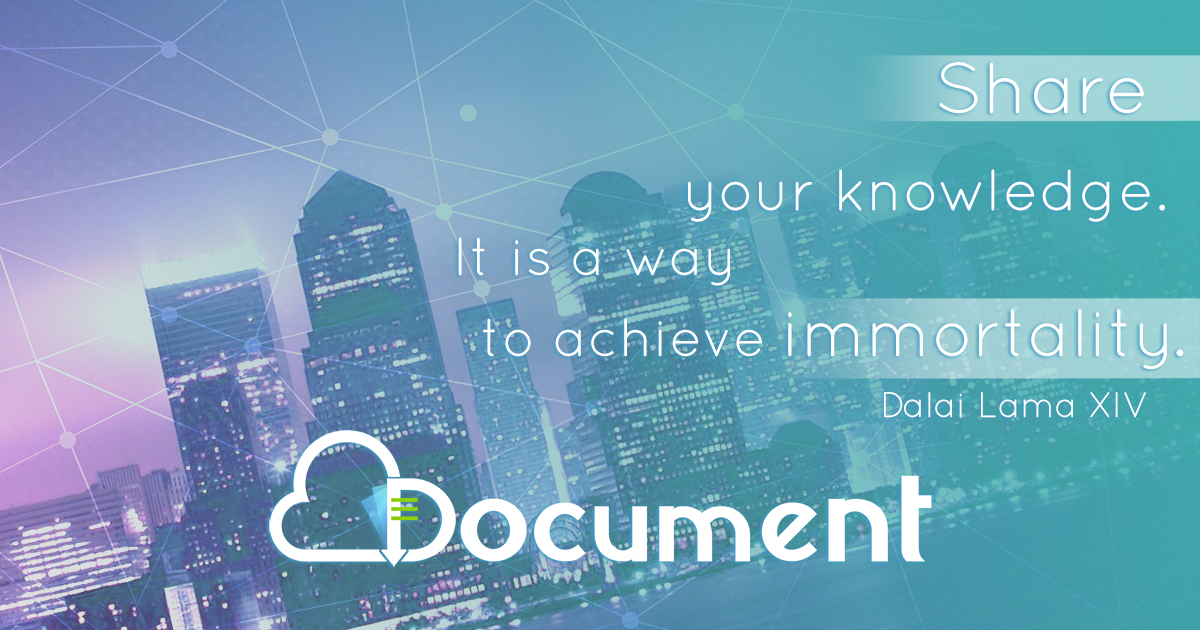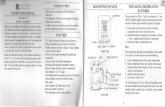MATO MTS600 series - usatfne.orgMATO MTS600 series ELECTRONIC TOTAL STATION INSTRUCTION MANUAL....
Transcript of MATO MTS600 series - usatfne.orgMATO MTS600 series ELECTRONIC TOTAL STATION INSTRUCTION MANUAL....

MATO
MTS600 series ELECTRONIC TOTAL STATION
INSTRUCTION MANUAL

MTS600 Instruction Manual
1
Preface
Thank you for selecting the MTS-600 Electronic Total Station.
For the best performance of the instrument, please read this
manual carefully and keep it in a convenient location for future
reference. Some of the diagrams shown in this manual may be
simplified for easier reading.
No further notice will be given for any changes of technical
specifications or appearance to the apparatus for the
improvement of performance and preciseness.
There is a guarantee card in the carrying case, please fill it out
and post it to our company.

MTS600 Instruction Manual
2
CONTENTS PRECAUTIONS FOR SAFE OPERATION 4 PRECAUTIONS 6 1. NOMENCLATURE AND FUNCTION 7 1.1 Parts of the instrument 7 1.2 Take out the instrument from the case and put it back 8 1.3 Using the battery 8 2. Basic key operation and display 10 2.1 Screen and keyboard 10 2.2 Operation key 10 2.3 Method of inputting numerals and alphabets 11 3 Preparation for measurement 13 3.1 Setting up the instrument and tripod 13 3.2 Leveling and Centering the instrument 13 3.3 Focusing and target sighting 14 3.4 Power ON/OFF 15 3.5 Tilt angle display and compensation 16 4. Basic measurement 17 4.1 Angel measurement 17 4.2 Distance measurement 21 4.3 Coordinate measurement 27 5. Setting-out measurement 33 5.1 Distance & Angle setting-out 33 5.2 Coordinates Setting-out 35 6. Data Recording 38 6.1 Select a JOB for recording data 38 6.2 Set instrument station and record the station data 38 6.3 Set backsight direction angle and record the direction angle data 39 6.4 Recode measurement data 40 6.5 Configuration of data recording 41 6.6 Reviewing the data in the current JOB 42 6.7 Measure and record data in basic measurement mode by
pressing one key 43 7. Memory management 44 7.1 JOB manager 44 7.2 Management of Known Coord 47 7.3 Code manager 49 7.4 Display status of memory 50 7.5 Format memory 51

MTS600 Instruction Manual
3
8 Data communication 52 8.1 Settings of communication 52 8.2 Send JOB data 53 8.3 Receive known point coordinate data 54 9 Application program 55 9.1 Resection measurements 55 9.2 Offset measurement 59 9.3 Missing line measurements 63 9.4 Remote elevation measurement 66 9.5 Area calculation 69 10. Setting parameters of instrument 72 10.1 Items set and options 72 10.2 Operation of setting parameters 74 10.3 Define function of the USER key 75 11 Checks and adjustments 76 11.1 Checking and adjusting Plate level and circular level 76 11.2 Reticle 77 11.3 Adjusting the telescope axis 78 11.4 Optical plummet 79 11.5 Vertical circle index error correction 81 11.6 Tilt compensator zero point error check and adjustment 82 11.7 Check the constant of instrument 84 12. Maintenance 86 13. Error message 87 14. Specifications 88

MTS600 Instruction Manual
4
PRECAUTIONS FOR SAFE OPERATION General l Do not use the unit in areas exposed to high amounts of dust or ash, in areas
where there is inadequate ventilation, or near combustible materials. An explosion could occur.
l Do not perform disassembly or rebuilding. Fire, electric shock or burns could result.
l Never look at the sun through the telescope. Loss of eyesight could result. l Use solar filter for sun observation. l Do not use the carrying case as a footstool. The case is slippery and unstable
so a person could slip and fall off it. l Do not wield or throw the plumb bob. A person could be injured if struck. l Secure handle to main unit with locking screws. Failure to properly secure the
handle could result in the unit falling off while being carried, causing injury. l Tighten the adjustment tribrach clamp securely. Failure to properly secure the
clamp could result in the tribrach falling off while being carried, causing injury.
Power supply l Do not use voltage other than the specified power supply voltage. Fire or
electrical shock could result. l Do not use damaged power cords, plugs or loose outlets. Fire or electric shock
could result. l Do not use power cords other than those designated. Fire could result. l Do not place articles such as clothing on the battery charger while charging
batteries. Sparks could be induced, leading to fire. l Use only the specified battery charger to recharge batteries. l Do not heat or throw batteries into fire. An explosion could occur, resulting in
injury. l To prevent shorting of the battery in storage, apply insulating tape or
equivalent to the terminals. Otherwise shorting could occur resulting in fire or burns.
l Do not use batteries or the battery charger if wet. Resultant shorting could lead to fire or burns.
l Do not use connect or disconnect power supply plugs with wet hands. Electric shock could result.
l Do not touch liquid leaking from batteries. Harmful chemicals could cause burns or blisters.

MTS600 Instruction Manual
5
Tripod l When mounting the instrument to the tripod, tighten the centering screw
securely. Failure to tighten the screw properly could result in the instrument falling off the tripod, causing injury.
l Tighten securely the leg fixing screws of the tripod on which the instrument is mounted. Failure to tighten the screws could result in the tripod collapsing, causing injury.
l Keep hands and feet away from the tripod shoes when fixing the tripod in the ground. A hand or foot stab wound could result.
l Tighten the leg fixing screws securely before carrying the tripod. Failure to tighten the screws could lead to the tripod legs extending, causing injury.
l Laser Safety Information
l Some series of MTS-600 are equipped with laser source ,do not look directly into the laser beam. Doing so could cause eye damage. l Do not frequently start and shut down the laser plummet, which may cause
damage to it.

MTS600 Instruction Manual
6
PRECAUTIONS Precautions Concerning Water And Dust Resistance l Do not put the instrument in the water. The instrument conforms to IPX4, so
the normal rain can not damage to the instrument. l Be sure to close the battery cover and correctly attach the connector caps to
protect the instrument from moisture and dust particles. l Make sure that the inside of the carrying case and the instrument are dry
before closing the case. If moisture is trapped inside the case, it may cause the instrument to rust.
l Never place the instrument directly on the ground. Sand or dust may cause damage to the screw holes or the centering screw on the base plate.
Using l Mount the instrument on the wooden tripod, because the metal tripod will
shake, and it will decrease the observing precision. l The tribrach will affect the precision of the instrument, you should check the
screw on it. It must be tighten in order to protect the instrument. l Before your measurement, check all the settings and the parameter of the
instrument carefully. l Never carry the instrument on the tripod to another site. l Turn the power off before removing the battery. Other Precautions l If the instrument is moved from a warm place to an extremely cold place,
internal parts may contract and make the keys difficult to operate. This is caused by cold air trapped inside the hermetically sealed casing. If the keys do not depress, open the battery cover to resume normal functionality. To prevent the keys from becoming stiff, remove the connector caps before moving the instrument to a cold place.
l Protect the instrument from heavy shocks or vibration.

MTS600 Instruction Manual
7
1. Nomenclature and function 1.1 Parts of the instrument
Carrying handle
Telescope grip
Telescopeeyepiece
Plate level
Verticalmotion clamp
BaseTribrach fixinglever
Sightingcollimator
Battery
Instrumentcenter mark
Communicationport
Horizontalmotion clamp
Handle fixingscrew
Objective lens
Operationkeys
Leveling screw

MTS600 Instruction Manual
8
1.2 Take out the instrument from the case and put it back.
Take out the instrument from the carrying case
① Lays down the instrument carrying case with lid up.
② Unlock the case and open it.
③ Take out the instrument from the case with care.
Put instrument back to the case
① Cover lens of the telescope with the lid.
② Make the instrument horizontal with vertical brake handwheel and circular bubble face up. And objective lens face down. Put the instrument back to the case.
③ Close the case and lock it.
1.3 Using the battery 1.3.1 Cautions l When the instrument is working on , don’t remove the battery. l Before removing the battery, turn off the power to the instrument. l When installing/removing the battery, make sure that moisture or dust particles
do not come in contact with the inside of the instrument. l Periodically wipe clean the pole with the cleaning cloth to keep them free of
dirt. l Please charge the battery at this temperature range 0℃~45℃. l Before storing the battery, you should charge it full, and you should charge it
every three months at least. If not doing so, the battery will discharge by itself, and the voltage will be very low. Life of the battery will be affected. l The temperature and the humidity will affect the battery discharge speed. So
we advice you store the battery in a dry room and the temperature range should be 0℃~20℃.
1.3.2 Charging procedure ①Connect the charger connector to the battery. Make sure the battery contact the charger well.

MTS600 Instruction Manual
9
②Plug the charger into the wall outlet. then charging will start, the red lamp will blink. ③When charging finished ,the lamp light turns to green. Unplug the charger and then remove the battery from the charger. 1.3.3 Charger operation manual l Never use this charger with other batteries. l This charger is a speedy set. it will finished the speed-charging in four
hours. l After speed-charging, the capability of the battery will attain 75%~80%. If
you want to charge it full, you need 2~4 hours small current charging. l When the charger is empty or in the small current charging, the green light
will bright. In the speediness status the red light will bright, when it finished, it will turn into the small current status. l The battery will not be damaged in the small current status, but you had
better charge the battery not over twenty-four hours. l If there is much electricity remains in the batteries, the charger may not come
in the speediness status. It will charge it in the small current status. If you want to charge it speediness, you must put the batteries in the charger and then connect the charger with the power supply.
1.3.4 Mounting the battery Insert the battery by aligning the battery guide with the guide hole in the
instrument. While pressing the release button of the battery downward , push the
battery toward the instrument until a click is heard.
1.3.5 Removing the battery
While pressing the release button of the battery downward ,remove the battery by
pulling it toward you. 1.3.6 Battery power display There is a mark on the screen that can be used to check the status of the battery power.
90-100% 50-90% 10-50% 0-10%
If there is no power, the instrument will give an alarm every ten seconds, and display “Battery is low”. You should finish the measurement quickly, saving data and changing another battery. Or not the power will be shut off after one minute.

MTS600 Instruction Manual
10
2. Basic key operation and display 2.1 Screen and keyboard
2.2 Operation key
Key Function
Press this key to turn power on ,press and hold it to turn power off.
ESC Cancel the input data or return to the previous screen.
LCD lighting switch.( press and hold it to turn on laser plummet)
F1~F5 Select the function matching the soft keys.
ANG Enter the angle measurement mode.(cursor move to left)
DIST Enter the distance measurement mode(cursor move to right)
COORD Enter the coordinate measurement mode(cursor move to up)
S-O Enter the setting-out measurement (cursor move to down)
USER Enter the user-defined function from basic measurement mode
MENU Enter the main menu from basic measurement mode
Numeric/Alpha key
Input the numerals or alphabets.

MTS600 Instruction Manual
11
2.3 Method of inputting numerals and alphabets Inputting alphabets Example: Record the station data, input the point as “STN”.
PT# :
CODE: A
Ins.ht(m): 1.25
123/ABC JOB VIEW OK
① Press<123/ABC>,switch to inputting alphabets mode, A would display on right
side of screen. ② Press[STU]once, display“S” ③ Press[STU]twice, display“ST” ④ Press[MNO]twice, display“STN” ⑤ Press<F5>to confirm input, the cursor move to the second line. Inputting numerals Example: Record the station data, input the height of instrument as 1.45 m.
PT# : STN
CODE:
Ins.ht(m): 1.25
123/ABC JOB VIEW OK
① Press [▲][▼] to enter the instrument height(m).
PT# : PT-001
CODE:
Ins.ht(m): 1.25
123/ABC JOB VIEW OK
② Press [1] to input“1”. ③ Press [. ] to input“.”. ④ Press [4]to input“4 ” ④ Press [5] to input“5 ” ⑤ Press [F5] to confirm input.

MTS600 Instruction Manual
12
PT# : STN
CODE:
Ins.ht (m): 1.45
123/ABC JOB VIEW 0K
l Pressing [ ] can delete the character before cursor. l When the cursor located at the first place of the frame, pressing [ ]can
delete all the character in frame. l Pressing [ ] can move cursor to character to you want to amend, input
again.

MTS600 Instruction Manual
13
3. Preparation for measurement
3.1 Setting up the instrument and the tripod
① Adjust the tripod legs so that a height suitable for observation is obtained, make sure the legs are spaced at equal intervals and the tripod head is as level as possible. Set the tripod so that the head is positioned over the surveying point. Make sure the tripod shoes are firmly fixed in the ground.
instrument
tripod head bottom plate
center screw
②Place the instrument on the tripod carefully, loosen the center screw little, move the instrument lightly, until the hammer ball coincides with the station point, then tighten the center screw to make sure it is secured to the tripod.
3.2 Leveling and Centering the instrument 3.2.1 Leveling the instrument with the circular level ①rotate the foot screw s A、B, make the bubble to the vertical line of the foot screw center line. ②rotate the foot screw C, make the bubble in the center.
B
C
A

MTS600 Instruction Manual
14
3.2.2 Leveling the instrument with the plate level: ①Loosen the horizontal clamp to turn the upper part of the instrument until the plate level is parallel to a line between leveling foot screws A and B. Center the air bubble using leveling foot screws A and B. the bubble moves towards a clockwise rotated leveling foot screw. ② Turn the upper part of the instrument though 90°(100g). The plate level is now perpendicular to a line between leveling foot screws A and B. center the air bubble using leveling foot screw C. 3.2.3 Centering the instrument with optical plummet: Adjust the eyepiece of the optical plummet telescope to the user’s eyesight. Move the instrument by loosening adjusting screw. Coincide image of the point on the ground with the center mark of the optical plummet telescope. Carefully move the instrument in order to make it steady. l Caution: don’t rotate the instrument
on the tripod, in order to decrease the excursion of the bubble.
3.2.4 Leveling the instrument accurately Follow the step 3.2.1~3.2.3, until you rotate the instrument and the bubble
always in center. Tighten the center screw.
3.3 Focusing and target sighting ① Focus on the reticle : look through the telescope eyepiece at a bright and
featureless background. Turn the eyepiece screw clockwise, then counterclockwise little by little until just before the reticle image becomes focused. Using these procedures, frequent reticle refocusing is not necessary since your eye is focused at infinity.
② Sight the target: loosen the vertical and horizontal clamps, then use the peep sight to bring the target into the field of view. Tighten both clamps.
③ Focus on the target : turn the telescope focusing ring to focus on the target. Turn the vertical and horizontal fine motion screws to align the target with
测站点
中心标记
foot screw C
center mask station point

MTS600 Instruction Manual
15
the reticle. The last adjustment of each fine motion screw should be in the clockwise direction.
④ Readjust the focus until there is no parallax: readjust the focus with the focusing ring until there is no parallax between the target image and the reticle.
Caution: l When sighting the target, strong light shining directly into the objective
lens may cause the instrument to malfunction. Protect the objective lens from direct light by attaching the lens hood.
3.4 Power ON/OFF ① Confirm that the instrument is leveled and centered precisely. ② Press the power key, instrument is powered on. The instrument will make a
sound of beep, a self-check is run ,while the screen display the instrument model information, instrument number and the software version number. if the instrument is normal, screen display "Turn telescope" prompt.
③ Rotate telescope, the instrument will make a sound of beep, and vertical angle index setting finished, enter basic measurement mode.
Caution: l When the battery capacity is insufficient to support the instrument
normal working, press the power key, the screen will display “battery is low”, and the instrument will turn power off automatically.
l After power on, you should pay attention to the mark indicates the battery power remaining on screen. Confirm that the battery power is enough for work, otherwise you should replace the battery or charge the battery.
l If “over range” is displayed, the instrument tilt sensor is indicating that the instrument is out of level, need to be leveled once again.
l Due to vibration or strong wind, the angle display is unsteady. You should turn off the tilt angle compensation before measurement. please see below for details.

MTS600 Instruction Manual
16
3.5 Tilt angle display and compensation MTS-600 has a tilt compensator,it can compensate the error that cause by tilt of vertical axis. The following explains how to check the tilt angle value and turn on/off compensation function. ① Enter basic measurement mode after power on.
② Press [ANG] to enter angle measurement mode, press [>>]to enter the second page, press [TILT] to display tilt angle of vertical axis.
③ Press [ON] or [OFF] to turn on or off the function of compensation. Press [ESC] to exit after setting. l To set automatic tilt compensation after power on, please see "10.Setting
parameters of instrument".
H.dist
V.ang(Z) 92°55′39″
H.ang(R) 90°15′00″
MEAS DISP MODE OUTP
V.ang (Z) 92°55′39″
H.ang (R) 90°15′00″
P2
HOLD REP TILT OUTP >>
TILT
TILT ang. 0°00′14″
TILT crn. <OFF>
OFF ON

MTS600 Instruction Manual
17
4. Basic measurement
Basic measurement includes angle measurement, distance measurement, coordinate measurement. 4.1 Angle measurement l Before the measurement, please inspect once more and make sure the
instrument is leveled and centered precisely. After power on, press [ANG] key on the panel to enter the angle measurement mode, carrying on the function related to measurement of angle . The function allocated at two pages, can be switched by pressing [> > ]. 4.1.1 Measuring the horizontal angle between two points Use the “0 SET” function to measure the included angle between two points. ①Collimate the first target,Press [0SET] in the first page of the angle measurement mode screen.
② Press [OK], the target direction's horizontal angle is set as 0°00 ' 00 "
③Collimate the second target, the horizontal angle displayed is the included angle between two target points (56°47′35″).
V.ang(Z) 92°24′18″
H.ang(R) 65°43′13″
OSET R/L HSET A/% >>
H.angle 0 set
H.ang(R) 0°00′00″
Collimate target
CE OK
V.ang(Z) 92°24′18″
H.ang(R) 0° 00′00″
OSET R/L HSET A/% >>
V.ang(Z) 92°24′18″
H.ang(R) 56°47′35″
OSET R/L HSET A/% >>

MTS600 Instruction Manual
18
4.1.2 Horizontal angle setting The horizontal angle can be set to any required angle
Setting a horizontal angle from the keys ①Collimate the target and press [HSET] in the first page of the angel measurement mode. ②Enter the horizontal angle value you wish to set.
③Press [OK].
l Angle inputting rule: degree value and minute
value are separated by “.”,and minute value and second value do not need to separate, like 45°23 ' 07 ", should input 45.2307.
Setting a horizontal angle by holding the angle
① In the first page of the angel measurement mode, press [>>] to enter the second page . Turn the instrument by the horizontal clamp and horizontal fine motion screw until the horizontal angle is displayed as the required value.
② Press [HOLD].
H.angle set
H.ang(R):
OK
H.angle set
H.ang(R):45.2307
OK
V.ang(Z) 92°55′39″
H.ang(R) 45°23′07″
P1
OSET R/L HSET A/% >>
V.ang(Z) 92°55′39″
H.ang(R) 90°15′00″
P2
HOLD REP TILT OUTP >>
H.angle Holding
H.ang(R)= 90°15′00″
Collimate target
CE REL

MTS600 Instruction Manual
19
③ Collimate the target, and then press [REL] to set the target angle to the required value.
4.1.3 Selecting the direction of horizontal angle
You can select horizontal angle displayed in right angle mode (increasing clockwise)or left angle mode(increasing counterclockwise). After instrument starting, horizontal angle is displayed in right angle mode (marking as: H.ang(R)) by default. In the angle measurement mode, horizontal angle display mode can switch to the left angle mode (marking as: H.ang(L)). The relation of right angle and left angle is: H.ang(L)=360°- H.ang(R)
Press [R/L] in the first page of the angel measurement mode, the horizontal angle mode switches to left angle mode. Press [R/L]again, switches back to right angle mode display.
4.1.4 % percent grade MTS-600 can display vertical angle by percent grade (%).The range of percent grade can be displayed: ±300%.
① Press [A/%] in the first page of the angel measurement mode.
②Press [A/%] once again,the display mode switches back to normal mode.
V.ang(Z) 92°55′39″
H.ang(R) 90°15′00″
P2
HOLD REP TILT OUTP >>
V.ang(Z) 92°55′39″
H.ang(R) 45°23′07″
P1
OSET R/L HSET A/% >>
V.ang(Z) 92°55′39″
H.ang(L) 314°36′53″
P1
OSET R/L HSET A% >>
V.ang(Z) 88°40′42″
H.ang(R) 45°23′07″
P1
OSET R/L HSET A% >>
V.ang(%) 2.307%
H.ang(R) 45°23′07″
P1
OSET R/L HSET A% >>

MTS600 Instruction Manual
20
4.1.5 Horizontal angle repetition To find the horizontal angle with greater precision, perform repetition measurement.
Instrument Station
1st meas.end(the angle is displayed)
2nd meas.Starts
3rd meas.Starts
2nd meas.end(average of two measurements is displayed)
3rd meas.end(average of three measurements is displayed)
1st meas.Starts
1st Target(BS)2nd Target(FS)
① Press [REP] in the second page of angle measurement mode to begin with the angle repetition measurement.
②Collimate the first target and press [OK].
③Collimate the second target and press [OK]. The included angle between two target points is displayed. l Press [CE] to cancel last measurement and redo it.
④Re-collimate the first target, and press [OK].
⑤Re-collimate the second target, press [OK], The added value of the horizontal angle and the average value of the horizontal angle are displayed. The times of measurement is displayed also. Repeat the step 2,3, and continue the measurement. When the measurement is complete,
Total 0°00′00″
Ave. 0°00′00″
Collimate 1st target
CE OK
Total 0°00′00″
Ave. 0°00′00″
Collimate 2nd target
CE OK
Total 54°30′16″/1
Ave. 54°30′16″
Collimate 1st target
CE OK
Total 54°30′16″/1
Ave. 54°30′16″
Collimate 2nd target
CE OK
Total 54°30′16″/2
Ave.54°30′16″
Collimate 1st target
CE OK

MTS600 Instruction Manual
21
press [ESC]. l The maximum times of angle measurements that can be made is 10. 4.1.6 Outputting angle measurement data MTS-600 can output the angle measurement data to the peripheral equipment such as a computer .Before carrying out this function, you should connect MTS-600 and the peripheral equipment using the serial communication cable, and set communication parameters correctly. See also “10. Setting parameters of instrument”.
l Default communication settings: RS232 interface ,8 data bit,1 stop bit, none parity ,baud rate 9600.
① Sight the target point. ② In the second page of the angle measurement mode, press [OUTP], the horizontal angle and the vertical angle data displayed on the screen are output to the peripheral equipment.
4.2 Distance measurement
4.2.1 EDM Settings Complete the following EDM settings before the distance measurement: l Atmospheric correction factor l Prism constant correction value l Distance measurement mode
Atmospheric correction factor To perform higher accuracy measurements, it is necessary to find the atmospheric correction factor from even more accurate temperature and pressure measurements
V.ang(Z) 92°55′39″
H.ang(R) 90°15′00″
P2
HOLE REP TILT OUTP >>

MTS600 Instruction Manual
22
and perform an atmospheric correction. MTS measures the distance with a beam of light, but the velocity of this light varies according to the index of refraction of light in the atmosphere. This index of refraction of light varies according to the temperature and pressure. In the normal conditions, with constant pressure, a temperature change of 1℃, or with constant temperature, a pressure change of 3.6hPa,an index change of 1ppm . This means the distance measurements will be changed 1mm for one kilometer. So in order to precisely determine the atmospheric correction factor, the average air pressure and temperature along the measurement beam route must be taken. Take care when calculating the correction factor in mountainous terrain as the difference in height will result in differences in atmospheric conditions between two points. l The instrument is designed so that the correction factor is 0 ppm at an air
pressure of 1013 hPa and a temperature of 15℃. l The atmospheric correction factor(ppm) can be calculated using the following
formula and stored in the instrument’s memory.
ppm = 278.96- l If the weather correction is not required , set the ppm value to 0. l The ppm data can also be entered directly.
①After starting, enter the distance measurement mode.
②Press [EDM] to come in EDM setting screen . The current atmospheric correction factor is displayed.
③Press [PPM],input the temperature and air pressure value, press [OK], the atmosphere correction factor is calculated automatically and the EDM setting screen is restored.
l Press [0PPM]:Atmospheric correction factor returns to 0 and temperature and
H.dist
V.ang(Z) 92°55′39″
H.ang(R) 90°15′00″
MEAS DISP MODE EDM OUTP
Psm.const 0
Atmos.crn 0ppm
Signal
BEEP PC PPM MEAS
TEMP(°C): 15
Pres.(hPa): 1013
Atmos.crn(ppm): 0
0PPM OK
0.2904×pressure(hPa) 1+0.003661×temperature(°C)

MTS600 Instruction Manual
23
pressure are set to the default values. l When ppm value entered directly, temperature and pressure values will be
cleared.
Prism constant correction value Reflective prisms each have their prism constant(PC). Before measurement, you must set the prism constant correction value of the prism you are using. This instrument’s prism constant correction value has been set to “-30” by default.
When the prism installs like the right, the prism constant value should be set to 0
When the prism installs like the right, the prism constant value should be set to -30
①In distance measurement mode, press [EDM] to come in the EDM setting, the current prism constant value is displayed.
②Press [PC] .Input the prism constant, press [OK].
Distance measuring mode MTS-600 provides five kind of distance measuring mode: Fine Single measurement (Fine S),Fine Repeat measurement(Fine R),Fine Average measurement(Fine Ave), Rapid Repeat measurement(Rapid R),Tracking measurement(Tracking). Rapid Repeat measurement (approx. 0.9 seconds/time) and Tracking measurement (approx. 0.4 seconds/time) is suitable for survey of the movement target .In order to obtain the higher measurement precision, the Fine measuring mode should be selected (Fine Single mode has been set by default in factory). When Fine Ave
Psm.const. -30
Atmos.crn. 0ppm
Signal
BEEP PC PPM MEAS
EDM setting
Prism constant:-30
OK

MTS600 Instruction Manual
24
mode is set, the instrument measures the distance as the setting times and the average distance will be displayed. The number of measuring times can be defined by the user.
Example 1: Set distance measuring mode as Tracking mode. Press [MODE] in the distance measurement mode to come in distance measuring mode setting screen. Press [F3] to complete the setting and exit.
Example 2:Set distance measuring mode as Fine Ave mode, and measuring times as four. ①Press [F5] to get to the second page of the distance measuring mode setting, press [F2] to select the Fine Ave mode.
②Input measuring times“4”,press [OK] to complete setting and exit.
4.2.2 Returned signal checking This function is used to check if sufficient reflected light is returned by the reflective prism sighted by the telescope. When the target is in long distance, difficult to sight, this function is helpful in seeking and sight the target. ①In the distance measurement mode, press [EDM].
②When returned light is received, the buzzer will sound and the strength of light is displayed. if “*” is displayed, it indicates that enough light for the measurement is returned, then pressing [MEAS] can start measuring the sighted target.
Dist.Meas.Mode <1/2>
⊙F1—Fine S
○F2—Rapid S
○F3—Tracking
Dist.Meas.Mode <2/2>
○F1—Fine R
○F2—Fine Ave
Dist.Meas.Mode
Average times:5
OK
Psm.const. -30
Atmos.crn. 0ppm
Signal
BEEP PC PPM MEAS
Psm.const. -30
Atmos.crn. 0ppm
Signal *
BEEP PC PPM MEAS

MTS600 Instruction Manual
25
NOTE: l In short distance measurement, even though the center of the reflective prism
and the reticle are slightly misaligned, “*” will be also displayed, but in fact, accurate measurement is impossible. Therefore make sure that the target is sighted correctly.
4.2.3 Distance and angle measurement MTS-600 can measure both distance and angle data at the same time. Please get confirmation again before measuring: l The instrument leveled and centered well. l Battery full charged. l The atmosphere correction and the prism constant are set correctly. l Prism center is already collimated and returned signal strength is suitable
①In the distance measurement mode, press [MEAS] or press the key [DIST] on the panel to start measurement. When measurement starts, EDM information (distance measuring mode, prism constant value, atmospheric correction value)is displayed. After a short time, a short beep sounds, and the measured distance data, vertical angle ,and horizontal angle data are displayed.
②Press [STOP] to stop measuring distance and return to the distance measurement mode screen. If the single measurement mode is selected, measurement automatically stops after a single measurement. During fine average measurement, the average value of the distance is displayed. and on the right side of the screen the number of the measuring times is displayed also. When the measuring times reach pre-determined number, the measurement will stop automatically.
Psm.const. -30
Atmos.crn. 0ppm
Meas.mode Fine R
STOP
H.dist 165.274m
V.ang(Z) 92°55′39″
H.ang(R) 90°15′00″
STOP
H.dist 165.274m
V.ang(Z) 92°55′39″
H.ang(R) 90°15′00″
MEAS DISP MODE EDM OUTP

MTS600 Instruction Manual
26
4.2.4 Distance measurements display switch In the distance measure mode, the display can be shown in the following three combination.
(1) horizontal distance ,vertical angle, horizontal angle (2) horizontal distance, height difference, horizontal angle (3) slope distance, vertical angle, horizontal angle
①In the distance measurement mode, press [DISP] to display the horizontal distance, height difference, horizontal angle
②Press [DISP] again, switch to display the slope distance, vertical angle, horizontal angle
③Press [DISP] once again,return to the original display.
l When the instrument was shipped from the factory, the default display is the horizontal distance ,vertical angle, horizontal angle .if you want to set other combinations , please see “10. Setting parameters of instrument”
4.2.5 Outputting distance measurement data The measured distance and angle data can be output to a peripheral equipment such as computer. Before carrying out this function, you should connected the instrument and the peripheral equipment using serial communication cable, and set communication parameters correctly, please see “10. Setting parameters of instrument” ① Collimate the target point, measure the distance to the point. ② After measurement is complete, Press [OUTP] to output the measurement data to computer or other peripheral equipment. Caution: l This function only outputs the slope distance, vertical angle, horizontal
angle.
H.dist 165.274m
V.dist -9.387m
H.ang(R) 90°15′00″
MEAS DISP MODE EDM OUTP
S.dist 189.516m
V.ang(Z) 92°55′39″
H.ang(R) 90°15′00″
MEAS DISP MODE EDM OUTP
H.dist 165.274m
V.ang(Z) 92°55′39″
H.ang(R) 90°15′00″
MEAS DISP MODE EDM OUTP

MTS600 Instruction Manual
27
4.3 Coordinate measurement By measuring the angle and the distance of target point, MTS-600 can get the three-dimensional coordinates of the target points (N, E, Z).
After power on, press [COORD] key on panel to enter the coordinate measurement mode.
4.3.1 Station construction Before coordinate measurement, the coordinate system should be established at first ,by inputting the coordinates of instrument station and the direction angle of backsight point (this process call it "station construction"), if the Z coordinate of the target point need to be measured, the instrument height and the prism height should be inputted also. (1) Entering station data ① In the coordinate measurement mode, press [SET].
Crd. N
E
Z
MEAS SET MODE EDM HT
Coord.Meas./Set up
F1-Station data
F2-STN orientation
F3-Prism height

MTS600 Instruction Manual
28
② Press F1 to select entering station data ③ Input the station coordinates, press [OK]
l If only measuring plain coordinates of target point, Z0 may not be input.
④ Input the instrument height, press [OK] to complete setting up the station .
l If only measuring plain coordinates of target
point , the instrument high may not be input. l When you wish to read in the registered coordinate data in the memory ,
press [READ]. See "Reading in registered coordinate data". l The entered station data remains until setting up station once more, even
when the power is cut off. Reading in registered coordinate data The coordinate data stored in the instrument memory can be read in, and set as coordinates of station point, backsight point ,setting-out point and so on.
About the memory data managing, please see “7. Memory management”. Input the point number you want to search for and press [OK], instrument will start searching the selected file("Known Coord" by default) for the point . If the point is found, the coordinates of the point will be read in. Otherwise, the screen will display “PT# does not exist” and quit. l Pressing [FILE] can select another coordinates
search file.
Example:Press [F2] in menu <Select A File> to select the current JOB. Note: The current JOB is a JOB that instrument used to store measurement data, it can be selected in Memory management mode or in Recording data
N0(m):0.000
E0(m):0.000
Z0(m):0.000
READ REC OK
Station data
Ins.ht(m):0.000
OK
Search Coord.Data
PT#:PT-001
In file <Known Coord>
123/ABC FILE LIST OK
Select A File <1/2>
F1-Knowm Coord
F2-Current JOB
F3-JOB List
Search Coord.Data
PT#:PT-001
In file <JOB MYJOB>
123/ABC FILE LIST OK

MTS600 Instruction Manual
29
mode
l Press [LIST] to list all point data in the selected file and search for the required point.
Method of operating list: l Press [▲] [▼] to move the cursor up and down from line to line; l [F1]([1X>>])is a speed-up key,it can be set that when pressing [▲] [▼] ,
cursor moves according to a line, one page, two pages, or three pages.(key caption 3X>>,6X>>,9X>> ) l Press [TOP] to move the cursor to the list’s beginning . l Press [LAST] to move the cursor to the list’s end. l Press [SRCH] to input the point number and search for it. l Press [OK] to select the record where the cursor locates.
(2) Direction angle setting There’s two method of setting the direction angle of the backsight point: by inputting the angle value directly or by calculating from input coordinates of the backsight point .
In < Coord.Meas./Setup> menu, Press [F2] to select “STN orientation”
1 PT-001(CRD)
2 PT-002(CRD)
3 PT-003(DIS) ↓
1X>> TOP LAST SRCH OK
Select Orient.Method
F1-Input BS direc.ang
F2-Input BS pt.coord.

MTS600 Instruction Manual
30
Inputting the direction angle ①In <Select Orient.Method> menu , press [F1] to select “Input BS direc.ang.” ,then input the direction angle of the backsight point and press [OK].
②Collimate the backsight point accurately, press [OK], The horizontal angle of instrument is set as the required direction angle.
Inputting backsight point coordinates ①In <Select Orient.Method> menu , press [F2] to select “Input BS pt.coord” .
②Input the N and E coordinate of the backsight point , and press [OK]. l When you wish to read in and set coordinate data from memory, press
[READ]. Please see “Reading in registered coordinate data”. ③Collimate the backsight point accurately, press [CHK] to measure the backsight point.
l if no need for checking,press [OK] directly.
④When measurement finished, the coordinate differential between measurement result and known of the backsight point are displayed. If the error does not exceed the range permitted, press [YES] to set the direction angle and finish the orientation, otherwise, press [NO] to return to last step and re-collimate.
Input BS Direc.Angle
H.ang(R):145.0238
OK
Direc.ang=124°34′16″
H.ang(R): 54°30′16″
Collimate BS point?
REC CE OK
Input BS. PT.Coord .
Nbs(m):623971.317
Ebs(m):34278.619
READ OK
Direc.ang= 50°16′38″
H.ang(R): 54°30′16″
Collimate BS point?
REC CHK CE OK
dN: 0.003m
dE: 0.002m
Set direction angle?
NO YES

MTS600 Instruction Manual
31
(3) Inputting the height of prism If you wish to measure the Z coordinate of target point, the height of the prism must be entered. In < Coord.Meas./Setup> menu, press [F3] to select"Prism height".Input the height of the prism used, then press [OK].
4.3.2 3-D Coordinate measurement The coordinate values of the target can be found by measuring the target based on the settings of the instrument station and backsight direction angle.
The coordinate values of the target are calculated using the following formula: N1=N0+S×sinZ×cosAz E1=E0+S×sinZ×sinAz Z1=Z0+S×cosZ+ih-fh
N0: Station N coordinate S: Slope distance ih:Instrument height E0: Station E coordinate Z: Zenith angle fh:Target height Z0: Station Z coordinate Az: Direction angle
Please get confirmation again before measuring: l The instrument leveled and centered well. l Battery full charged.
Coordinate Meas.
Psm.ht(m):0.000
OK

MTS600 Instruction Manual
32
l The atmosphere correction and the prism constant are set correctly. l Setting up station completed. l Prism center is already collimated and returned signal strength is suitable.
Press [MEAS] in the coordinate measurement mode, or press [COORD] key on the panel to start measurement.
When measurement finished,the coordinate value of the target is displayed. l Press [MODE] to select distance measuring
mode. l Press [EDM] to check returned signal, set the
atmosphere correction and the prism constant, please see“4.2 distance measurement” l When the height of the prism or instrument has been changed, press [HT]
to input the height of prism or instrument before measuring next target.
Psm.const. -30
Atmos.crn. 0ppm
Meas.mode Fine R
STOP
Crd. N 638731.428m
E 53861.326m
Z 12.432m
MEAS SET MODE EDM HT

MTS600 Instruction Manual
33
5. Setting-out measurement Setting-out measurement is used to set out the required point. The difference between the previously input data to the instrument (the setting-out data) and the measured value can be displayed by measuring the horizontal angle, distance or coordinates of the sighted point.
Display data=measured data-setting-out data l Setting-out measurement is a popular function of total station .For the
convenience of users, there is a special function key [S-O] on the panel of MTS-600, press the key after power on ,you can get to the setting-out function quickly.
5.1 Distance & Angle setting-out The point to be found based on the horizontal angle from the reference direction and the distance from the instrument station.
①Press [S-O] key on the panel.
②Press [F1] to select "S-O distance & angle".
Select S-O Mode
F1-S-O distance & angle
F2-S-O Coordinate
Input S-O Data
H.dist(m):
H.ang (R):
OK

MTS600 Instruction Manual
34
③Input the horizontal distance from the instrument station to the position to be set out and the included angle between the reference and the point to be set out, then press [OK] l if no input in the angle input line, the system namely takes setting-out
angle by the instrument current horizontal angle.
④Press [HSET], input the angle value of reference direction, collimate the reference direction, then press [OK] to finish instrument orientation. l If orientation of instrument previously
completed in coordinate measurement mode or angle measurement mode, this step can be left out.
⑤The horizontal angle difference between the sighted target and the point to be set out is displayed ,and the arrow indicates which direction the target should be moved. ← : Looking from the station , move the prism to
the left. →: Looking from the station, move the prism to
the right. ⑥Rotate the top of the instrument until 0°00′00″
displayed. When the horizontal angle difference is within ±30″, “← →”will be displayed.
⑦Collimate the prism, press [MEAS] to start
distance measurement., the horizontal distance difference between the target and the point to be set out is displayed, and the arrow indicates which direction the target should be moved.
↓: Move the prism forward ↑: Move the prism away l Pressing [MODE] can change setting-out measuring mode. l Pressing [EDM] can check returned signal, set the atmosphere correction
and the prism constant, please see“4.2 distance measurement”
dHA -2°55′39″ →
dHD
H.ang(R) 90°15′00″
MODE EDM HSET MEAS
H.angle Set
H.ang(R):
OK
dHA 35°02′43″ ←
dHD
H.ang(R) 90°15′00″
MODE EDM HSET MEAS
dHA 0°00′00″← →
dHD
H.ang(R) 45°33′10″
MODE EDM HSET MEAS
dHA 0°00′00″← →
dHD -8.462m ↑
H.ang(R) 90°15′00″
MODE EDM HSET MEAS

MTS600 Instruction Manual
35
l When repeat measuring mode or tracking measuring mode is used for setting-out, the result will be displayed in real-time while sighting the prism without pressing any key.
⑧Move the prism forward and backward until the horizontal distance difference is 0m. l When the horizontal distance difference is
within ±1cm, ↑↓will be displayed.
⑨Press [ESC] to finish this point setting-out measurement and continue the next point.
5.2 Coordinate setting-out Setting-out coordinates measurement is used to set out the point whose coordinates is known. After inputting the coordinates of the point to be set out, the instrument calculates the setting-out horizontal angle and horizontal distance and store them in the memory. By selecting the horizontal angle and then the horizontal distance setting-out functions, the required coordinate location can be set out.
0BacksightPoint
Instrument stationAngle
Point to be set out
Distance
Present targetPosition
l To find the Z coordinate , you had better attach the prism to a pole etc. with the same target height.
dHA 0°00′00″← →
dHD 0.000m ↑↓
H.ang(R) 45°33′10″
MODE EDM HSET MEAS

MTS600 Instruction Manual
36
① In < Select S-O Mode> menu, press [F2] to select "S-O Coordinate".
②In< S-O Coordinate >menu, press [F1] to select "Station data",input the station coordinate and the height of instrument. Please see "4.3 coordinate measurement". l If instrument station has been set up in the previous coordinate survey, this
step can be left out.
③In menu < S-O Coordinate >, press [F2] to select "STN Orientation",set the direction angle of the backsight point. Please see "4.3 coordinate measurement". l If direction angle has been set in the previous coordinate survey, this step
can be left out.
④Press [F3] to select "Start S-O". Input coordinates(Np,Ep,Zp) of the setting-out point, press [S-O]. l If setting-out plane coordinates only, Zp may
not be input. l Pressing [PT#] can get the setting-out point coordinate in memory by
inputting the setting-out point number. Please see "4.3 Coordinate measurement/Reading in registered coordinate data". l Press [REC] to record the input coordinate data into memory .
⑤Measure and enter the height of the prism, press [OK]. l If setting-out plane coordinates only, this step
can be left out.
⑥Following the same steps mentioned in “5.1 Distance & Angle setting-out”, complete the plane coordinates setting-out. l When the height of prism and instrument have
changed, press [HT] to input again.
S-O Coordinate <1/2>
F1—Station data
F2—STN Orientation
F3—Start S-O
Np(m):
Ep(m):
Zp(m):
PT# REC S-O
S-O Coordinate
Psm.ht(m):0.000
OK
dHA 35°02′43″ ←
dHD
dHT
MODE EDM HT DIFF MEAS

MTS600 Instruction Manual
37
l Pressing [DIFF]can see the difference between the current coordinate and the setting-out coordinate.
⑦Observe the height difference between the target
and the required point which displayed on the third line. :move the prism upward.
:move the prism downward. Move the prism upward and downward until the value displayed on the fourth line is 0m.
When the height difference approach 0m,two arrows will be displayed When all the values displayed on the screen are 0,then the setting-out point is just located at the bottom of the pole that the prism attached to
⑧Press [DIFF] to see the difference between the current coordinate and the setting-out coordinate. Press [ESC] to finish this point setting-out
measurement and continue the next point.
Distance scale correction in the coordinates setting-out measurement. MTS-600 can carry out the distance correction of Average Elevation and
Projection by setting a scale factor .In the second page of menu <S-O
Coordinate > ,Press [F1] to select "Scale correction", and enter correction factor. l Distance scale correction also can be set in parameter setting mode, please
see "10. setting parameter of instrument". l For details about distance scale correction, please see "10. setting
parameter of instrument".
dHA 0°00′00″← →
dHD 0.000m ↑↓
dHT -4.723m
MODE EDM HSET DIFF MEAS
dHA 0°00′00″← →
dHD 0.000m ↑↓
dHT 0.001m
MODE EDM HSET DIFF MEAS
dN 0.000m
dE -0.000m
dZ 0.001m
MODE EDM HSET ←↓→↑ STOP

MTS600 Instruction Manual
38
6. Data Recording MTS-600 can store the measurement data ( including distance, angle, coordinate ), station point data ,backsight direction angle data in the internal memory of instrument. A total of 50000 points can be stored. After power on, press [MENU] key on the panel to enter main menu of the instrument. Press [F1] in the main menu to enter Recording data mode.
6.1Select a JOB for recording data Before starting measurement and recording data ,a JOB should be selected at first. ①Input the JOB’s name, then press [OK]. If the JOB already exists in the memory, then it will be selected as the current JOB for recording data, or the instrument will ask you if a new job should be created. l Press [LIST] to display JOB list in the memory, and select a JOB from the
list.
②Press [YES] to create a new JOB and enter <Recording Data> menu. l The current JOB can be selected in Memory
management also, please see “7.1.2 Select a JOB”.
6.2 Set instrument station and record the station data Station point and direction angle data are the same in data recording mode and normal coordinate measurement mode, and can be entered or changed. ① Press [F1] in <Recording Data> menu to select “Station data”。 ② Input coordinates of the current station, then press [REC].
MENU <1/2>
F1-Recording data
F2-Memory manager
F3-Communication
Select A JOB
JOB name:JOB001
123/ABC LIST OK
Creat JOB001?
NO YES
Recording Data <1/2>
F1-Station data
F2-STN orientation
F3-Start measuring
N0(m):0.000
E0(m):0.000
Z0(m):0.000
READ REC OK

MTS600 Instruction Manual
39
③ Input point number, code, height of the instrument, then press [OK] to store the station data into memory. l Press [JOB] ,re-select a JOB to store data. l Press [VIEW] to view data stored in the current
JOB. please see “6.6 Review the data in the current JOB” l When editing code, the code registered in memory can be recalled and read
in. ④Press [OK] to confirm the station data, return to <Recording Data> menu.
6.3 Set backsight direction angle and record the direction angle data ① Press [F2] in <Recording Data> menu to select "STN orientation".
②According to the same steps described in"4.3.1 Station construction ", input backsight direction angle or input backsight point coordinates, then the instrument prompt to collimate the backsight point.
③Collimate backsight point accurately, press [REC] ④Input point number, code, prism height, press [OK] to store the direction angle data into memory.
PT#: STN-1
CODE:
Ins.ht(m):1.500
123/ABC JOB VIEW OK
N0(m): 62876.375
E0(m): 54721.058
Z0(m):0.000
READ REC OK
Recording Data <1/2>
F1-Station data
F2-STN orientation
F3-Start measuring
Select Orient. Method<1/2>
F1-Input BS direc.ang
F2-Input BS pt.coord
Direc.ang=124°34′16″
H.ang(R): 54°30′16″
Collimate BS point?
REC CHK CE OK
PT#: BS-1
CODE:
Psm.ht(m):1.650
123/ABC JOB VIEW OK

MTS600 Instruction Manual
40
⑤Press [OK] to finish orientation, return to <Recording Data> menu 6.4 Record measurement data ①Press【F3】in <Recording Data> menu to start measurement and recording data. l Press [DIST] to measure and record distance data. l Press [ANG] to measure and record angle data. l Press [CRD] to measure and record coordinate
data.
Following is an example of recording coordinate data.
②Collimate the target, press [CRD] or press [COORD] key on the panel to start coordinate measurement.
③The measurement results are displayed when measurement finished. l if the target point situated in which a prism
cannot be installed directly or cannot be sighted, press [OFFS] to calculate the data of the target point by carrying out Offset-Measurement program. Please see “9.2 Offset-Measurement”.
④ Press [REC] to record the measured data marked “*”. Input point number, code, prism height, then press [OK] to store the coordinate data in memory.
Direc.ang=124°34′16″
H.ang(R): 54°30′16″
Collimate BS point?
REC CHK CE OK
S.dist
V.ang(Z) 92°55′39″
H.ang(R) 90°15′00″
DIST ANG CRD EDM ALL
Psm.const -30
Atmos.crn 0ppm
Meas.mode Fine R
STOP
Crd *N 68231.124m
*E 53231.366m
*Z 10.232m
OFFS CE REC
PT#: A-1
CODE:
Psm.he(m):1.650
123/ABC JOB VIEW OK

MTS600 Instruction Manual
41
⑤ Continue measuring next point. l Distance data include slope distance, vertical
angle, horizontal angle; Coordinate data include N, E, Z coordinates; Angle data include vertical angle, horizontal angle.
l Press [ALL] to perform measurement and automatically record the results. In this case, the point number is the last point number add one, the code and prism height remain the same. When the measurement results recording finished, the results will be displayed for two seconds, then the screen of last step is restored.
6.5 Configuration of data recording The below options can be set in data recording mode: (1)Sequence of measuring and recording The sequence can be set as "measure first, then edit" , means that measure the target point first, then input point number, code, prism height(this is default setting by factory); or "edit first, then measure" , means that input point number, code, prism height first, then measure the target point and record the data. (2)Automatic coordinate calculation When this option is set, the instrument will automatically calculate coordinate of target point and store it to the JOB after measuring and recording distance data. It’s very useful in traverse measurement.
(3)Select distance measuring mode Select a distance measuring mode special for data recording mode.
Example for setting “automatic coordinate calculate” option:
S.dist
V.ang(Z) 92°55′39″
H.ang(R) 90°15′00″
DIST ANG CRD EDM ALL
Recording Data/Config
F1-Recording sequence
F2-Auto coord.calc.
F3-Dist. Meas. mode
Auto coord.calc ⊙F1--Off ○F2--On

MTS600 Instruction Manual
42
①In the second page of <Recording Data> menu, press [F2] to enter the configuration menu. ② Press [F2] to select "Auto coord.calc". ③ Press [F2] to enable the function, then press [ESC] to return. l The settings of option will remain until being changed once more even when
power is cut off.
6.6 Reviewing the data in the current JOB It is possible to display the data recorded in the current JOB in data recording mode. ①Enter the second page of <Recording Data> menu. ②Press [F3] to select “View JOB”, then list of the data stored in the current JOB is displayed.
③Move cursor to select the point number to be displayed and press [VIEW]. Details of the point data are displayed. For more about the operation, please see "7.1.1 Review and delete record in JOB"
Auto coord.calc
○F1-- Off
⊙F2-- On
Recording Data <2/2>
F1-Ins.ht & Psm.ht
F2-Config
F3-View JOB
1 PT-001(Crd)
2 PT-002(Crd)
3 PT-003(Dis) ↓
1X>> TOP LAST SRCH VIEW
Crd. N 68231.124m
E 53231.366m
Z 10.232m P1
DEL

MTS600 Instruction Manual
43
6.7 Measure and record data in basic measurement mode by pressing one key For the convenience of users, there is a [USER] key on the panel of MTS-600, whose function can be defined by user (Please see "10.3 define function of the USER key"), default function is set as "measure and record data" by factory, the following explain how to measure and record data quickly by press [USER] key in basic measurement mode. ①In basic measurement mode, collimate the target point .
②Press [USER] key, begin measuring the target point.
③When measuring finished, point number of the target and name of the current JOB will be displayed 2 seconds, then a short beep will sound, the measured data is stored in the memory automatically. if pressing [EDIT] on this screen in 2 seconds, it is possible to edit the point number, code, prism height and select another JOB. Please see "6.4 recode measurement data".
④Point number will add one automatically, continue to measure the next point.
H.dist 165.274m
V.ang(Z) 92°55′39″
H.ang(R) 90°15′00″
MEAS DISP MODE EDM OUTP
Psm.const -30
Atmos. crn 0ppm
Meas. mode Fine R
STOP
Measure & Record Data
PT# PT-001
Current JOB <MYJOB>
EDIT
H.dist 165.274m
V.ang(Z) 92°55′39″
H.ANG(R) 90°15′00″
MEAS DISP NODE EDM OUTP

MTS600 Instruction Manual
44
7. Memory management After power on, press [MENU] key on the panel to enter the main menu, select "F2- Memory Manager" to enter memory management mode. In this mode, you can perform the function related to JOB and data in instrument's memory. 7.1 JOB manager Press [F1] to select "JOB" in <Memory Manager> menu, the list of JOB in the memory is displayed on the screen, including JOB name, the number of data items already stored in the JOB. l The JOB marked with “*” is the current job
selected to store data.
Method of operating JOB list: l Press [▲] [▼] to move the cursor up and down from line to line; l [F1]([1X>>])is a speed-up key, It can be set that when pressing [▲] [▼] ,
cursor moves according to a line, one page, two pages, or three pages.(key caption 3X>>,6X>>,9X>> ) l Press [TOP] to move the cursor to the list’s beginning . l Press [LAST] to move the cursor to the list’s end. l Press [SRCH] to input the JOB name and search for it. l Press [OPTN] to enter the menu of JOB manager option.
7.1.1 Review and delete record in JOB ①In the list of JOB, press [▲] [▼] to move cursor to the desired JOB and press [OPTN] to enter <JOB Manager> menu.
Memory Manager <1/2>
F1--JOB
F2—Known Coord.
F3—CODE
*MYJOB 50
JOB001 128
JOB002 285 ↓
1X>> TOP LAST SRCH OPTN
JOB Manager <1/2>
F1-View
F2-Select
F3-Delete

MTS600 Instruction Manual
45
②Press [F1] to select“VIEW” to display the list of point records stored in the JOB. Type of the record is indicated in brackets. Method of operating point record list: l Press [▲] [▼] to move the cursor up and down from line to line; l [F1]([1X>>])is a speed-up key, It can be set that when pressing [▲] [▼] ,
cursor moves according to a line, one page, two pages, or three pages.(key caption 3X>>,6X>>,9X>> ) l Press [TOP] to move the cursor to the list’s beginning . l Press [LAST] to move the cursor to the list’s end. l Press [SRCH] to input point number and search for it. l Press [VIEW] to see details of the point.
③Move cursor to the desired point, press [VIEW] to display details of the point record. ④Press [F5] to see details on the second page.
⑤ Press [DEL]. Deletion confirmation is displayed. l Press [YES] to delete the point and return
back to list of points. l Press [NO] to cancel the deletion and return
back to the screen of viewing details of the point. 7.1.2 Select a JOB The current JOB can be selected in JOB manager for recording measurement data later. ①In the list of JOB, press [▲] [▼] to move cursor to the desired JOB and press [OPTN] to enter <JOB Manager> menu.
1 PT-001(Crd)
2 PT-002(Crd)
3 PT-003(Dis) ↓
1X>> TOP LAST SRCH VIEW
Crd N 68231.124m
E 53231.366m
Z 10.232m P1
DEL
PT# PT-001
CODE
Psm. ht 1.45m P2
DEL
Delete PT-001?
NO YES
JOB Manager <1/2>
F1-View
F2-Select
F3-Delete

MTS600 Instruction Manual
46
②Press [F2] to select the JOB and return back to JOB list. 7.1.3 Delete a JOB ①In the list of JOB, press [▲] [▼] to move cursor to the JOB you want to delete, and press [OPTN] to enter <JOB Manager> menu. ②Press [F2]. Deletion confirmation is displayed. l Press [YES] to delete the JOB and return. l Press [NO] to cancel the deletion and return.
7.1.4 Rename a JOB ①In the list of JOB, press [▲] [▼] to move cursor to the desired JOB and press [OPTN] to enter <JOB Manager> menu.
②Press [F5] to enter the second page of menu. ③Press [F1] to select “Rename”.
④Input new name of the JOB then press [OK].
MYJOB 50
JOB001 128
*JOB002 285 ↓
1X>> TOP LAST SRCH OPTN
JOB Manager <1/2>
F1-View
F2-Select
F3-Delete
Delete JOB001?
NO YES
JOB Manager <1/2>
F1-View
F2-Select
F3-Delete
JOB Manager <2/2>
F1-Rename
F2-Create new JOB
Rename JOB
New name:JOB001
123/ABC OK
ABCDEF 50
JOB001 128
*JOB002 285 ↓
1X>> TOP LAST SRCH OPTN

MTS600 Instruction Manual
47
7.2 Management of Known Coord "Known Coord" is a special file of MTS-600 that used to store and manage coordinate data of known points, the difference from normal JOB is that it is only used to store known coordinate data, not measurement data. It is suitable to store common coordinate data that often be used, and can be read in by user conveniently in different projects.
7.2.1 Input coordinates of known point ①Press [F2] to select “Known Coord” in <Memory Manager> menu to enter <Known Coord> menu. ②Press[F1] to select “Input coord”.
③After inputting point number, press [OK].
④ Enter coordinates of known point then press[OK].The coordinate data is recorded in the memory and screen in step 3 is restored. ⑤Point number add one automatically,continue to enter coordinates of the next point,. Repeat the steps above to input coordinate data of all known points. Press [ESC] on the panel to finish input and return to <Known Coord> menu. l In the second page of <Memory Manager> menu, select “Input coordinate”
can inputting known point coordinates into a JOB, the procedure is the same as described above.
7.2.2 Review and delete known point coordinate data All the known point coordinate data stored in the memory can be reviewed and the data no more needed can be deleted.
Known Coord.
F1-Input coord.
F2-List and view
F3-Clear
Input Coord.
PT#:
123/ABC OK
N(m):0.000
E(m):0.000
Z(m):0.000
OK
Input Coord.
PT#:A-02
123/ABC OK

MTS600 Instruction Manual
48
①Press [F2] to select “Known Coord” in <Memory Manager> menu to enter <Known Coord> menu. ②Press [F2] to select “List and view” ,the list of known point of memory is displayed. l Method of list operation, please see "7.1.1
Review and delete record in JOB". ③Move cursor to the desired point, press [VIEW] to display details of the point.
④Press [DEL]. Deletion confirmation is displayed. l Press [YES] to delete the point and return
back to the list of known points. l Press [NO] to cancel the deletion and return
back to the screen of viewing detail of the point.
7.2.3 Delete all known point This operation will delete all the known point coordinate in the memory at once.
①Press [F2] to select “Known Coord” in <Memory Manager> menu to enter <Known Coord> menu.
②Press [F3] to select “Clear”, a confirmation screen is viewed.
Known Coord.
F1-Input coord.
F2-List and view
F3-Clear
1 A-01(kwn)
2 A-02(kwn)
3 A-03(kwn) ↓
1X>> TOP LAST SRCH VIEW
Crd N 427134.124m
E 653830.532m
Z 0.000m
DEL
Delete A-01?
NO YES
Known Coord.
F1-Input coord.
F2-List and view
F3-Clear
Known Coord.
Delete all record?
NO YES

MTS600 Instruction Manual
49
③Press [YES] to confirm the operation and all the known point will be deleted.
7.3 Code manager Code can be entered in the memory of instrument in advance. When recording instrument station or measurement data, these codes can be recalled and read in. 7.3.1 Input code ①Press [F3] to select “Code” in <Memory Manager> menu to enter <Code> menu.
②Press [F1] to select“Input code”. ③Input code then press [OK], the code is stored in memory and the screen is restored. Press [ESC] key on the panel to finish inputting and return back to <Code> menu.
7.3.2 Review and delete codes ①Press [F3] to select “Code” in <Memory Manager> menu to enter <Code> menu.
Known Coord.
F1-Input coord.
F2-List and view
F3-Clear
CODE
F1-Input code
F2-List
F3-Clear
Input code
CODE:
123/ABC OK
Input code
CODE:
123/ABC OK
CODE
F1-Input code
F2-List
F3-Clear

MTS600 Instruction Manual
50
②Press [F2] to select "List", the code list is displayed on the screen. ③Press [▲] [▼] to move cursor to code you want to delete ,then press [DEL],the code will be deleted.
④Press [ESC] to finish this procedure and return to <Code> menu. l Press [F3], selecting “Clear” in <Code> menu can
delete all code in memory.
7.4 Display status of memory ① Enter the second page of memory management mode menu.
② Press [F2] to select“Memory status”,the current status of memory will display on the screen. l JOBs:The number of JOB files in the memory.. l Known coords: The number of known points in
the memory. l Recs free: The number of the free record blocks can be used to store data in
the memory. l The progress bar show the status of the memory is occupied.
1 ROAD
2 WALL
3 SERVICE ↓
1X>> TOP LAST SRCH DEL
1 ROAD
2 SERVICE
3 POLE ↓
1X>> TOP LAST SRCH DEL
CODE
F1-Input code
F2-List
F3-Clear
Memory Manager <2/2>
F1-Input coordinate
F2-Memory status
F3-Format memory
JOBS 10
Known coords 257
Recs free 3158
Mem.used

MTS600 Instruction Manual
51
7.5 Format memory Operation of formatting memory will delete all data in memory including all JOBS, Known Coord file and codes, and resume the memory to factory status. Please take care to use this function to avoid loss of useful data. ①Enter the second page of memory manage mode menu. ② Press [F3] to select “Format memory”. A confirmation screen is viewed. l Press [NO] to abort the operation. l Press [YES] to delete all data in memory.
Memory Manager <2/2>
F1-Input coordinate
F2-Memory status
F3-Format memory
Format
Delete all data in mem?
NO YES

MTS600 Instruction Manual
52
8. Data communication
The measurement data of JOB stored in memory of instrument can be transferred to a PC, and the known coordinate data also can be transferred from PC to the internal memory of instrument. Press [MENU] key on the panel after power on to enter main menu, then select "F3-Communication" to enter data communication mode. 8.1 Settings of communication l MTS-600 serial communication protocol: 8 data bit,1 stop bit, none
parity ,baud rate 1200、2400、4800、9600、19200 bps optional (default 9600 bps).
l Before starting communication with PC, please insure the parameters of communication of each other are set correctly and the same, otherwise the communication will be failed. Follow steps below, the communication baud rate can be changed:
Example: Set baud rate as “4800 bps” ① Press [F3] to select "Comms setting" in <Communication> menu. The current setting is displayed.
② Press [F5] to entered the first page of <Comms Setting> menu.
Communication F1-Send data
F2-Receive data
F3-Comms. setting
Comms. Setting <2/2>
⊙F1--9600 bps
○F2--19200 bps
Comms. Setting <1/2>
○F1--1200 bps
○F2--2400 bps
○F3--4800 bps

MTS600 Instruction Manual
53
③ Press [F3] to select“4800 bps”.
④Press [ESC] to return to <Communication> menu.
l The baud rate can be set in parameters setting mode also, please see "10.Setting parameters of instrument".
8.2 Send JOB data ①Connect PC and MTS-600 with communication cable. Run the total station communication program on PC, click【COMMUNICATION】, 【RECEIVE】, set the parameters of communication correctly, then click【OK】. ② Press [F1] to select "Send data" in <Communication> menu, the JOB list of memory is displayed.
③ Press [▲] [▼], move cursor to the JOB that you want to send, press [OK] to select the JOB, then <Select data format> menu appears. l Point coord: Convert known point coordinate data,
coordinate measurement data, station data stored in memory to simple format (point number, code, N, E, Z) .
l Raw data:Raw measurement data stored in memory.
④ e.g. Press [F1] to select "Point coord", instrument begin transferring the JOB data to PC. l Press [STOP] to stop the transferring.
⑤ When transferring complete, the JOB list screen is restored. You can select and send next JOB.
Comms. Setting <1/2>
○F1--1200 bps
○F2--2400 bps
⊙F3--4800 bps
Communication
F1-Send data
F2-Receive data
F3-Comms. setting
MYJOB 50
JOB001 128
*JOB002 285 ↓
1X>> TOP LAST SRCH OK
Select Data Format
F1-Point coord
F2-Raw data
Comms./Send data
Sending JOB002...
Recs sended:
STOP
MYJOB 50
JOB001 128
*JOB002 285 ↓
1X>> TOP LAST SRCH OK

MTS600 Instruction Manual
54
8.3 Receive known point coordinate data ①Connect PC and MTS-600 with communication cable, run total station
communication program on PC, edit coordinate data, then click【COMMUNICATION】,【SEND】, set parameter of communication, then click【OK】.
② Press [F2] to select "Receive data" in <Communication> menu, the file used to receive data is displayed. default file used to receive known point coordinate data is "Known Coord" file, and waiting for confirmation.
l Pressing [FILE] can change file or create a new JOB used to receive known point data.
③e.g. Select creating a new JOB used to receive known point coordinate data. Press [FILE] to enter <Select A File> menu.
④ Press [F3] to select "New JOB".
⑤ Input JOB name, then press [OK], new JOB will be created and return to screen of last step.
⑥Press [YES] to start receiving data from PC. The number means amount of data received. l Press [STOP] to stop transferring.
Comms./Receive Data
File <Known Coord>
Start communication?
FILE NO YES
Select A File <1/2>
F1-Known Coord
F2-Current JOB
F3-New JOB
Create New JOB
JOB name:
123/ABC OK
Comms/Receive Data
File <JOB known>
Start communication?
FILE NO YES
Comms/Receive Data
Transferring...
Recs. received:
STOP

MTS600 Instruction Manual
55
9. Application Program MTS-600 provides Setting-out measurement, Offset measurement, Missing line measurement(MLM), Remote elevation measurement(REM), Resection measurement, Area calculation programs for measuring personnel to suit various applications, besides the basic measurement functions(angel measurement, distance measurement, coordinate measurement). The setting-out measurement program has been introduced in the previous chapter. The following will introduce other application program. After power on, press [MENU] key on the panel to enter the main menu, in the second page of the menu, choose <F1-Program> to enter the <Program> menu.
9.1 Resection measurement When the coordinate of station point is unknown,MTS-600 can calculate the instrument station coordinates by measuring 2 to 10 known points. When the measured point more than 2 points, the N,E coordinates of the instrument station are found using the method of least squares. Therefore the more known points are measured, the higher the calculation precision can be got.
Program <1/2>
F1-Resection
F2-Offset-Measurement
F3-MLM

MTS600 Instruction Manual
56
9.1.1 Calculating the station coordinate by measuring 2 known points ① In <Program> menu ,press [F1] to select "Resection ". Resection procedure will prompt "Input known pt1". l Press [PT#] to read in registered coordinate data
in memory by entering the point number of known point. Please see"4.3 Coordinate measurement /Reading in registered coordinate data"
l Press [REC] to record input data into memory.
② Input the coordinates of the first known point and press [OK]. The procedure request inputting the prism height of known point 1. l If only surveying plane coordinates of the station,
this step can be left out.
③ Measure and input the height of the prism, then press [OK]. Procedure prompts for measuring known point 1. l Press [MODE] to select distance measuring
mode. l Press [EDM] to check returned signal, set the atmosphere correction and the
prism constant, please see“4.2 distance measurement”
④ Collimate the known point 1, press [MEAS] to start measuring distance value and angle value of the known point 1. After measurement is complete, the results are displayed.
⑤ If the data was mistake, pressing [CE] may observe the known point 1 again. Or press [OK] to finish inputting and measuring the known point 1. Then procedure will prompt "Input known pt2". Repeat the steps above to finish inputting and
N(m):
E(m):
Z(m):
PT# REC OK
Resection
Psm.ht(m):0.000
OK
V.ang(Z) 88°40′42″
H.ang(R) 45°23′07″
Meas. Known pt1
MODE EDM CE MEAS
*H.dist 165.274m
*V.ang(Z) 91°55′37″
*H.ang(R) 40°15′00″
CE OK
N(m):
E(m):
Z(m):
PT# REC OK

MTS600 Instruction Manual
57
measuring the second known point.
⑥When the two known points have been input and measured, the list of the known points is displayed.
l Press [▲] [▼] to move the cursor up and down and select the known point. l Press [ADD] to add a known point for resection. l Press [REOBS] to reenter or re-observe the selected known point. l Press [CALC] to start resection calculation l Press [Y/N] to make the known point selected joining for calculation or not.
⑦ Press [CALC]. The instrument station coordinates are calculated and displayed. l Press [REC] to store the results in the memory l Press [SET] to accept the calculated results as the
new station coordinates.
⑧Press [SET] to set the instrument station coordinates, then the direction angle of the last known point as the backsight point is calculated and displayed. l Pressing [SKIP] can leave out this step.
⑨Collimate the last known point,press [SET] to set the direction angle and finish setting up station, then exit.
9.1.2 Calculating the station coordinate by measuring multiple known points ① According to"9.1.1 Calculating the station coordinate by measuring 2 known points",input and measure two known points, and then the list of the known points is displayed.
Resection
<*> Known pt1
<*> Known pt2
ADD REOBS Y/N CALC
N0 61874.215m
E0 54126.452m
Z0 70.000m
REC SET
Resection/Orientation
Direc.ang: 54°30′16″
Collimate last kwn.pt?
SKIP SET
Program <1/2>
F1-Resection
F2-Offset-Measurement
F3-MLM
Resection
<*> Known pt1
<*> Known pt2
ADD REOBS Y/N CALC

MTS600 Instruction Manual
58
②Press [ADD] to input and measure the other points in the same way as described above.
③Repeat the steps until all required known points are input and measured.
④Press [CALC] to calculate the coordinates of the instrument station.
⑤ Press [ERR]. The standard deviation which describes the measurement accuracy is displayed. Press [ESC] to return to the previous screen.
n Caution: In some cases it is impossible to calculate the coordinates of an unknown point if the unknown point and three or more known points are arranged on the edge of a single circle. If it occurs, try to take one of the following:
a) Move the instrument station as close as possible to the center of the triangle.
b) Observe one more known point that is not on the circle. In some cases it is impossible to calculate the coordinates of the instrument station if the included angle between the known points is too small. It is difficult to imagine that the longer the distance between the instrument station and the known points, the narrower the included angle between the known points. Be careful because the points can easily be aligned on the edge of a single circle.
N(m):
E(m):
Z(m):
PT# REC OK
Resection
<*> Known pt 3↑
<*> Known pt4
ADD REOBS Y/N CALC
N0 61874.212m
E0 54126.457m
Z0 70.003m
REC ERR SET
Resection
δN 1.5mm
δE 2.3mm

MTS600 Instruction Manual
59
9.2 Offset measurement Offset measurement is performed in order to find a point where a target cannot be installed directly or to find the distance and angle to a point which cannot be sighted. It is possible to find the distance and angle to a point you wish to measure by installing the target at a location a little distance from the target point and measuring the distance and angle from the surveying point to the offset point. And if instrument station has been set up, the coordinates of the target point can be calculated. There are two offset-measuring methods: distance offset and angle offset.
9.2.1 Distance offset measurement Finding it by entering the horizontal distance from the target point to the offset point
Offset Point
Target Point
Instrument Station
l When the offset point is positioned to the left or right of the target point, make sure the angle formed by lines connecting the offset point to the target point and to the instrument station is almost 90°. When the offset point is positioned in front of or behind the target point, install the offset point on a line linking the instrument station with the target point.

MTS600 Instruction Manual
60
①In <Program> menu, press [F2] to select “Offset measurement”, The procedure prompts measuring the offset point first. l Press [MODE] to select distance measuring
mode. l Press [EDM] to check returned signal, set the atmosphere correction and the
prism constant, please see“4.2 distance measurement”
② Collimate the offset point, press [MEAS].The instrument starts measuring the offset point and display the result.
③ Press [OK]. Procedure request selecting offset mode.
④Press [F1] to select "Distance". Procedure request inputting the direction of offset point and horizontal distance from the target point to the offset point. l Press [MEAS] to re-observe the offset point.
⑤Press [DIREC] to select the direction of the offset point. l ↑Forward:Closer than the target point. l ↓Rear:Beyond the target point. l ←Left:On the left of the target point. l →Right:On the right of the target point.
⑥Example: if the offset point on the left of the target point. Press [F3] to select "Left".
V.ang(Z) 88°40′42″
H.ang(R) 45°23′07″
Meas.offset point
MODE EDM CE MEAS
*H.dist 165.274m
*V.ang(Z) 91°55′37″
*H.ang(R) 40°15′00″
CE OK
Select Offset Mode
F1-Distance
F2-Angle
Input Offset Data
Direc:↑ Forward
Dist(m): 0.000
MEAS DIREC OK
Offset Pt. Direc. <1/2>
⊙F1--Forward
○F2--Rear
○F3—Left
Input Offset Data
Direc: ←Left
Dist (m): 0.000
MEAS DIREC OK

MTS600 Instruction Manual
61
⑦Input the horizontal distance between the offset point and target point. Press [OK], the distance and angle of the target point are calculated l Press [REC] to record the results. l Press [CRD] to switch the screen display from distance values to coordinates
values. l Press [CE] to return to step 4 ,re-input the distance and angle of the offset
point. l Press [OK] to finish the offset measurement.
9.2.2 Angle Offset Measurement Sighting the direction of the target point to find it from the included angle. Install offset points for the target point on the right and left sides of and as close as possible to the target point and measure the distance to the offset points and the horizontal angle of the target point.
Target Point
Offset PointOffset Point
Instrument Station
①Set the offset points close to the target point , making sure the distance from the instrument station to the target point and the height of the offset points and the target point are the same. then following same steps described in "9.2.1 Distance offset measurement" ,complete measurement of the offset point.
>S.dist 165.274m
>V.ang(Z) 90°15′33″
>H.ang(R) 140°14′08″
REC CRD CE OK
Select Offset Mode
F1-Distance
F2-Angle

MTS600 Instruction Manual
62
② Press [F2] to select offset mode as “Angle”. Procedure will prompt sighting the target point.
③Sight the target point accurately, press [OK], the distance and angle of the target point are calculated. l Press [REC] to record the results. l Press [CRD] to switch the screen display from
distance values to coordinates values. l Press [CE] to return to step 4 ,re-sight the target point. l Press [OK] to finish the offset measurement.
④ Press [CRD], the coordinates of target point are displayed(assuming that the instrument station has been constructed).
⑤ Press [SD&A], return to display the distance and angle of the target point again.
V.ang(Z) 89°40′48″
H.ang(R) 145°26′17″
Collimate target pt?
MEAS OK
>S.dist 165.274m
>V.ang(Z) 90°15′33″
>H.ang(R) 140°14′08″
REC CRD CE OK
>Crd N 27134.124m
E 53830.532m
Z 0.571m
REC SD&A CE OK
>S.dist 165.274m
>V.ang(Z) 90°15′33″
>H.ang(R) 140°14′08″
REC CRD CE OK

MTS600 Instruction Manual
63
9.3 Missing line measurement Missing line measurement(MLM) is used to measure the slope distance, horizontal distance, and horizontal angle to a target from the target which is the reference(starting point) without moving the instrument. l It is possible to change the last measured point to the next starting position. l When measuring the height difference of two or more points, attach the prism
to a pole etc. and make all the targets at the same height. l Measurement result can be displayed as the gradient between two points.
9.3.1 Measuring the distance between 2 or more points ① In <Program> menu, press [F3] to select the missing line measurement. The procedure prompts measuring the starting point . l Press [MODE] to select distance measuring
mode. l Press [EDM] to check returned signal, set the atmosphere correction and the
prism constant, please see“4.2 distance measurement”
② Sight the starting point, press [MEAS]. The instrument starts to measure the starting point and display the result after measurement completed.
V.ang(Z) 88°40′42″
H.ang(R) 45°23′07″
Measure 1st point
MODE EDM CE MEAS
*H.dist 268.178m
*V.dist(Z) 90°33′17″
*H.dist(R) 64°31′02″
CE OK

MTS600 Instruction Manual
64
③ Press [OK] to confirm the measurement result. The procedure prompts measuring the end point.
④When the measurement is complete, slope distance, horizontal distance and height difference between the end point and the starting point are calculated and displayed.
⑤Press [SD/%], the gradient between two points is displayed on the first line of screen. l Press [1-PT] to re-observe the starting point.
⑥Press [SD/%] once more, return to display the slope distance.
⑦Sight the next target point and press [2-PT] to observe it. Slope distance, horizontal distance and height difference between multiple points and the starting point can be measured by this way.
V.ang(Z) 88°40′42″
H.ang(R) 45°23′07″
Measure 2nd point
MODE EDM CE MEAS
MLM S.dist 134.186m
H.dist 107.532m
V.dist 3.179m
1-PT MOVE SD/% 2-PT
MLM Grade 2.96 %
H.dist 107.532m
V.dist 3.179m
1-PT MOVE SD/% 2-PT
MLM S.dist 134.186m
H.dist 107.532m
V.dist 3.179m
1-PT MOVE SD/% 2-PT

MTS600 Instruction Manual
65
9.3.2 Changing the starting point It is possible to change the last measured point to the next starting position.
①Observe the starting position and target following steps 1 to 3 in "9.3.1 Measuring the distance between 2 or more points".
②After measuring the targets, press [MOVE].
③Press [YES] to change the last measured point to the next starting position. Perform MLM following steps 2 to 3 in "9.3.1 Measuring the Distance between 2 or more points".
MLM S.dist 134.186m
H.dist 107.532m
V.dist 3.179m
1-PT MOVE SD/% 2-PT
MLM
Change starting point?
NO YES

MTS600 Instruction Manual
66
9.4 Remote elevation measurement Remote elevation measurement (REM) is used to measure the height to a point where a prism cannot be directly installed such as power lines , bridge and overhead cables, etc.)
The height of the target is calculated using the following formula h2=Ssinθz1×cotθz2- Scosθz1
Ht=h1+h2 MTS-600 has two REM measurement mode::use a prism height or not use. When using a prism height, the REM will select the prism as a reference point. If no prism height is used, the REM will select ground point of the prism as a reference point.
9.4.1 With prism height input ①Place the prism directly under or directly over the object and measure the prism height with a tape measure etc. In the second page of <Program> menu, press [F1] to select "REM".
Select REM Mode
F1-With psm.ht input
F2-Without psm.ht input

MTS600 Instruction Manual
67
②Press [F1] to select "With psm.ht input ".
③ Input the prism height and press [OK]. The procedure prompts measuring the prism first. l Press [MODE] to select distance measuring
mode. l Press [EDM] to check returned signal, set the atmosphere correction and the
prism constant, please see“4.2 distance measurement”.
④Collimate the center of the prism, press [MEAS] to start measurement. When measurement is complete, the results are displayed.
⑤Press [OK]. The REM measurement is started. Sight the object, the height from the ground to the object is displayed. While rotating the telescope, the height are calculated and displayed in real time. l Press [MEAD] to re-observe the prism. l Press [PSMH] to reenter the prism height. l Press [STOP] to stop REM measurement.
9.4.2 Without prism height input ①Place the prism directly under or directly over the object. In the second page of <Program> menu, press [F1] to select "REM".
②Press [F2] to select "Without psm.ht input".
③Collimate the center of the prism, press [MEAS] to start measurement. When measurement is complete, the results are displayed.
REM
Psm.ht(m):0.000
OK
V.ang(Z) 88°40′42″
H.ang(R) 45°23′07″
Collimate psm. and meas.
MODE EDM CE MEAS
*H.dist 165.274m
*V.ang(Z) 91°55′37″
*H.ang(R) 40°15′00″
CE OK
REM
Elev 3.468m
V.ang(Z) 90°33′17″
STOP PSMH MEAS
Select REM Mode
F1-With psm.ht input
F2-Without psm.ht input
V.ang(Z) 88°40′42″
H.ang(R) 45°23′07″
Collimate psm. and meas.
MODE EDM CE MEAS
*H.dist 165.274m
*V.ang(Z) 91°55′37″
*H.ang(R) 40°15′00″
CE OK

MTS600 Instruction Manual
68
④Press [OK] to confirm the measurement results. The procedure prompts collimating the ground point of the prism.
⑤Collimating the ground point of the prism and press [OK]. The REM measurement is started. Sight the object, the height from the ground to the object is displayed. While rotating the telescope, the height are calculated and displayed in real time. l Press [GRND] to re-sight point on the ground.
V.ang(Z) 88°40′42″
H.ang(R) 45°23′07″
Cillimate ground pt.
CE OK
REM
Elve 10.215m
V.ang(Z) 90°33′17″
STOP GRND MEAS

MTS600 Instruction Manual
69
9.5 Area calculation This function can calculate the area of polygon land enclosed with three or more points. The coordinates of the point can be specified by measuring, reading in from memory , and entering directly.
N
E
PT-01
PT-02
PT-03
PT-05
PT-04S
l The number of specified coordinates points:3 or more,30 or less. l Be sure to specify points on an enclosed area in a clockwise or
counterclockwise direction, or the calculated result will not be correctly. For example, like figure above, the points should be specified in the order: 1→2→3→4→5 or 5→4→3→2→1. l When only measuring boundary points to calculate area, the instrument
station and backsight direction angle may not be set .But when mixing the measurement point, the known point coordinate to calculate area, the instrument station and backsight direction angle must be set, to ensure that all points involved in the calculation are within the same coordinate system.
Slope area: The first three points specified (measured/read-in) are used to create the surface of the slope area. Subsequent points are projected vertically onto this surface and the area calculated.

MTS600 Instruction Manual
70
9.5.1 Calculate area from measuring boundary point ①In the second page of <Program> menu ,press [F2] to select "Area calculation".
②Sight the first boundary point and press [MEAS] to start measurement. When measurement finished, the measured values are displayed .
③Press [OK].
④Following the same steps as mentioned above, complete measuring other boundary points in clockwise or counter-clockwise direction. When the number of the measured points is enough at least 3, the area of the polygon enclosed with these points can be calculated. l Pts.: number of specified points.
⑤ Press [CALC] to calculate and display the area of the polygon enclosed with the boundary points . H.area :horizontal area S.area: slope area l [ESC] to return to the boundary point list. l Press [OK] to finish the area calculation function.
< > PT-1
Pts.=0
MEAS INPUT
Crd *N 134.429m
*E 230.332m
*Z 1.574m
CE OK
<*> PT-1
< > PT-2 Pts.=1
MEAS INPUT
<*> PT-4 ↑
<*> PT-5 Pts.=5
< > PT-6
MEAS INPUT CALC
Area Calculation
H.area 257.628m2
S.area 392.275m2
OK

MTS600 Instruction Manual
71
9.5.2 Calculate area from input known point coordinate ①In the second page of <Program> menu ,press [F2] to select "Area calculation".
②Press [INPUT]. l Press [READ] to read in registered coordinate
data in memory by inputting the number of known point. Please see“4.3 Coordinate measurement /Reading in registered coordinate data”
l Press [REC] to record the input coordinate data in memory .
③Input the coordinates of the first known point, press [OK].
④Following the same steps as said above, complete inputting other known points in clockwise or counter-clockwise direction. When the number of the known points is enough at least 3, the area of the polygon enclosed with these points can be calculated. Following step is the same as“9.5.1 Calculate area from measuring boundary point”.
< > PT-1
Pts.=0
MEAS INPUT
N(m):
E(m):
Z(m):
READ REC OK
<*> PT-1
< > PT-2 Pts=1
MEAS INPUT

MTS600 Instruction Manual
72
10. Setting parameters of instrument This section explains how to set parameters of instrument. The changed setting remains until it is changed again, even when the power is cut off. After power on, press [MENU] key on the panel to enter the main menu of instrument, select "F2- Params setting" in the second page of main menu to enter parameters of instrument setting menu.
10.1 Items set and options The items and their options list in the following table can be set in the parameters setting mode. The option marked with “*” is factory setting.
Items Options Description
Angle *Distance Start-up mode Coordinate
Select basic measurement mode after power on.
*Off Tilt correction
On Select whether tilt angle compensation function is enabled.
* 1″ 5″ Min.ang.reading 10″
Select the minimum display angle reading
*Zenith V.angle display
Vertical Select vertical angle display for zenith 0 or Horizontal 0
SD+VA+HA *HD+VA+HA Dist.mode display HD+VD+HA
Select prior display combination in the distance measurement mode
Off Signal-beep
*On Select whether beep on once return signal checked
*Off K=0.14 Curv&Refr.correction K=0.20
Select whether earth curvature and refraction correction is enabled, and set the refraction coefficient. Please see details below.
*Off Scale correction
On
Select whether distance scale correction is carried out when calculating coordinates, and input the scale factor. Please see details below.
*N E Z Coord.display
E N Z Select order of coordinate display
Off H.angle on-memory
*On Select to retain presetting angle after power off
Params Setting <1/6>
F1-Start-up mode
F2-Tilt correction
F3-Min.ang.reading

MTS600 Instruction Manual
73
*dms gon Angle unit mil
Select dms(360 ° ), gon(400G) or mil(6400M) for angle unit
*m Distance unit
ft Select meter or feet for distance unit,.
*℃ Temperature unit
℉ Select temperature unit in atmosphere correction.
*hPa mmHg Pressure unit inHg
Select air pressure unit in atmosphere correction.
None Auto power off
*20′
Select whether to turn power supply off automatically if no operation of instrument in twenty minutes.
1200 bps 2400 bps 4800 bps *9600 bps
Comms setting
19200 bps
Select baud rate for data communication.
Define <USER> key Please see below.
Correction for refraction and earth curvature l MTS600 can correct the measurement error of horizontal distance and height
difference caused by atmosphere refraction and earth curvature. l When slope distance and vertical angle measured, MTS600 carries out
correction of horizontal distance and height difference using the formula below:
Horizontal distance : Hd=Sd×[cosα+ sinα×Sd * cosα(K-2) / 2Re]; Height difference: Vd= Sd×[sinα+ cosα×Sd * cosα(1-K) / 2Re];
K: refraction modulus(0.14 or 0.20); Re: earth curvature radius(6372 km); α:vertical angle from horizontal plane; Sd: slope distance;

MTS600 Instruction Manual
74
Scale correction MTS-800 can carry out the distance correction of Average Elevation and
Projection by setting a scale factor. If there's a need for this correction, the scale
factor should be calculated and entered in instrument's memory by user. Please
refer to some professional book about surveying for more details.
The correction will be performed using the following formula:
(1)The distance on the projection plane:
HDg = HD×scale factor
HDg:The distance on the projection plane.
HD: The distance on the ground.
(2)The distance on the ground:
HD = HDg/ scale factor l Note: When the scale factor is set, it will affect all functions relate to
coordinate measuring . l Scale factor input range: 0.98-1.02 .Default value is 1.000000(This means no
correction is carried out.)
10.2 Operation of setting parameters Example: set air pressure unit as "mmHg". ①In the parameters setting menu, press [F5] to turn to the fifth page.
②Press [F2] to select "Pressure unit". ③Press [F2] to select air pressure unit as "mmHg".
Parama Setting <5/6>
F1-Temperature unit
F2-Pressure unit
F3-Auto power off
Pressure Unit <1/2>
⊙F1--hPa
○F2--mmHg
○F3--inHg
Pressure Unit <1/2>
○F1--hPa
⊙F2--mmHg
○F3--inHg

MTS600 Instruction Manual
75
④Press [ESC] to return. 10.3 Define function of the USER key For convenience of user, there is a function key named [USER] on panel of MTS-600, user can define the function that often used to the key. After power on, pressing [USER] key directly can enter the function quickly. The following functions can be defined to the [USER] key: (1)Meas/Rec data: in basic measurement mode(angle, distance, coordinate
measurement)measure and recorde data. (2)View JOB: review data stored in the current JOB. (3)Send data: send JOB data in instrument ‘s memory to PC. (4)Receive data: receive known coordinate data from PC. (5)Input coord.: input and record known coordinate data. (6)Input code: input and record codes. (7)Resection: enter the program of resection measurement. (8)Offset-meas: enter the program of offset measurement. (9)MLM : enter the program of missing line measurement(MLM). (10)REM: enter the program of remote elevation measurement(REM). (11)Area calcul.: enter the program of area calculation. (12)Instr. setting: set the parameters of instrument. Operation of defining function is the same as described in "10.2 Operation of setting parameters". l Default function defined by factory is "Meas/Rec data". l Please see details of these function in previous chapter.
Parama Setting <5/6>
F1-Temperature unit
F2-Pressure unit
F3-Auto power off

MTS600 Instruction Manual
76
11. Checks and adjustments The total station is a precision instrument that requires fine adjustments. It must be inspected and adjusted before use so that it always performs accurate measurements. In addition, the instrument should be inspected with special care after it has been stored a long time, transported, or when it may have been damaged by a strong shock.
11.1 Checking and adjusting Plate level and circular level 11.1.1 Checking and adjusting the plate level ●Check ① Place the plate level parallel to a line running through the centers of two leveling screws (eg. A, B). Use these two screws to place the bubble in the center of the plate level vial. ② Rotate the instrument 180°or 200g around the vertical axis and check bubble movement of the plate level. If the bubble has been displaced, then proceed with the following adjustment
●Adjustment ①Adjust the level adjustment capstan screw , with the accessory adjusting pin and return the bubble towards the center of the plate level vial. However, correct only one-half of the displacement by this method.
Level adjustment screw Half amount of displacement

MTS600 Instruction Manual
77
② Correct the remaining 1/2 amount of the bubble displacement with the leveling screws. ③ Rotate the instrument 180°or 200g around the vertical axis once more and check bubble movement. if the bubble is still displaced, then repeat the adjustment. 11.1.2 Checking and adjusting the circular level ● Check Carefully level the instrument with the plate level. If the bubble of the circular level is centered properly at this time, adjustment is not required. Otherwise, proceed with the following adjustment. ● Adjustment Shift the bubble to the center of the level by adjusting three capstan adjustment screws on the bottom surface of the circular level, with the accessory adjusting pin.(see diagram)
11.2 Reticle ● Check ① Set the instrument on the tripod and carefully level it. ② Sight the cross-hair on a well-defined point A on the wall at a distance of at
least 50 meters. (160ft ) ③ Next swing the telescope and check whether the point travels along the length
of the vertical cross-hair. ④ If the point appears to move continuously on the vertical hair, the vertical
cross-hair lies in a plane perpendicular to the horizontal axis.(adjustment is not required.)
● Adjustment ① Unscrew the cross-hair adjustment section cover by revolving it in the
counterclockwise direction, and take it off. This will expose four eyepiece section attachment screws.
Adjustment screws
Bottom of the base

MTS600 Instruction Manual
78
②Loosen all four attachment screws slightly with the accessory screw-driver. (while taking note of the number of the revolutions) make vertical cross-hair coincide with A by turning eyepiece and tighten the four attachment screws. ③ Check if there is displacement in horizontal direction while point A traveling along vertical reticle. If not, check is concluded. NOTE:After you finish it , you should perform adjustment as follows: "11.3adjusting the telescope axis", "11.5Vertical circle index error correction",
"11.6 Tilt zero point error check and adjustment" 11.3 Adjusting the telescope axis ● Check ①Set the instrument up with clear sights of about 50 to 60 meters of both sides of the instrument. ② Sight point A at approximately 50 meter distance. ③Loosen the vertical tangent screw only and plunge the telescope 180°around the horizontal axis so that the telescope is pointed in the opposite direction. ④Sight point B, at equal distance as point A. ⑤Loosen the horizontal motion clamp and tangent screw and revolve the instrument 180°or 200g. Fix a sight on point A once more and tighten the motion clamp and screw.
Attachment screws Attachment screws
Eyepiece

MTS600 Instruction Manual
79
⑥ Loosen the vertical motion clamp and tangent screw and plunge the instrument 180°or 200g and fix a sight on point C, which should coincide with the previous point B. ⑦ If point B and C do not coincide, adjust in the following order: ● Adjustment ①Unscrew the cross-hair adjustment section cover. ②Find point D at a point between points C. B, which should be equal to 1/4 the distance between points B and C, and measured from point C. This is because the apparent error of BC is four times of the real error since the telescope has been reversed twice during checking operation. ③ Shift the vertical cross-hair line and coincide it with point D, by revolving the left and right capstan adjustment screws. Upon completing the adjustment, repeat the checking operation once more. If point B and C coincide, further adjustment is not required. Otherwise, repeat the adjustment. 11.4 Optical plummet ● Check ① Coincide the center point with the center mark of optical plummet telescope by adjusting optical plummet. ② Revolve the instrument 180°or 200g around the vertical axis and check the center mark. If the point is properly centered in the center mark, adjustment is not required. Otherwise, adjust in the following manner: ● Adjustment ① Unscrew the adjustment section cover of the optical plummet telescope eyepiece, by revolving it in the counterclockwise direction and take it off. This will expose four capstan adjustment screws which should be adjusted with the accessory adjusting pin to shift the center mark to the point. However, correct only 1/2 of the displacement in this manner.

MTS600 Instruction Manual
80
② Next use the leveling screws and coincide the point and center mark. ③ Revolve the instrument 180°or 200g around the vertical axis, and check the center mark. If it is coincided to the point, then further adjustment is not required. Otherwise, repeat the adjustment.
Appendix: Verification and correction of the laser plummet Some series of MTS-600 use laser plummet, the verification and inspection method is as follows: ● Check ①Aiming the center mark of the laser plummet at one clear ground point ②Rotate the apparatus 180 degrees or 200g around the vertical shaft, observe the laser
point, if the ground point is still at the laser point,, it need no correction, otherwise, you should correct it according to the following steps. ●Adjustment ①Open the mask of the eye piece of the telescope of the laser plummet, you can see 4
correction screws, use correcting needle to turn them to make the center mark of the laser plummet move to the ground point, the offset is half of the offset value.
②Use foot screws to make the ground point falls on the center mark of the laser plummet. ③Rotate the apparatus another 180 degrees or 200g around the vertical shaft, check if the laser point falls on the ground point, if so, it needs no correction, otherwise, you should repeat the previous correction step.
Adjustment screws 1/2 of displacement
Half of the offset Correcting screw

MTS600 Instruction Manual
81
11.5 Vertical circle index error correction l Check ① Set up and level instrument carefully, then turn the power on. Accurately collimate a target with a distance of 30m or further in normal telescope setting(Face1), read the vertical angle L. ② Turn the telescope in reverse setting(Face 2) and collimate the same target again, read the vertical angle R. ③ Calculate vertical circle index offset=(L+R-360°)/2,if the offset value exceeds ±10″, adjustment must be performed. l Adjustment Vertical circle index will affect the accuracy of measurement, therefore adjustment should be performed with special care.
① Press [MENU] key on the panel after power on, enter the main menu, press [F3] in the second page of the menu to select “Instr. Adjustment”. The screen of inputting password appears.
② Input “1234” and press [OK], enter <Instr. Adjustment > menu.
③Press [F1] to select <V.ang. index offset>. ④Accurately collimate a target with a distance of 30m or further in Face1, then press [OK]. l Press [CE] to cancel the last operation and redo it.
⑤Loosen the horizontal clamp, rotate the top of the instrument through 180°, accurately collimate the same target in Face 2. If there’s no wrong with operation, the offset value of vertical circle index is displayed.
Instr.Adjustment
Password:
OK
Instr.Adjustment
F1-V.ang. index offset
F2-Tile sensor offset
F3-Instrument constant
V.ang(Z) 90°20′32″
H.ang(R) 45°23′07″
Collimate in face 1?
CE OK
V.ang(Z) 90°20′32″
H.ang(R) 45°23′07″
Collimate in face 2?
CE OK
V.ang. Index Offset
Offs. 0°0′23″
Accept new value?
CE OK

MTS600 Instruction Manual
82
⑥Press [OK] to accept the new values for correction and return to <Instr. Adjustment > menu.
⑦Press [ESC] twice ,return to basic measurement mode. Follow the steps mentioned above, check vertical circle index error again.
⑧If the error exceeds the desired range yet, please check if there’s a wrong
with the operation of adjustment. If not, please send the instrument back to factory for repair.
Tilt compensator zero point error check and adjustment If tilt angle compensation has been enabled, the tilt compensator zero point error will adversely affect vertical angle measurement. So it is necessary to check and adjust the tilt zero point error periodically. l Check ①Level instrument carefully, then turn the power on, press [ANG] to enter angle measurement mode, press [F5] to enter the second page, press [TILT],Observe tilt angle in the X (sighting) direction displayed on the screen. ②Sight the target in Face 1, wait for the display to stabilize, then read the tilt angle value t1. ③Rotate the top of the instrument through 180°and sight the same target again(Face 2). Wait for the display to stabilize, then read the tilt angle value t2. ④Calculate the offset value :
offset =(t1+t2)/2 If the offset value falls within the range ±20″, adjustment is not necessary. Or adjust the value using the following procedure. l Adjustment ①Press [MENU] key on the panel after power on, enter the main menu, press [F3] in the second page of the menu to select “Instr. Adjustment”. The screen of inputting password appears.
Instr.Adjustment
F1-V.ang. index offset
F2-Tile sensor offset
F3-Instrument constant
Instr.Adjustment
Password:
OK

MTS600 Instruction Manual
83
② Input “1234” and press [OK], enter <Instr. Adjustment > menu.
③Press [F2] to select <Tilt sensor offset>. ④Accurately collimate a target in Face1, then press [OK]. l Press [CE] to cancel the last operation and redo it. ⑤Loosen the horizontal clamp, rotate the top of the instrument through 180°, accurately collimate the same target in Face 2. If there’s no wrong with operation, the offset value of tile sensor displayed..
⑥Press [OK] to accept the new values for correction and return to <Instr. Adjustment > menu.
。 ⑦Press [ESC] twice ,return to basic measurement mode. Follow the steps mentioned above, check tilt compensator zero point error again. ⑧If the error exceeds the desired range yet, please check if there’s a wrong with the operation of adjustment. If not, please send the instrument back to factory for repair.
Instr.Adjustment
F1-V.ang. index offset
F2-Tile sensor offset
F3-Instrument constant
Tilt ang 0°00′12″
H.ang(R) 45°23′07″
<一>Collimate in face 1?
CE OK
Tilt ang 0°00′12″
H.ang(R) 45°23′07″
<二> Collimate in face 2?
CE OK
Tilt Sensor Offset
Offs. -0°00′36″
Accept new value?
CE OK
Instr.Adjustment
F1-V.ang. index offset
F2-Tile sensor offset
F3-Instrument constant

MTS600 Instruction Manual
84
11.7 Check the constant of instrument The additive distance constant of the instrument is adjusted accurately before delivery, and seldom deviates. The additive distance constant can be checked using a baseline with a known distance precision. If there is no baseline, perform these checks as follows. l Check ① Find an area of flat ground where two points 100m apart can be selected. Set up the instrument at point A and the reflective prism at point B, establish a point C half way between points A and B.
A BC ② Precisely measure the horizontal distance between point A and point B 10 times and calculate the average value. ③ Place the instrument at point C directly between points A and B and set up the reflective prism at point A. ④ Precisely measure the horizontal distances CA and CB 10 times each and calculate the average value for each distance. ⑤Calculate the additive distance constant as follows:K=AB-(CA+CB) K should near equal to 0, if |K| >5mm, it should send to standard base line to check carefully, then to correct it. Caution : Error in setting up the instrument and reflective prism or in sighting the target will influence the additive distance constant. Be extremely careful to prevent such errors when performing these procedures. Set up so that the instrument height and the target height are identical. If a flat place is not available, use an automatic level to make sure the heights are identical.
l Adjustment If K changed not near equal to 0, customer should adjust it by step below:
①Press [MENU] key on the panel after power on, enter main menu, press [F3] in the second page of the menu to select “Instr. Adjustment”. The screen of inputting password appears.
Instr.Adjustment
Password:
OK

MTS600 Instruction Manual
85
② Input “1234” and press [OK], enter <Instr. Adjustment > menu.
③Press [F2] to select <Instrument constant>. ④Input the new value, press [OK].A confirmation screen is viewed. Press [YES] to confirm the new value, and return to <Instr. Adjustment > menu.
Instr.Adjustment
F1-V.ang. index offset
F2-Tile sensor offset
F3-Instrument constant
Instr.Adjustment
Instr. Const. (m):0
OK
Instr.Adjustment
Modify instr.constant?
NO YES

MTS600 Instruction Manual
86
12.Maintenance l If the instrument is moistened by the rain, please make it dry immediately. l Always clean the instrument before returning it to the carrying case. Then lens
requires special care. First, dust it off with the lens brush to remove tiny
particles, then wipe it with the lens paper or clean soft cloth.
l If the display is dirty, carefully wipe it with a soft, dry cloth. To clean other
parts of the instrument or the carrying case, carefully wipe the surface of the
unit with a slightly damp cloth moistened in a mild detergent solution. Do not
use any organic solvents cleaning the display, key panel and the carrying box.
l Store the instrument in a dry room where the temperature remains fairly
constant.
l Often check the tripod for loose fit and loose screws when it is used for a long
time.
l If any trouble is found on the rotatable portion, screws or optical parts ,please
contact our company.
l If the instrument will be not used for a long time, disjoin the instrument and
the battery and charge the battery at least once every month.
l When the instrument is not used for a long time, check it at least once every 3
months, following the steps in“24.check and adjust”.
l When removing the instrument from the carrying case, never pull it out by
force. The empty carrying case should be closed to protect it from moisture.
l Check the instrument for proper adjustment periodically to maintain the
instrument accuracy.

MTS600 Instruction Manual
87
13.Error message
Message Meaning What to do
Over range The instrument is tilted beyond the vertical compensation range. (±3')
Re-level the instrument or turn off the tilt compensation in the bad conditions. if the message displays again, repair is required.
Invalid: same as STN
The N.E coordinates of backsight point are set the same as the instrument station coordinates during setting backsight azimuth.
Check and reenter the coordinate of sight point or resetting the instrument station.
Signal off
The prism is not sighted or the target is at a distance beyond the instrument measuring range.
Re-sight the prism or add the number of prisms used.
Excess S-O point The distance between setting-out point and the instrument station exceed the instrument measuring range
Check and reenter the setting-out point or reset the instrument station again.
Offs.limit exceeded
During setting of the vertical circle index error or during setting of the tilt compensator zero point error, the offset value measured is out of range.
Redo it and confirm the operation procedure is correct. if the message displays again, repair is required.
Wrong face During setting of the vertical circle index error or during setting of the tilt compensator zero point error, when sighting target in Face 1 and Face 2,the difference of horizontal angle is not 180°(±30').
Redo it and confirm sight the same target accurately in Face 1 and Face 2.
Error detected Displayed when any abnormality occurs in angle measuring system.
Turn off the power and turn it on again, if the message displays again, repair is required.
EDM wrong Displayed during the system running a self-check, any abnormality is detected in EDM.
Turn off the power and turn it on again, if the message displays again, repair is required.
Bad memory There’s abnormality in internal memory system
Turn off the power and turn it on again, if the message displays again, repair is required.

MTS600 Instruction Manual
88
14.Specifications
Telescope Aperture: 45mm Magnification: 30× Image: Erect Field of view: 1°30′ Minimum focus: 1.5m
Distance Measurement Measuring range: Reflectorless: *1 MTS-602R 200m *2 MTS-605R 200m *2 Reflective sheet: *3 MTS-602R 800m MTS-605R 800m
Single prism: *3 MTS-602R --5.0km MTS-602 ----2.0km MTS-605R ---3.0km MTS-605 ----2.0km
Three prisms: *3: MTS-602 -----3.0km MTS-605 -----3.0km
Accuracy : MTS-602 (R) --- ±(2+2×10-6·D) mm *4 MTS-605 (R) --- ±(2+2×10-6·D) mm *4
Minimum display : Fine measurement : 1mm Rapid measurement : 1mm
Tracking measurement : 1mm Measuring time :
Fine measurement (repeat) : about 1.8sec.(first time2.5sec.) Rapid measurement(repeat) : about 0.9sec.(first time 2.5sec.) Tracking measurement : about 0.4sec.(first time 1.5sec.) Atmospheric correction :
ppm input range : -499×10-6~+499×10-6(step 1×10-6) Prism constant correction : -99×10-6~+99×10-6 (step 1×10-6)

MTS600 Instruction Manual
89
Angle measurement Minimum display: 10″/5″/1″ Standard deviation:
MTS-602(R)---2″ MTS-605(R)----5″
Measuring time : 0.1sec. Range of compensation : ±3′(MTS-602(R)) level parameter :
Circular level: 8' /2mm Plate level : 30″/2mm
Battery
Voltage: DC 7.2V Capacity:
Nickel hydrogen battery BDC18H: 1.8AH Working duration(20℃): Distance and angle measurement: 4 hours
Lithium battery BDC40L: 4.0AH Working duration(20℃):Distance and angle measurement: 8hours
Temperature range Operating : -20℃~+50℃ Dimension (190X210X350)mm Weight 6kg
*1: When performing reflectorless measurement, the possible measurement range and precision will change on
the target reflection factor, weather conditions and location conditions. *2: Object :Kodak Gray Card, 90% reflective, and object in shade, or sky overcast, no scintillation
*3 No haze, visibility about 40km, overcast, no scintillation
*4:Measurement with prism or reflective sheet.