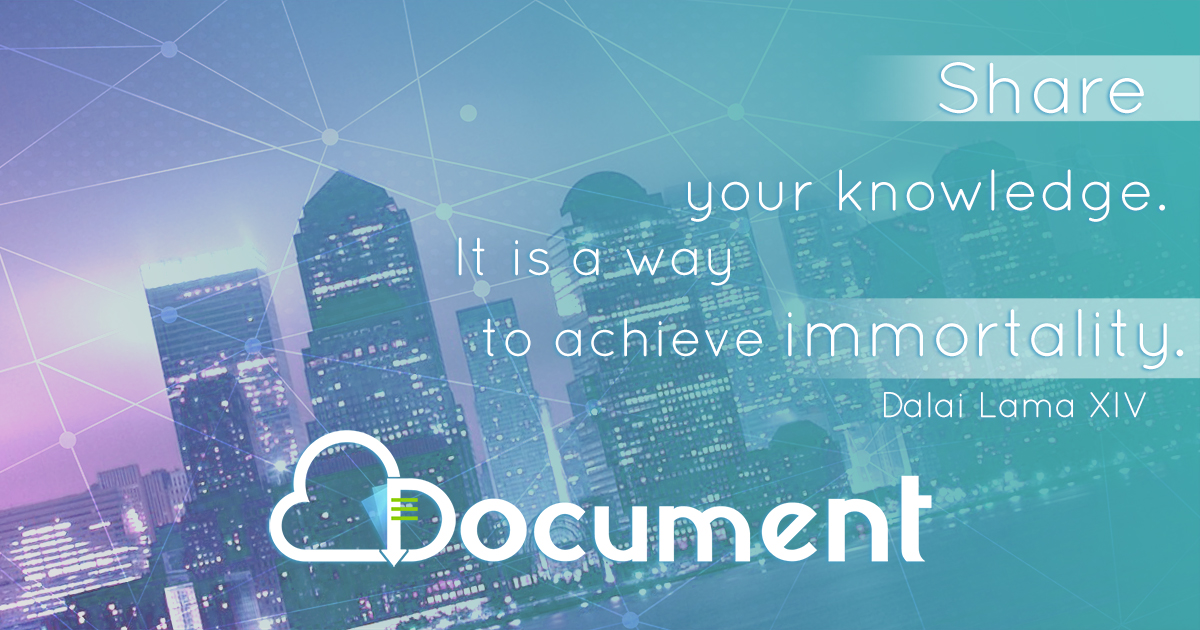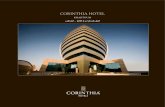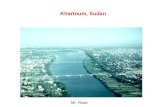Internet Week Japan 2017: Asia Pacific Internet infrastructure developments
Internet Infrastructure 2 University of Khartoum.
-
Upload
dominic-perry -
Category
Documents
-
view
219 -
download
2
Transcript of Internet Infrastructure 2 University of Khartoum.
University of Khartoum Agenda
• Networking Models.• OSI model.• TCP/IP model.• HTTP Protocol.• Web Caching.• Web 2.0.
University of Khartoum Networking Model• In the earliest networks, computers could typically communicate only
with other computers from the same manufacturers.• In the late 1970s, however, the need for a shared set of standards was
recognized.• Networking models for computer communication were developed
primarily to enable interoperability between different computer systems.• Networking models function by breaking down complex network
architecture into a set of modular components called layers.• Each layer is responsible for a different network function, or set of
related functions.• These functions are driven by networking protocols sets of predefined
rules that control or enable data transmission between network devices.
University of Khartoum OSI Model
• The Open System Interconnection (OSI) model was ratified in 1984 by the International Organization for Standardization (ISO) to resolve the problem of incompatible networks.
University of Khartoum OSI Model
• The ISO researched different network schemes and proposed a seven-layer model.
• The OSI model is a reference model for describing how information should be exchanged between points on a
network.
University of Khartoum OSI Model
• The OSI model has a number of advantages:
• Enables compatibility between different types of networks.
• Provides like standards for vendors.
• Facilitates an understanding of how data travels within a network.
University of Khartoum TCP/IP Protocol Suite
• The TCP/IP protocol suite was developed prior to the OSI model. Therefore, the layers in the TCP/IP protocol suite do not match exactly with those in the OSI model. The original TCP/IP protocol suite was defined as four software layers built upon the hardware. Today, however, TCP/IP is thought of as a five-layer model with the layers named similarly to the ones in the OSI model. Figure 2.7 shows both configurations.
University of Khartoum
What is a protocol?
• In diplomatic circles, a protocol is the set of rules governing a conversation between people
• We have seen that the client and server carry on a machine-to-machine conversation
• A network protocol is the set of rules governing a conversation between a client and a server
• There are many protocols, HTTP is just one
University of Khartoum
• I would like to open a connection
• GET <file location>
• Display response• Close connection
• OK
• Send page or error message
• OK
Client Server
HTTP is the set of rules governing the format and content of the conversation between a Web client and server
An HTTP conversation
University of Khartoum
Hypertext Transport Protocol (HTTP)
• HTTP is based on the request-response communication model:– Client sends a request– Server sends a response
• HTTP is a stateless protocol: – The protocol does not require the server to
remember anything about the client between requests.
University of Khartoum HTTP
• Normally implemented over a TCP connection (80 is standard port number for HTTP)
• Typical browser-server interaction:– User enters Web address in browser– Browser uses DNS to locate IP address– Browser opens TCP connection to server– Browser sends HTTP request over connection– Server sends HTTP response to browser over connection– Browser displays body of response in the client area of the
browser window
University of Khartoum HTTP Request
• Structure of the request:– start line– header field(s)– blank line– optional body
University of Khartoum HTTP Request
• Structure of the request:– start line– header field(s)– blank line– optional body
University of Khartoum HTTP Request
• Start line– Example: GET / HTTP/1.1
• Three space-separated parts:– HTTP request method– Request-URI– HTTP version
University of Khartoum HTTP Request
• Start line– Example: GET / HTTP/1.1
• Three space-separated parts:– HTTP request method– Request-URI– HTTP version• We will cover 1.1, in which version part of start line
must be exactly as shown
University of Khartoum HTTP Request
• Start line– Example: GET / HTTP/1.1
• Three space-separated parts:– HTTP request method– Request-URI– HTTP version
University of Khartoum HTTP Request
• Uniform Resource Identifier (URI)– Syntax: scheme : scheme-depend-part• Ex: In http://www.example.com/
the scheme is http
– Request-URI is the portion of the requested URI that follows the host name (which is supplied by the required Host header field)• Ex: / is Request-URI portion of http://www.example.com/
University of Khartoum URI
• URI’s are of two types:– Uniform Resource Name (URN)• Can be used to identify resources with unique names,
such as books (which have unique ISBN’s)• Scheme is urn
– Uniform Resource Locator (URL)• Specifies location at which a resource can be found• In addition to http, some other URL schemes are https, ftp, mailto, and file
University of Khartoum HTTP Request
• Start line– Example: GET / HTTP/1.1
• Three space-separated parts:– HTTP request method– Request-URI– HTTP version
University of Khartoum HTTP Request
• Common request methods:– GET• Used if link is clicked or address typed in browser• No body in request with GET method
– POST• Used when submit button is clicked on a form• Form information contained in body of request
– HEAD• Requests that only header fields (no body) be returned
in the response
University of Khartoum HTTP Request
• Structure of the request:– start line– header field(s)– blank line– optional body
University of Khartoum HTTP Request
• Header field structure:– field name : field value
• Syntax– Field name is not case sensitive– Field value may continue on multiple lines by
starting continuation lines with white space– Field values may contain MIME types, quality
values, and wildcard characters (*’s)
University of Khartoum
Multipurpose Internet Mail Extensions (MIME)
• Convention for specifying content type of a message– In HTTP, typically used to specify content type of
the body of the response• MIME content type syntax:– top-level type / subtype
• Examples: text/html, image/jpeg
University of Khartoum HTTP Response
• Structure of the response:– status line– header field(s)– blank line– optional body
University of Khartoum HTTP Response
• Structure of the response:– status line– header field(s)– blank line– optional body
University of Khartoum HTTP Response
• Status line– Example: HTTP/1.1 200 OK
• Three space-separated parts:– HTTP version – status code– reason phrase (intended for human use)
University of Khartoum HTTP Response
• Status code– Three-digit number– First digit is class of the status code:• 1=Informational• 2=Success• 3=Redirection (alternate URL is supplied)• 4=Client Error• 5=Server Error
– Other two digits provide additional information
University of Khartoum HTTP Response
• Structure of the response:– status line– header field(s)– blank line– optional body
University of Khartoum HTTP Response
• Common header fields:– Connection, Content-Type, Content-Length– Date: date and time at which response was generated
(required)– Location: alternate URI if status is redirection– Last-Modified: date and time the requested resource was
last modified on the server– Expires: date and time after which the client’s copy of the
resource will be out-of-date– ETag: a unique identifier for this version of the requested
resource (changes if resource changes)
University of Khartoum Client Caching
• A cache is a local copy of information obtained from some other source
• Most web browsers use cache to store requested resources so that subsequent requests to the same resource will not necessarily require an HTTP request/response– Ex: icon appearing multiple times in a Web page
University of Khartoum Client Caching
Browser WebServer
1. HTTP request for image
2. HTTP response containing image
Client Server
Cache
3. Store image
University of Khartoum Client Caching
Browser WebServer
Client Server
Cache
I need thatimageagain…
HTTP request for image
HTTP response containing image
This…
University of Khartoum Client Caching
Browser WebServer
Client Server
Cache
I need thatimageagain…
Getimage
… or this
University of Khartoum Client Caching
• Cache advantages– (Much) faster than HTTP request/response– Less network traffic– Less load on server
• Cache disadvantage– Cached copy of resource may be invalid
(inconsistent with remote version)
University of Khartoum
43
Introduction• Mosaic browser introduced in 1993 web exploded in popularity. • Continued to experience tremendous growth throughout the 1990s—“dot-com
bubble”• Bubble burst in 2001• In 2003, noticeable shift in how people and businesses were using the web and
developing web-based applications– Web = companies use the web as a platform to create collaborative,
community-based sites (e.g., social networking sites, blogs, wikis, etc.)• Growth of Web 2.0 key factors
– Hardware keeps getting cheaper and faster, with memory capacities and speeds increasing at a rapid rate
– Broadband Internet use has exploded– Availability of abundant open source software has resulted in cheaper (and
often free) customizable software options• Makes it easier to start new Web 2.0 companies and greatly decreases the
cost of failure– Unlike Web 1.0, there are many easy-to-employ models available to monetize
Web 2.0 business
University of Khartoum
44
What Is Web 2.0?• Web 1.0 focused on a relatively small number of companies and
advertisers producing content = “brochure web” • Web 2.0 involves the user. Web 1.0 is as a lecture and Web 2.0 is a
conversation.• Many Web 2.0 companies are built almost entirely on user-generated
content and harnessing collective intelligence. • Google, MySpace, Flickr, YouTube and Wikipedia, users create the content,
while the sites provide the platforms. • The user is not only contributing content and developing open source
software, but directing how media is delivered, and deciding which news and information outlets you trust.– Social bookmarking sites such as del.icio.us and ma.gnolia – Social media sites such as Digg or Reddit – Social networking, MySpace, Facebook, Bebo, LinkedIn, and Second
Life– Web 2.0 businesses leverage the Long Tail
• Long Tail = economic model in which the market for non-hits could be significant and sometimes even greater than the market for big hits
University of Khartoum
45
What Is Web 2.0? (Cont.)• Web development technologies = Ajax, XHTML, Cascading Style Sheets,
JavaScript, the Document Object Model, XML and the XMLHttpRequest object and popular Ajax toolkits—Dojo and Script.aculo.us
• Rich Internet Applications (RIAs)—web applications that offer the responsiveness and rich GUI features of desktop applications
• Key tools for building RIAs = Adobe’s Flex, Microsoft’s Silverlight, ASP.NET Ajax and Sun’s JavaServer Faces
• Other Web development tools and technologies = Adobe’s Dreamweaver, JSON, the web servers IIS and Apache, MySQL, PHP and ASP.NET
• Web services allow you to incorporate functionality from existing applications into your own applications quickly and easily. – Amazon Web Services – Google Maps web services – eBay web services
University of Khartoum
46
Search • Search engines are the primary tools people use to find information on the web• Traffic to the major search engines is growing rapidly – Americans conducted 8
billion search queries in June 2007, up 26% from the previous year. • Attention economy = constant flow of information in today’s world causes
attention to continually be diverted– Search engines have gained popularity by helping users quickly find and
filter the information• Google Search• Google is the leading search and online advertising company
– founded by Larry Page and Sergey Brin – Google’s success in search is largely based on its PageRank algorithm and
its unique infrastructure of servers – Google offers specialty search engines for images, news, videos, blogs and
more. – Google web services build Google Maps and other Google services into
your applications – AdWords, Google’s pay-per-click (PPC) contextual advertising program – AdSense is Google’s advertising program for publishers
University of Khartoum
47
User-Generated Content• Key to success for many of today’s leading Web 2.0 companies = user-generated content
– articles– home videos – Photos– implicitly generated
• Collective Intelligence– Collaboration can result in smart ideas
• Wikis– Allow users to edit existing content and add new information– Wikipedia– Wikia – Media Wiki open source software – SocialText– Using wikis for project collaboration reduces e-mails and phone calls between
employees, while allowing the ability to closely track a project’s changes• Collaborative Filtering
– Users might submit false or faulty information• Wikipedia people deliberately adding false information to entries • Web 2.0 companies rely on the community to help police their sites• Collaborative filtering lets users promote valuable material and flag offensive or
inappropriate material
University of Khartoum
48
Blogging • History of Blogging
– Blogs are websites consisting of entries listed in reverse chronological order– Grown exponentially in recent years because of easy-to-use blogging software
and increasingly economical Internet access– Blogs can also now incorporate media, such as music or videos
• Xanga or LiveJournal• Blog Components
– Reader comments – Trackbacks – Blogroll
• Blogging and Journalism– Encouraged citizen journalism– Significant news resource– Many bloggers are recognized as members of the media
University of Khartoum
49
Social Networking• Social networking sites
– Allow users to keep track of their existing interpersonal relationships and form new ones• Network Effects
– Increased value of a network as its number of users grows– Example = eBay—the more buyers and sellers that use the site, the more valuable the site
becomes to its users– Set the user preferences to default to share content so users will automatically contribute to
the value of the network– Network effects make it difficult to break into markets already claimed by successful
companies• Friendster
– Early leader in social networking• MySpace
– Most popular social networking site– Pages are personal and customizable – News Corp, which acquired MySpace in 2005 for $580 million
University of Khartoum
50
Social Networking (Cont.)• Facebook
– Hitwise named Facebook the “preferred network among college students– Facebook held an 85% market share of four-year U.S. universities and had over 31 million users
• LinkedIn– Business-oriented social networking site
• stay in touch with professional contacts• network with new contacts• check references• find a job or a potential employee• privacy concerns are more
• Xing– Xing is a professional networking site based out of Germany and populare in Europe
• Second Life– Second Life, developed by Linden Labs, is a 3D virtual world with millions of inhabitants– Users create avatars, digital representations of themselves that they can use to meet other users with similar
interests, conduct business, participate in group activities, take classes and more– Users can create objects and add scripts (to animate the objects) in the virtual world
• Users to maintain rights to whatever they create, a dynamic marketplace has emerged that does millions of dollars in transactions
University of Khartoum
51
Social Media• Social media = any media shared online (e.g., videos, music, photos, news, etc• YouTube
– Launched in late 2005 and is the leading Internet video site– Entire site is based on user-generated content– Can browse videos by category, tag, or by following “related video” links– Users can subscribe to other users’ content, share videos with friends by e-mail, or
embed videos directly into their blogs or other websites– YouTube was acquired by Google for $1.65 billion.
• Internet TV– Many mass-media companies now offer full-length episodes of popular television shows– Limited by copyright issues– Internet TV allows advertisers to target their markets more precisely than with broadcast
television• Digg
– Features news, videos and podcasts, all posted and rated by users– Gained popularity by allowing users to “digg” or “bury” posts and user comments– Digg uses collaborative filtering
• Last.fm– Last.fm is an Internet radio website that uses Web 2.0 concepts to make music
recommendations and build communities
University of Khartoum
52
Software Development• Perpetual Beta and Agile Development
– Shift away from the traditional software release cycle (i.e., new software releases take months or years)
– Now a greater focus on agile software development, which refers to development of fewer features at a time with more frequent releases• Made possible by using the web as a platform• The Internet is a dynamic medium• Should not “overuse” betas
• Open Source– Not always free, but the source code is available (under license) to developers,
who can customize it to meet their unique needs• Linux operating systems Red Hat or Ubuntu
– Because the source code is available to everyone, users can look to the community for bug fixes and plug-ins
– Over 150,000 open source projects are under development• Examples: Firefox web browser, the Apache web server, the MySQL database
system, DotNetNuke and PHPNuke
University of Khartoum
53
Software Development
• Licensing: GNU Licenses and Creative Commons– GNU General Public License (GPL)• Allows redistribution of the project provided the source
code is included and the copyright information is left intact
Others: GNU Lesser General Public License and the GNU Free Documentation License, BSD license and the MIT license
University of Khartoum
54
Rich Internet Applications (RIAs)
• Rich Internet Applications (RIAs) – Web applications that offer the responsiveness, “rich” features and
functionality approaching that of desktop applications• Ajax
– Asynchronous JavaScript and XML– Allows partial page – Creates a more responsive GUI, allowing users to continue interacting with the
page as the server processes requests– Technologies that make up Ajax—XHTML, CSS, JavaScript, the DOM, XML, and
the XMLHttpRequest object• Dojo
– Dojo is an open source JavaScript • Flex
– RIA framework that allows you to build scalable, cross-platform, multimedia-rich applications that can be delivered over the Internet
University of Khartoum
55
Rich Internet Applications (RIAs) (Cont.)• Silverlight
– Microsoft app formerly known as Windows Presentation Foundation Everywhere (WPF/E)
– Competitor to Flex and Flash– Uses a compact version of the .NET framework– User interfaces built in Extensible Application Markup Language (XAML)—Microsoft’s
XML-based format for describing user interfaces• JavaFX
– Sun Microsystems’ counterpart to Flex and Silverlight– Consists of the JavaFX Script and JavaFX Mobile (for mobile devices
• Ruby on Rails– Open source framework based on the Ruby scripting language that allows you to
build database-intensive applications quickly, easily, and with less code
• Script.aculo.us– Library for creating “eye candy” effects– Built on the Prototype JavaScript framework– Encapsulates the DOM and provides cross-browser processing capabilities– Core effects include opacity, scale, morph, move, highlight and parallel
• JavaServer Faces– Java-based web application framework– Separates design elements from business logic and provides a set of user-interface
components (JSF components) that make developing RIAs simple
University of Khartoum
56
Location-Based Services• Location-Based Services (LBS)
– Applications that take your geographic location (city, state, location of your mobile device, etc.) into consideration
– Global Positioning System (GPS)– Local search
• Global Positioning System (GPS)– Uses numerous satellites that send signals to a GPS receiver to determine its exact
location. • Mapping Services
– Google Maps is one of the most popular mapping applications available online. – Google Earth provides satellite images of virtually any location on the planet– MapQuest provides similar mapping services– Additional mapping services include Yahoo! Local Maps and MSN Live Search– Companies such as NAVTEQ and Tele Atlas provide digital map data for in-vehicle and
portable navigation devices, websites, location-based services and more• GeoRSS and Geotagging
– Set of standards for representing geographical information in an RSS feed (GeoRSS)– Geotagging can be used to add location information (longitude, latitude, etc.) to
websites, images, RSS feeds, videos and more
University of Khartoum
57
XML, RSS, Atom, JSON and VoIP
• XML– Extensible Markup Language that is a markup language that allows you to label data
based on its meaning– Describes data in a way that is meaningful to both humans and computers– Document Type Definition (DTD) or a schema, which defines the structure for the
document– XML Vocabularies
• XHTML for web content• CML for chemistry• MathML for mathematical content and formulas• XBRL for financial data
• RSS and Atom– Sites that offer RSS and Atom feeds can maintain an “open connection” with their
readers– Most major web browsers support RSS and Atom feeds
• JSON– JavaScript Object Notation (JSON) – Text-based data interchange format used to represent JavaScript objects as strings and
transmit them over a network– Commonly used in Ajax applications
• VoIP– Voice over Internet Protocol (VoIP) is the technology used to make free or inexpensive
phone calls over the Internet.
University of Khartoum
58
Web 2.0 Business Models
• Technologies and collaborative nature of Web 2.0 have opened up new business models
University of Khartoum
59
Future of the Web• Computers have a hard time deciphering meaning from XHTML content• Web today involves users’ interpretations of what pages and images mean, but the
future entails a shift from XHTML to a more sophisticated system based on XML, enabling computers to better understand meaning.
• Web 2.0 companies use “data mining” to extract as much meaning as they can from XHTML-encoded pages
• Tagging and Folksonomies– Early hints a “web of meaning.” – “loose” classification system
• Semantic Web– Next generation in web development, – “web of meaning”– Depends heavily on XML and XML-based technologies
• Microformats– Standard formats for representing information aggregates that can be understood by
computers, enabling better search results and new types of applications
University of Khartoum
60
Future of the Web (Cont.)
• Resource Description Framework (RDF)– Based on XML – Used to describe content in a way that is understood
by computers– Connects isolated databases across the web with
consistent semantics• Ontologies– Ways of organizing and describing related items, and
are used to represent semantics. – Another way of cataloging the Internet